This article describes how to repair the Microsoft Edge browser using Windows 11.
The default web browser in Windows 11 is Microsoft Edge. It is built on the same codebase as Google Chrome and is compatible with all supported Windows, Linux, and macOS versions.
If you can’t open Microsoft Edge, if it opens briefly and then closes, or if you’re unable to open specific web pages, there might be issues with Microsoft Edge.
When you have a problem with Edge, you can use its built-in tool to repair it. To repair Edge, your computer must be connected to the internet. The repair process will reinstall Edge without impacting your saved browser data.
How to repair Microsoft Edge in Windows 11
As mentioned above, If you can’t open Microsoft Edge, if it opens briefly and then closes, or if you’re unable to open specific web pages, there might be issues with Microsoft Edge.
Here’s how to repair and reinstall Microsoft Edge in Windows 11
Before repairing Edge, ensure your browser is closed and you have administrative rights to your device. If multiple users are logged in to your device, ensure Microsoft Edge is closed for all users.
When you are ready, open the Windows Settings app.
You can do that by clicking on the Start menu and selecting Settings. You can also use the keyboard shortcut ( Windows key + I ).
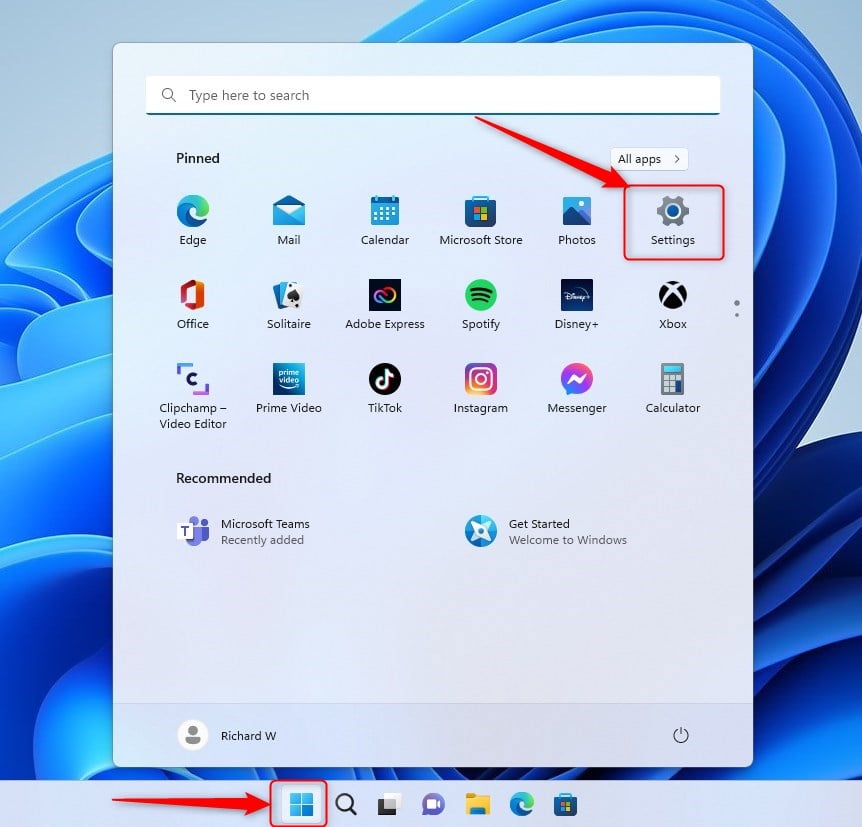
When the Settings app opens, click the Apps button on the left.
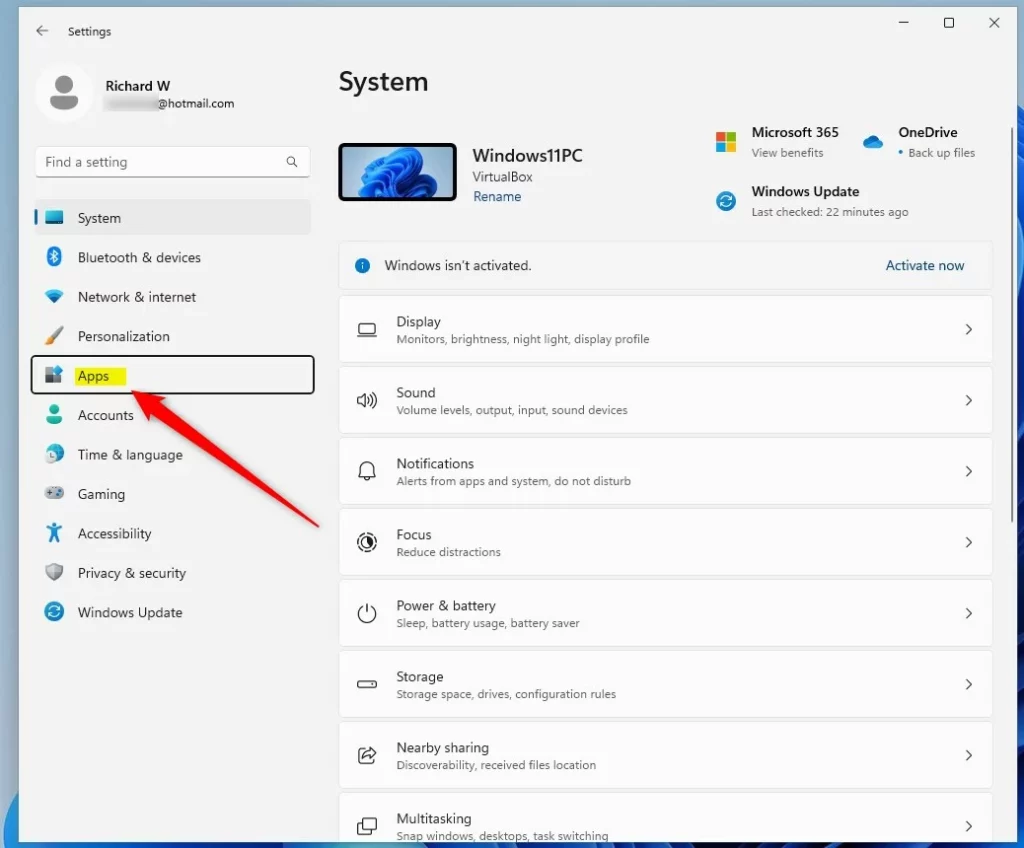
On the right, select the Apps & features tile to expand.
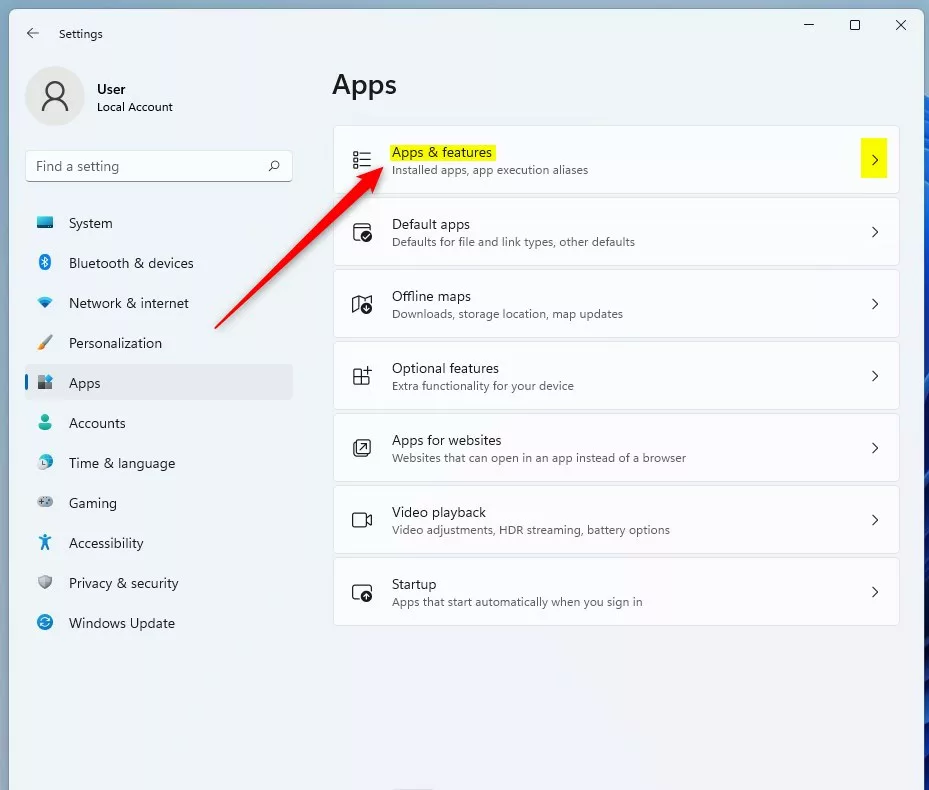
Select Microsoft Edge on the Apps -> Apps & features settings pane and click on the options button ( 3 dots).
On the options pop-up, click Modify.

On the “Repair Microsoft Edge” window, click the Repair button. When prompted Do you want to allow this app to make changes to your device?, select Yes.

Wait for Edge to be downloaded and reinstalled.
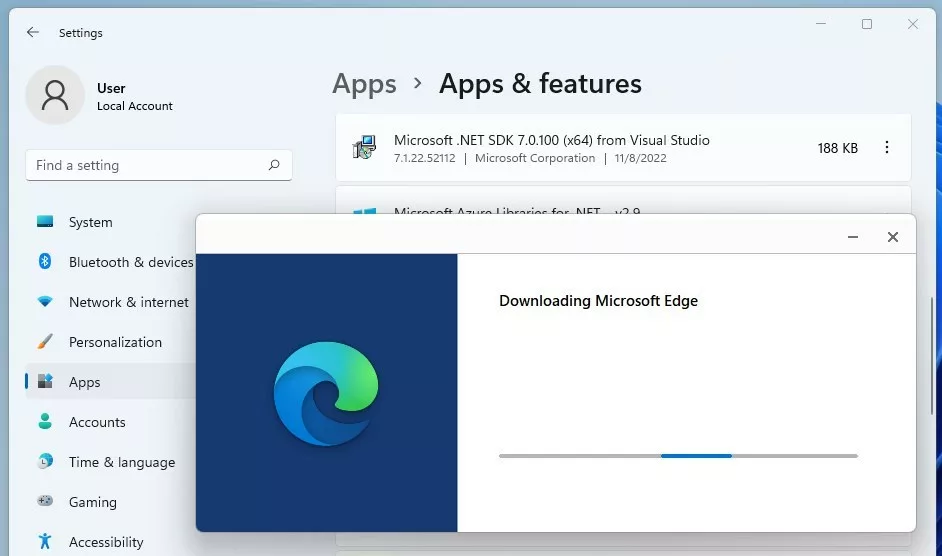
Once all is done, Edge should be reinstalled and open to its default page.
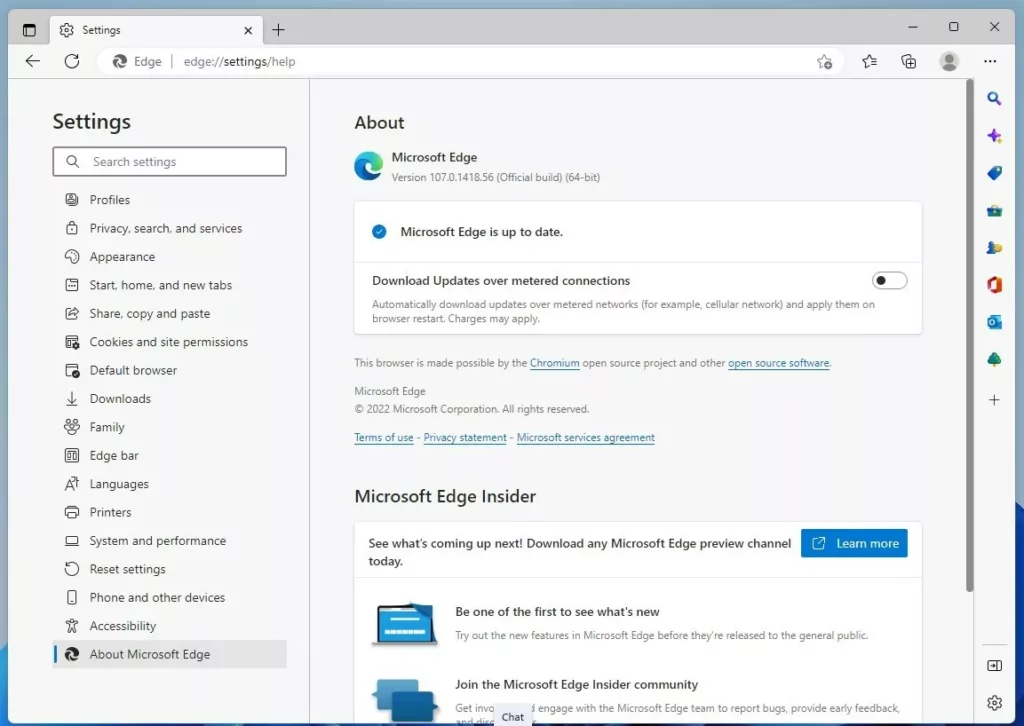
Reference:
Conclusion:
- Microsoft Edge is a crucial component of Windows 11, built on the same codebase as Google Chrome.
- The built-in repair tool allows you to reinstall Edge while preserving your browser data.
- Following the outlined steps ensures a seamless repair process and resolves common Edge issues.
- Ensuring administrative rights and closing the browser for all users is crucial before initiating the repair.
- After the repair, Microsoft Edge should be reinstalled and opened to its default page to resolve any previous issues.
- For further details and troubleshooting, refer to the provided Microsoft support link.
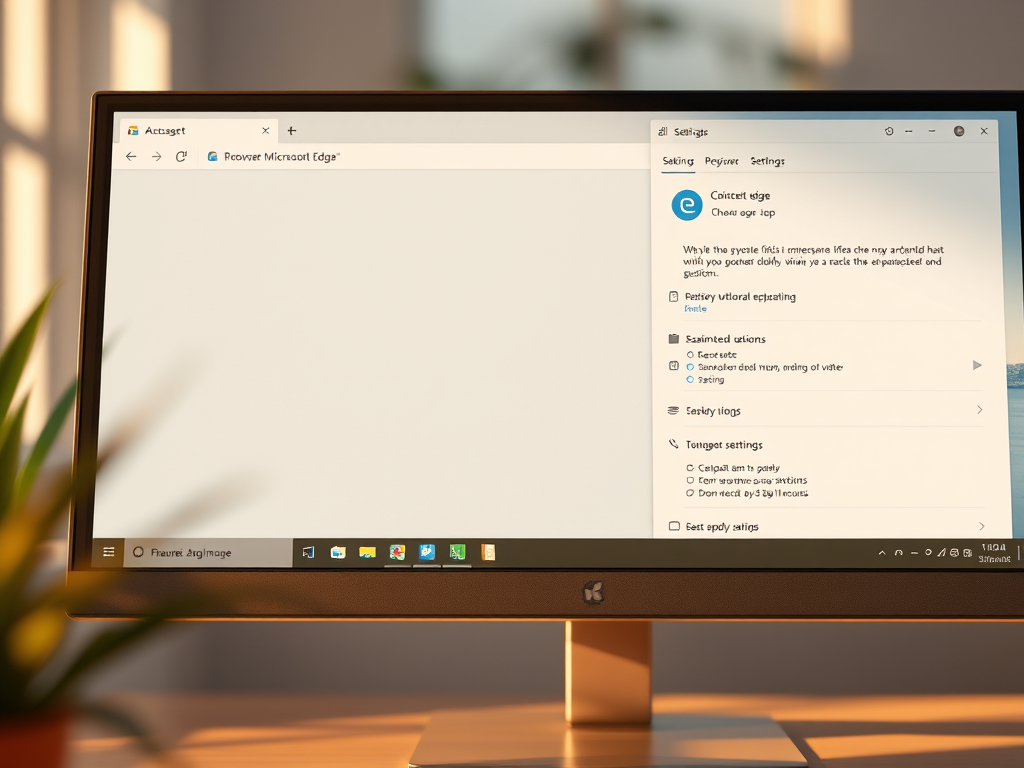
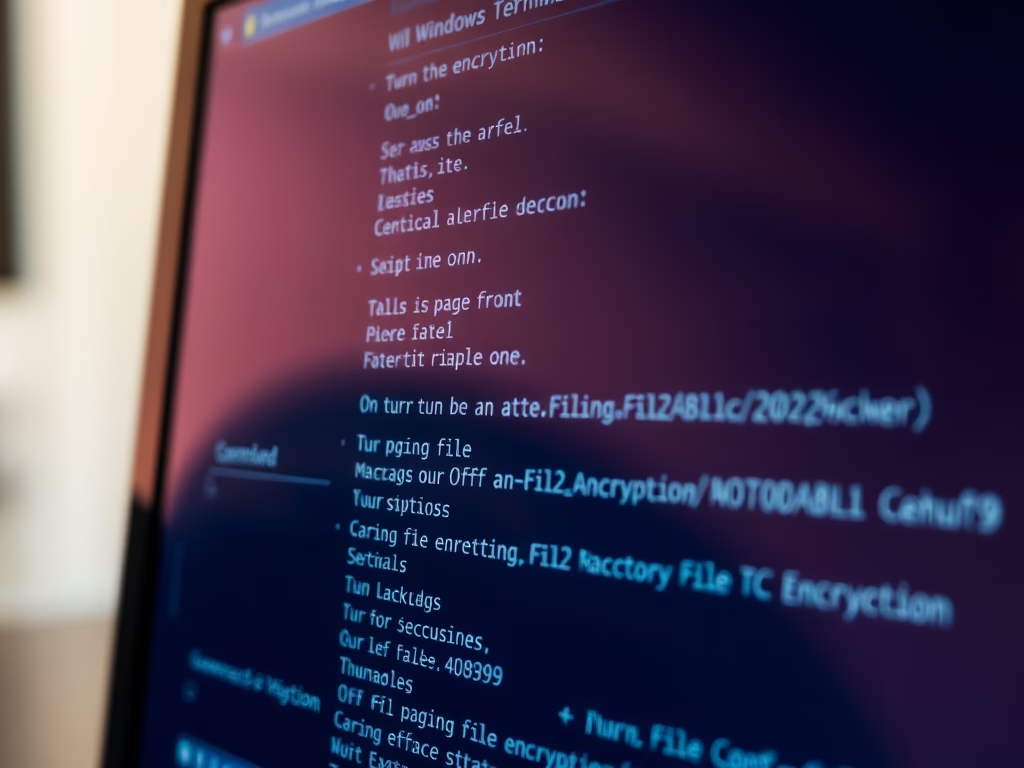
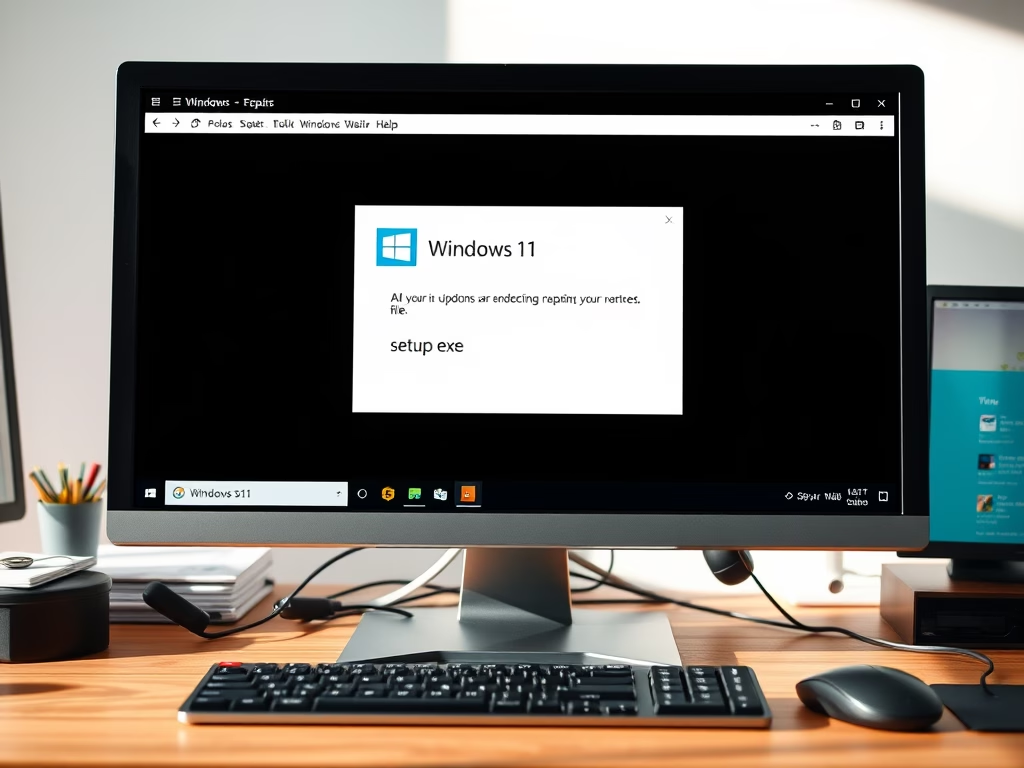
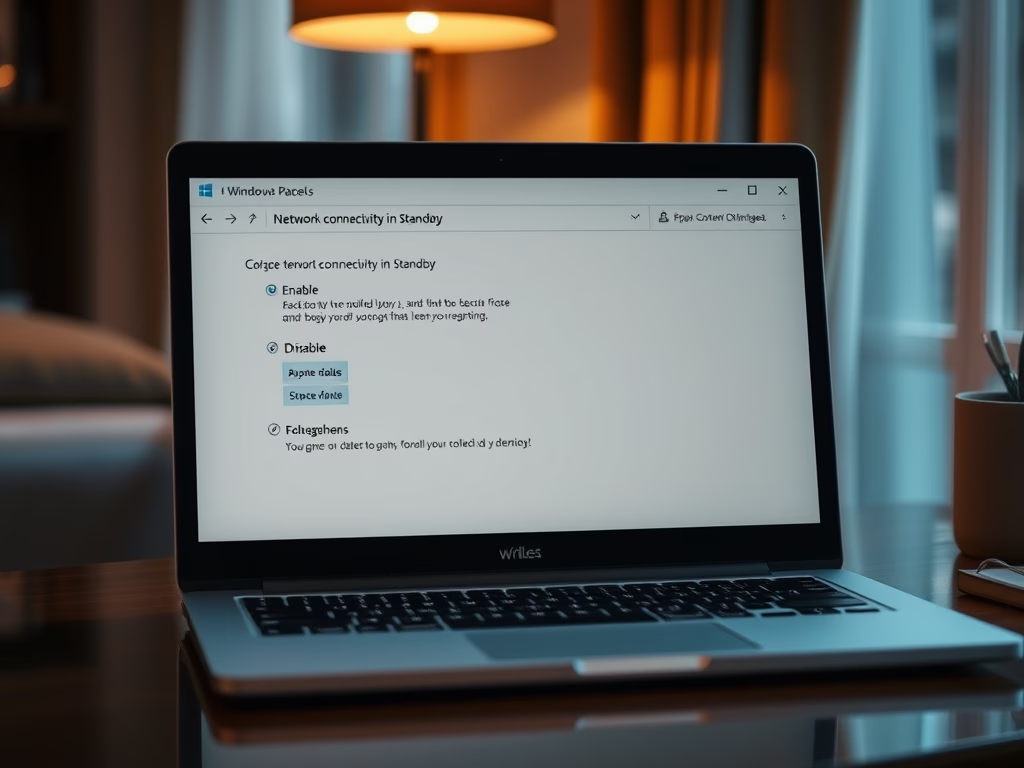
Leave a Reply