-
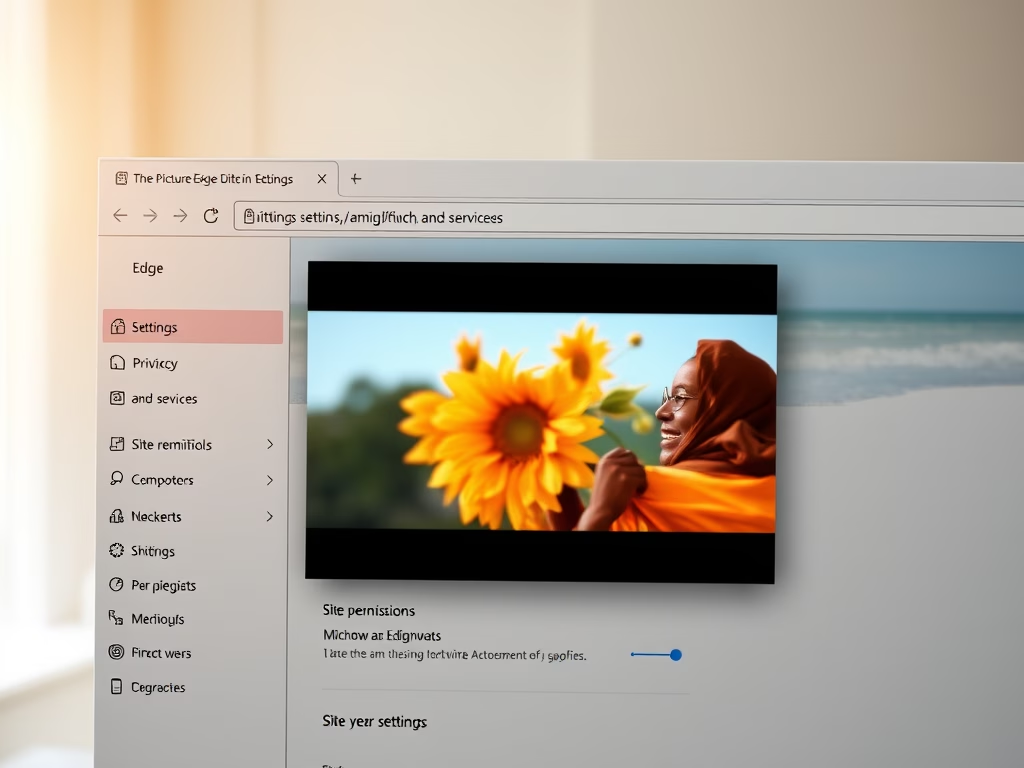
How to Enable Picture-in-Picture in Microsoft Edge
This article explains how to enable or disable the Picture-in-Picture feature in Microsoft Edge, the default browser for Windows 11. Users can adjust settings via the browser or through the Windows Registry. Picture-in-Picture allows videos to be viewed while browsing other tabs, enhancing productivity.
-
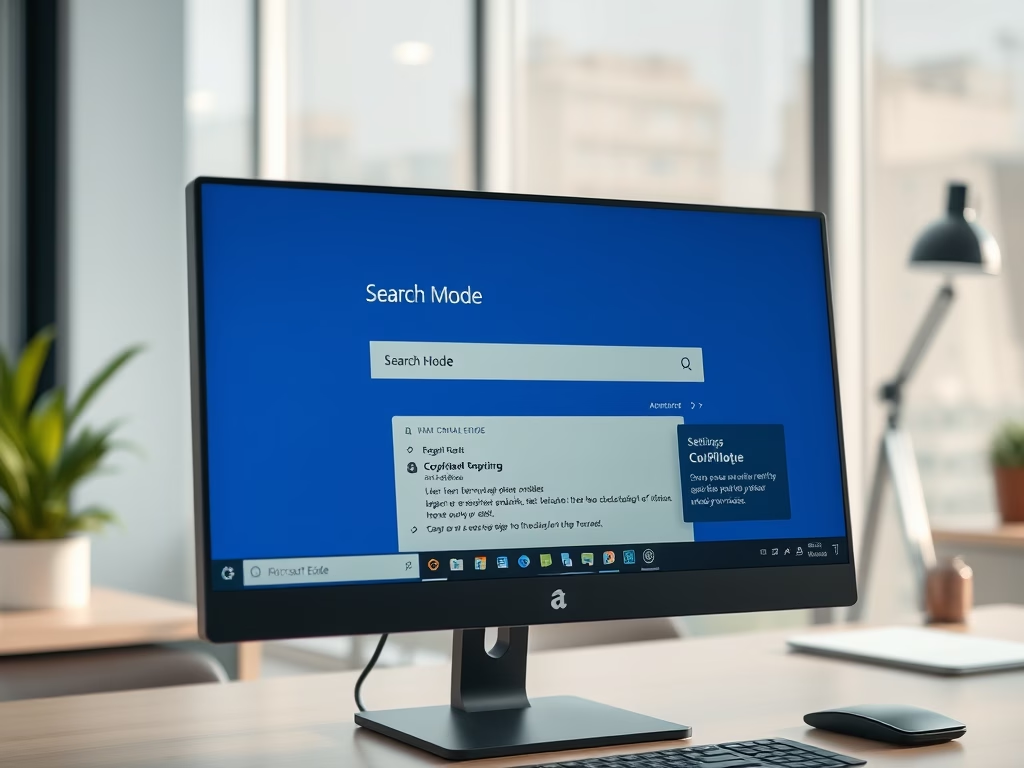
How to Enable Copilot Mode in Microsoft Edge on Windows 11
This article outlines how to enable or disable Copilot mode in Microsoft Edge on Windows 11. Introduced in version 136.0.3240.92 and later, Copilot mode offers productivity prompts next to the search box. Users can manage this feature in settings or via the edge://flags/#edge-copilot-mode link if not visible.
-
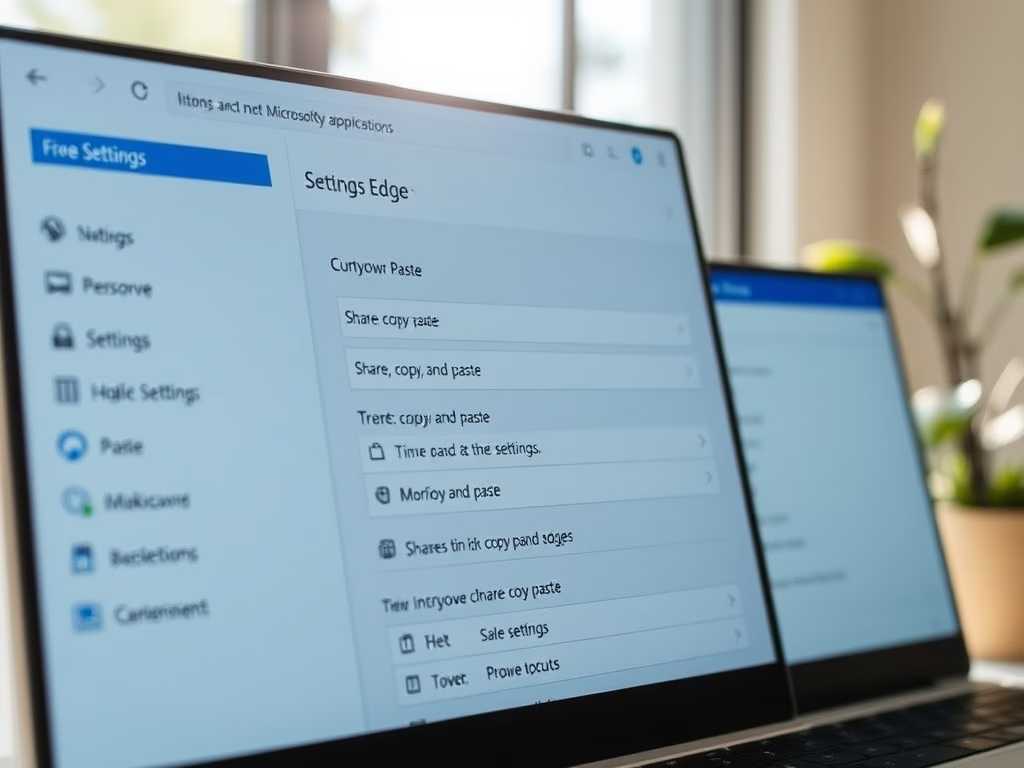
How to Change Copy-Paste Settings in Microsoft Edge
This article outlines how to adjust the URL copy-paste format in Microsoft Edge, enhancing user control. Users can switch between copying URLs as hyperlinked titles or plain text via the browser’s settings. This feature improves functionality and workflow efficiency in both traditional and updated versions of Edge.
-
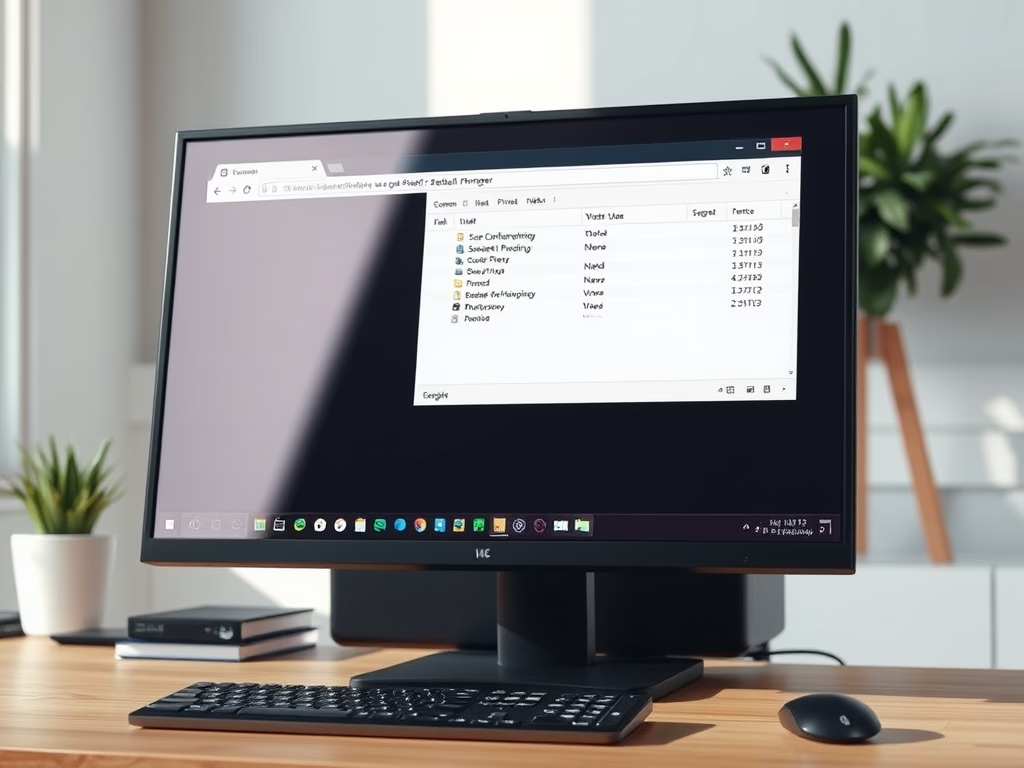
Set Google Chrome to Use System Default Printer
This article outlines how to configure Google Chrome to use the system’s default printer by adjusting the PrintPreviewUseSystemDefaultPrinter setting in the Windows Registry. It emphasizes the importance of backing up the registry and provides guidance on creating and modifying registry keys. Rebooting may be necessary for changes to take effect.
-
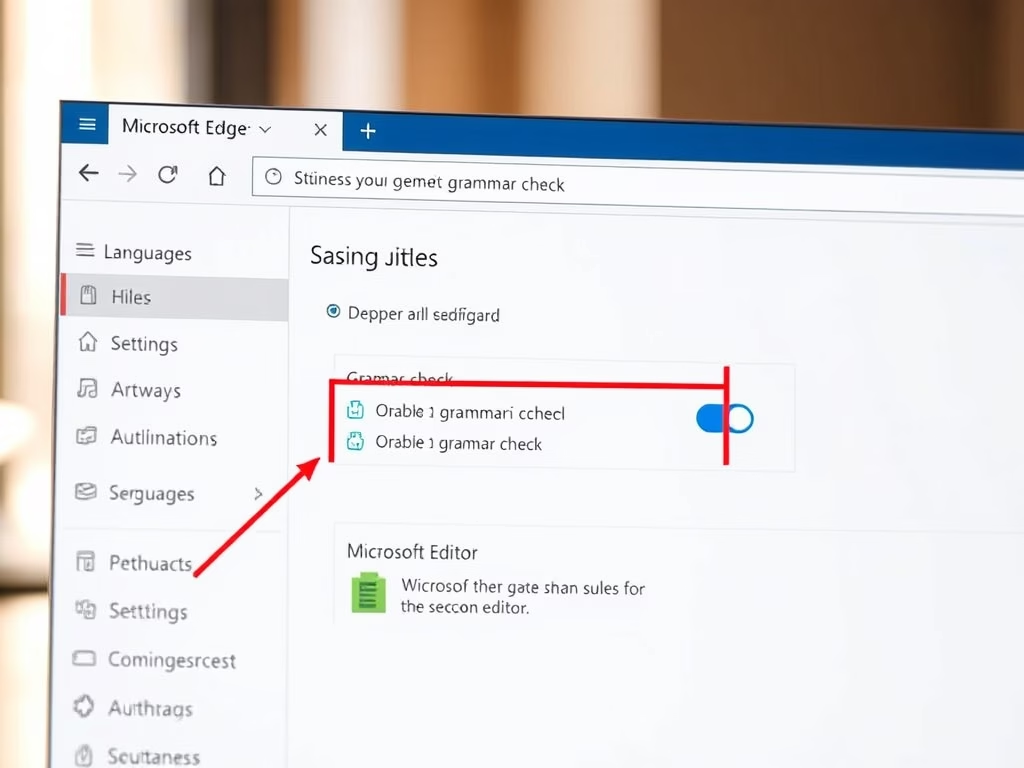
How to Enable or Disable Grammar Check in Microsoft Edge
This article details how to enable or disable grammar and spell check assistance in Microsoft Edge, the default browser in Windows 11. Users can adjust settings via Edge’s interface or Windows Registry. Microsoft Editor provides advanced writing support, with reminders to back up the registry before changes to avoid potential issues.
-
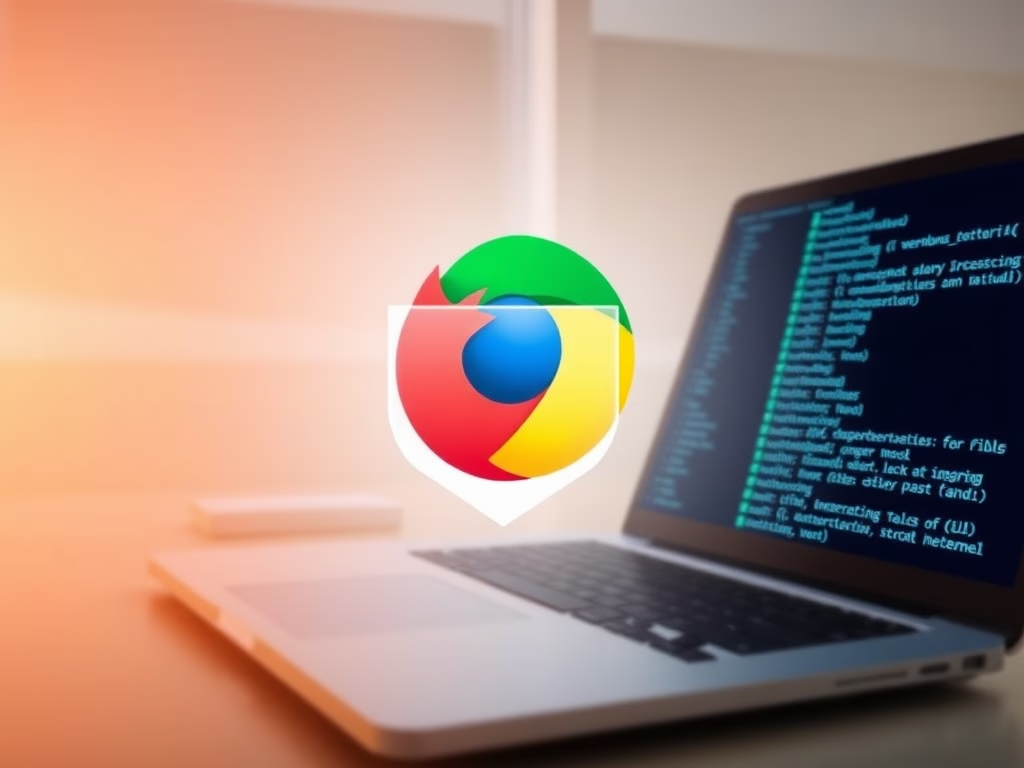
How to Block External Extensions in Google Chrome
This article outlines how to enhance device security by blocking external extensions in Google Chrome. By using the BlockExternalExtensions policy in the Windows Registry, users can prevent the installation of third-party extensions, which may pose security risks. Backing up the registry and rebooting is recommended after making changes.
-

Prevent Bypassing Download Security in Chrome
This article discusses implementing download restrictions in Google Chrome to enhance security and prevent users from bypassing measures. By modifying the Windows Registry and using the DownloadRestrictions policy, users can customize how downloads are managed, from blocking all downloads to specific malicious files, ensuring better protection against malware.
-
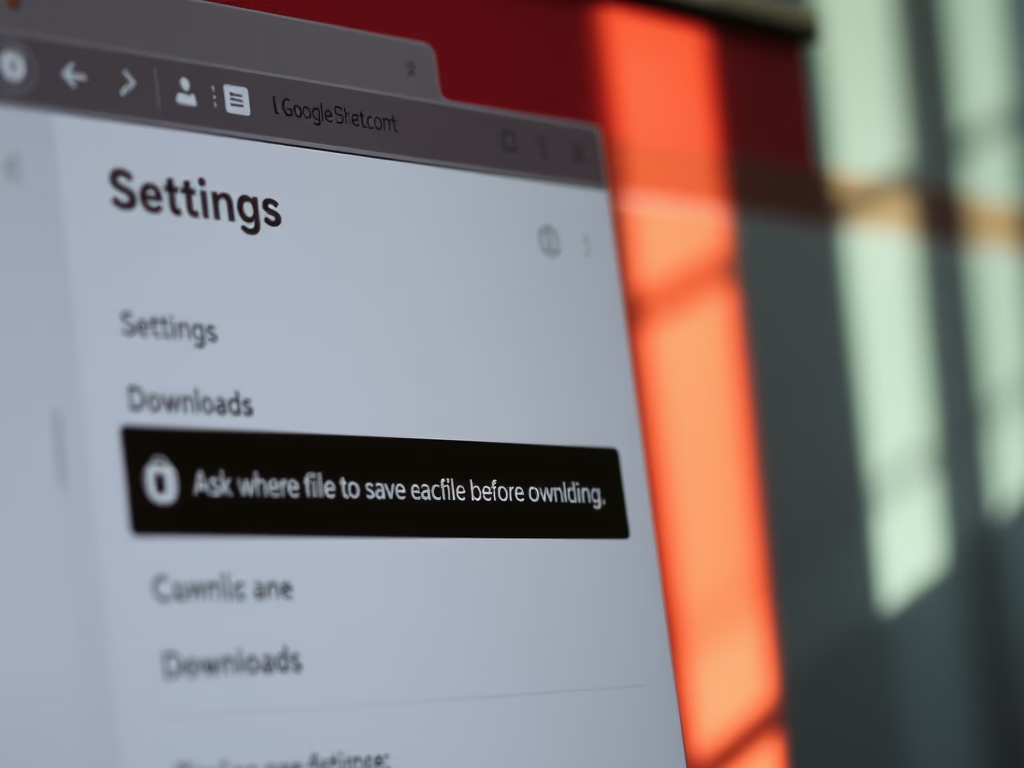
Enable or Disable Chrome Download Location Prompt
This article outlines how to enable or disable the “Ask where to save each file before downloading” option in Google Chrome. Users can adjust this setting through the Chrome settings menu or using the Windows Registry Editor. Proper backup procedures are recommended when modifying the registry to ensure system safety.
-
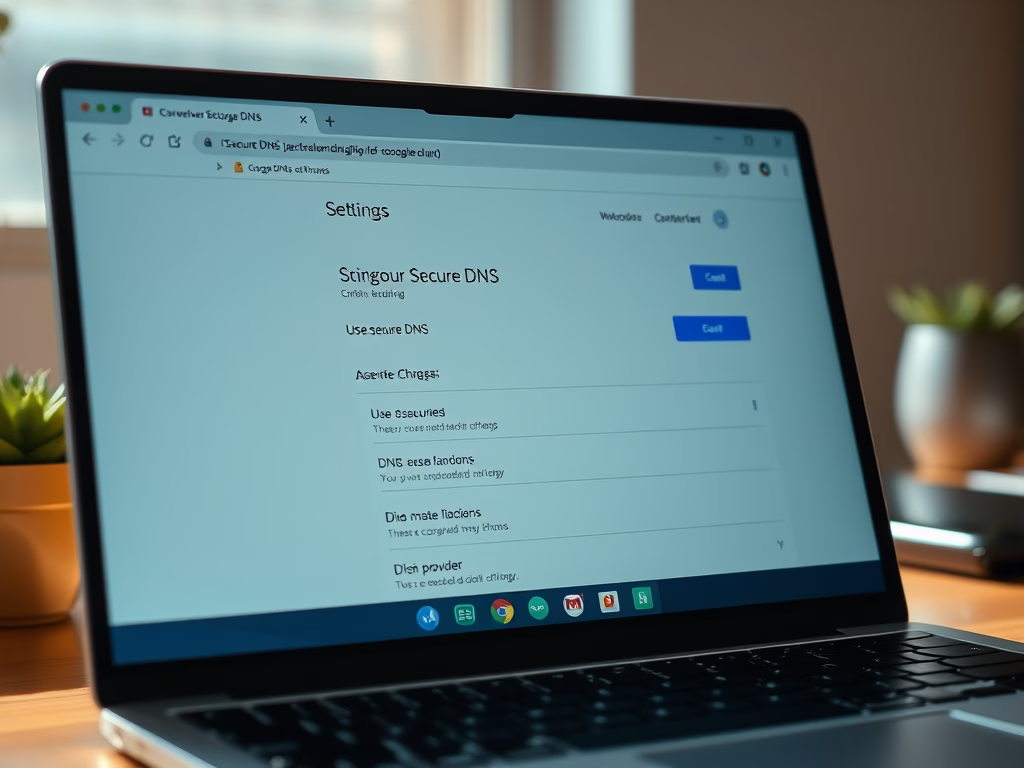
Select Secure DNS Provider in Google Chrome
This article details the process of selecting a DNS-over-HTTPS resolver URI template in Google Chrome. Users can configure this through the browser settings or the Windows Registry Editor. Various DNS providers can be set using the DnsOverHttpsTemplates policy, enabling secure DNS connections in Chrome for enhanced privacy.
-
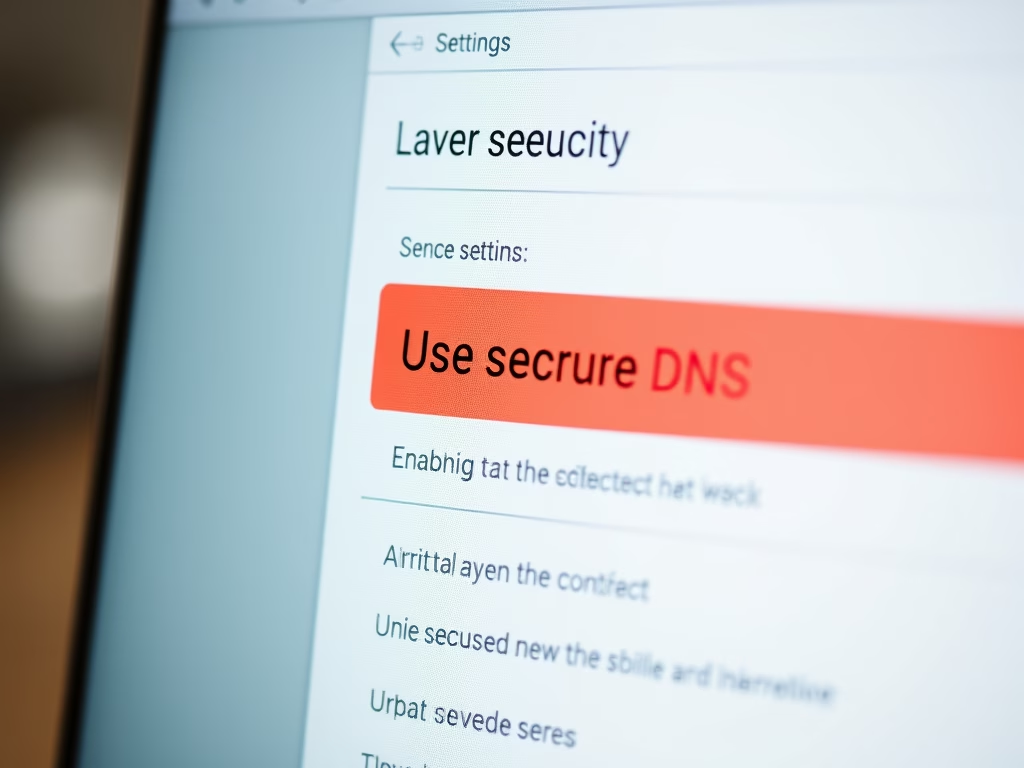
How to Enable Secure DNS in Google Chrome
The article explains how to enable or disable secure DNS (DNS over HTTPS) in Google Chrome using the DnsOverHttpsMode policy. Users can change settings through the browser interface or Windows Registry. It outlines different modes (off, automatic, secure), emphasizes backing up the registry, and notes that a restart may be needed for changes to take…
Category: Browsers
Articles based on Internet Explorer, Microsoft Edge, Google Chrome, Firefox and other Chromium-based browsers.
