Editor’s Pick
-
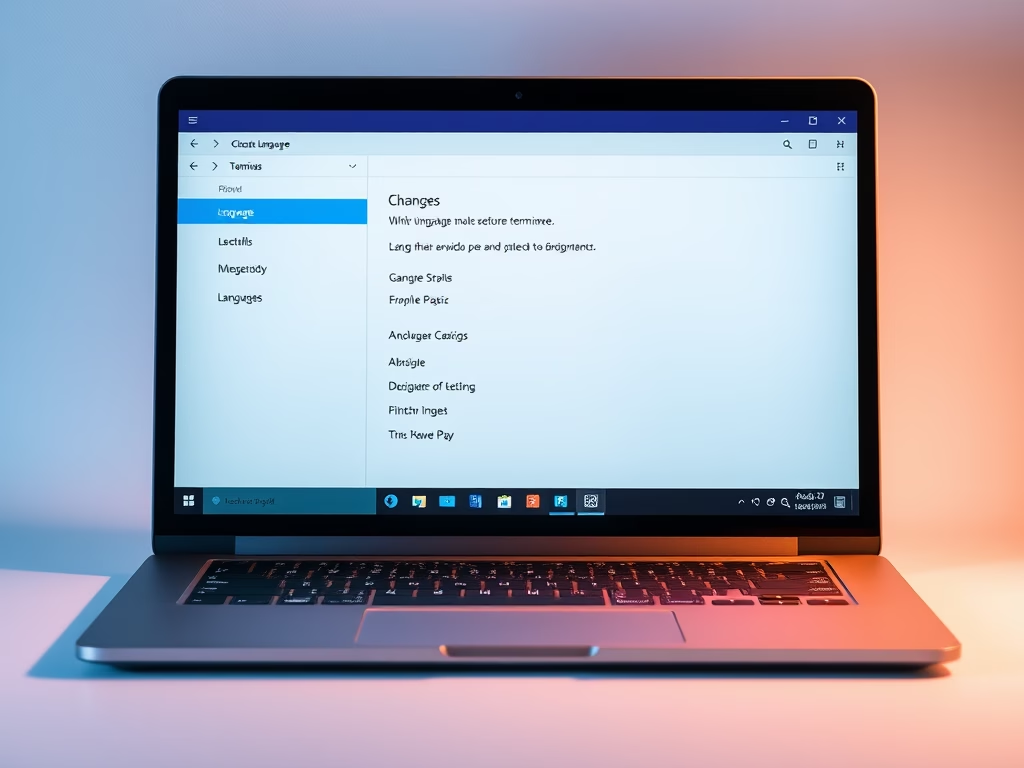
Date:
How to Change Windows Terminal Language in Windows 11
Windows Terminal is an advanced app in Windows 11 for command-line tools, using…
Trending Now
-
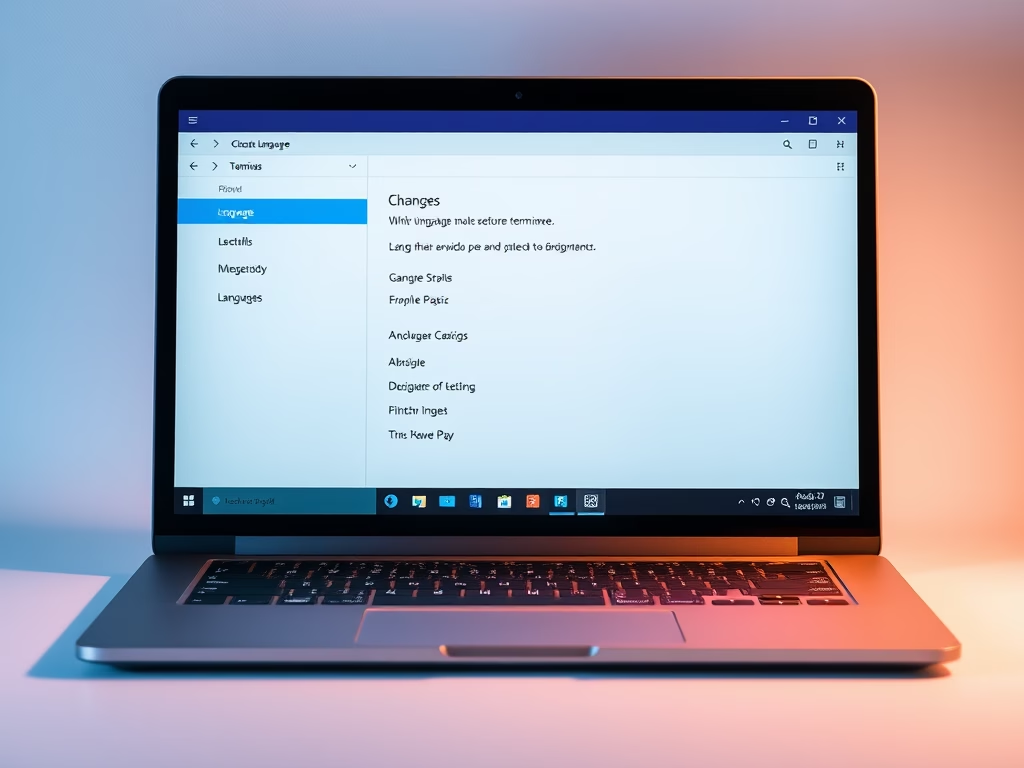
Date:
How to Change Windows Terminal Language in Windows 11
Windows Terminal is an advanced app in Windows 11 for command-line tools, using…
-

Date:
How to Change the Font in the Handwriting Panel on Windows 11
Windows 11 allows users to personalize the handwriting panel font when using touchscreen…
Latest Posts
-
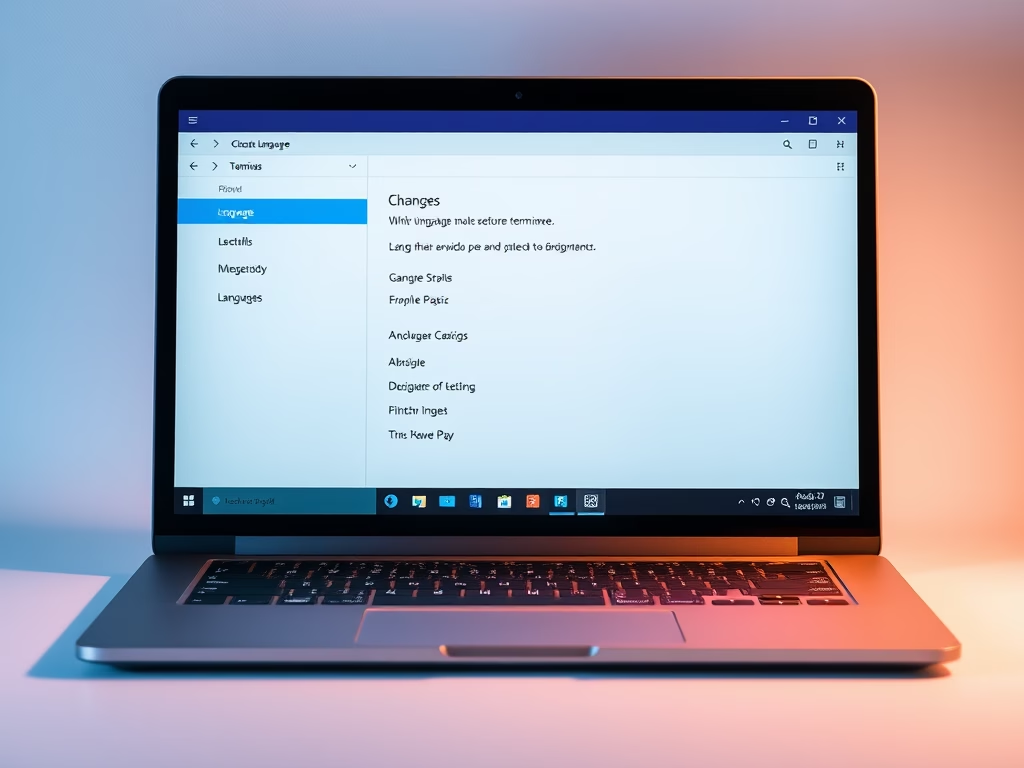
Date:
How to Change Windows Terminal Language in Windows 11
Windows Terminal is an advanced app in Windows 11 for command-line tools, using the system language by default. Users can…
-

Date:
How to Change the Font in the Handwriting Panel on Windows 11
Windows 11 allows users to personalize the handwriting panel font when using touchscreen devices. You can change the font easily…
-
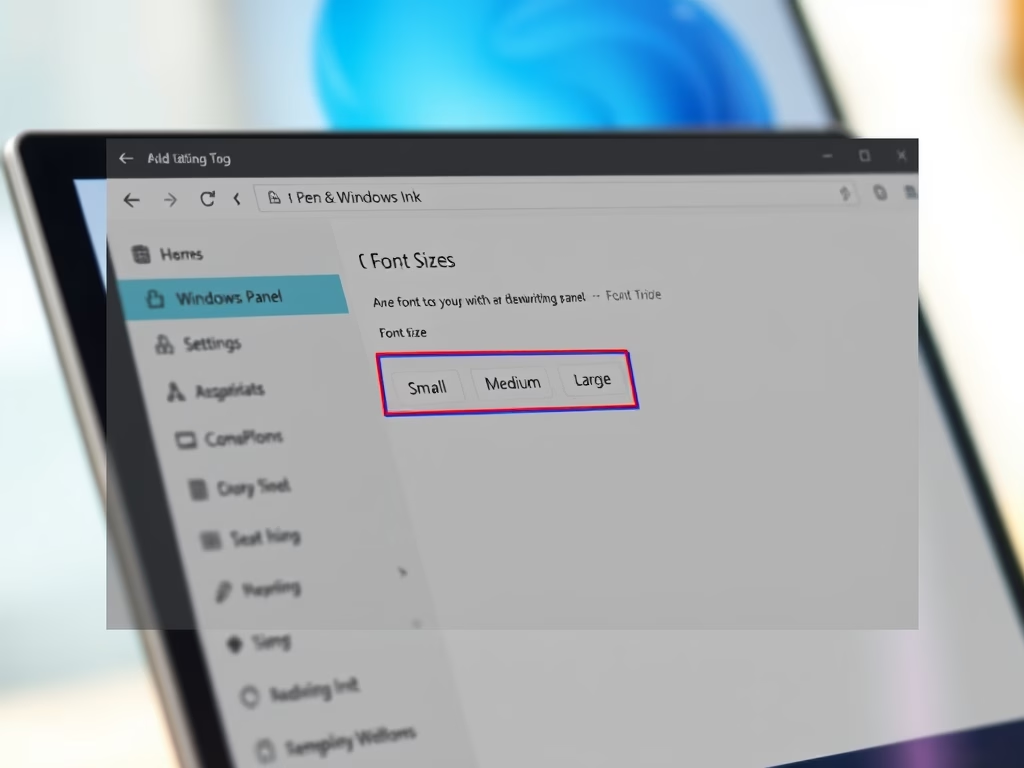
Date:
How to Change Font Size in Windows 11 Handwriting Panel
In Windows 11, the handwriting panel allows users to adjust font sizes for handwritten text to small, medium, or large.…
-
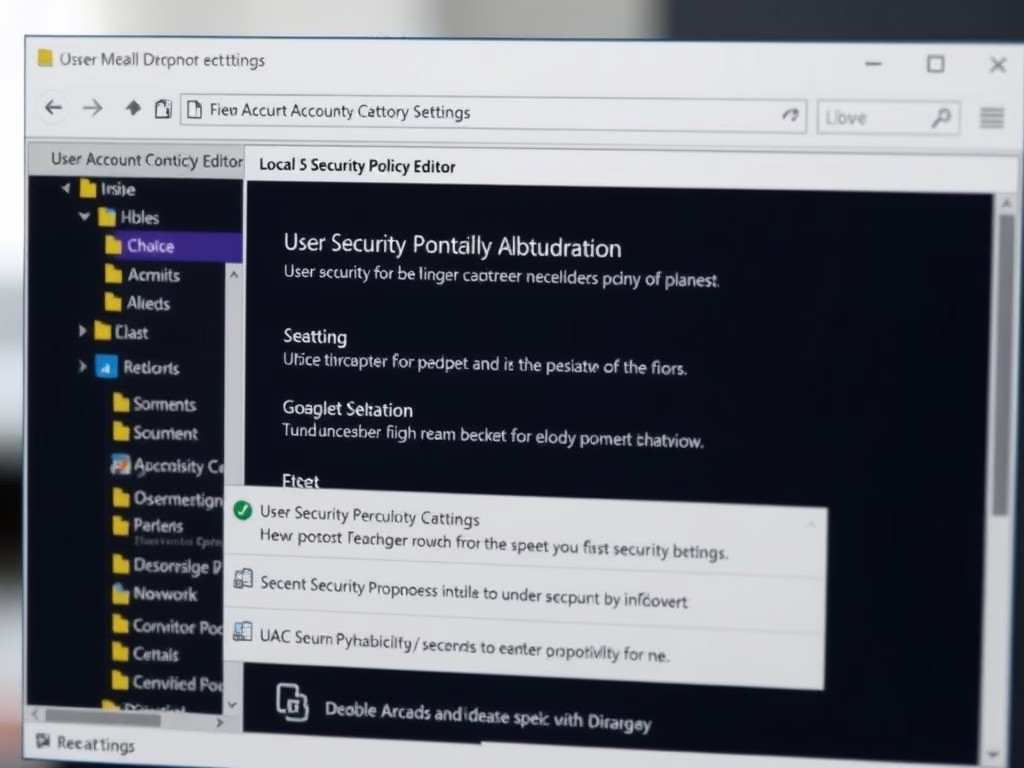
Date:
Customize UAC Prompt Behavior in Windows 11
This guide explains how to modify User Account Control (UAC) settings in Windows 11, which governs permission requests for programs…
-
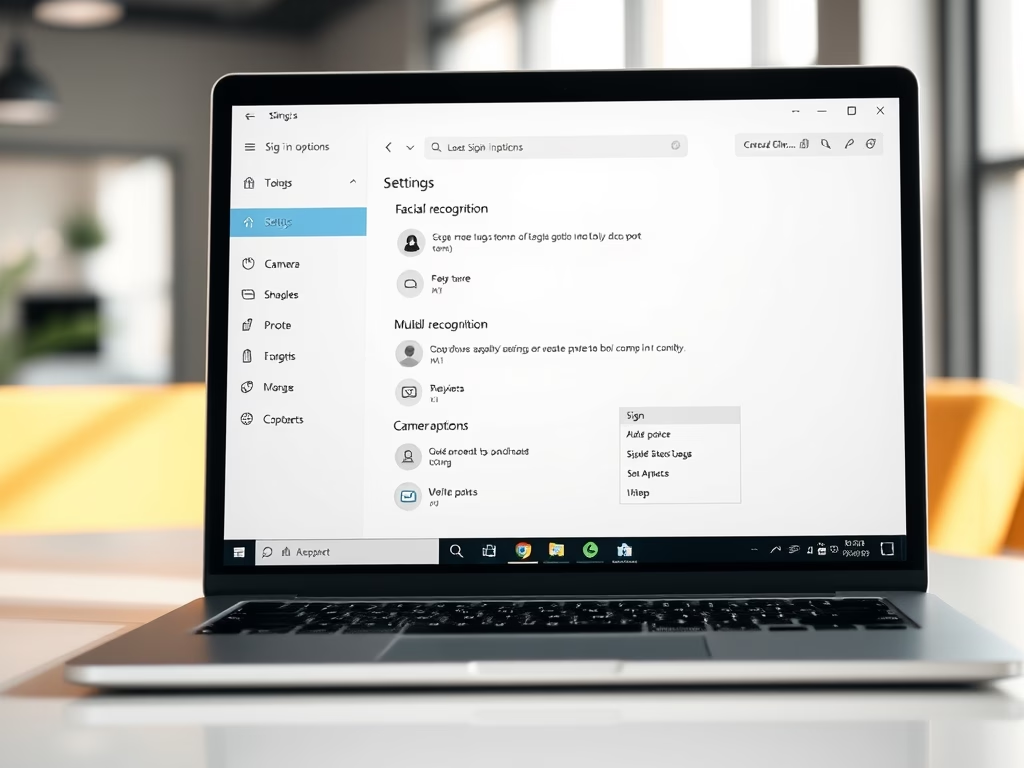
Date:
How to Choose Your Default Windows Hello Camera in Windows 11
Windows 11 offers Windows Hello for quick and secure sign-ins using a PIN, facial recognition, or fingerprint. Users with multiple…
-
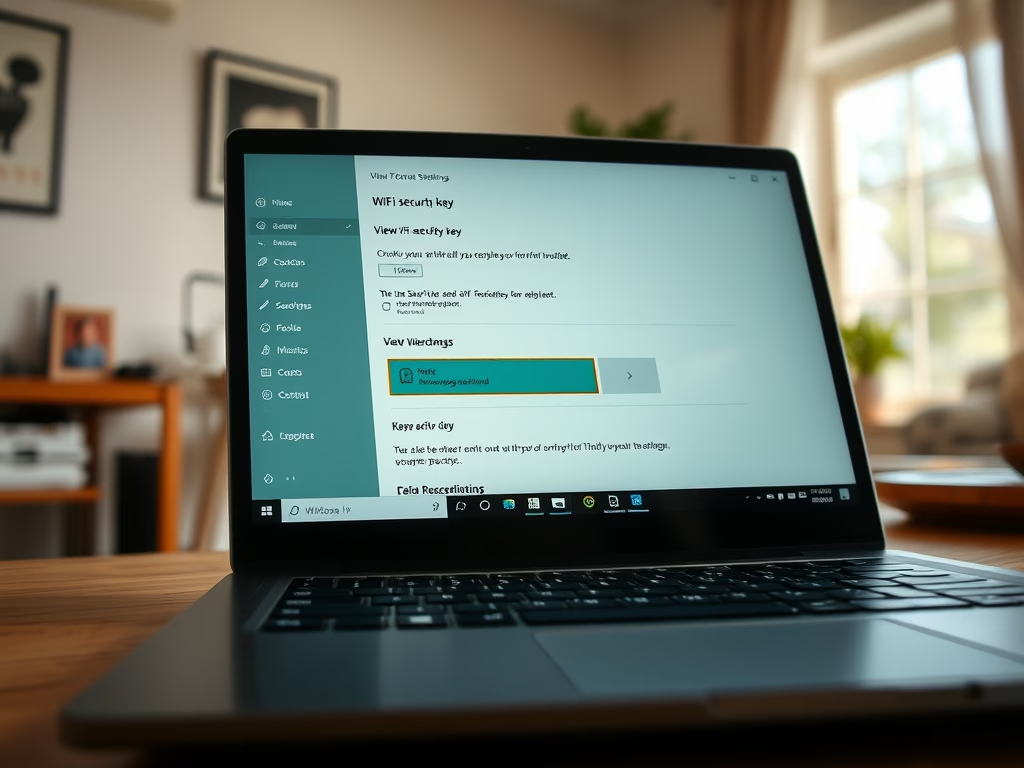
Date:
How to Find Your Wi-Fi Password in Windows 11
This guide explains how to find your Wi-Fi password on a Windows 11 PC if you’re already connected. It outlines…