-

·
How to Enable or Disable Captions in Microsoft Teams
This article outlines the process of enabling or disabling captions in Microsoft Teams, a collaboration platform by Microsoft. Users can access the settings via the app, where they can toggle captions for calls and meetings under the Accessibility tab. The platform also includes options to filter profanity in captions.
-
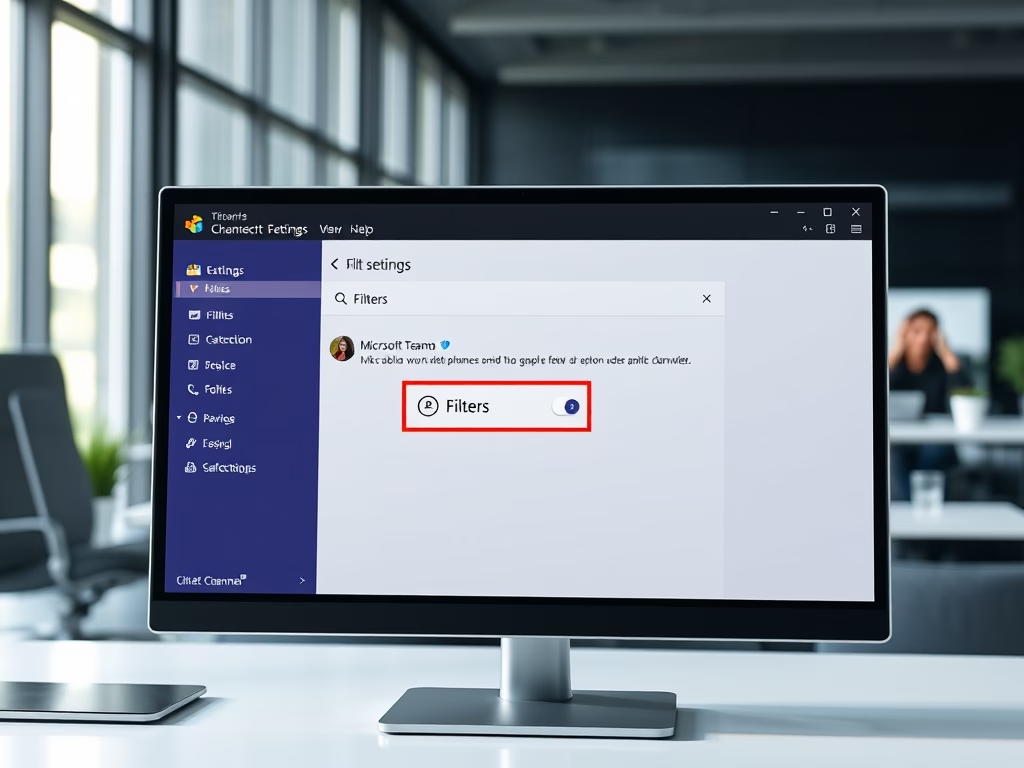
·
How to Manage Filters in Microsoft Teams Chats
This article details how to manage “Filters” in Microsoft Teams, a collaboration platform. Users can easily toggle “Filters” for chats and channels via the Settings menu. Customizing these features enhances user experience and promotes effective collaboration, ensuring users benefit from the platform’s latest updates and functionalities.
-
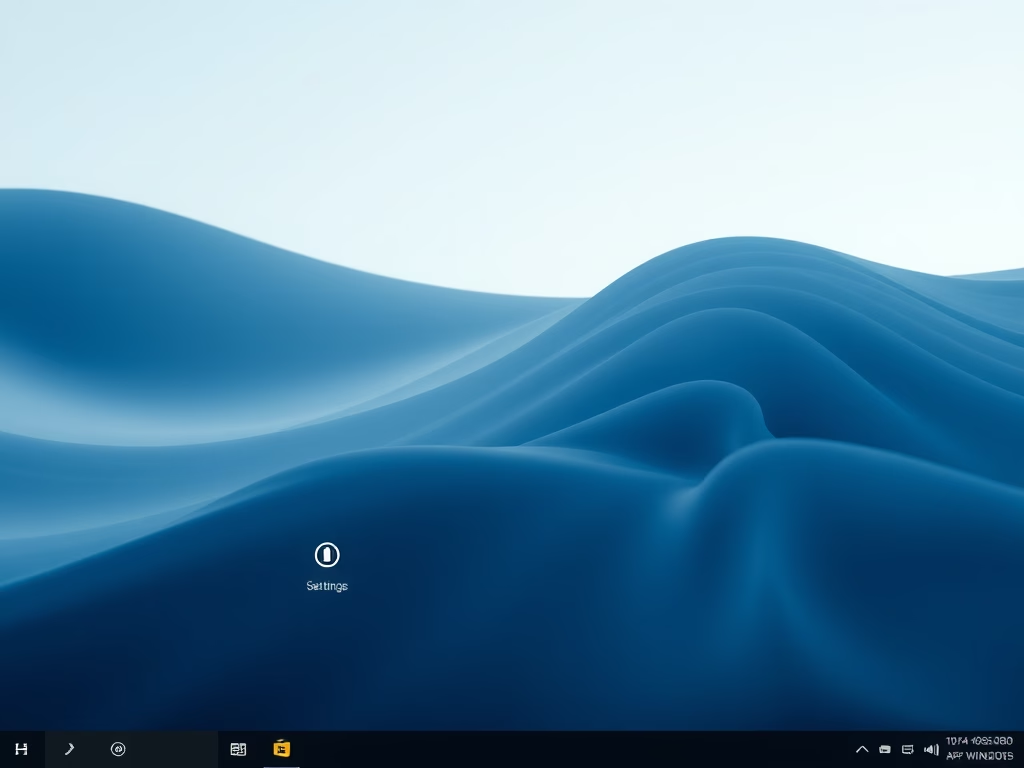
·
How to Change On-Screen Indicator Position in Windows 11
This article outlines how to change the position of on-screen indicators for brightness, volume, and other functions in Windows 11. Users can enable this feature using the ViVeTool command. Additionally, adjustments can be made through the Settings app or the Windows Registry Editor by creating a new DWORD value.
-
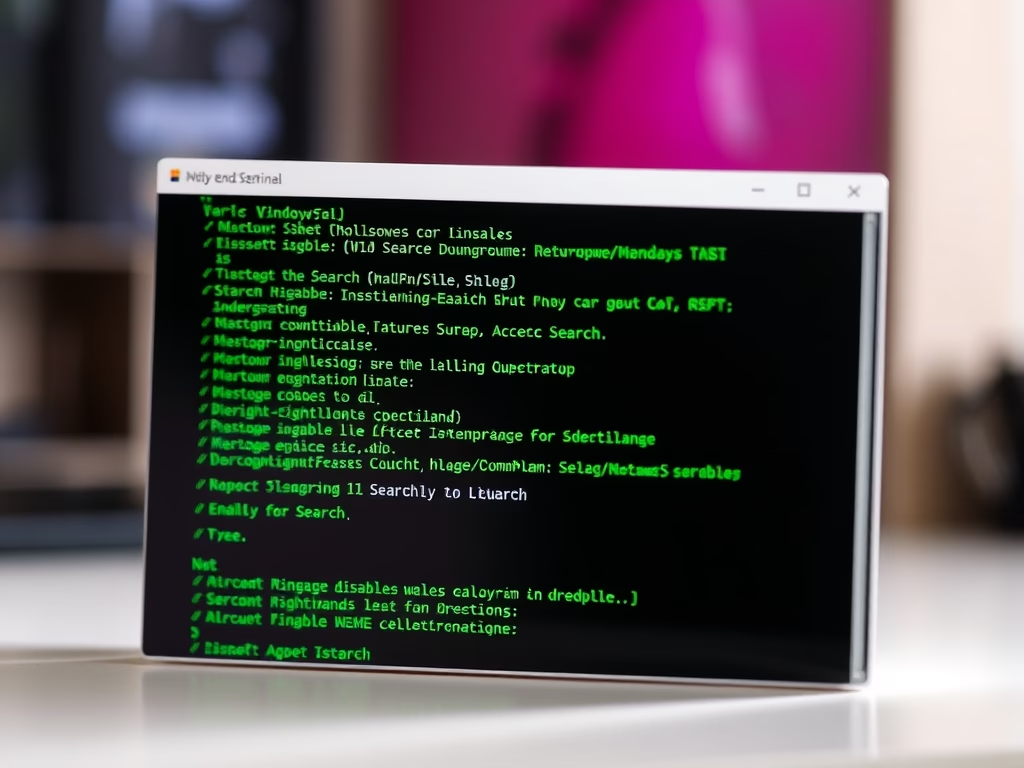
·
Repair Windows 11 Search and Indexing Features
This article details how to repair the Windows Search and Indexing feature in Windows 11. The Windows Search Index improves search speed by indexing specified locations. If issues occur, uninstalling and reinstalling the feature or disabling and re-enabling it through the Windows Terminal can effectively resolve these problems and restore functionality.
-

·
How to Reset Recall Feature in Windows 11
The article details how to reset the Recall feature in Windows 11, an AI tool that saves screen snapshots. Users can reset Recall, deleting all snapshots and restoring settings, following simple steps in Windows Settings under Privacy & Security. This process helps manage snapshots for better organization and privacy.
-
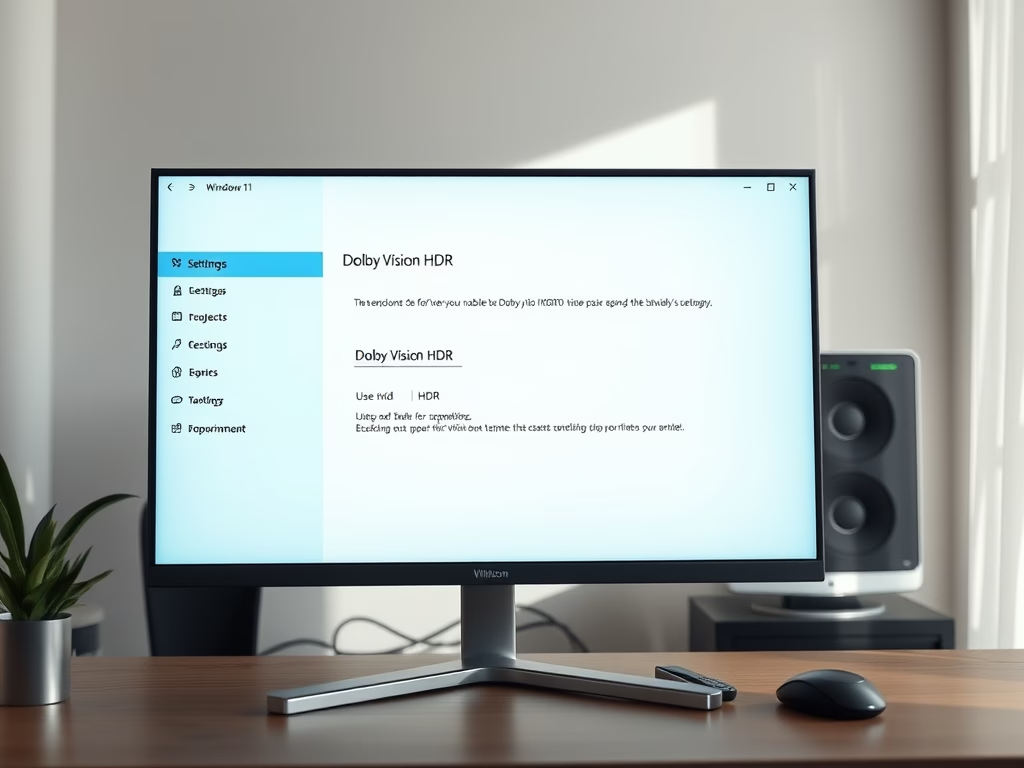
·
How to Enable Dolby Vision HDR in Windows 11
This article outlines how to enable or disable Dolby Vision HDR mode on Windows 11, highlighting features available in the 24H2 update. It describes the steps to access HDR settings and emphasizes that users can select their Dolby Vision-capable display. Enhanced visuals and easy access to controls improve the viewing experience.
-

·
Enable/Disable Do Not Disturb in Teams During Screen Sharing
This article instructs users on enabling or disabling the “Do Not Disturb” status in Microsoft Teams while sharing a screen. When screen sharing, the application automatically sets this status. Users can adjust this setting by accessing the Privacy tab in the app’s Settings menu to manage their notifications during screen sharing.
-

·
Enable Download Location Prompt in Microsoft Teams
This article outlines how to enable or disable the “Always ask where to save downloaded files” feature in Microsoft Teams. It explains that by default, files download to the Downloads folder but can be redirected. The process is simple and helps improve organization, enhancing productivity and workflow management.
-
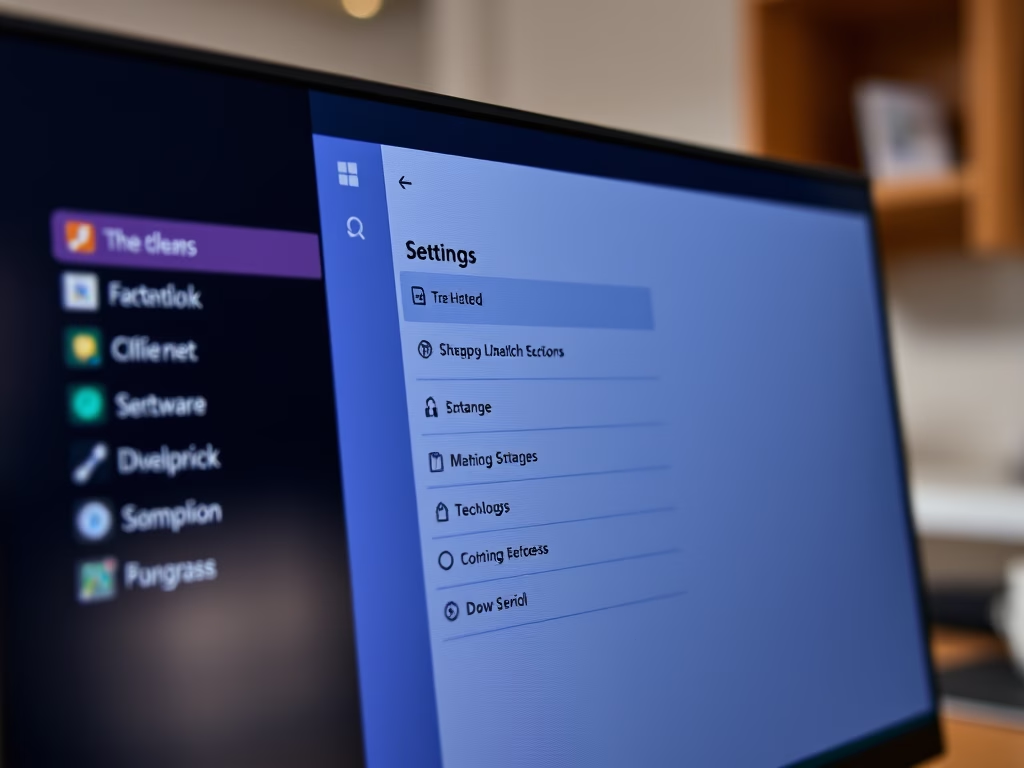
·
How to Change Microsoft Teams Download Location
The article provides a guide on changing the default download location in Microsoft Teams. Users can access settings through their profile and select a new folder for downloads instead of the default Downloads folder. This feature enhances customization within the Microsoft Teams collaboration platform, streamlining file management for users.
-
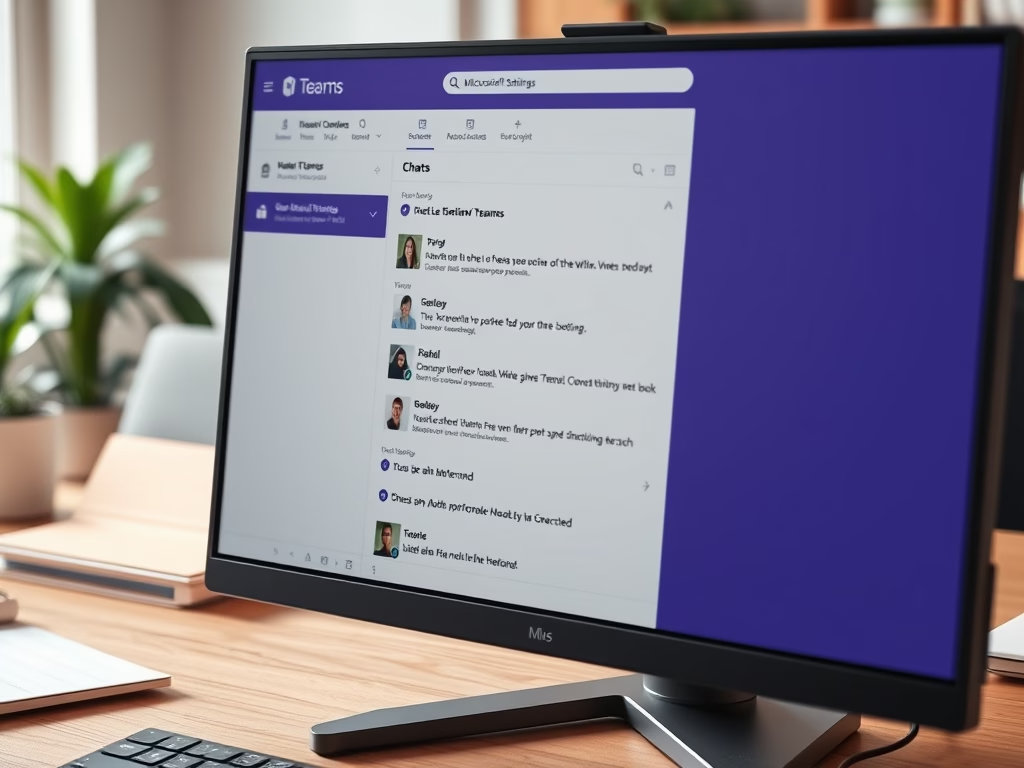
·
Hide Message Previews in Chat list on Microsoft Teams
This article outlines how to manage message previews in the Microsoft Teams chat list. Users can enable or disable this feature through the app’s settings. Adjusting message previews enhances privacy or visibility based on preference. Microsoft Teams offers various settings for personalization, improving overall user experience and functionality.
Tag: Windows 11
Windows 11 is the latest major release of Microsoft’s Windows NT operating system in October 2021.
