This article explains how to make Google Chrome the default web browser in Windows 11.
Google Chrome, the most widely used browser worldwide, is easy to install and use in Windows 11. Most people find Google Chrome more straightforward than Microsoft’s Chromium-based browser, Edge.
Many people choose to make Google Chrome their default web browser in Windows 11 for several reasons. One key reason is that Google Chrome is the most widely used browser globally, and many users find it more convenient and user-friendly compared to Microsoft’s Chromium-based browser, Edge.
In the Google Chrome browser, you can use the DefaultBrowserSettingEnabled policy to ensure that Chrome checks if it is set as the default browser at startup and, if possible, registers itself automatically.
Set Google Chrome as the default in Windows 11
The new Microsoft Edge is the default browser in Windows 11. To set Google Chrome as your default browser and use it as your preferred choice, follow the steps below.
This post assumes that Google Chrome is already installed on your computer. If not, go to https://www.google.com/chrome/ to download it.
After that, click on Start and go to Settings.
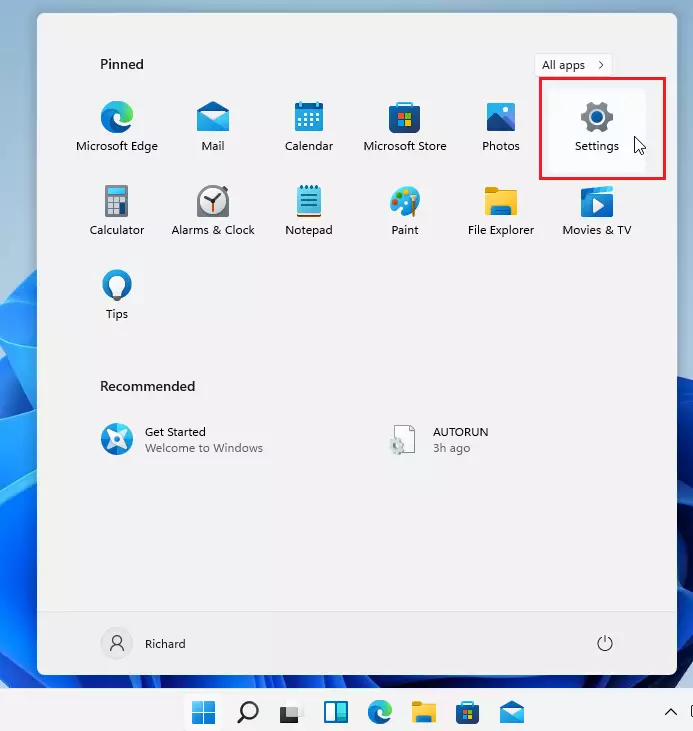
Go to Apps on the left menu on the System page and click Default Apps to the right.
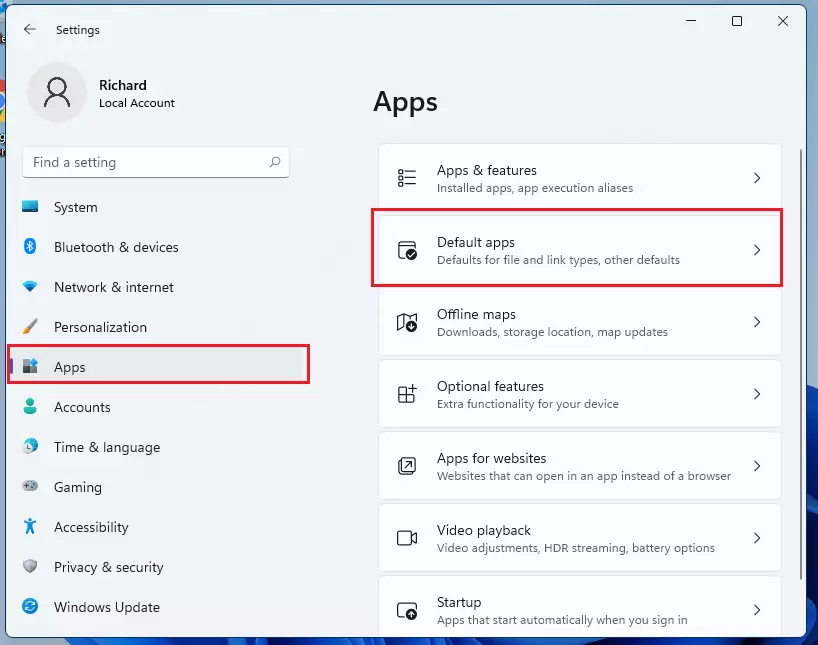
When the default app settings open, use the search box to type “Edge” and find the default application settings.
Microsoft Edge will appear in the results below. Click on Microsoft Edge.
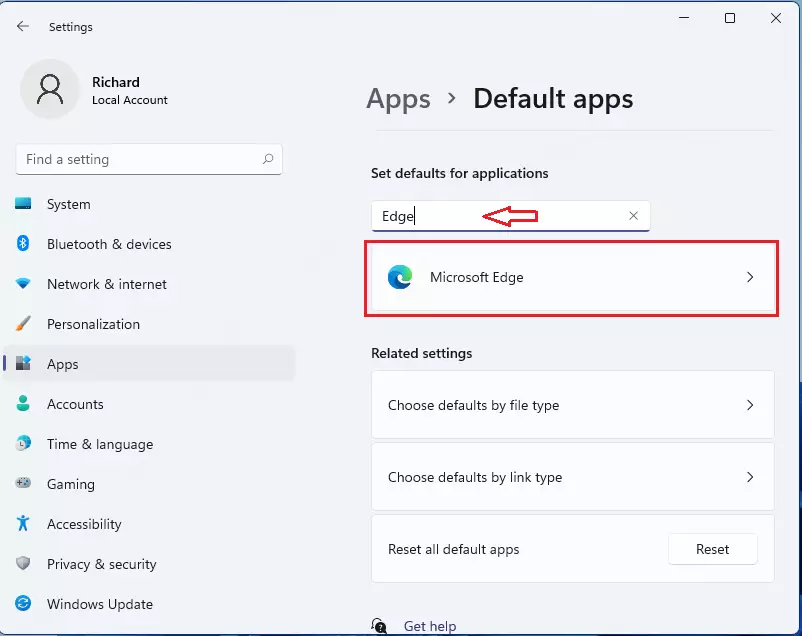
The next page will display all the default file types and link types for which Edge is set as the default. Select each type and change the default from Edge to Chrome.
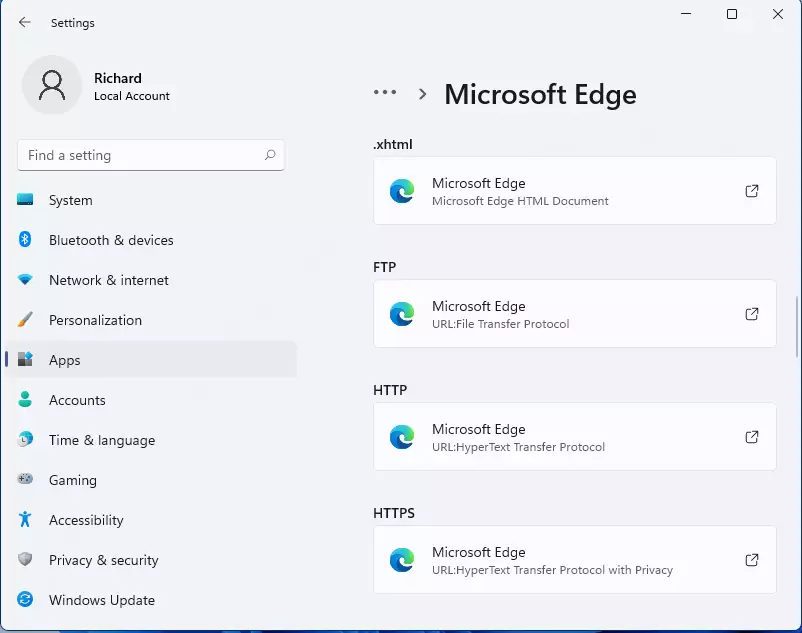
Choose Google as the default for each file type, then click OK to confirm and switch.
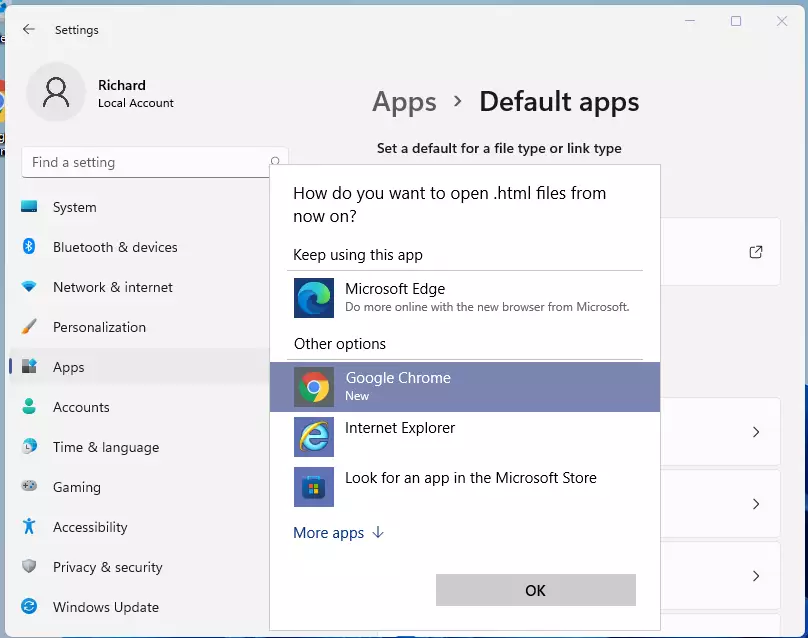
When you’re done, each file type should be switched to Google.
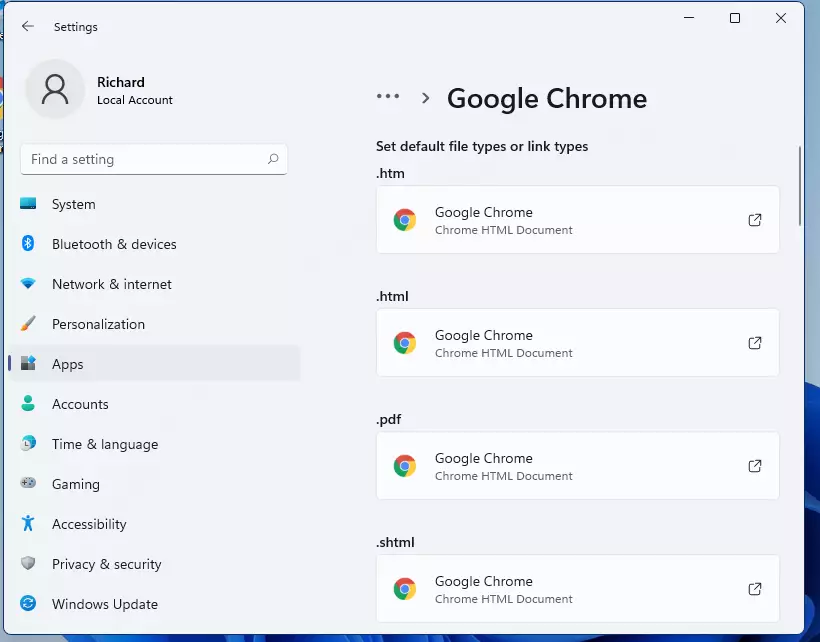
Make Google Chrome the default via Windows Registry
Another way to make Google Chrome the default browser is to use the Windows Registry Editor.
First, open the Windows Registry and navigate to the folder key path below.
Remember to back up your registry before making any changes, or create a System Restore point as a precaution.
Computer\HKEY_LOCAL_MACHINE\SOFTWARE\Policies\Google\Chrome
In the registry key paths, if you do not see Google, right-click on the Policies key and create a new key named Google. Do the same for Chrome if it is not listed.
Once there, right-click Chrome > New > DWORD (32-bit) Value and name the new DWORD DefaultBrowserSettingEnabled.
Double-click and open the DefaultBrowserSettingEnabled name and set the value to 0 to have Chrome always check whether it’s the default browser on startup and, if possible, automatically register itself..
To enable it for all users, set the value to 1.
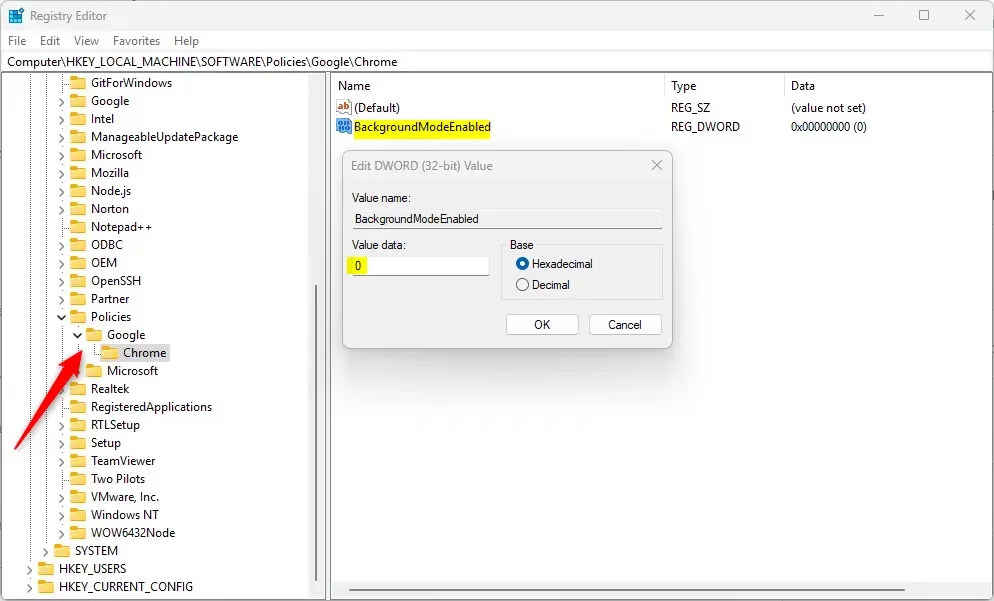
Delete the “DefaultBrowserSettingEnabled” name created above to restore the default behavior and let users control whether it’s the default and, if not, whether user notifications should appear in the UI.
DefaultBrowserSettingEnabled
You may have to reboot your computer to apply the changes.
That should be it!
Google Chrome should now be the default web browser for Windows 11.
Conclusion:
- Making Google Chrome your default web browser in Windows 11 is quick and straightforward.
- Users often prefer Chrome for its ease of use, extensive features, and familiarity.
- Switching to Chrome enhances your browsing experience by providing access to a wide range of extensions and services.
- Once set as default, all web links and applications will open directly in Google Chrome.
- Regularly updating Chrome ensures the best performance and security for your web activities.

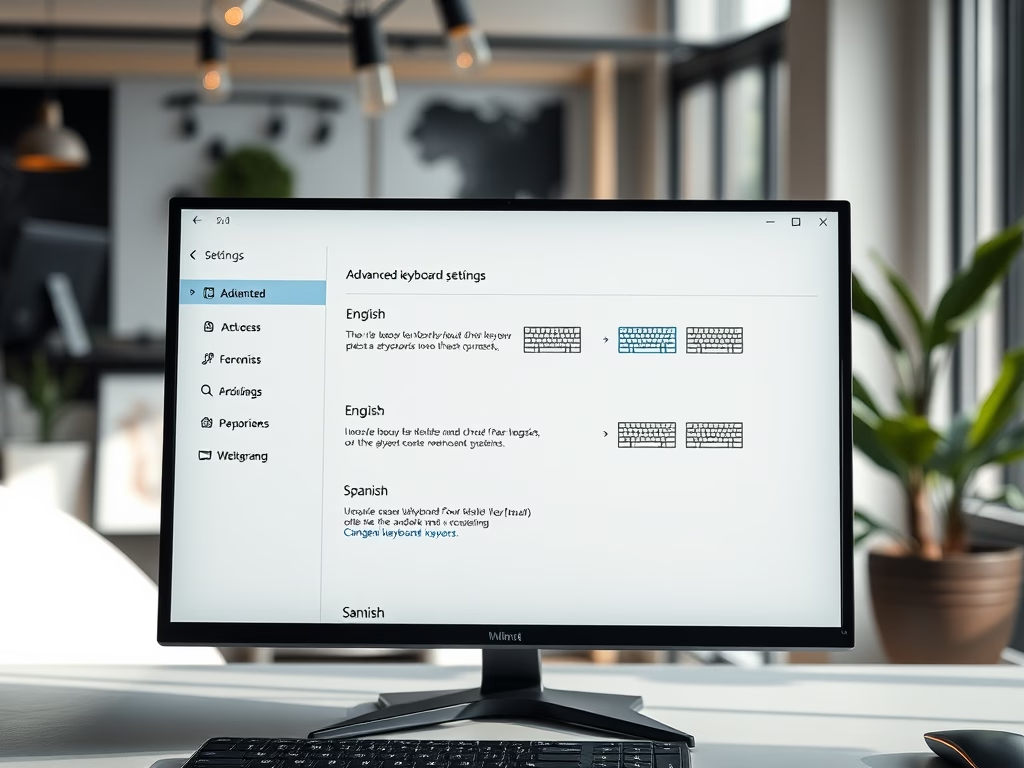


Leave a Reply Cancel reply