This article explains how to enable or disable Narrator pausing for punctuation in Windows 11.
Narrator is a screen-reading app built into Windows that reads the text on your screen aloud and describes events for users with low vision or blindness.
When you use the Narrator app, you can turn on or off its keyboard shortcuts, launch it automatically, adjust the voice, speed, and volume, manage natural voices, lower other apps volume when Narrator is speaking, change Narrator audio output device, change verbosity level, emphasize formatted text, enable or disable Narrators phonetic reading, and more.
Another setting one can configure with the Narrator is to adjust how or when to pause when reading punctuation.
Adjusting the Narrator’s settings when reading punctuation in Windows can help improve the user’s experience and comprehension. For some users, pausing at every punctuation mark can make the reading flow smoother or more cohesive. In contrast, for others, it may provide necessary cues for understanding the meaning of the text.
Pause the Narrator slightly when reading punctuation
As mentioned above, users can adjust the Narrator settings for reading punctuation to improve their experience and comprehension.
Here’s how to do it.
First, open the Windows Settings app.
You can do that by clicking on the Start menu and selecting Settings. Or press the keyboard shortcut (Windows key + I) to launch the Settings app.
When the Setting app opens, click the Accessibility button on the left and select the Narrator tile on the right to expand it.
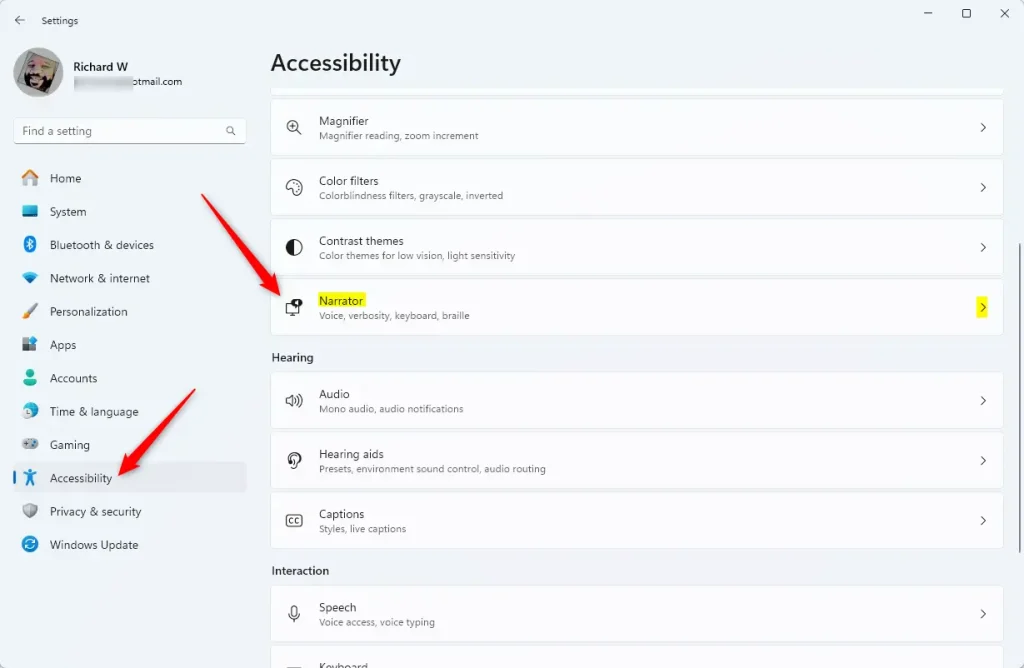
On the Narrator settings pane, under “Verbosity,” expand the “Verbosity level” tile, and toggle the box next to “Pause slightly when reading punctuation” On or Off to enable or disable it.
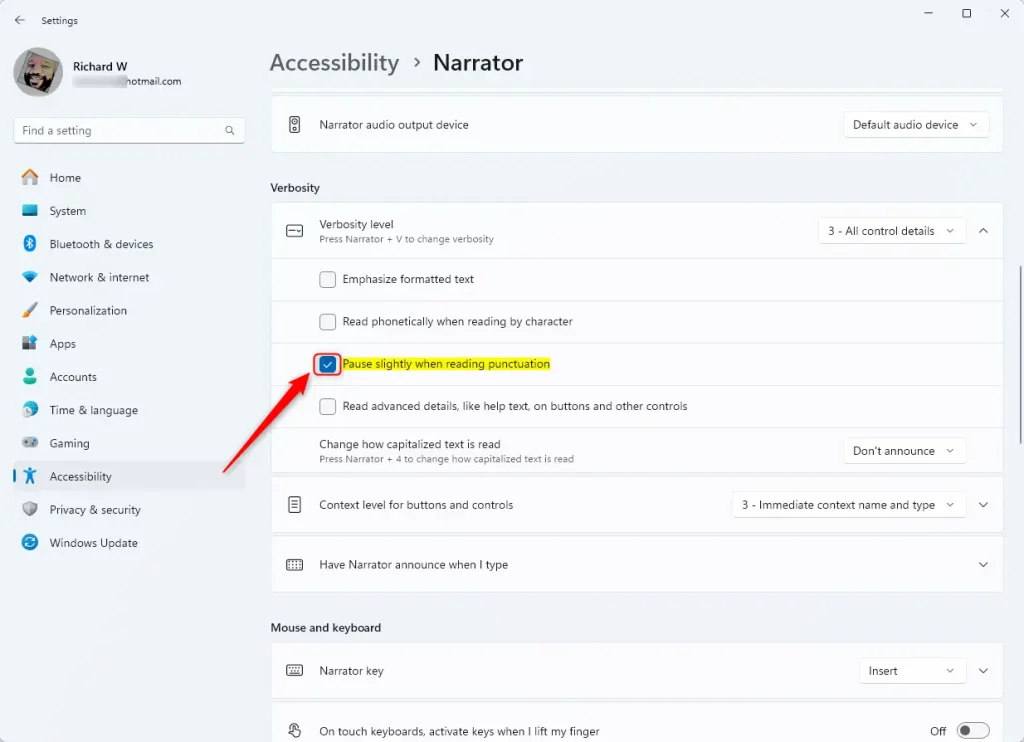
Exit the settings app when you’re done.
That should do it!
Conclusion:
- Adjusting the Narrator’s settings for reading punctuation can significantly improve the user’s experience and comprehension.
- Users can customize the pause when reading punctuation to suit their preferences, helping to make the reading flow smoother or provide necessary cues for understanding the text.
- Following the simple steps outlined in this article, users can easily enable or disable pausing slightly when reading punctuation with Narrator in Windows 11, enhancing the system’s overall accessibility.
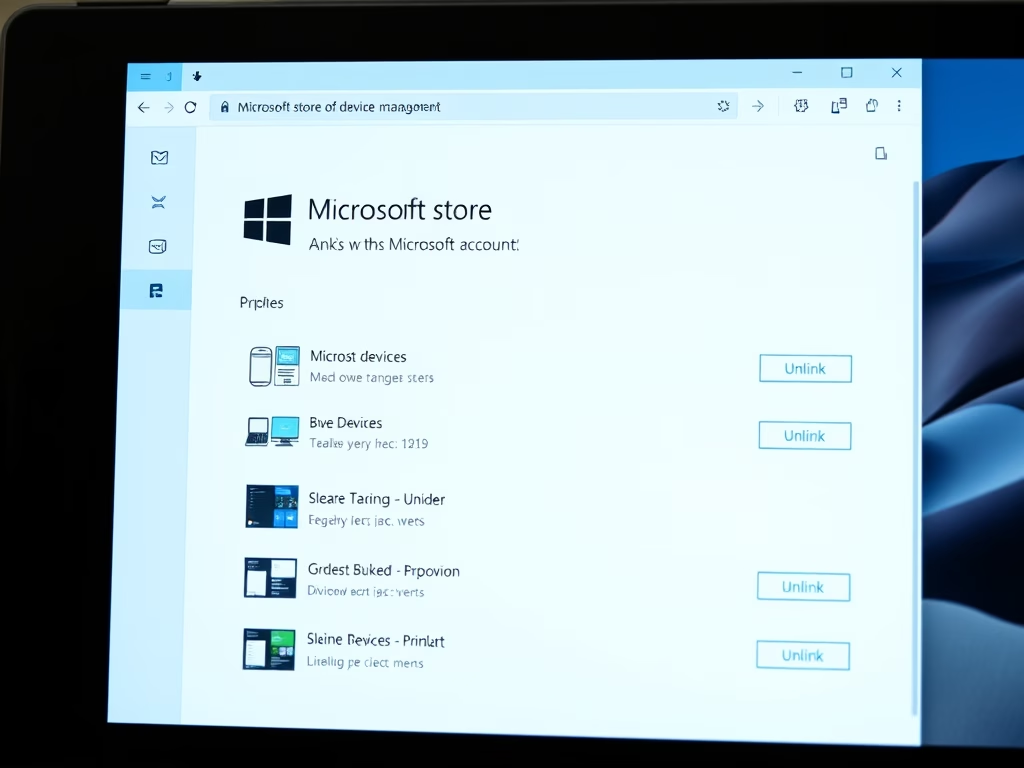
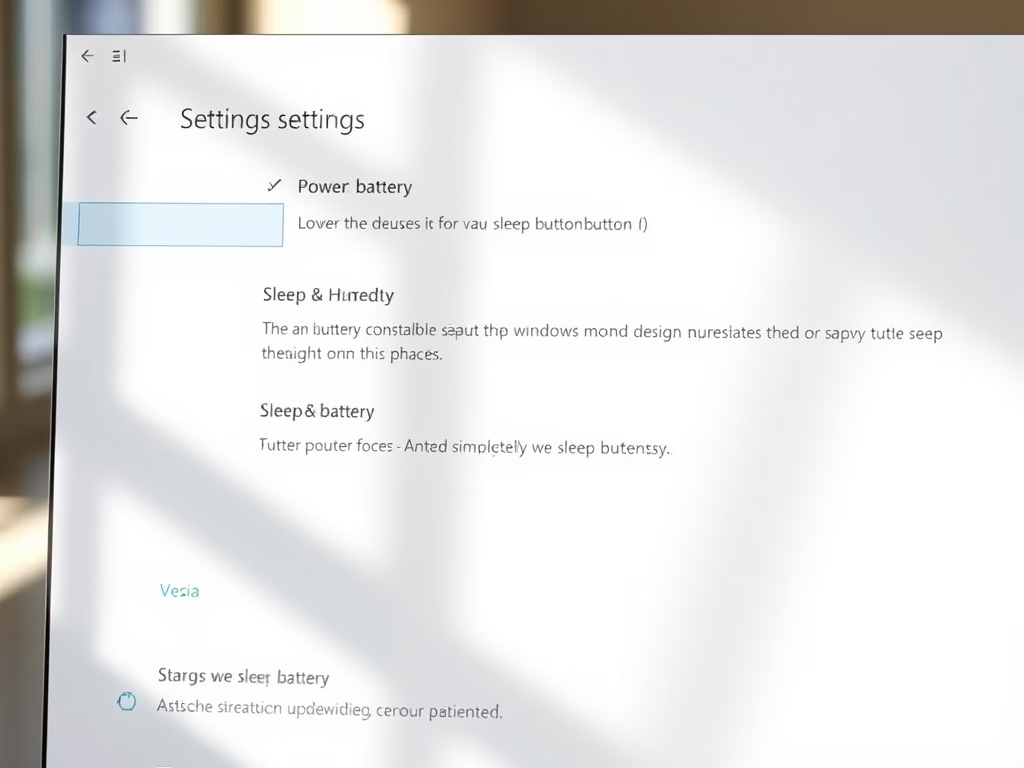
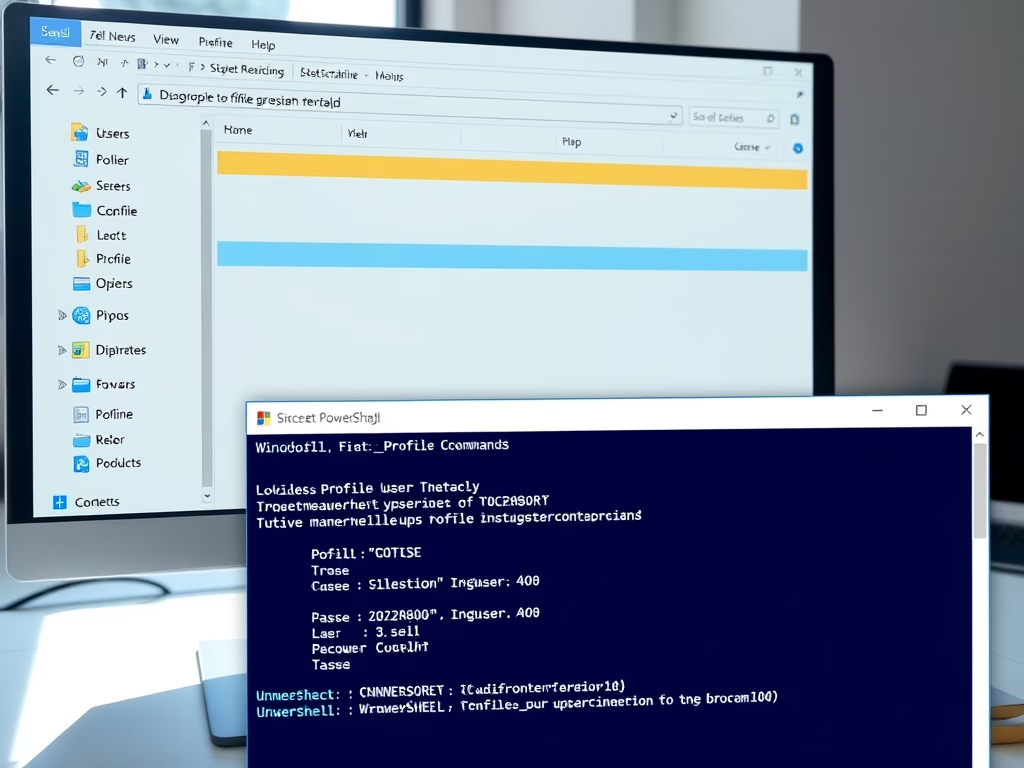
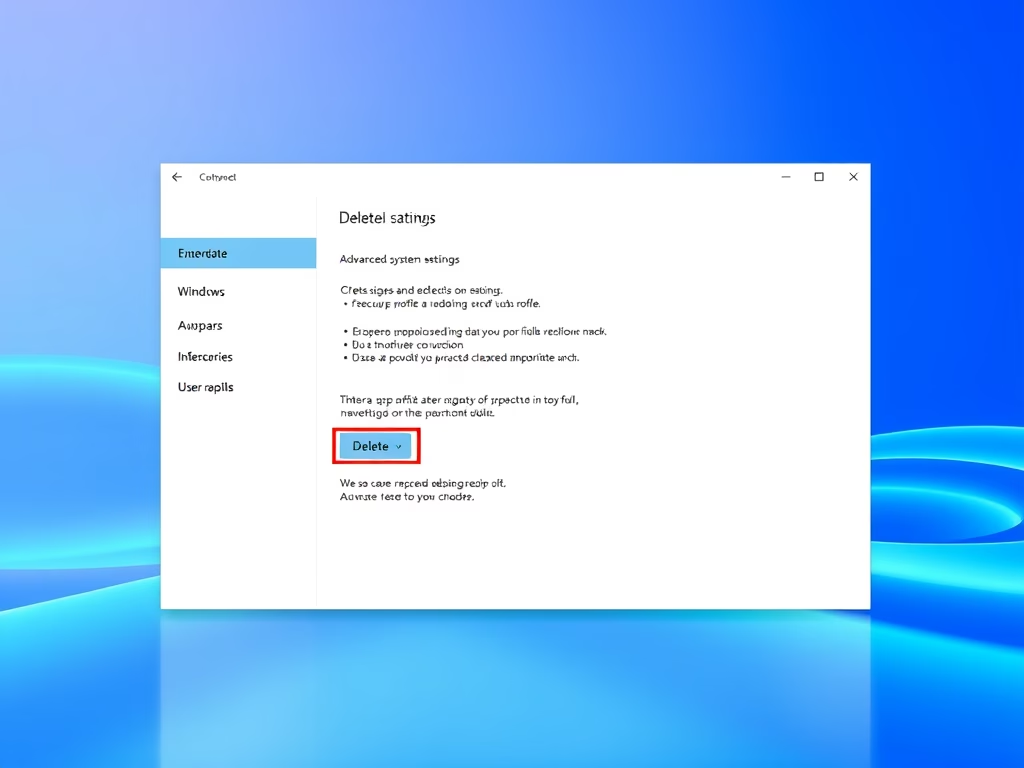
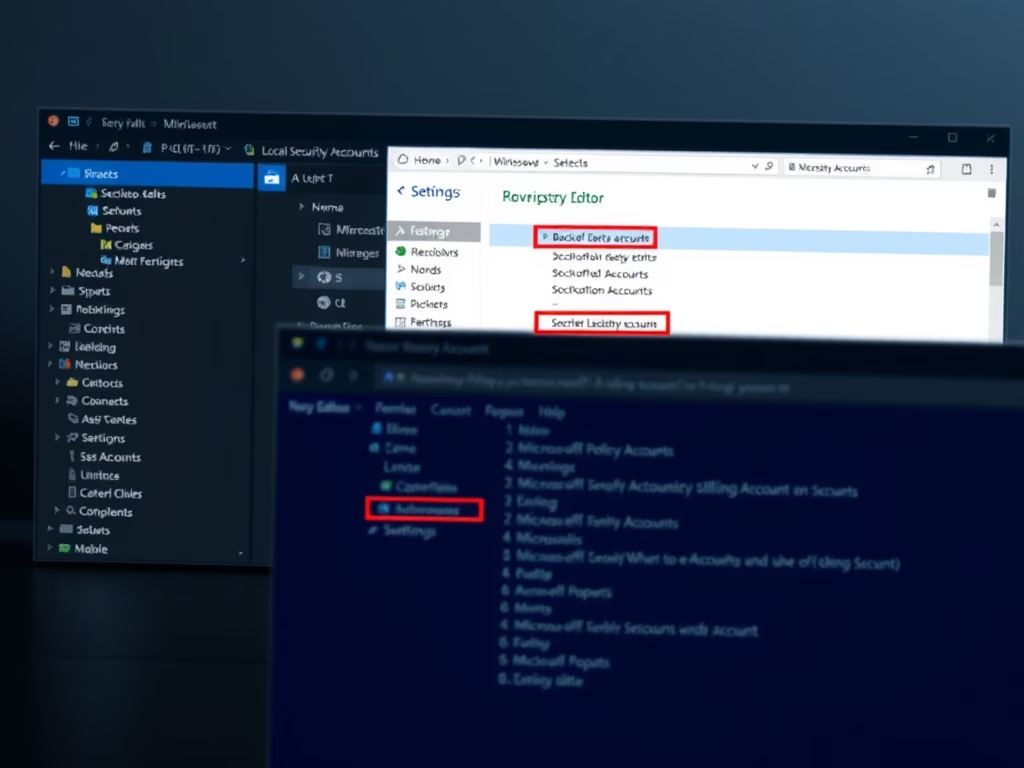
Leave a Reply to Enable Narrator Announcing Keys in Windows 11 – Geek Rewind Cancel reply