-

Enable WhatsApp Chat Backup to Google Drive
The article provides a guide on how to enable or disable end-to-end encrypted chat backup to Google Drive in WhatsApp on mobile devices. The feature secures messages and media by storing them on Google Drive, beneficial in case of losing device, accidental deletion, or migrating to a new device. The process involves accessing the settings…
-

How to Manage Link Previews in Telegram
This article provides a guide on how to activate or deactivate the “Link Previews” feature in the Telegram mobile app to ensure user privacy. This is crucial because when “Link Previews” are enabled, the app shares the user’s IP address with the linked website. The guide includes step-by-step instructions on navigating to the “Privacy and…
-

How to Enable or Disable Link Previews in Signal App
The article outlines the process for enabling or disabling the “Generate link previews” feature in the Signal messaging app. Activating this feature creates previews from direct website links in messages. Turning it off results in recipients only seeing the link and no preview. The guide also covers features exclusive to the mobile version of Signal,…
-

How to Pin Android Apps to Windows 11 Start Menu
This article provides a detailed guide on utilizing the Phone Link feature of Windows 11 to pin Android apps onto the Start menu from a mobile device, enabling users to access their phone’s apps and data on their PCs. The feature also permits customization of notifications display, audio source selection, and more. The article also…
-

How to Export Search History in Outlook on Windows 11
This article provides details on how to export ‘Search history’ in the newly redesigned Outlook app for Windows 11. The user can save his/her search history into a CSV file exportable to Excel, useful for tracking, analyzing search behavior, and creating reports. The procedure includes accessing the ‘Privacy and data’ settings and clicking the ‘Export’…
-

How to Manage Calls Using Phone Link in Windows 11
This article provides a guide on how to enable or disable the “Phone Link” feature in Windows 11, which allows a user to link their phone and PC. Phone Link enables a variety of functions including accessing phone apps, sending and receiving messages, and managing calls from a PC. Users can customize settings like display…
-

How to Delete Search History in Outlook App
The article provides a step-by-step guide on how to delete the search history in the new Outlook app on Windows 11. Deleting the search history improves privacy, security and frees up storage space on the device. The new Outlook app offers several features and uses previous searches to enhance search results.
-
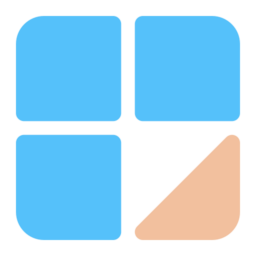
Enable MMS in Phone Link on Windows 11
The article provides a guide on how to enable or disable sending, receiving, and downloading MMS attachments in the Phone Link app on Windows 11. Phone Link, a feature on Windows, lets users manage phone apps and data from their PC. Enabling MMS attachments could be beneficial for users needing to send/receive multimedia messages via…
-

How to Enable or Disable In-App Notifications on Telegram
This article provides a guide on how to enable or disable “In-App notifications” within the Telegram mobile app. The feature allows users to customize their notification settings, ensuring they won’t miss important messages even if they’ve muted specific chats or groups. The tool can help streamline their chat experience by minimizing the number of notifications…
-

Manage Text Message Notifications in Windows 11 Phone Link
This concise guide is about managing the “Allow Phone Link to show text messages from my mobile device” option in the Phone Link app on Windows 11. Activating this option allows text messages from a user’s mobile device to be shown in the notification banners on the PC by default, while deactivating does the opposite.…
