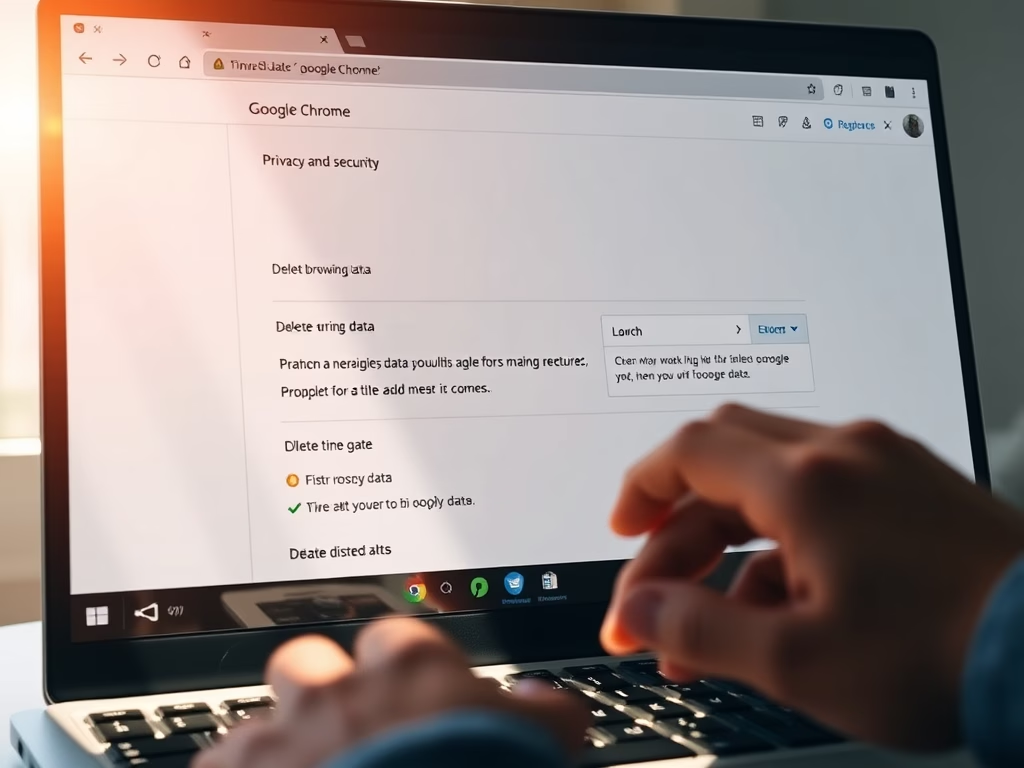
Tag: Google Chrome
-
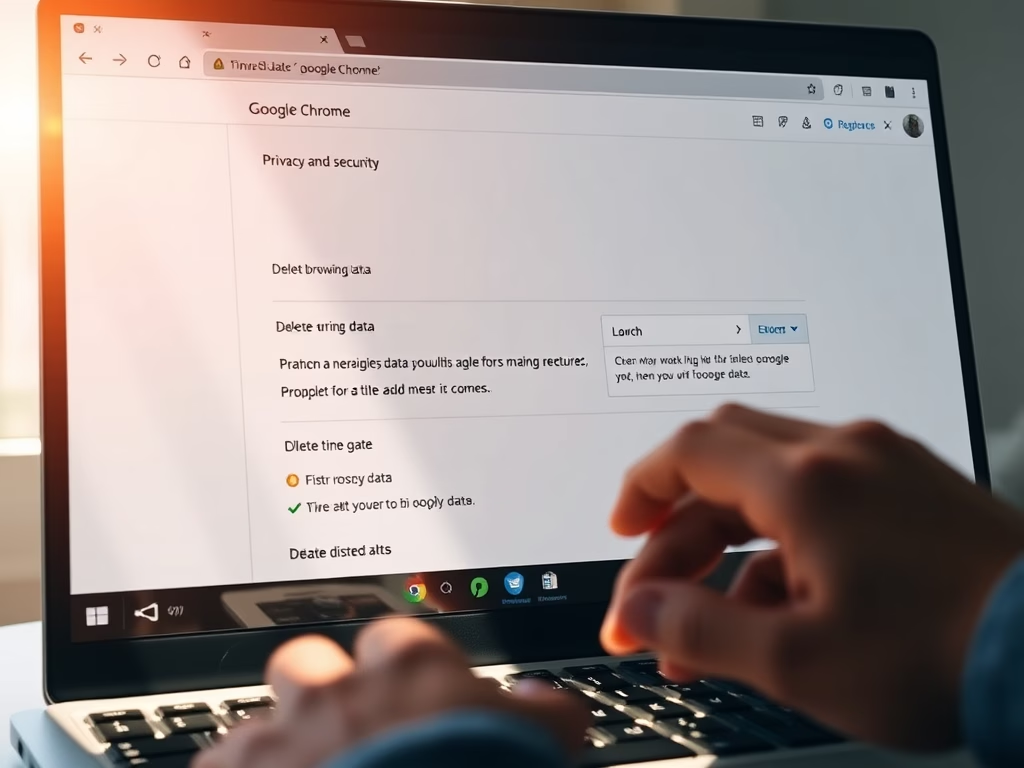
Date:
How to Delete Browsing Data in Google Chrome
This article outlines how to delete browser data in Google Chrome, which includes websites visited, preferences, and autofill information. It provides step-by-step…
-

Date:
How to Enforce Google Safe Search in Chrome
This article outlines how to enforce Google Safe Search in Chrome using the Windows Registry Editor. By enabling the ForceGoogleSafeSearch policy, users…
-

Date:
How to Force Guest Mode in Google Chrome
This article outlines how to enforce guest mode browsing in Google Chrome using the Windows Registry Editor. By modifying the BrowserGuestModeEnforced policy,…
-

Date:
Enable or Disable Guest Mode in Google Chrome
This article outlines the process of enabling or disabling guest mode browsing in Google Chrome using the Windows Registry Editor. By modifying…
-

Date:
How to Enable or Disable Chrome’s Bookmark Bar
This article instructs how to enable or disable the bookmarks bar in Google Chrome using the BookmarkBarEnabled policy through the browser’s settings…
-
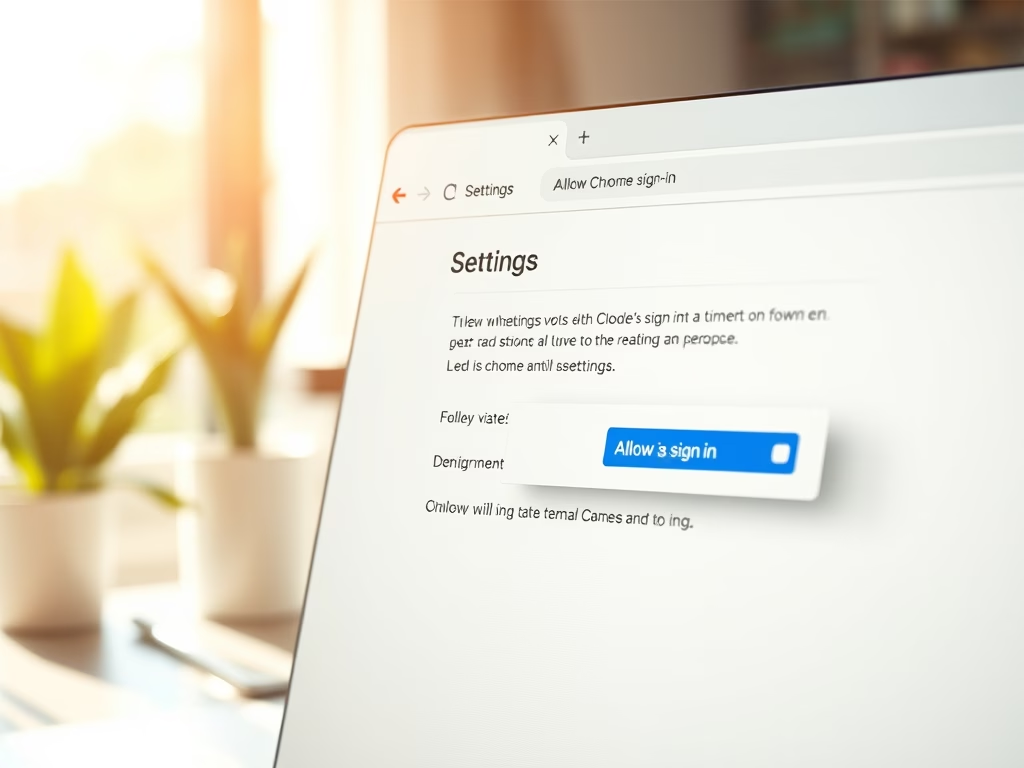
Date:
How to Enable or Disable Sign-in in Google Chrome
This article details how to enable or disable user sign-in in Google Chrome using the BrowserSignin policy. Administrators can control sign-in access…
-

Date:
Disable Autofill Addresses in Chrome
This article guides users on enabling or disabling the “Save and fill addresses” feature in Google Chrome. It details using both the…
-

Date:
Disable Autofill Payment Methods in Chrome
This article explains how to enable or disable the “Save and autofill payment methods” feature for credit cards in Google Chrome. Users…
-
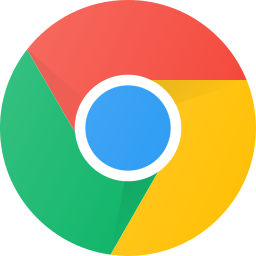
Date:
Disable Chrome Default Browser Prompt in Windows 11
This article provides a guide on preventing Google Chrome from prompting to be the default browser in Windows 11. By modifying the…
-

Date:
How to use Dark Theme in Google Chrome
This post provides instructions on how to change Google Chrome’s theme to dark mode. Chrome doesn’t have a specific dark theme, but…