-

·
How to Mount Network Drives in Windows Subsystem for Linux
The post guides users on how to mount or map a network drive or folder in the Windows Subsystem for Linux (WSL). This can be done through detailed steps provided, which include using commands to create a mount point and map the network folder. The post also instructs on mapping protected locations requiring username and…
-

·
How to Find the Music Folder in Windows 11
This guide details how to locate and use the Music folder in Windows 11. Pre-set by the system to compile users’ music and audio files, its location can be modified by administrators. The Music folder can be accessed from the Start menu, File Explorer, or the user’s profile folder. It’s also possible to move the…
-

·
How to Mount USB Drives in WSL
This guide details how students and users can mount and unmount a removable USB or thumb drive in the Windows Systems for Linux (WSL) environment. While Windows 11 facilitates easy mounting of removable drives, this process is more complex in the WSL environment. The guide also offers steps to manually mount external drives in the…
-

·
Disable Voice Access Auto Start in Windows 11
The post provides instructions for disabling automatic Voice Access startup after logging into Windows 11. Available only on Windows 11 PCs in the Microsoft Insider Preview program and supporting only English-US, Voice Access lets users control their PC and send texts using their voice. Disabling this feature is possible through the System Settings panel in…
-

·
How to Use Mouse Keys in Windows 11
This post outlines how to use mouse keys to control the pointer in Windows 11, a feature particularly helpful for people with vision impairments. Mouse keys allow users to manage the mouse through the numeric keypad. The guide also includes instructions on designating active mouse buttons and using specific keys for operations like clicking or…
-

·
How to Enable Mono Audio in Windows 11
This content guides users on toggling the Mono audio setting in Windows 11. By default, Windows 11 uses stereo audio, where left and right speakers play different sounds. For users wanting the same sound from both speakers, such as when using a single earbud, Mono audio is advised. The guide explains how to find this…
-

·
How to Enable Wake Timers in Windows 11
The post guides students and new users on how to enable or disable Wake Timers in Windows 11. Wake Timers allow scheduled tasks to be performed by waking the PC from sleep or hibernation, such as automatic updates. If the PC supports it, Wake-On-LAN is a preferable option for waking up the PC remotely.
-
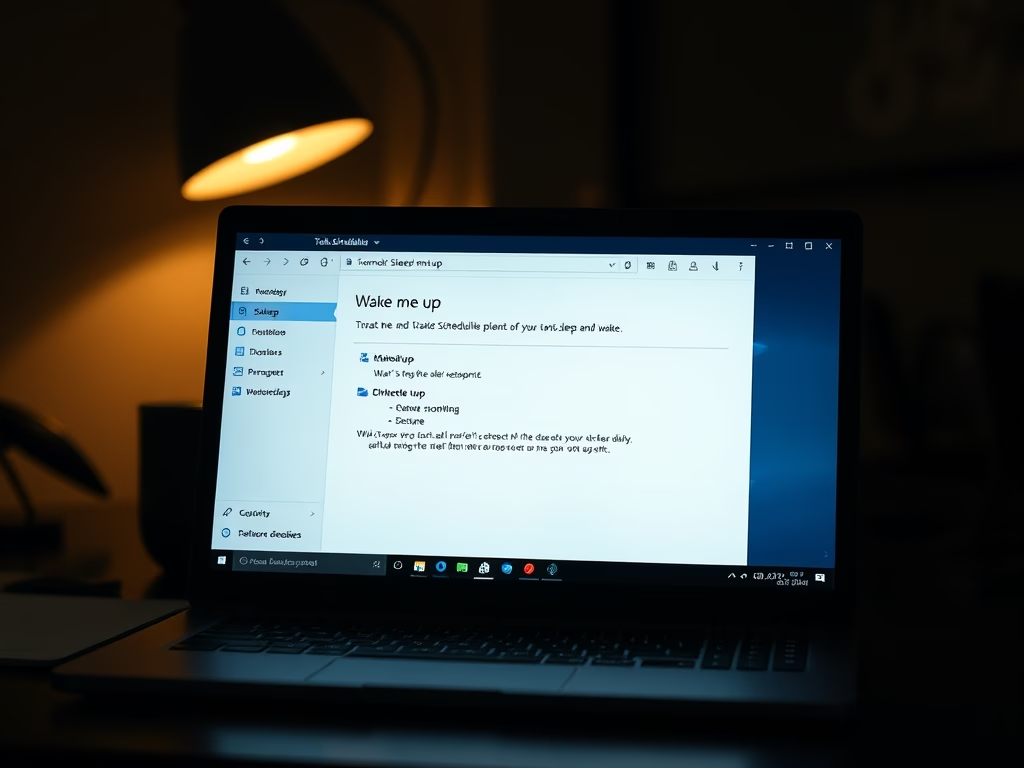
·
Schedule Automatic Wake Time in Windows 11
The post discusses the method to configure a Windows 11 PC to wake up at a specified time. The user has to create a task in the Task Scheduler to initiate the PC from sleep or hibernation. Additionally, it instructs enabling Wake Timers for the task to work. This activity is valuable for remote access…
-

·
Install Oracle Java JDK on Windows 11
This post instructs on how to install Oracle Java JDK on Windows 11 for developing Java-based applications. It details steps to download and install the Java JDK package, then run the JAVA executable. It also explains how to add Java to the Windows PATH environment variable to enable code execution. Finally, it shows how to…
-

·
How to Clear Printer Queue in Windows 11
The post guides students and new users how to clear the printer queue in Windows 11. This can help resolve issues preventing users from printing new documents. The user must stop the Print Spooler service via the Services app, delete all files in the Print Spooler folder, and then restart the Print Spooler service or…
Tag: Windows 11
Windows 11 is the latest major release of Microsoft’s Windows NT operating system in October 2021.
