This article describes the steps to record your screen with the Snipping Tool app in Windows 11.
Windows 11 has a new Snipping Tool app that replaces the classic Snip & Sketch app in previous versions for taking screenshots. The classic Snip & Sketch and the new Snipping Tool apps can be launched using the keyboard shortcut Windows key + Shift + S.
The latest version of the Snipping Tool app now has a new record option. Instead of simply capturing screenshots, you can select and refine the part of your screen you want to record and start recording.
When you are finished, you can preview your recording before saving or sharing it with others.
As of now, it’s not available to all Windows devices. However, the latest Snipping Tool app (version 11.2211.35.0) is available for Windows 11 devices enrolled in the Windows Insiders in the Dev Channel.
Record your screen with the Snipping Tool app in Windows 11
As mentioned above, the latest Snipping Tool app (version 11.2211.35.0) is available for Windows 11 devices enrolled in the Windows Insiders in the Dev Channel.
To start recording your screen, open the Snipping Tool app.
Then, select the Record button on the menu bar. When you are ready to record, click the New button to select a refined part of the screen you want to record.
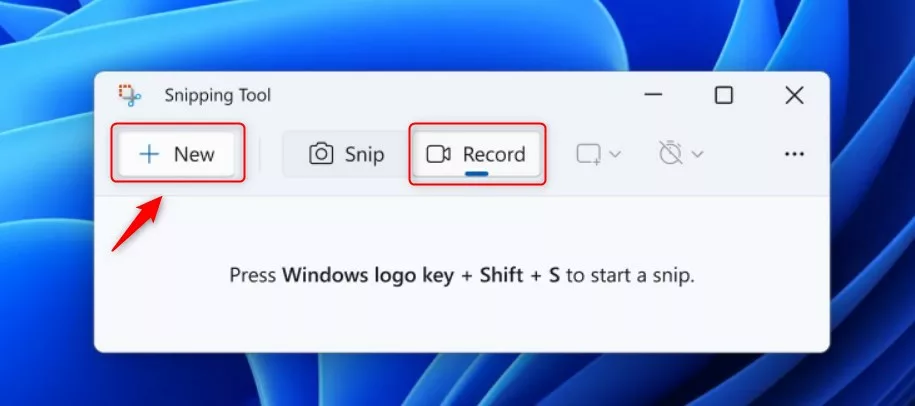
You will use the Draw shape to select the part of the screen you want to record, then click Start when ready to record.
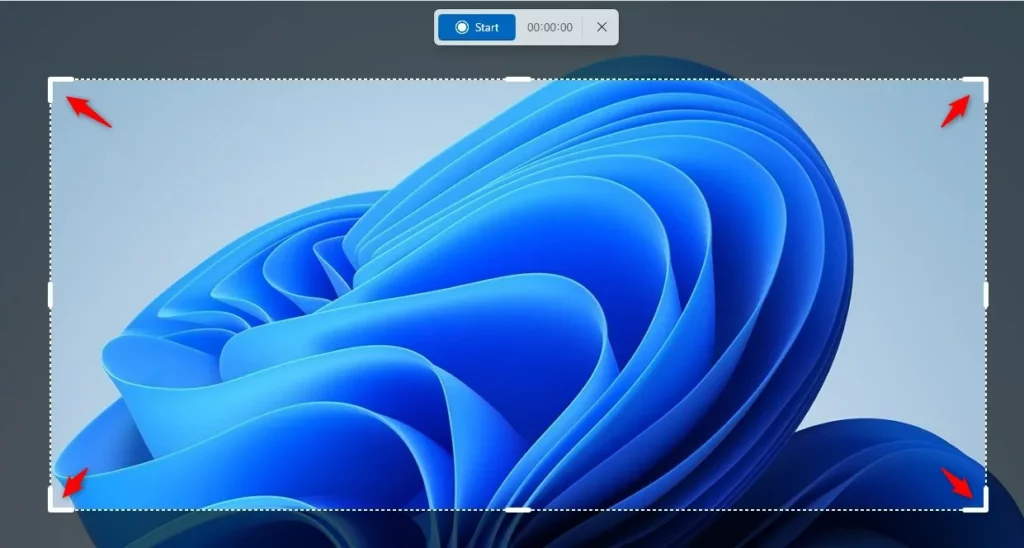
When done recording, click the Stop recording button (Red).
You will be able to preview your recording before saving it. Then, when you save it, your recording will be stored in your Video folder in your home directory.
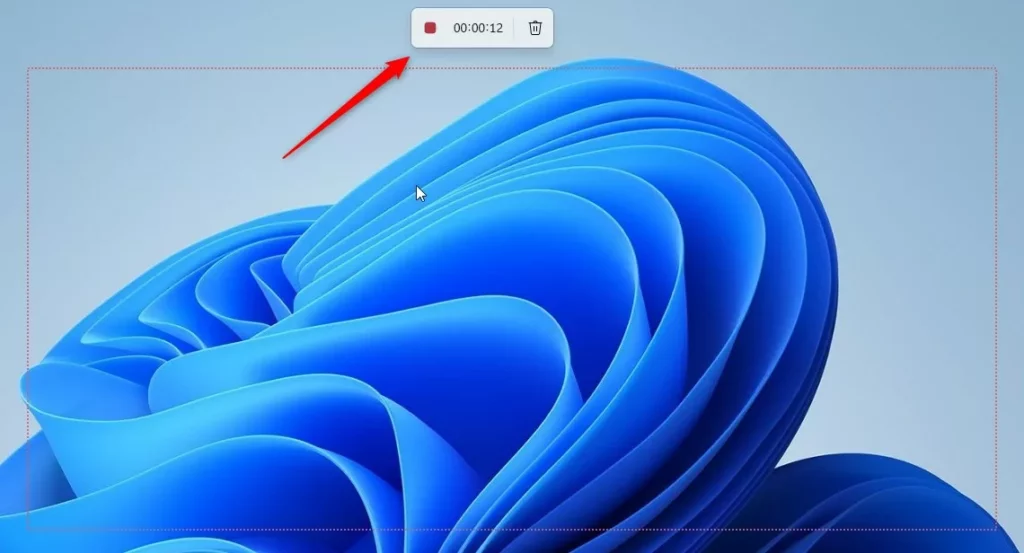
That should do it!
Reference:
Conclusion:
- The latest Snipping Tool app in Windows 11 allows users to record their desktop screens, enhancing the capabilities beyond just taking screenshots.
- By selecting and refining the part of the screen to record, users can create more precise recordings, and easily preview and save their recordings.
- Windows Insiders in the Dev Channel can benefit from this feature by using the latest version of the Snipping Tool app (version 11.2211.35.0).
- The introduction of screen recording in the Snipping Tool app represents a significant upgrade in functionality for Windows 11 users, expanding their options for creating and sharing content.

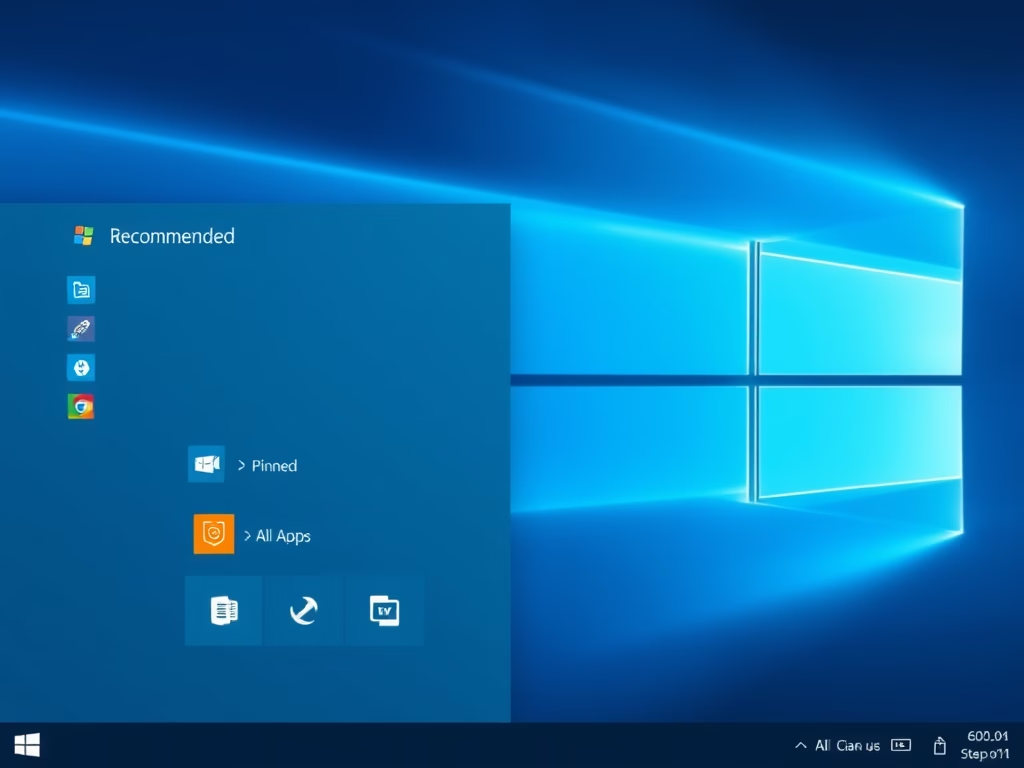

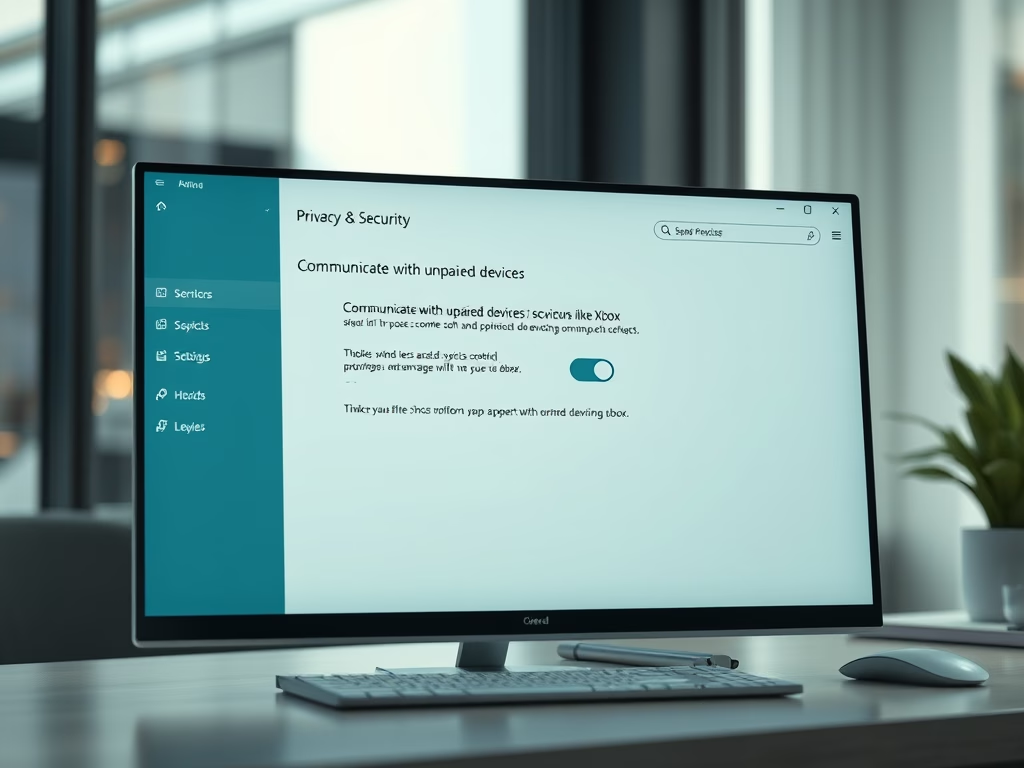
Leave a Reply