
Tag: Windows 11
-

Date:
How to Use the Pen to Erase Ink in Windows 11
This guide explains how to enable the eraser function on a digital pen for Windows 11 devices. Users must first pair their…
-
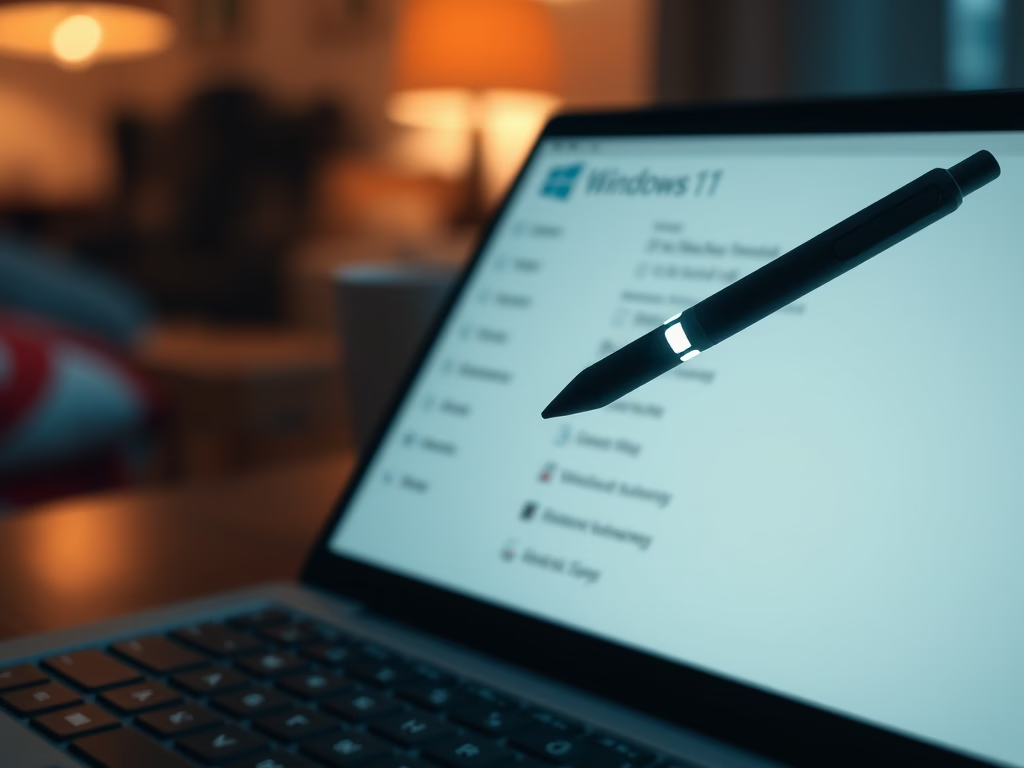
Date:
How to Pair Your Pen with Windows 11
This guide outlines how to connect a digital pen to a Windows 11 computer via Bluetooth. First, ensure Bluetooth is enabled on…
-

Date:
Customize Pen Button for Right-Click in Windows 11
This guide explains how to configure the pen button on a Windows 11 device to function as a right-click. Users can easily…
-
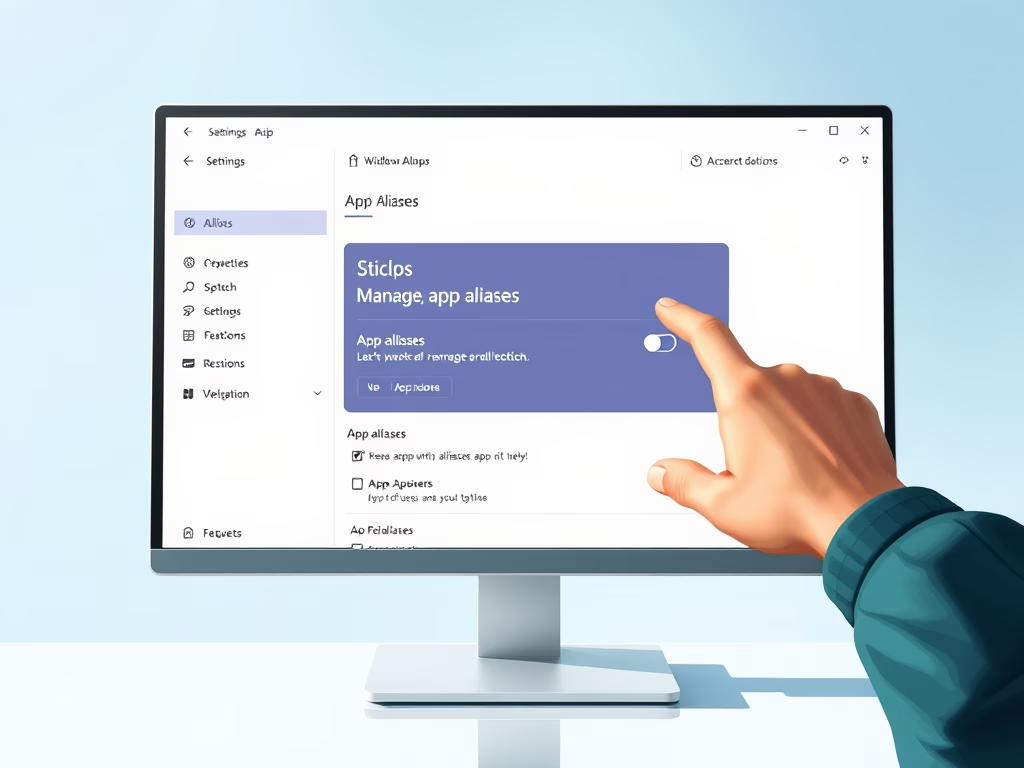
Date:
How to Manage App Execution Aliases in Windows 11
In Windows 11, app execution aliases are shortcuts that allow users to open apps quickly through the Command Prompt or Run. Users…
-
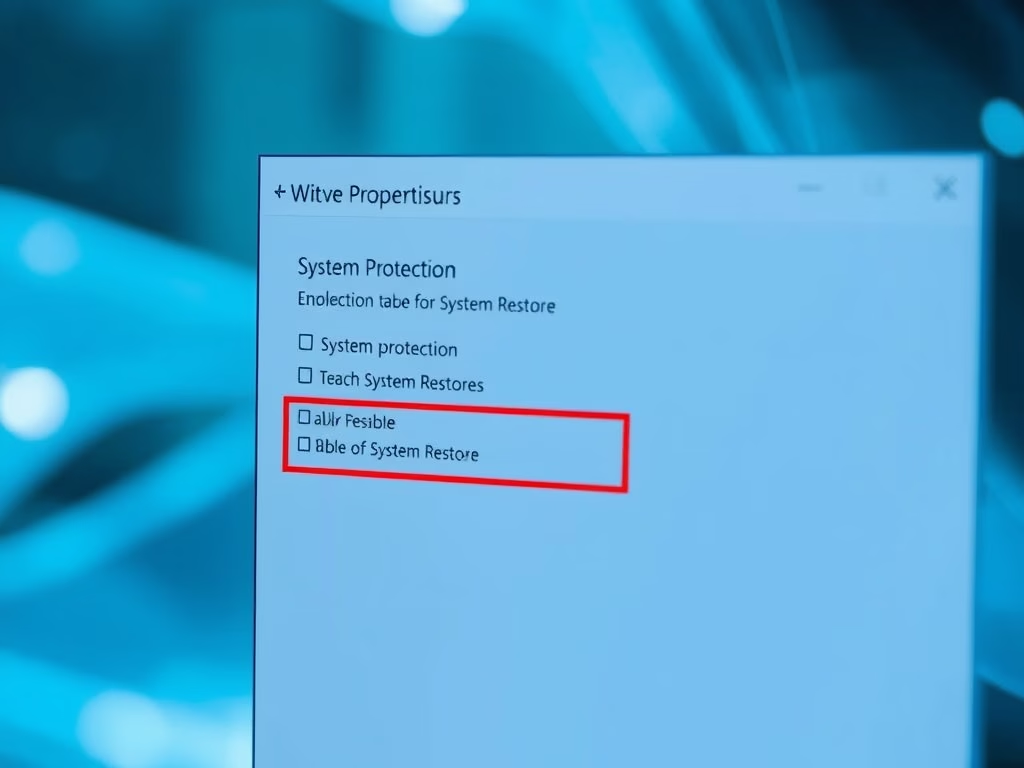
Date:
How to Turn On or Off System Restore in Windows 11
System Restore in Windows 11 allows users to revert their computer to a previous working state using restore points. This feature is…
-

Date:
How to Enable Cellular Data Use in Windows 11
Windows 11 allows users to enable a feature that switches to cellular data when Wi-Fi is poor, ensuring a reliable internet connection.…
-

Date:
Hide or Unhide Shutdown in Windows 11: A Simple Guide
This guide explains how to hide or unhide the shutdown button in the power options of the Windows 11 Start menu by…
-
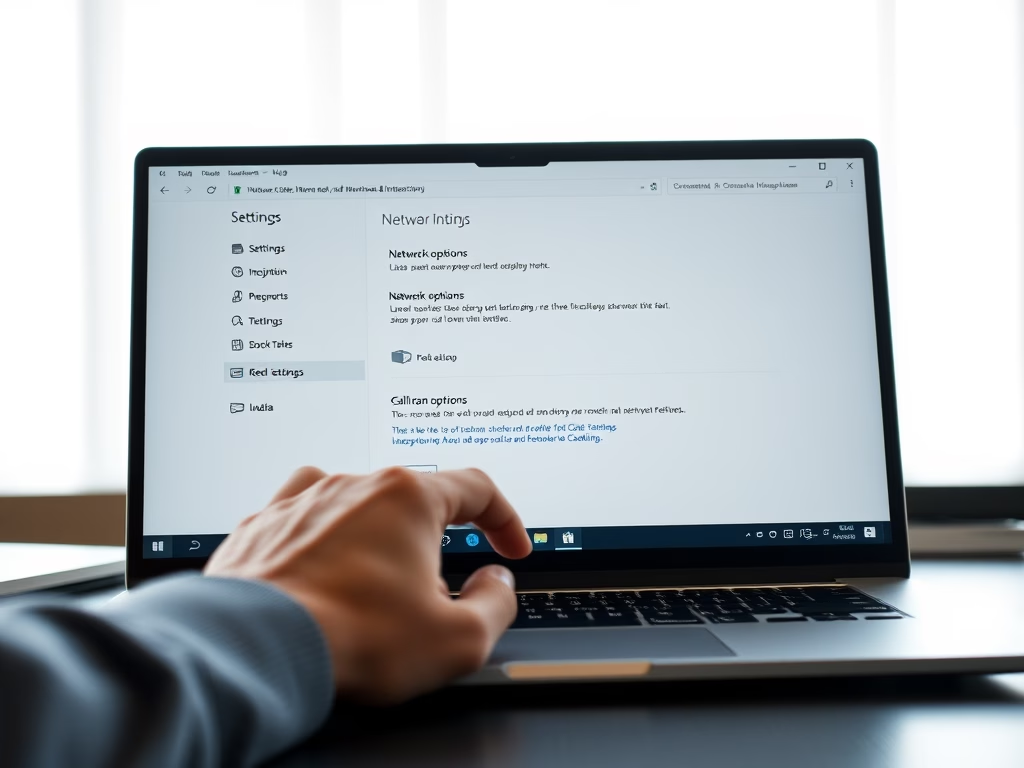
Date:
How to Manage Data Roaming in Windows 11
Windows 11 devices can use cellular data via a SIM or eSIM, but data roaming may incur extra charges. Users can manage…
-

Date:
How to Hide or Show the Restart Button in Windows 11
This guide explains how to hide or show the Restart button in Windows 11’s Start menu using the Registry Editor. Hiding the…
-
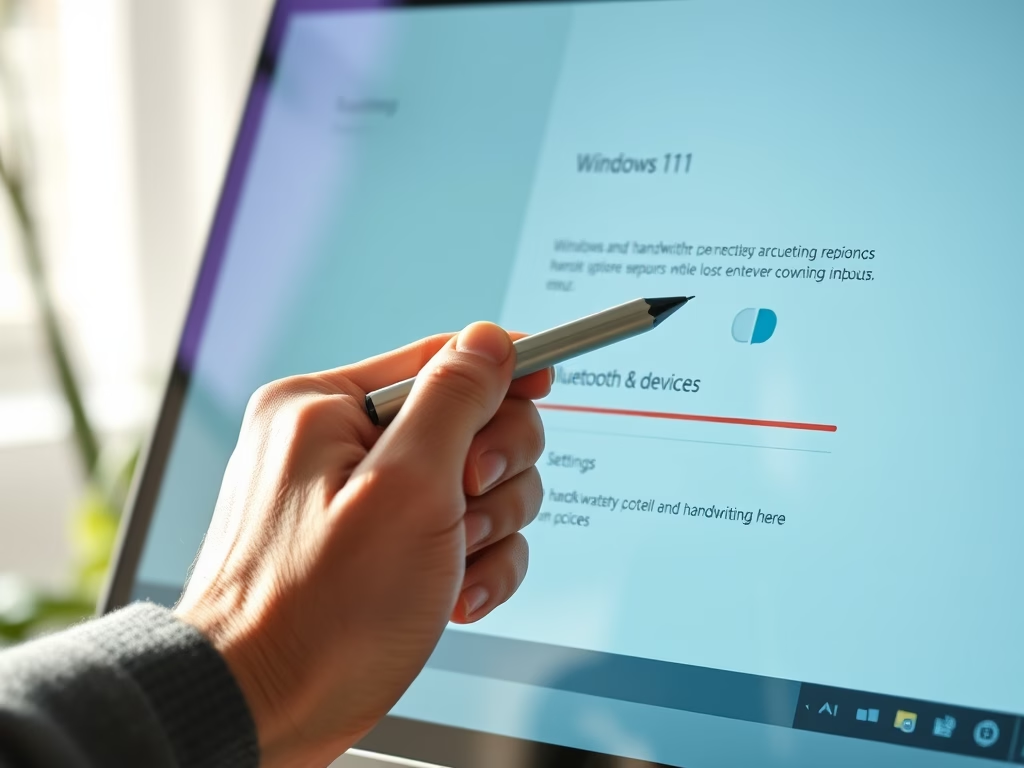
Date:
How to Turn On Handwriting in Windows 11
Windows 11 enhances input methods for pen and touch screen users with a handwriting feature, allowing direct writing in text fields. To…