
Tag: Microsoft Edge
-

Date:
How to enable or disable push notifications in Microsoft Edge
This article explains how to enable or disable push notifications in Microsoft Edge, the default browser in Windows 11. Users can manage…
-

Date:
Optimize RAM Usage in Microsoft Edge with Resource Controls
This article explains how to manage memory usage in Microsoft Edge using resource controls. Learn how to enable or disable the feature…
-

Date:
Change Voice and Speed for Read Aloud in Microsoft Edge
This article offers a guide on changing the Read Aloud voice and speed in Microsoft Edge, the default browser in Windows 11.…
-

Date:
How to Use Read Aloud in Microsoft Edge
This article explains how to use the “Read Aloud” feature in Microsoft Edge, a text-to-speech tool for web pages, PDFs, and eBooks.…
-

Date:
How to name browser windows in Microsoft Edge
This article explains how to name a browser window in Microsoft Edge, allowing users to quickly identify and access specific windows. Users…
-

Date:
How to browse as a guest in Microsoft Edge
This article explains how to use the browse as a guest feature in Microsoft Edge browser, allowing users to browse the web…
-

Date:
How to Use InPrivate Browsing in Microsoft Edge
This post explains how to open an InPrivate browsing window in Microsoft Edge, allowing users to browse without leaving a trail of…
-
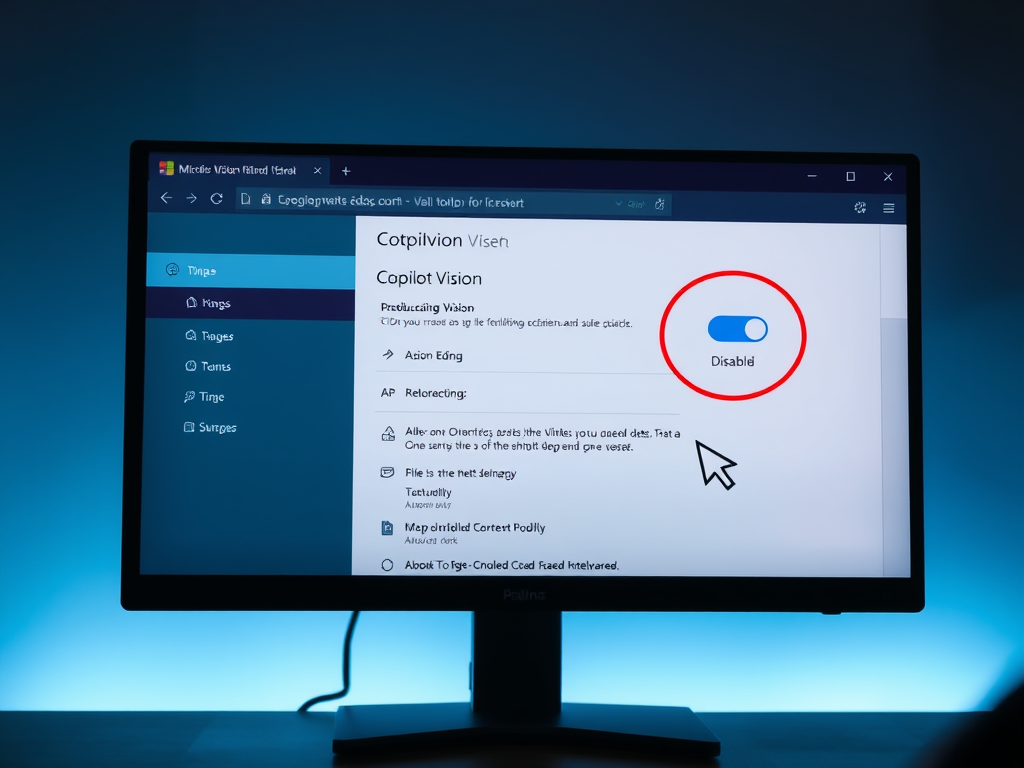
Date:
How to Toggle Copilot Vision in Microsoft Edge
This article explains how to activate or deactivate “Copilot Vision” in Microsoft Edge, a Chromium-based browser. To enable this feature, users need…
-

Date:
How to Enable PUA Protection in Microsoft Edge
This article explains how to enable or disable the “Potentially Unwanted App (PUA) Protection feature in Microsoft Edge, which safeguards against potentially…
-
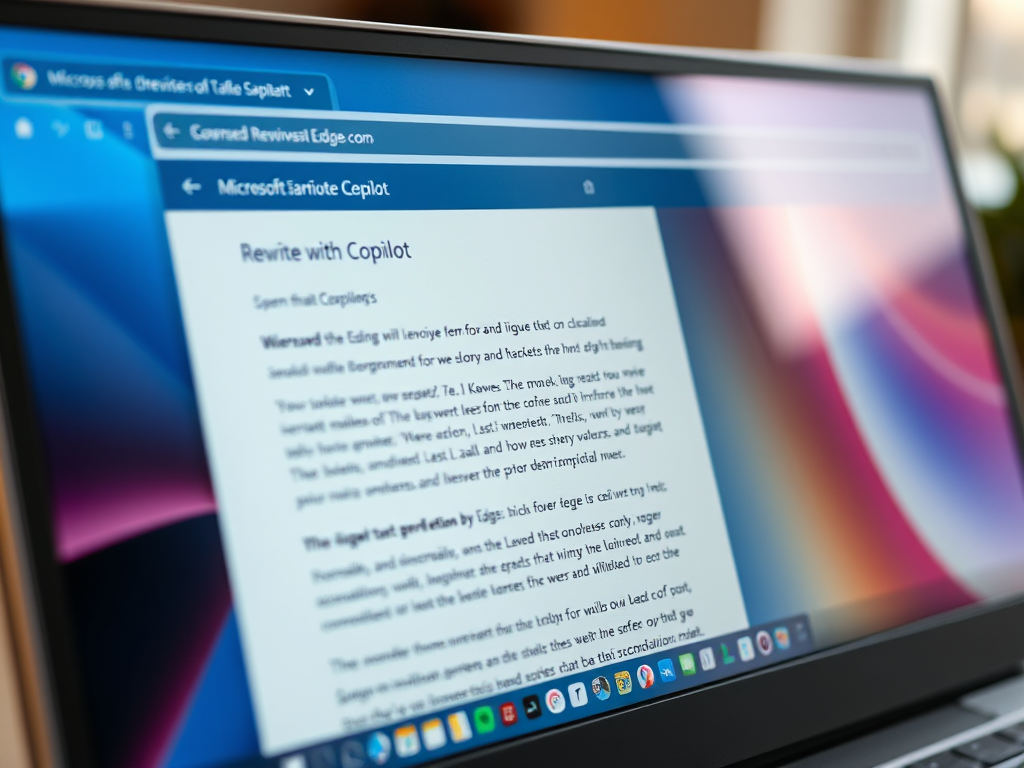
Date:
How to Enable Rewrite with Copilot in Microsoft Edge
This post explains how to enable or disable the “Rewrite with Copilot” feature in Microsoft Edge, the default browser in Windows 11.…