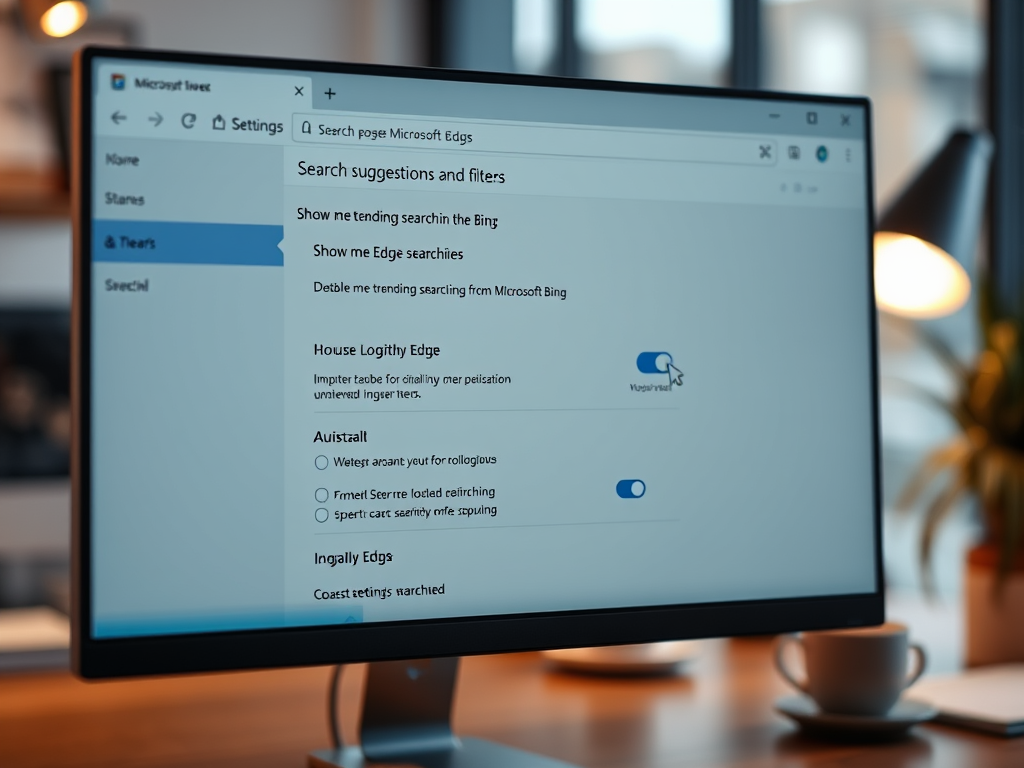
Tag: Microsoft Edge
-
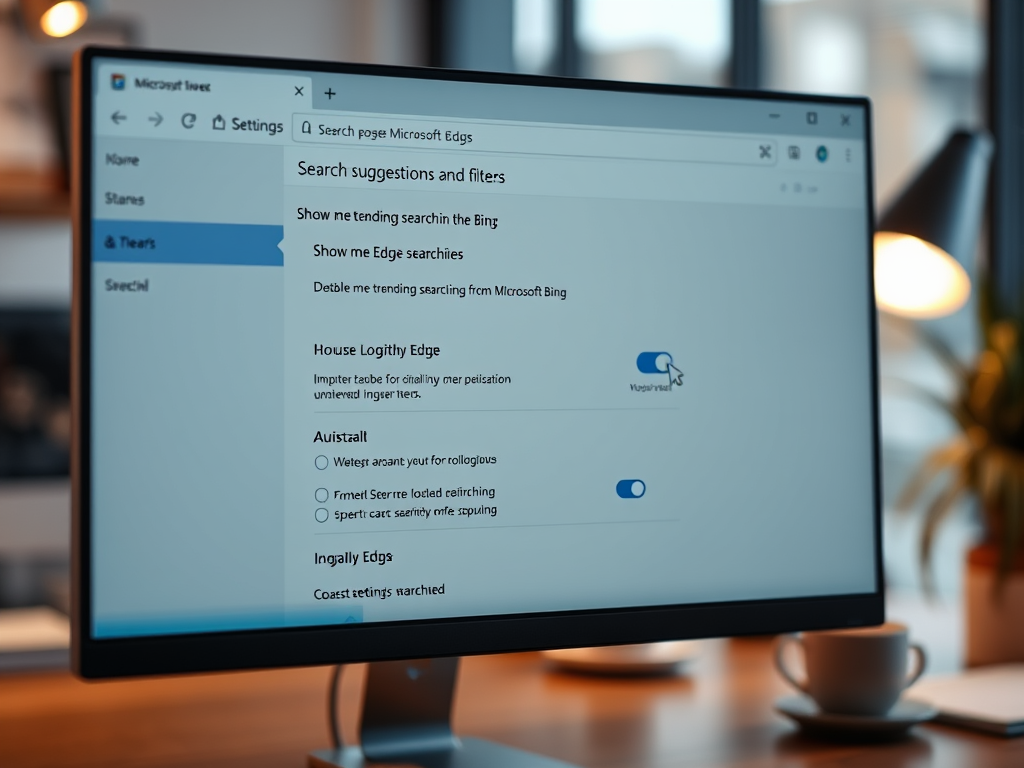
Date:
How to Disable Bing Trending Searches in Microsoft Edge
The article provides instructions on enabling or disabling Bing’s “Trending Searches” feature in the Microsoft Edge address bar, which is the default…
-

Date:
How to Enable or Disable Surf Game in Microsoft Edge
This article details how to enable or disable the Surf Game feature in Microsoft Edge on Windows 11. The Surf Game is…
-

Date:
How to Enable/Disable Address Bar Filters in Edge
This article outlines how to enable or disable search filters in the Microsoft Edge address bar. It details steps within the browser…
-
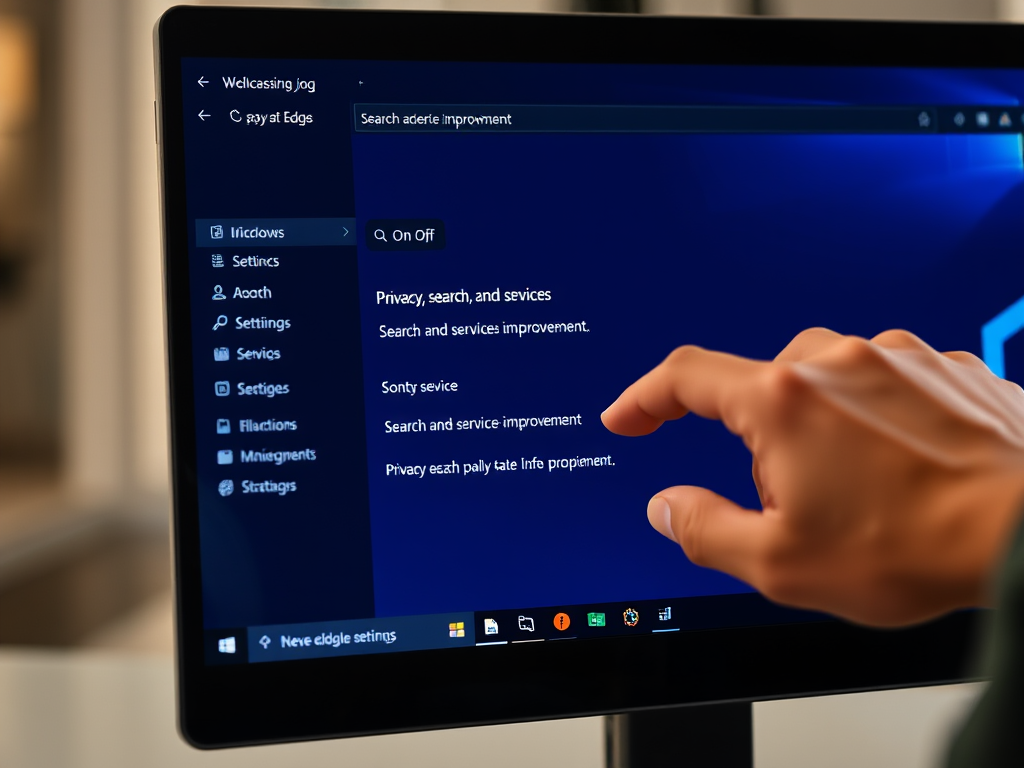
Date:
Turn On/Off Search Improvement in Edge Browser
The article outlines how to enable or disable the “Search and service improvement” feature in Microsoft Edge, the default browser in Windows…
-
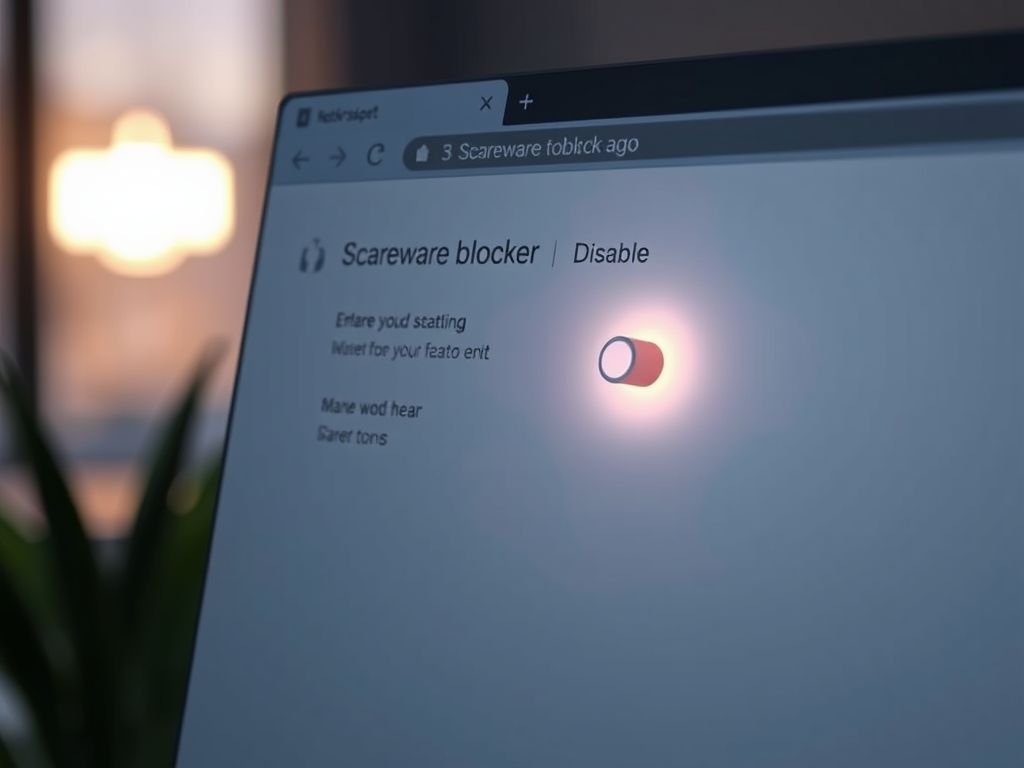
Date:
How to Enable Scareware Blocker in Microsoft Edge
The article discusses the new “Scareware blocker” feature in Microsoft Edge for Windows 11, designed to protect users from deceptive malware tactics.…
-
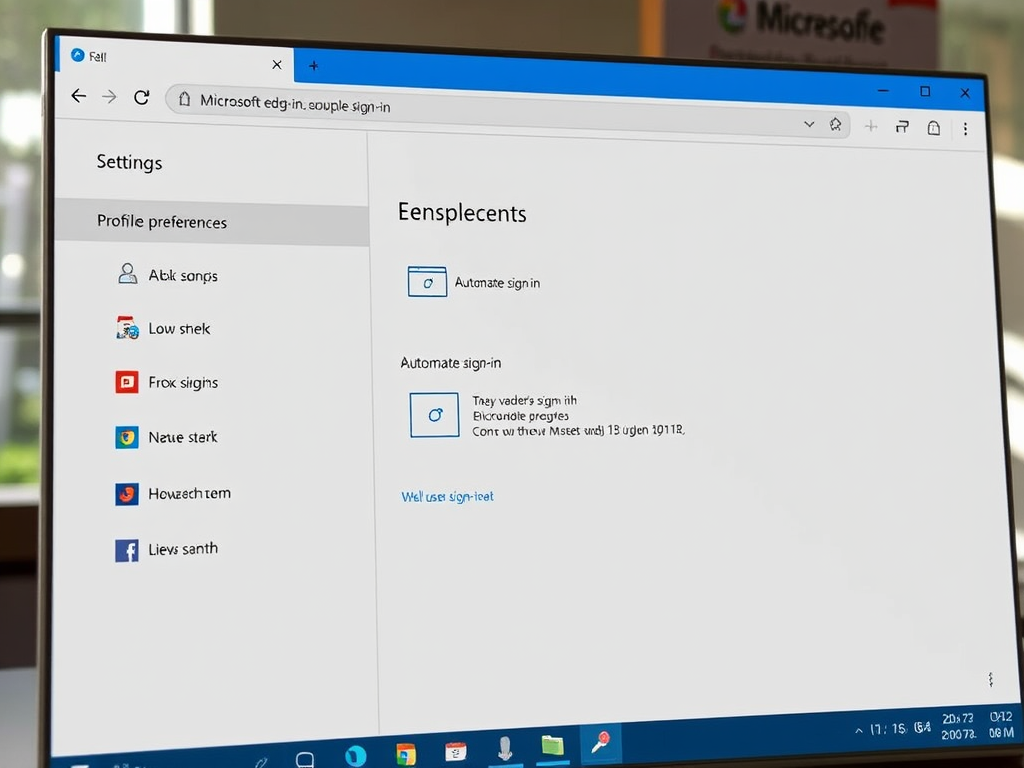
Date:
How to Enable or Disable Auto Sign-In on Microsoft Edge
The article discusses how to enable or disable automatic sign-in on Microsoft Edge for Windows 11 users. It describes the processes through…
-

How to Install Microsoft Edge Game Assist on Windows 11
The article outlines the installation and uninstallation of the Microsoft Edge Game Assist widget on Windows 11. This widget enhances the gaming…
-
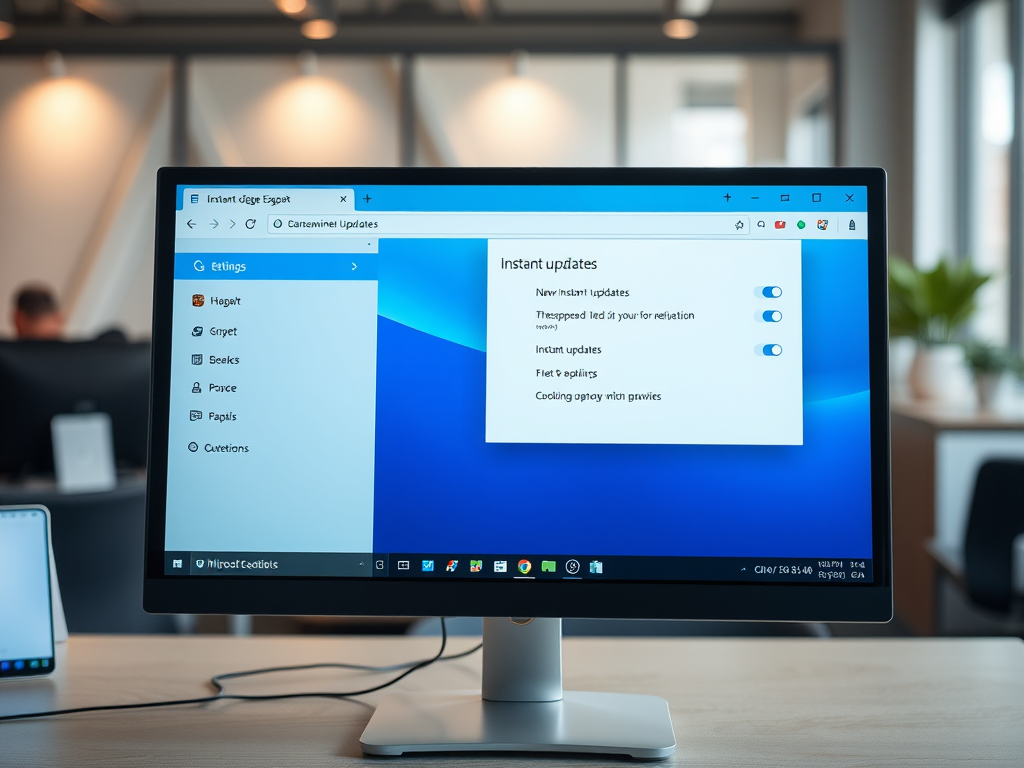
Date:
How to Enable or Disable Collections in Microsoft Edge
The article details how to enable or disable the “Collections” feature in Microsoft Edge on Windows 11. This feature helps users gather…
-

Date:
How to Force Users to Sign Into Microsoft Edge on Windows 11
This article outlines how to enforce sign-ins for users of Microsoft Edge on Windows 11 through the BrowserSignin policy. It details the…
-

Date:
Enable or Disable Microsoft Edge Sign-In: A Complete Guide
This article discusses how to enable or disable Microsoft Edge sign-in on Windows 11 using the BrowserSignin policy. Administrators can manage user…