This article explains how to run an offline scan of Microsoft Defender Antivirus on Windows 11.
Microsoft Defender Antivirus (formerly known as Windows Defender Antivirus) is a built-in antivirus software with Windows 11 designed to help protect your computer against malware, viruses, and other malicious software.
It provides real-time protection that constantly monitors your computer for threats and scheduled and on-demand scans to detect and remove any malware that may have infected your system. Microsoft Defender Antivirus also includes advanced features such as cloud-delivered protection, tamper protection, and protection against potentially unwanted applications.
Microsoft Defender Antivirus also has an offline scan feature that allows the antivirus to run without loading Windows during startup. This feature is helpful for difficult-to-remove viruses and malware.
You might want to use the Microsoft Defender Antivirus offline scan feature for several reasons. First, it can help detect and remove viruses or malware that may be difficult to remove when Windows runs normally.
Secondly, the offline scan feature can be helpful if your computer is infected with malware that is preventing Microsoft Defender Antivirus from running correctly.
Finally, an offline scan can be used as an additional layer of protection to ensure that your system is thoroughly checked for malicious software.
Run Microsoft Defender Antivirus offline scan
As mentioned above, if your PC is infected with a complex and hard-to-remove virus, you can use the Microsoft Defender Antivirus offline scan feature to remove it.
Here’s how to do it.
First, open the Windows Security app.
Then select the Virus & threat protection tile to open it.
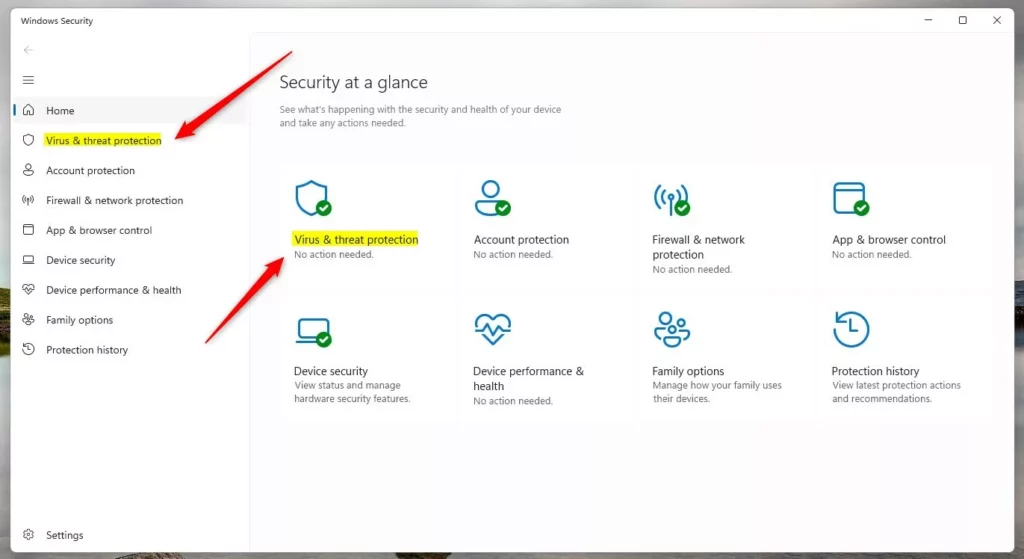
Next, click the Scan options under Current threats on the Virus & threat protection page.

Under Scan options, select the “Microsoft Defender Antivirus (offline scan)” highlighted below.
Then, click Scan now to begin.

The computer will boot into the system’s recovery environment, and the Microsoft Defender Antivirus will perform a full virus scan, removing threats from your system.
That should do it!
Conclusion:
- Microsoft Defender Antivirus provides essential real-time and scheduled protection against malware, viruses, and other malicious software.
- The offline scan feature allows for thorough virus detection and removal, particularly for difficult-to-remove malware.
- Following the simple steps outlined in this guide, users can seamlessly run a Microsoft Defender Antivirus offline scan in Windows 11, ensuring their system’s security.
- Readers are encouraged to use the comments section below the article for any feedback, errors, or additional insights.

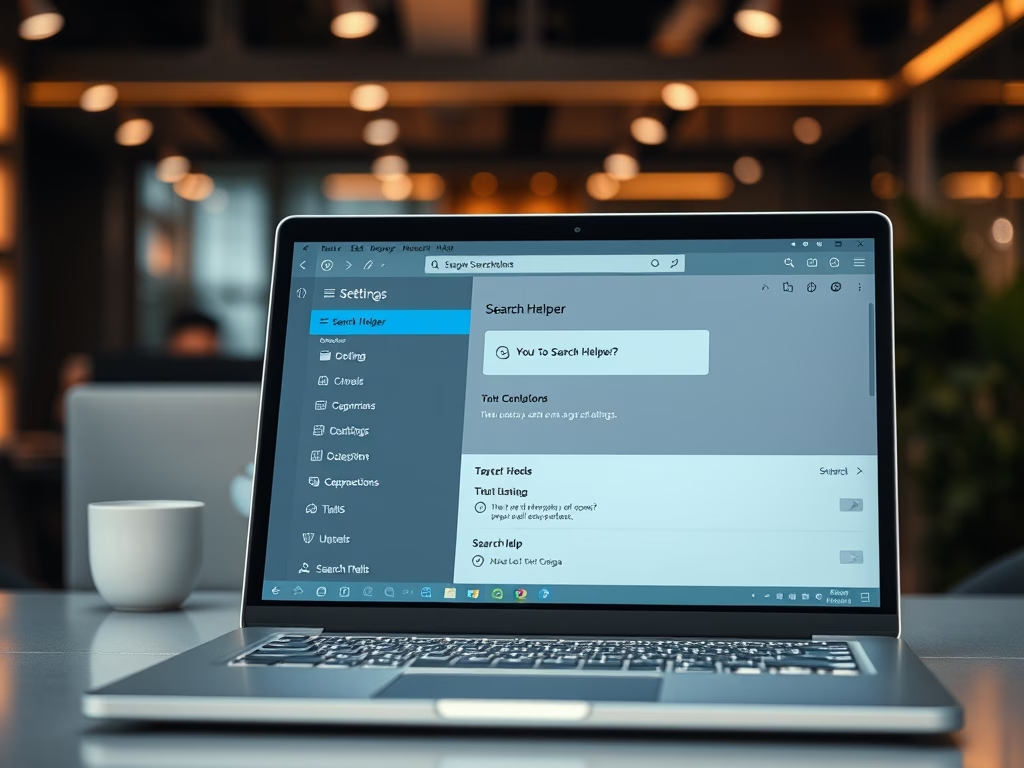

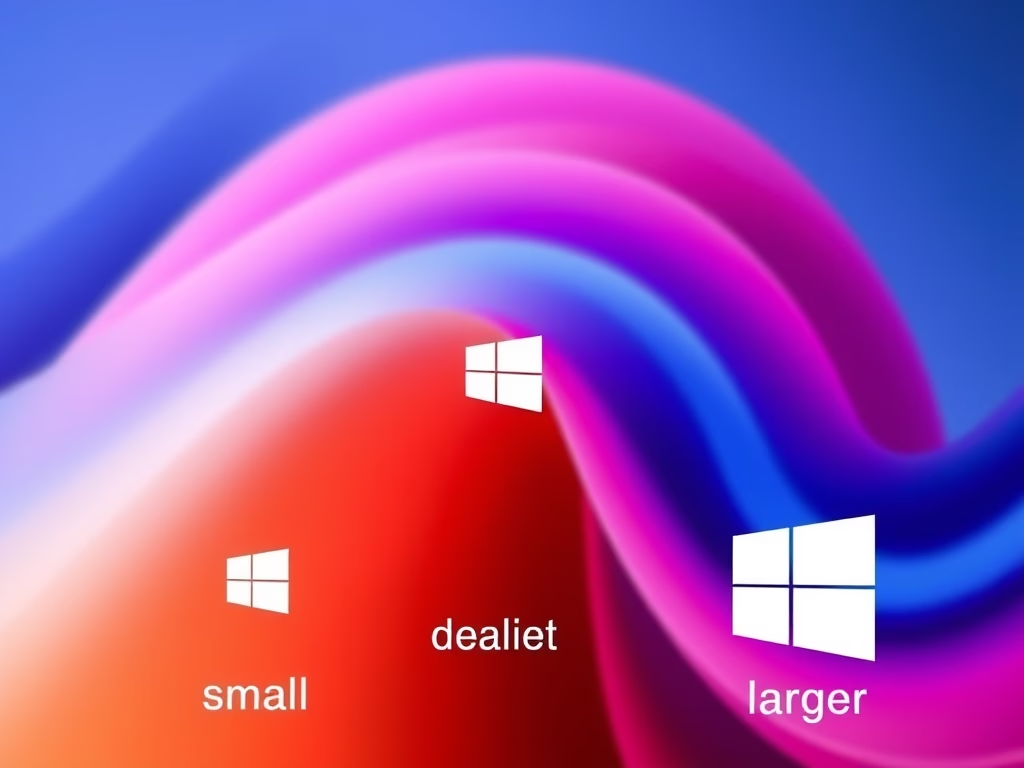
Leave a Reply