This article explains how to use the Cocreator feature in the Paint app on Windows 11.
Cocreator is a feature in the Paint app on Windows 11 that allows users to generate artwork based on their input using artificial intelligence. By selecting the Cocreator icon on the toolbar, a side pane is accessed where the user can enter a descriptive text prompt.
As Microsoft announced this spring, you need a Copilot+ PC to use Cocreator. You must also update the Microsoft Paint app to the latest version available in the Microsoft Store.
This feature uses the Neural Processing Unit (NPU) to generate images locally on your computer.
The steps below walk you through using Cocreator with the Paint app in Windows 11.
Use Cocreator with the Paint app
As mentioned, users with Copilot+PC can use a new feature in the Paint app called Cocreator to generate artwork based on their input using artificial intelligence.
Here’s how to do it.
- First, open Microsoft Paint and select the Cocreator icon on the toolbar to see the side pane.
- Enter a text prompt in the box. For example, you can type “a cat in a garden” or “a spaceship in the sky”. Be as descriptive as you can of the elements in your drawing.
- Start drawing on the canvas with your mouse or stylus. You can use any tools or colors you want. For best results, use the colors you desire in the output, use broader brush strokes, and fill the canvas as much as possible.
- You will see AI-generating artwork in the side pane as you draw based on your text and sketch.
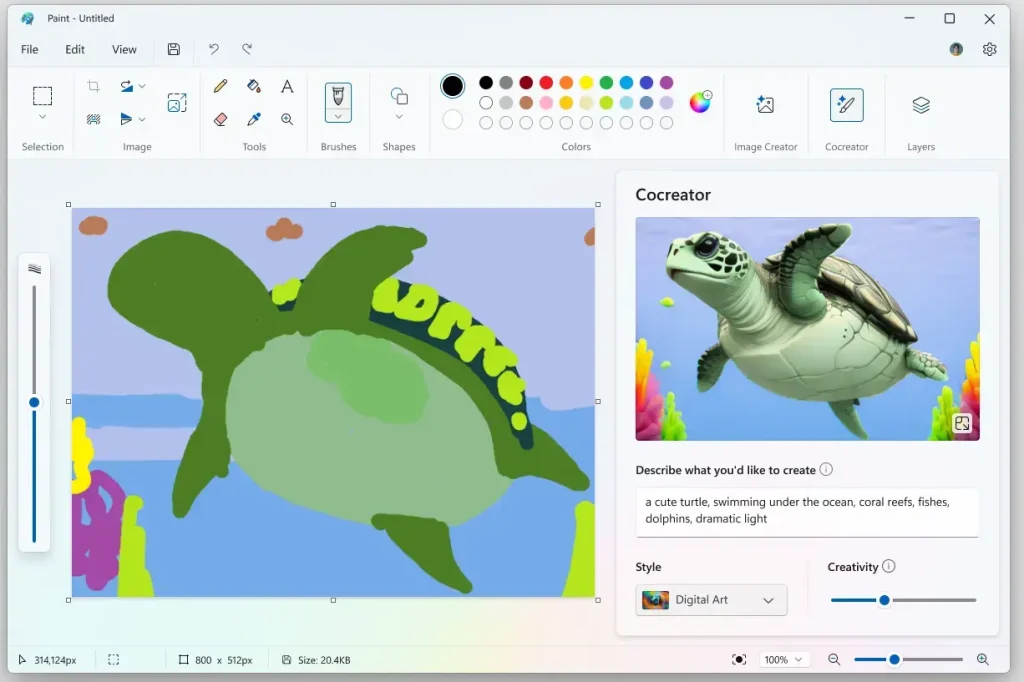
Adjust the Creativity level by moving the slider. Lower creativity means less AI input, and the output will be closer to your sketch. Higher creativity means more AI input and more imaginative and diverse output.
Select a Style option from the drop-down menu. You can choose art styles like watercolor and oil painting to customize your artwork.
When satisfied with your artwork, click the generated image in the side pane to apply it to the Paint canvas.
You can keep editing it or save it.
That should do it!
Reference:
Conclusion:
- Cocreator introduces a new way to generate artwork in the Paint app on Windows 11
- Users with Copilot+ PC can access the feature to create AI-generated art based on textual prompts and sketches.
- The Creativity slider and Style options allow for customization and artistic flexibility.
- The Neural Processing Unit (NPU) powers this feature for local image generation, ensuring privacy and efficiency.
- Following these steps, users can fully utilize the Cocreator feature to enhance their artistic ventures with the Microsoft Paint app.
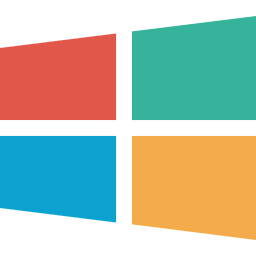



Leave a Reply