This post describes creating a live kernel dump file in Windows 11.
Windows kernel live dump allows you to gather data to troubleshoot an abnormal situation while the computer continues to operate. It captures a consistent snapshot of kernel memory and saves it to a dump file for further research.
Kernel live dump reduces downtime compared to a bug check for “non-fatal” but high-impact failures and hangs. It is also used when recovering the OS to a known good state is possible.
For example, a hardware reset of a subsystem, such as a video/display, USB3, or Wi-Fi, can allow those systems to return to a known good state with minimal user impact.
Starting with Windows 11 build 25197, one can create live kernel dumps from the Task Manager with a few clicks.
How to create a live kernel dump in Windows 11
As described above, Windows kernel live dump allows you to gather data to troubleshoot an abnormal situation while the computer continues to operate.
Below is how to create a live kernel dump in Windows 11 with Task Manager.
Open Task Manager or press the keyboard shortcut: CTRL + SHIFT + Esc
Once Task Manager is opened, Click on the Details tab.
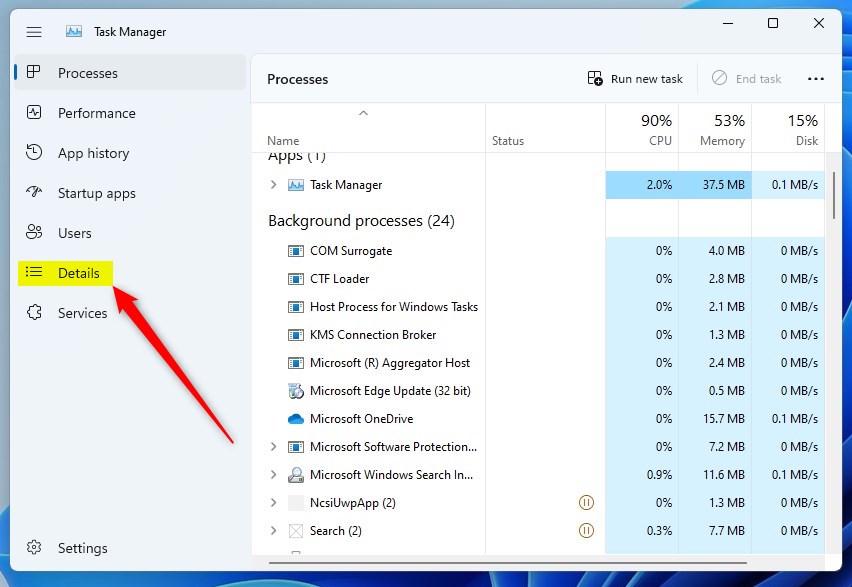
Then right-click an empty area in the Details pane and select Create live kernel dump file.
Choose a Full live kernel dump or Kernel stacks dump for the file dump you want to create
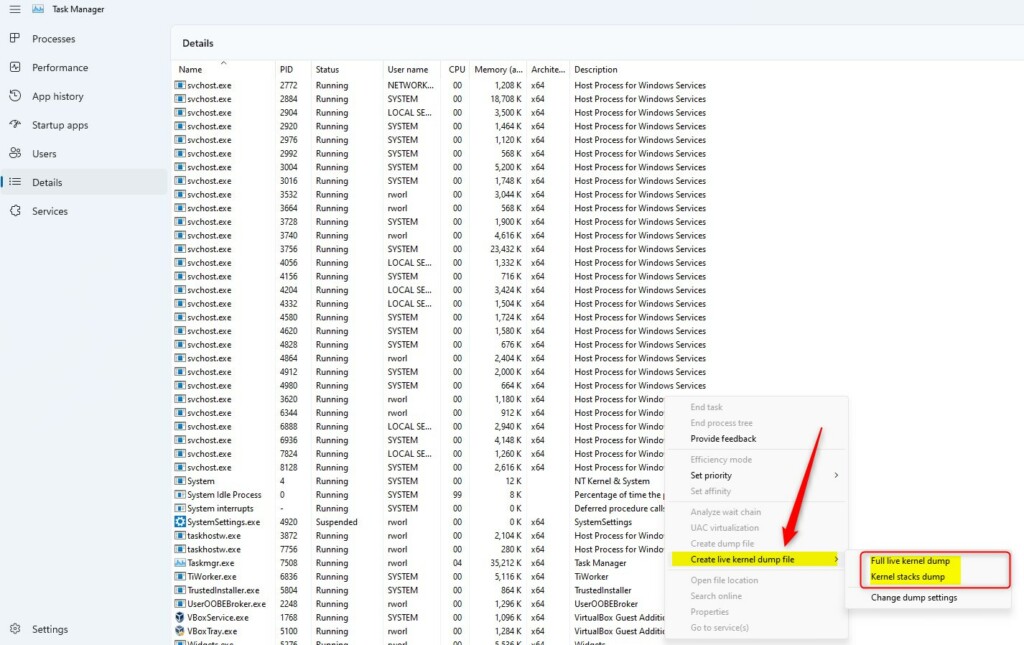
When you do that, you should see a Dumping kernel dialog showing you the location of the dump file.
Click OK to close the window. Next, click Open file location to open File Explorer to the dump file’s location.
That should do it!
Conclusion:
This post showed you how to create a live kernel dump in Windows 11. Please use the comment form below if you find any errors above or have something to add.
- Windows 11 kernel live dump allows for troubleshooting without disrupting computer operation
- The process reduces downtime for high-impact failures and can restore subsystems to a known good state
- Live kernel dump creation is available from Task Manager starting with build 25197
- Following a few simple steps in Task Manager, users can create a live kernel dump file
- The process is beneficial for gathering data to troubleshoot abnormal situations without interrupting operations



Leave a Reply