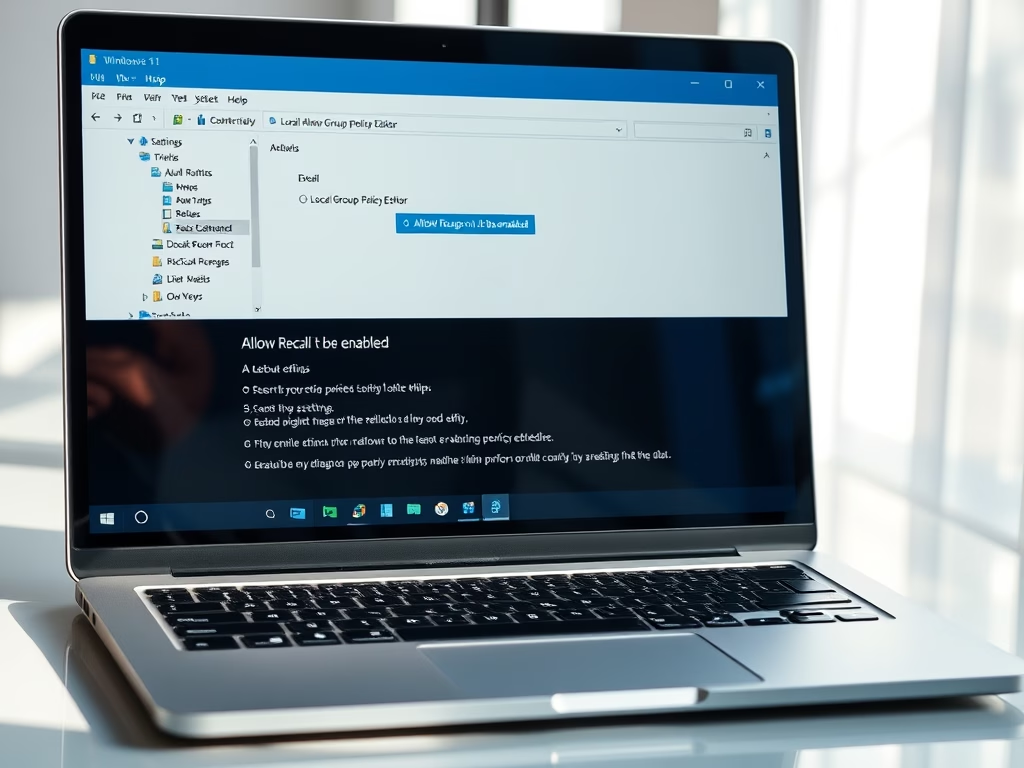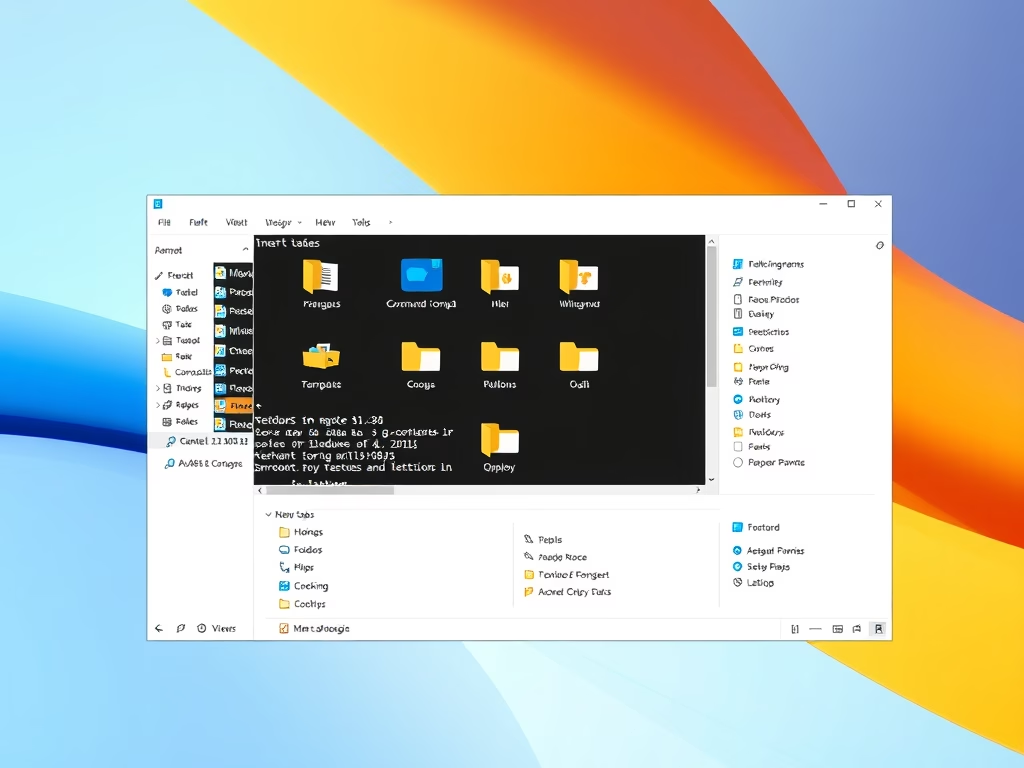Category: Windows
-

Date:
How to Resize Windows 11 Copilot Side Pane
The article provides a guide on how to resize the Copilot side pane in Windows 11. With the new update in Windows…
-

Date:
How to Refresh Copilot on Windows 11
The article details how to refresh Copilot prompts on Windows 11 using the new Bing Chat AI-powered Copilot experience. A new Copilot…
-

Date:
Manage Notifications on Windows 11 Taskbar
The article advises on how to manage the ‘Show badges for unread messages and notifications on your PC’s taskbar’ feature on the…
-

Date:
How to Replace Image Background in Windows 11 Photos App
The article provides a guide on how to replace an image background using the Microsoft Photos app in Windows 11. This app,…
-

Date:
Remove Image Background in Windows 11 Photos App
The Microsoft Photos app in Windows 11 now allows users to remove an image background without third-party tools. By selecting the image…
-

Date:
How to Pin or Unpin Copilot in Windows 11
The article provides instructions for pinning or unpinning the new Copilot side panel on the Desktop in Windows 11 for easy access.…
-

Date:
How to Show Week Numbers in Outlook Calendar on Windows 11
The article describes how to toggle “Week numbers” visibility in the new Outlook Calendar on Windows 11. This feature, useful for scheduling…
-

Date:
How to Control Windows Copilot Startup Settings
The article describes how to enable or disable the “Open Copilot when Windows starts” feature in Windows 11. As of build 23493,…
-

Date:
How to Enable Message Rewrite Suggestions in Skype
The article provides guidance on enabling or disabling the “Enable message rewrite suggestions” feature on Skype for Windows 11. This feature uses…
-

Date:
How to Turn Automatic Media Download On/Off in Telegram
The article provides guidance on how to manipulate the “Automatic media download” setting in the Telegram app for mobile devices. Shifting this…