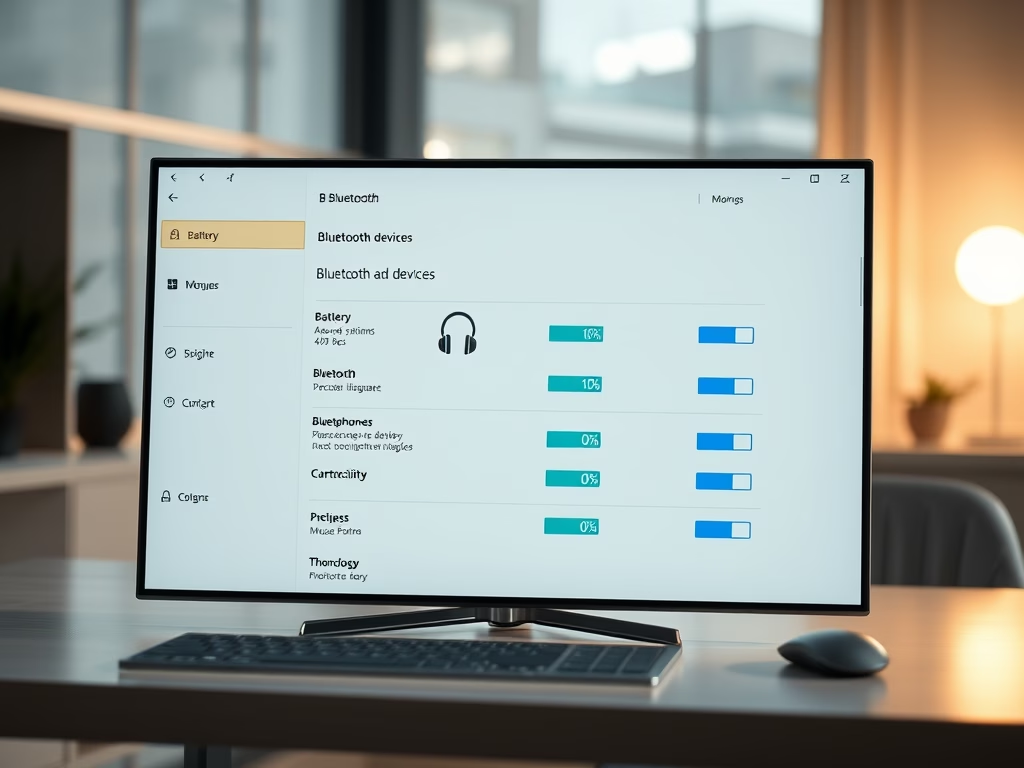
Author: Richard
-
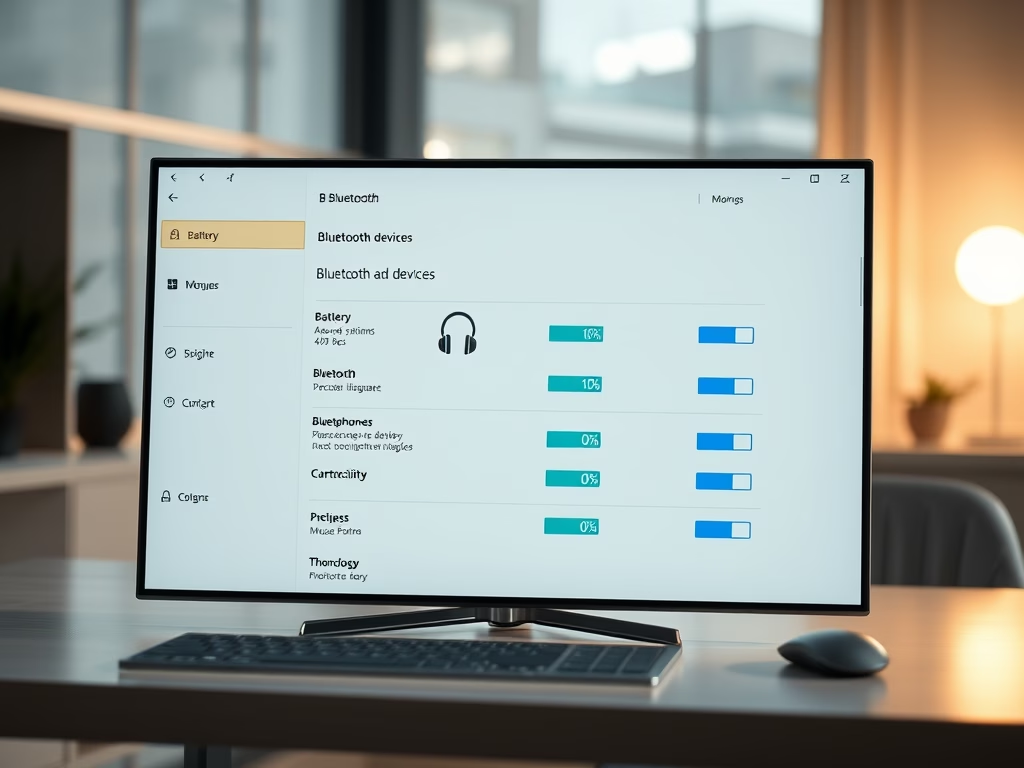
Date:
Check Bluetooth Device Battery in Windows 11
This guide explains how to check the battery level of Bluetooth devices on a Windows 11 computer using the Settings app. By…
-

Date:
Create Storage Spaces and Volumes in Windows 11
This guide explains how to create Storage Spaces in Windows 11, allowing users to combine multiple drives into a single storage pool…
-
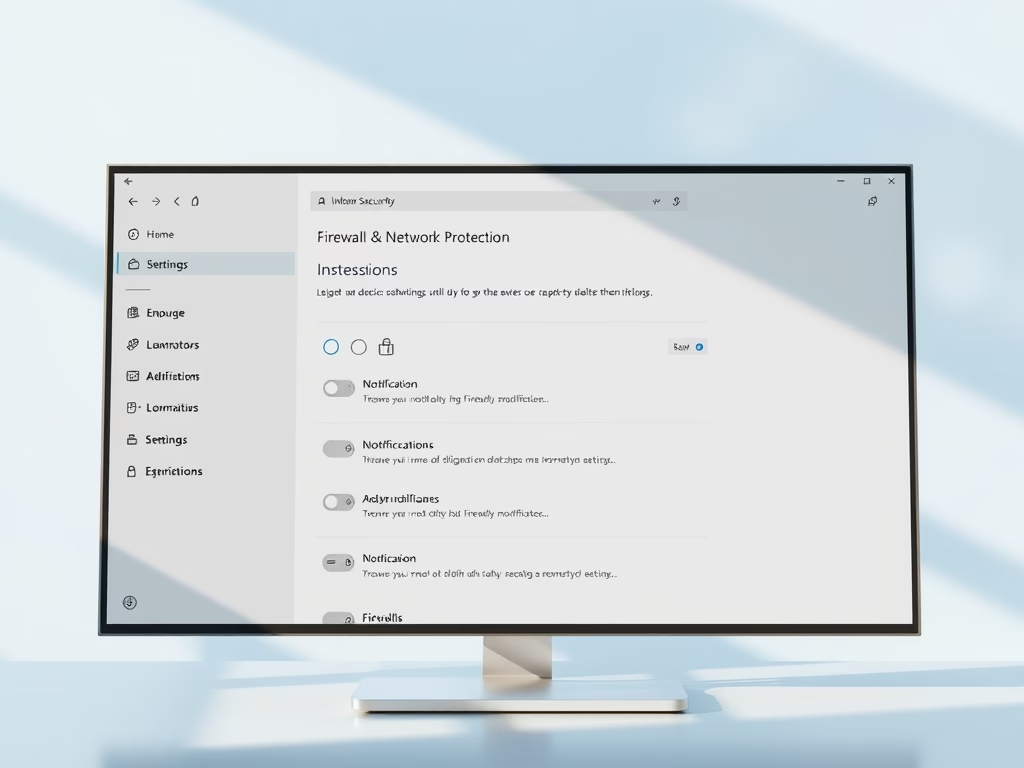
Date:
Enable or Disable Firewall Notifications in Windows 11
Windows 11’s Windows Security app offers firewall and network protection notifications to keep users informed about their computer’s security. Users can manage…
-
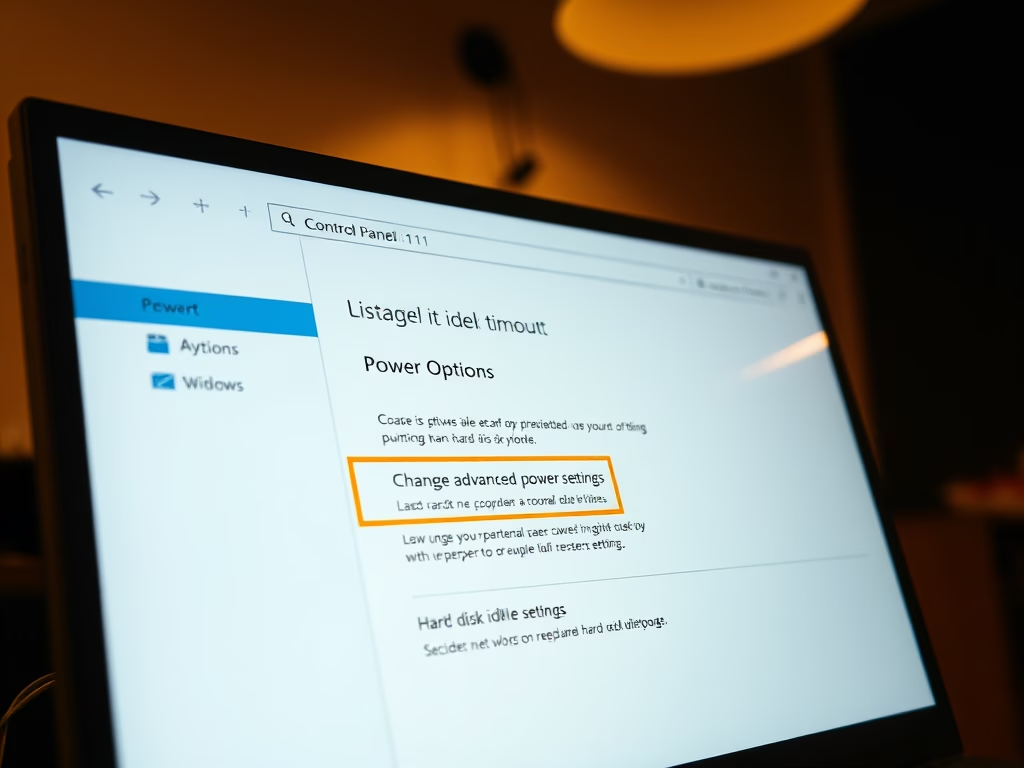
Date:
How to Change Hard Disk Idle Timeout in Windows 11
Windows 11 can automatically turn off the hard disk after a period of inactivity to conserve energy and prolong battery life. Users…
-
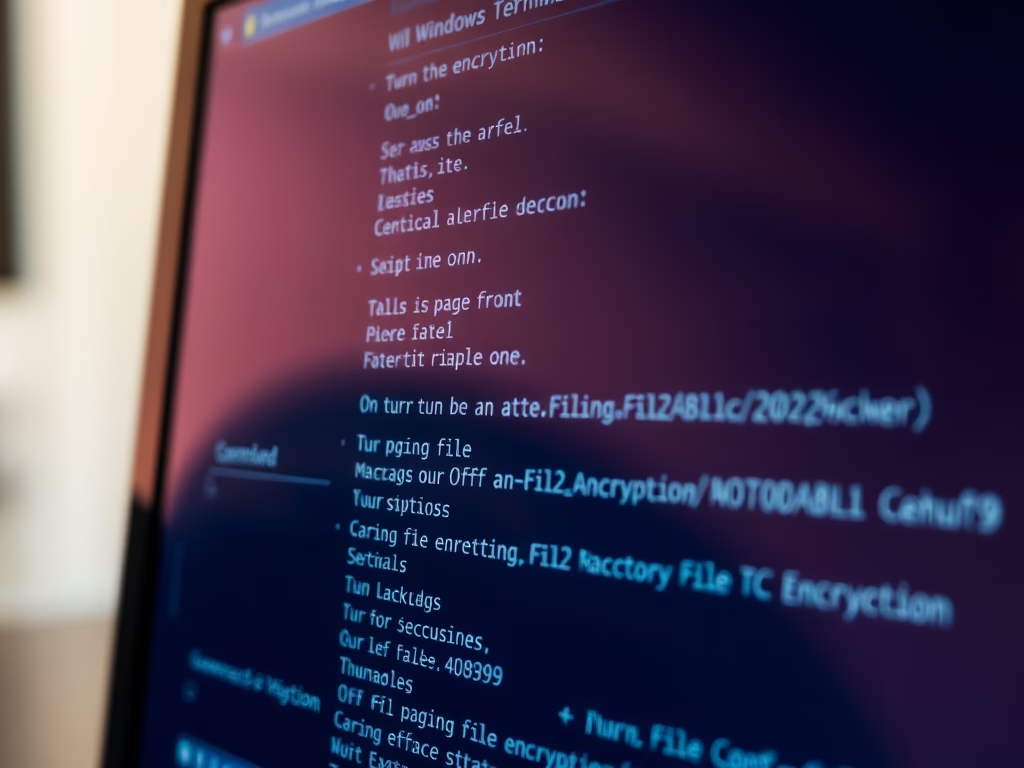
Date:
How to Turn On or Off Paging File Encryption in Windows 11
This guide explains how to enable or disable paging file encryption in Windows 11, which protects temporary data on hard drives. Users…
-
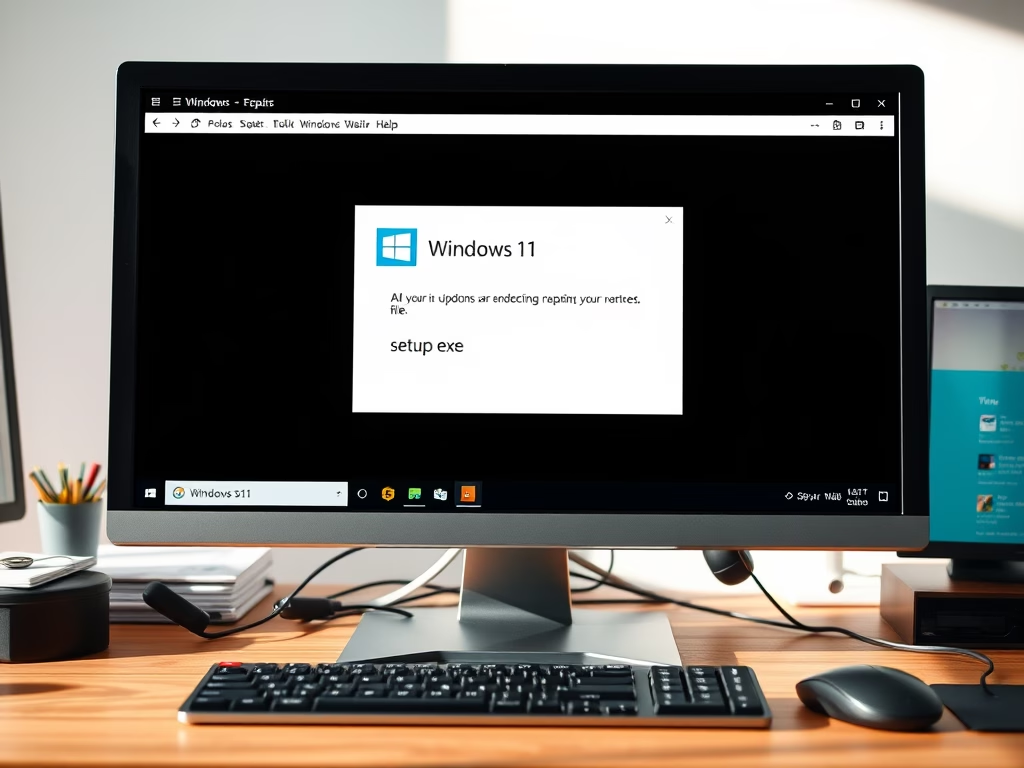
Date:
Repair Windows 11: Upgrade Without Losing Your Files
To repair your Windows 11 computer without losing files, apps, or settings, perform an In-place upgrade using a compatible ISO file. Ensure…
-
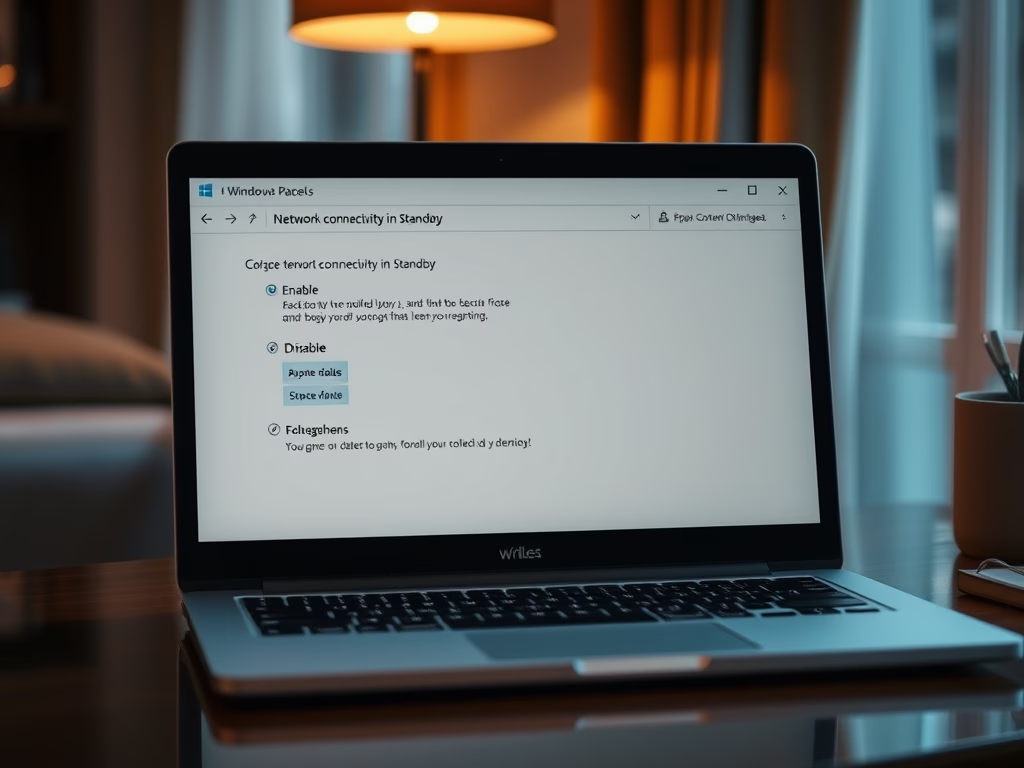
Date:
Enable Modern Standby Network Connectivity in Windows 11
Modern Standby in Windows 11 allows devices to stay connected to the internet during sleep for notifications while conserving battery life. Users…
-

Date:
How to See Your Security Providers in Windows 11
Windows 11 provides built-in security through software like Microsoft Defender, which protects against viruses, malware, and unauthorized access. Users can check their…
-

Date:
How to Turn On or Off OneDrive in Windows 11
OneDrive, integrated into Windows 11, allows users to store and access files online across devices. Users can activate or deactivate OneDrive via…
-
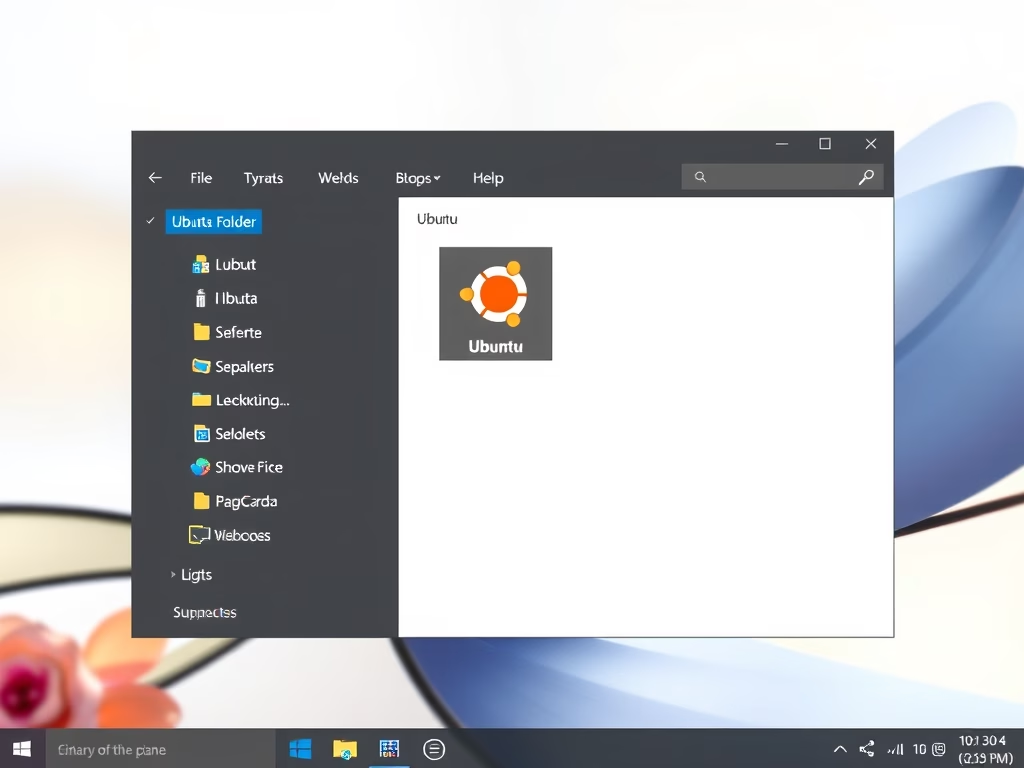
Date:
How to Show or Hide the Ubuntu Folder in Windows 11 File Explorer
The Ubuntu folder in Windows 11’s File Explorer provides easy access to Linux files through WSL. Users can hide or show this…