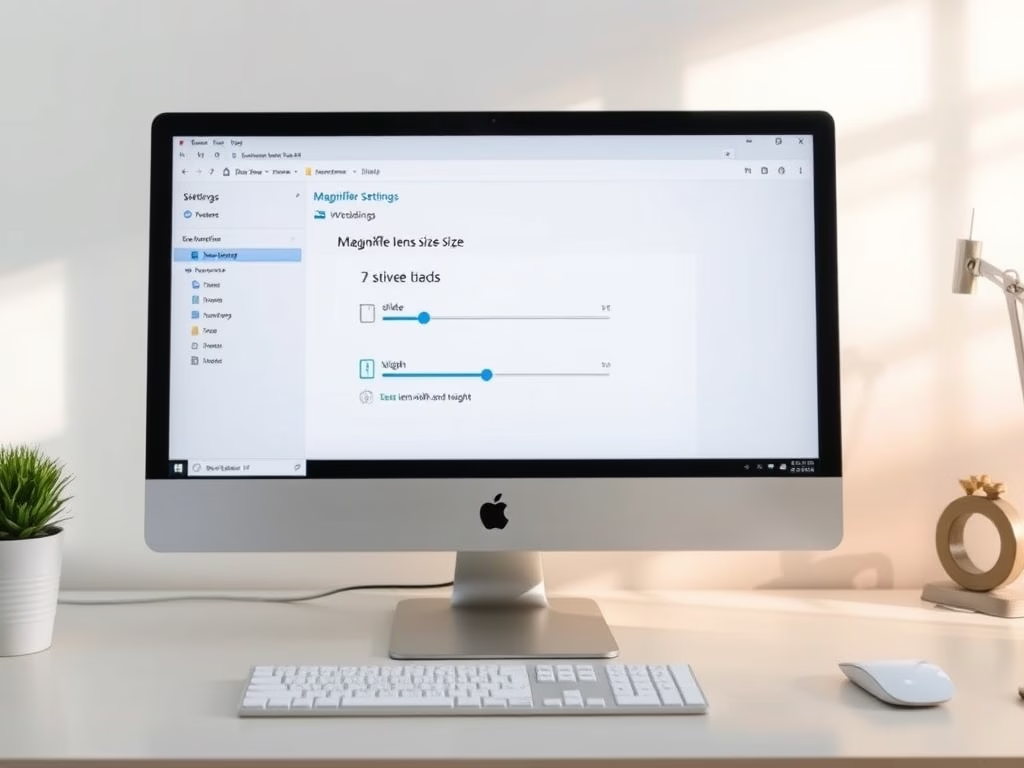Tag: Windows 11
-

Date:
Enable/Disable Touch Keyboard Sounds in Windows 11
The article provides a guide to enable or disable the Touch keyboard’s key sounds feature in Windows 11. Users can alter this…
-

Date:
How to Open Resource Monitor in Windows 11
The article outlines various methods to open the Resource Manager app in Windows 11, which offers real-time information on a device’s CPU,…
-

Date:
Guide to Managing Columns in Windows 11 Task Manager
This article details how to add or remove columns in the redesigned Task Manager app in Windows 11. The updated design, aligned…
-

Date:
Enable or Disable Malicious App Blocking in WSA
The article guides on enabling or disabling the ‘Block installation of malicious apps’ feature on the Windows Subsystem for Android (WSA) in…
-

Date:
Enable Kernel-mode Stack Protection in Windows 11
The article provides a guide on activating or deactivating Kernel-mode Hardware-enforced Stack Protection in Windows 11. This security feature, under Core Isolation,…
-

Date:
Optimize WSA Memory Allocation in Windows 11
The article instructs on changing Windows Subsystem for Android (WSA) memory allocation for apps on Windows 11. The WSA allows running Android…
-

Date:
How to Change File Explorer Layout in Windows 11
This article guides users on changing the File Explorer folder layout view in Windows 11. File Explorer provides different view options for…
-

Date:
How to Reset Default Apps in Windows 11
The article provides a guide on how to reset and restore all default apps for file and link types in Windows 11.…
-

Date:
How to Update WSL Kernel on Windows 11
The article provides a guide on managing the Windows Subsystem for Linux (WSL) Kernel on Windows 11. It explains the automated updating…
-

Date:
Customize Bing Chat and Web Search in Windows 11
This post details how to enable or disable the “Open Bing Chat in Edge” and “Find results in Web” features in Windows…