
Tag: Windows 11
-

Date:
How to Change Time Server in Windows 11
This article guides users on changing the Internet Time Server in Windows 11 to ensure accurate system time. Methods include using the…
-

Date:
How to Change Currency Format in Windows 11
This article outlines the procedure for changing currency format in Windows 11 through the Settings app. It emphasizes the impact of regional…
-
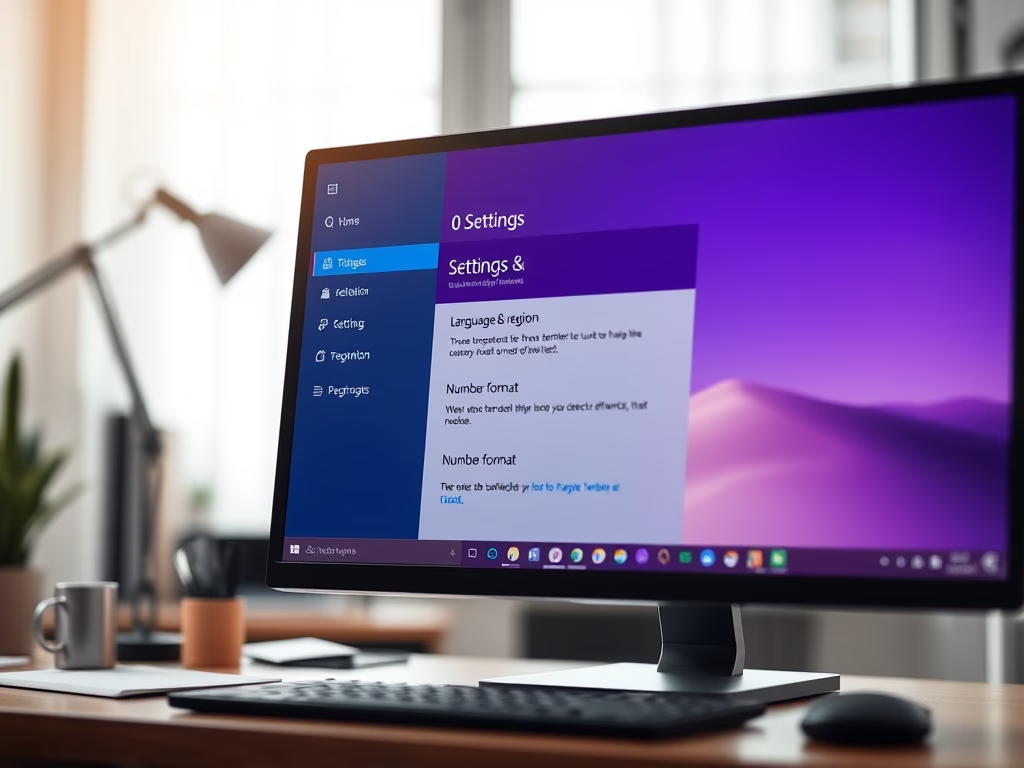
Date:
How to Change Number Format in Windows 11
This article offers guidance on changing number formats in Windows 11, influenced by regional settings for dates, times, numbers, and currencies. Users…
-
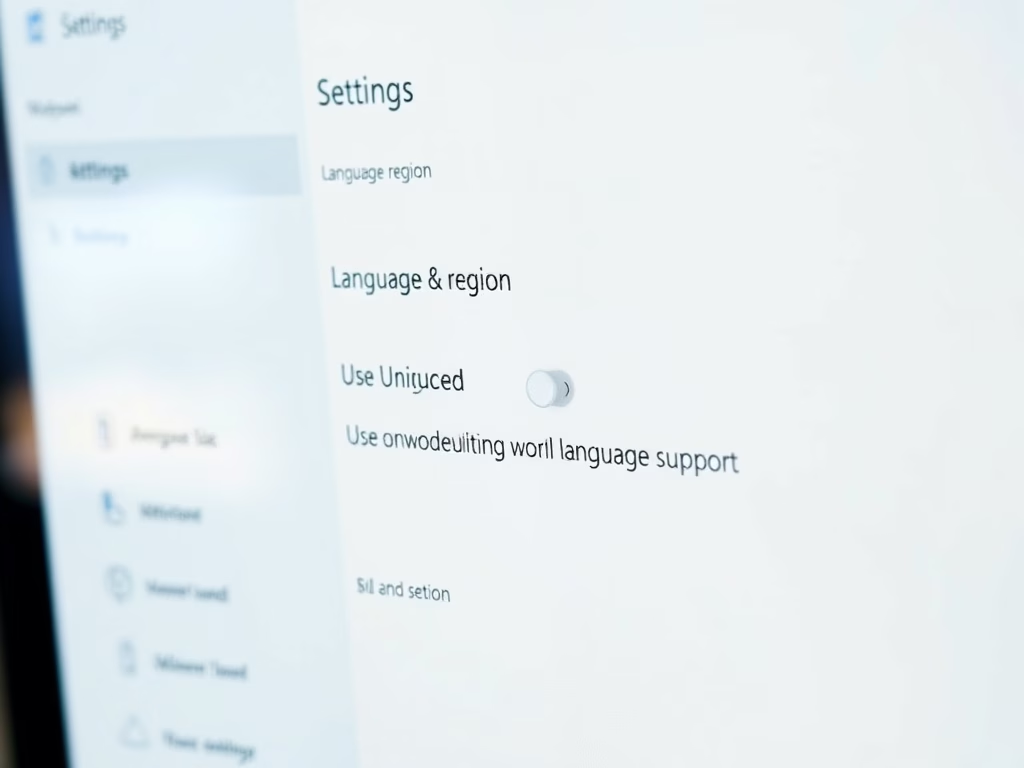
Date:
Enable Unicode UTF-8 Support in Windows 11
The article guides users on enabling or disabling Unicode UTF-8 for worldwide language support in Windows 11. It explains adjusting display languages…
-

Date:
How to Backup and Restore Microsoft Defender Firewall in Windows 11
The article outlines methods to backup and restore Microsoft Defender Firewall settings in Windows 11 using the Windows Security app and Command…
-
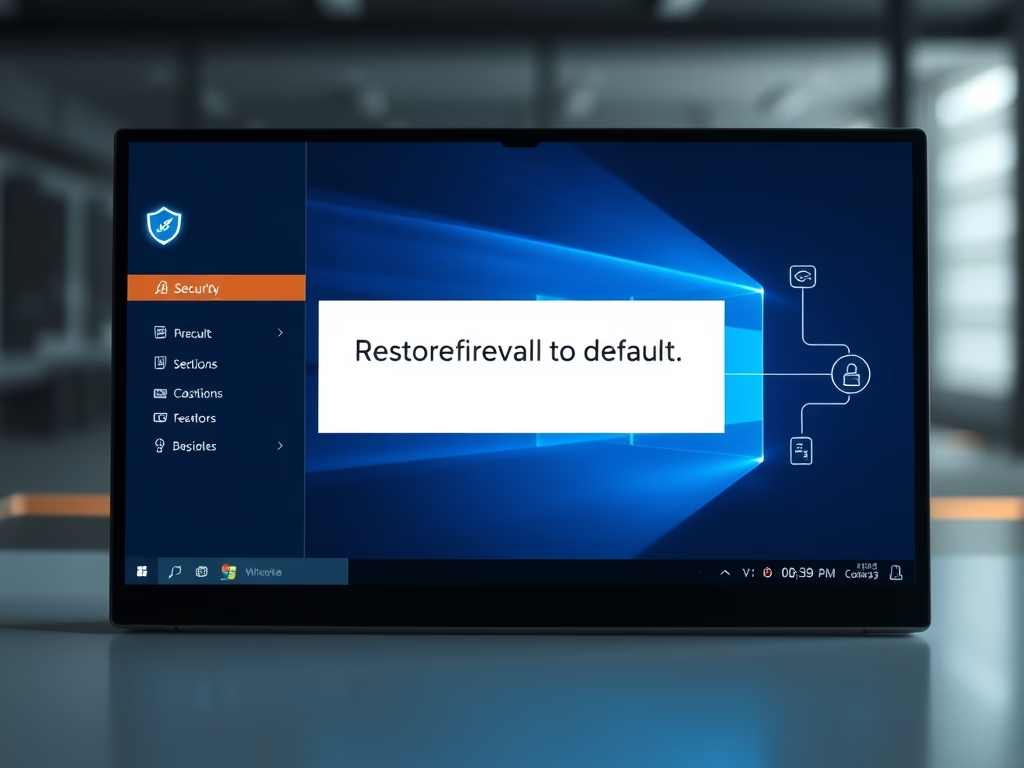
Date:
How to Reset Default Firewall Settings in Windows 11
This article outlines how to restore Microsoft Defender Firewall settings to default in Windows 11. Users can utilize the Windows Security app,…
-

Date:
Enable or Disable Copilot in Outlook
The article details how to enable or disable Copilot in the new Outlook app for Windows 11, which features a modern design…
-

Date:
How to Enable TTY Mode in Microsoft Teams
This article outlines enabling Teletypewriter (TTY) mode in Microsoft Teams, a collaboration platform by Microsoft. It details the process to access settings,…
-
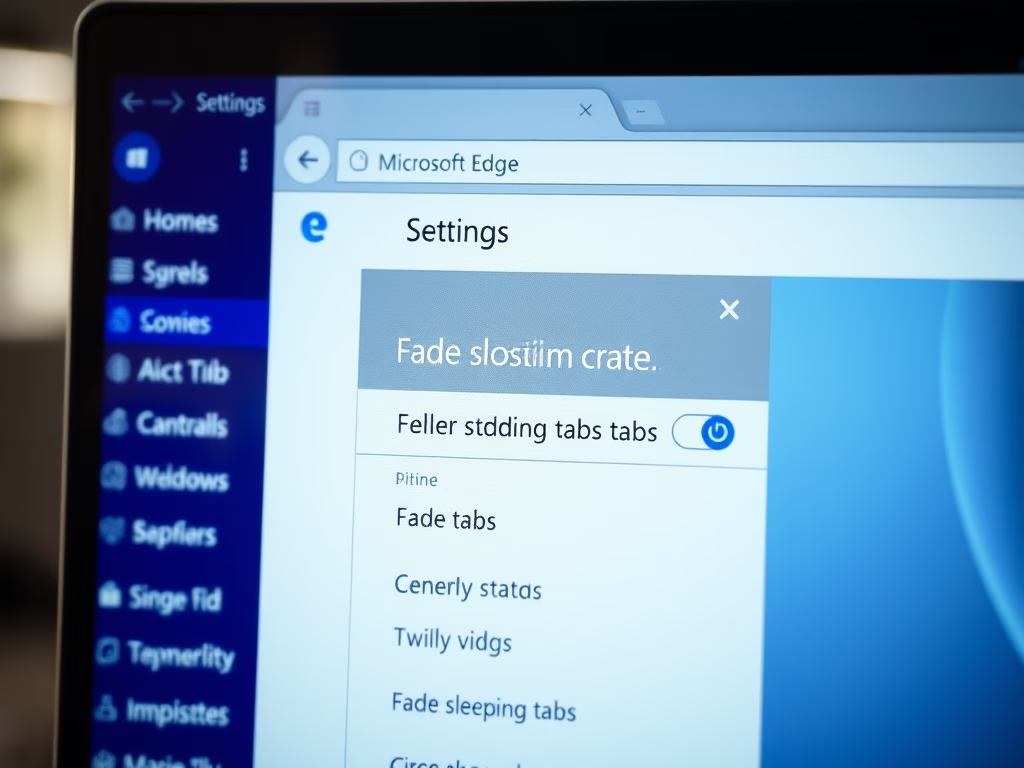
Date:
Show Notifictions and Actions until dismissed in Outlook
The article details a feature in the new Outlook for Windows 11 that allows notifications and actions to remain on screen until…
-

Date:
How to Schedule Out-of-Office Replies in Microsoft Teams
This article provides a guide on scheduling out-of-office auto replies in Microsoft Teams. It outlines the steps to enable automatic replies, customize…