
Tag: Windows 11
-

Date:
Enable AI Actions in Windows 11 Context Menu
This article explains how to enable or disable AI Actions in Windows 11’s context menu. With the latest build, users can streamline…
-
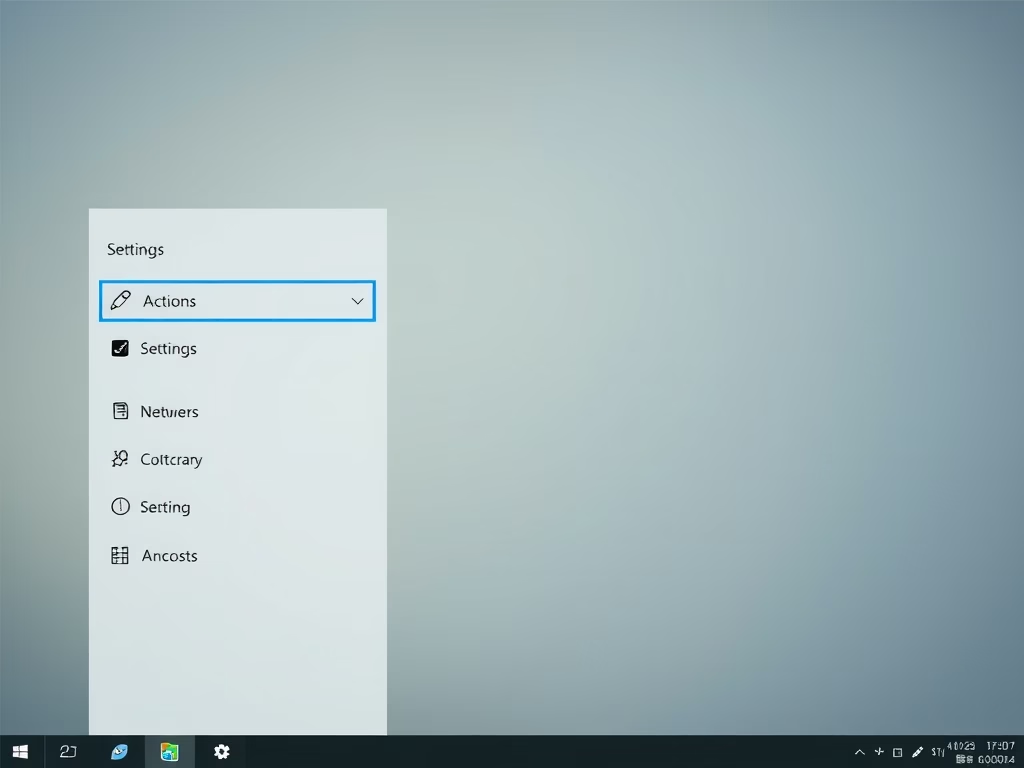
Date:
How to Enable/Disable Copilot Actions in Windows 11
This article explains how to manage the “Copilot Actions” feature in the Windows 11 Copilot app. Users can enable or disable it,…
-
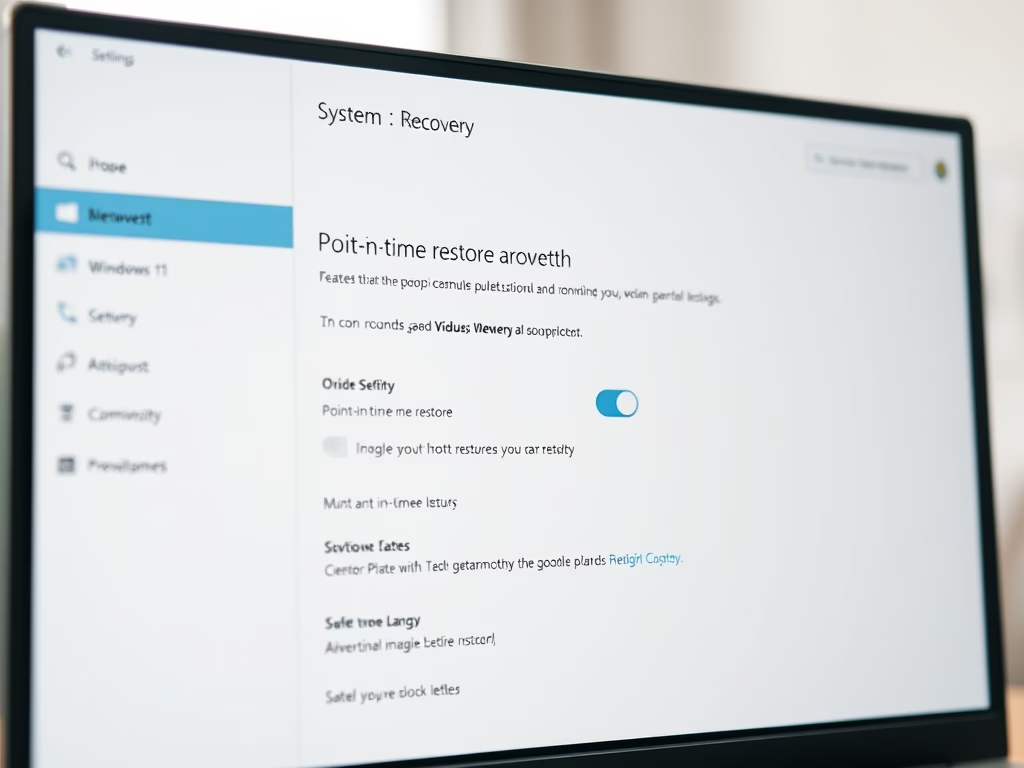
Date:
How to Enable Point-in-Time Restore in Windows 11
The article details enabling or disabling the Point-in-time restore feature in Windows 11. This feature allows users to restore their PC to…
-
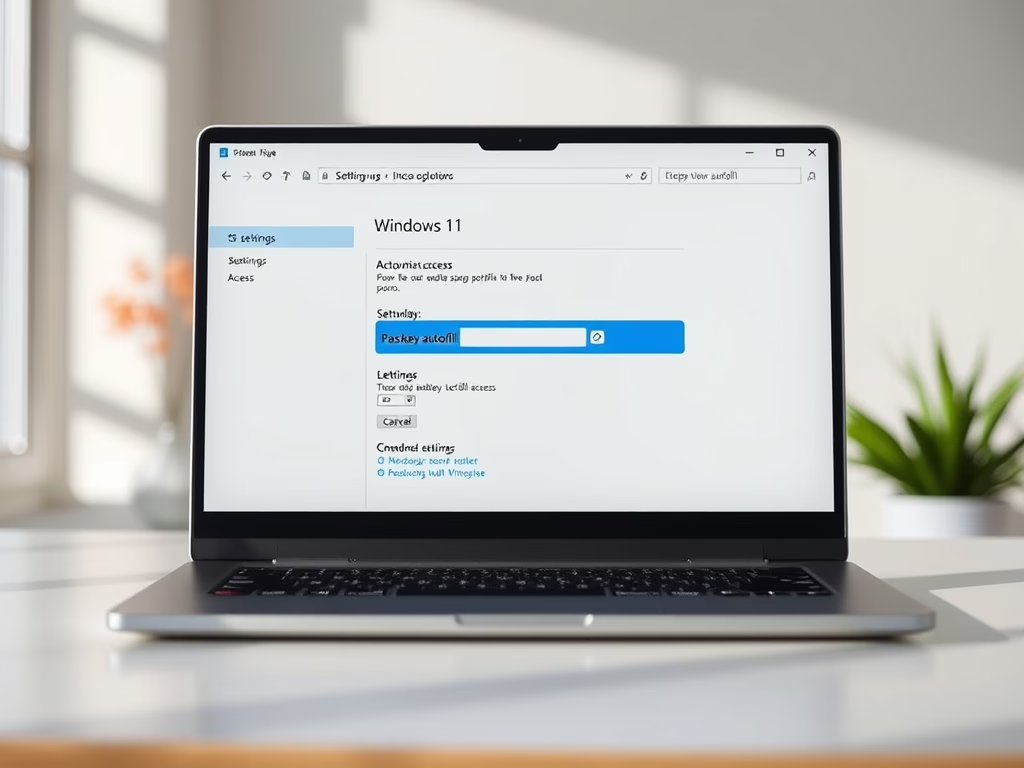
Date:
How to Enable Passkey Autofill in Windows 11
This article explains how to enable or disable passkey autofill access for apps in Windows 11, enhancing user convenience and security. Passkeys,…
-
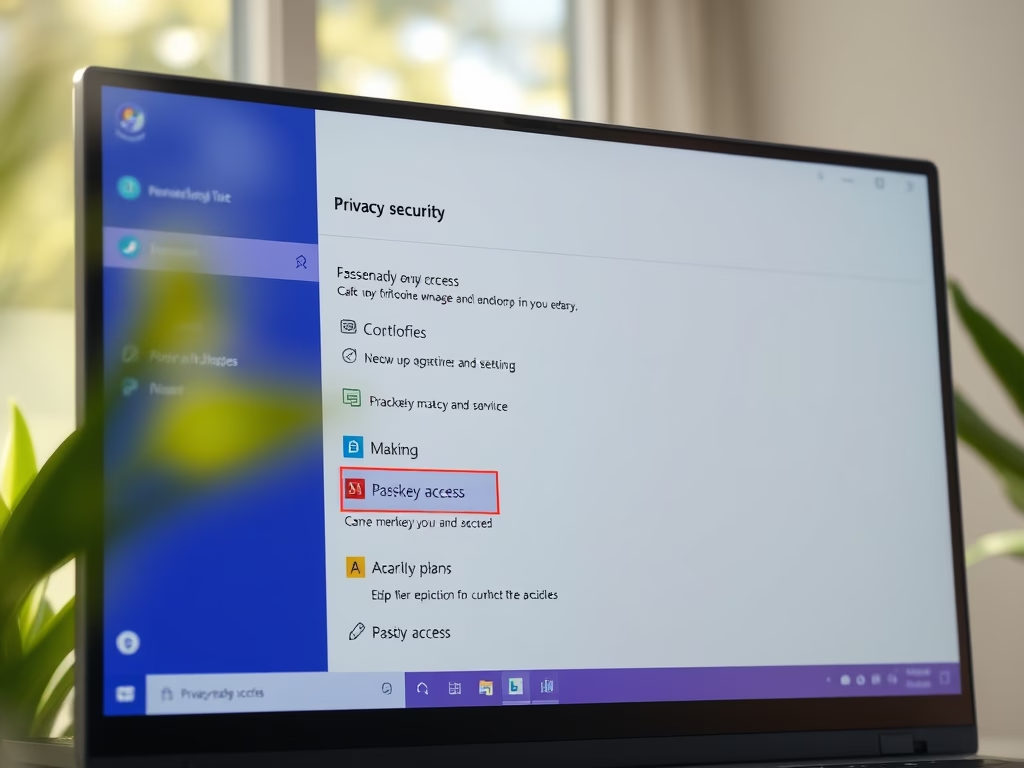
Date:
How to Enable Passkey Access for Apps on Windows 11
This article outlines how to manage Passkey access for apps in Windows 11, which provides a secure sign-in method through Windows Hello…
-

Date:
How to Enable Passkey Managers on Windows 11
This article outlines how to manage Passkey Managers on Windows 11, highlighting the security and convenience of signing in with biometrics or…
-
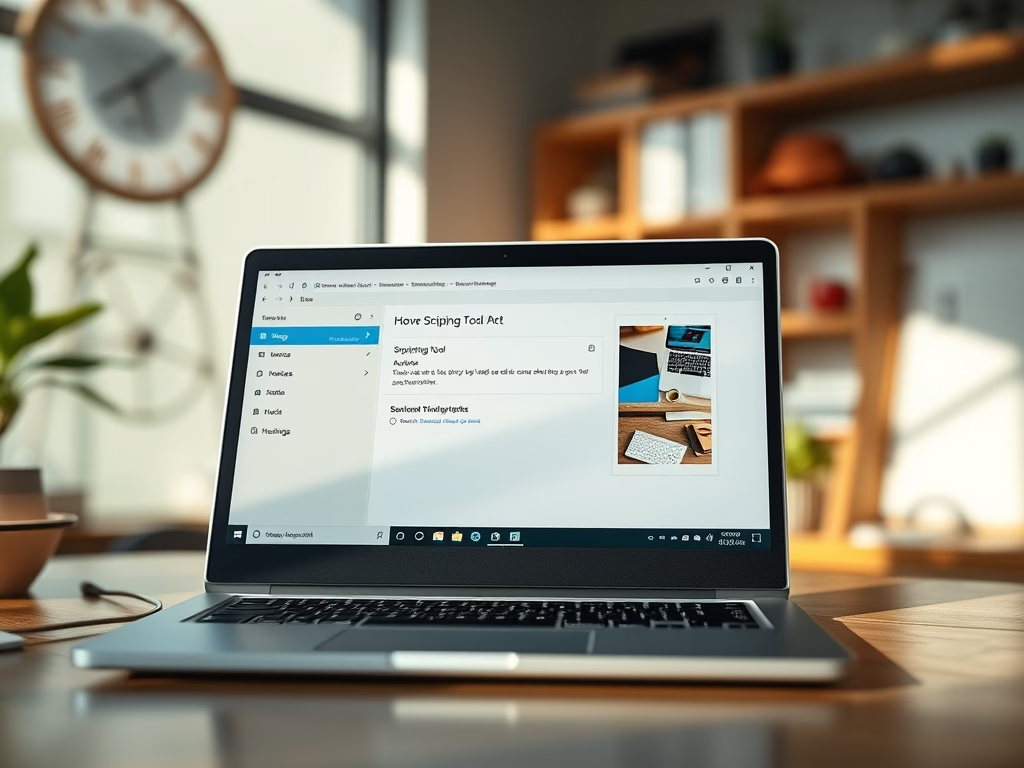
Date:
Enable/Disable Ask to Save Edited Screenshots in Windows 11
The article details how to enable or disable the “Ask to save edited screenshots” feature in the Snipping Tool on Windows 11.…
-

Date:
How to Enable or Remove ‘Ask Copilot’ on Windows 11 Taskbar
The article details how to add or remove the “Ask Copilot” feature in the Windows 11 taskbar. This feature, available in build…
-
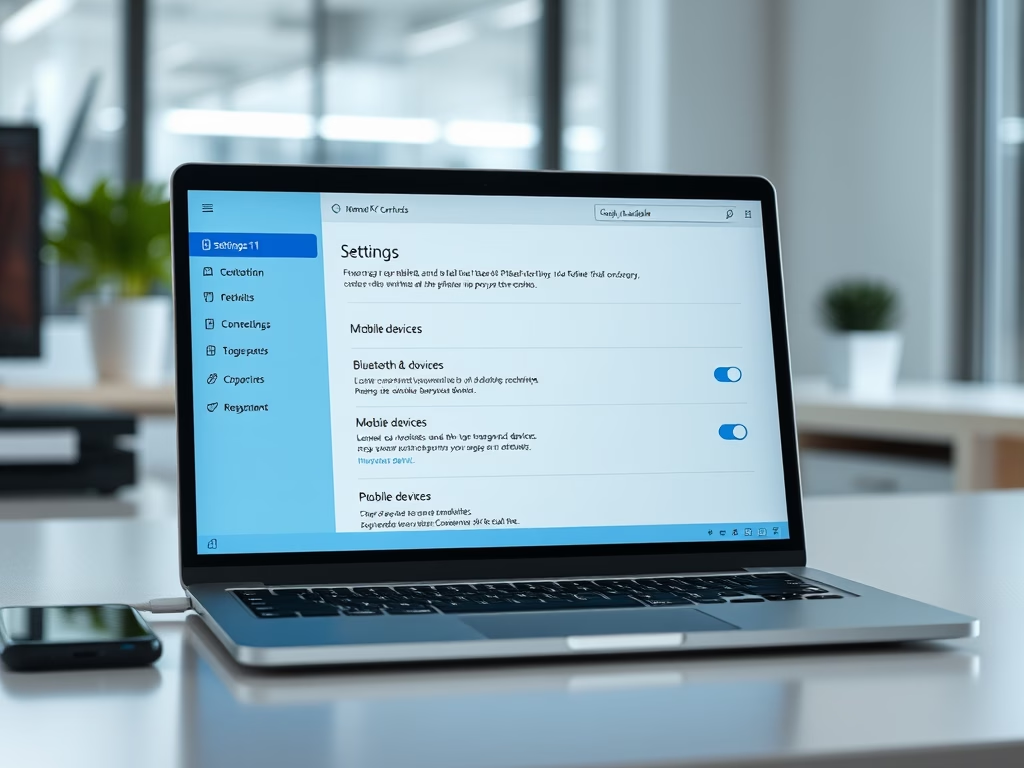
Date:
Enable Remote PC Controls on Windows 11
This article details how to enable or disable “Remote PC controls” for mobile devices in Windows 11. Users can link their mobile…
-

Date:
How to Enable Resume App Button on Windows 11 Taskbar
The article outlines how to enable or disable the “Resume” app button on the Taskbar in Windows 11. Users can access their…