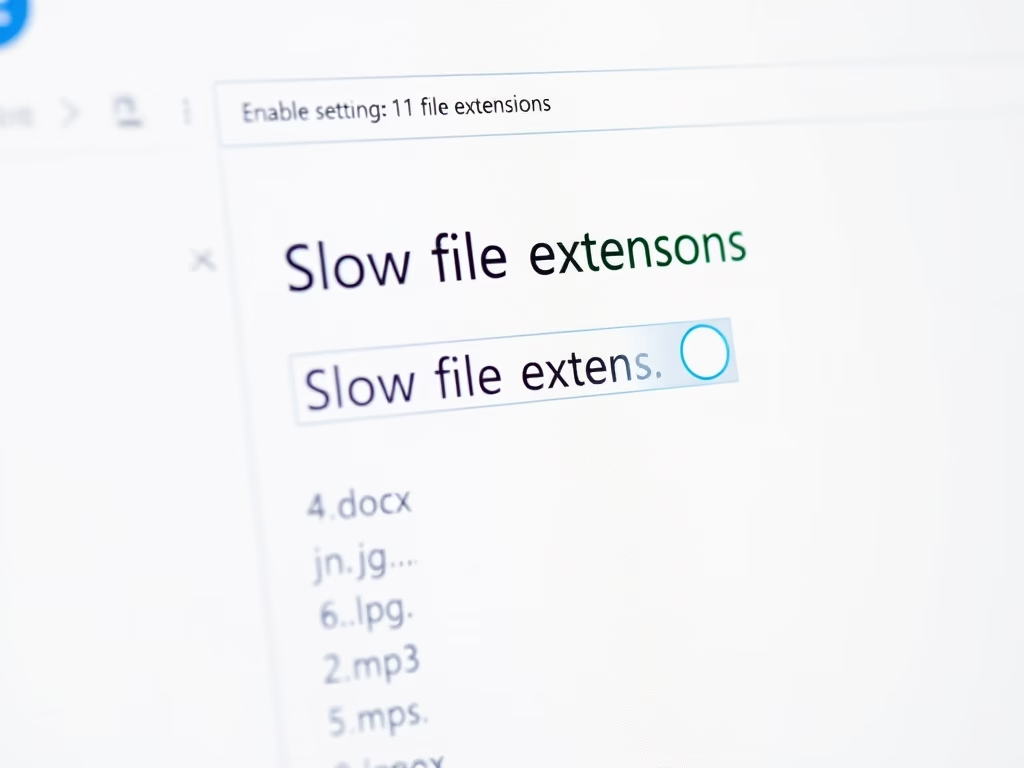
Tag: Windows 11
-
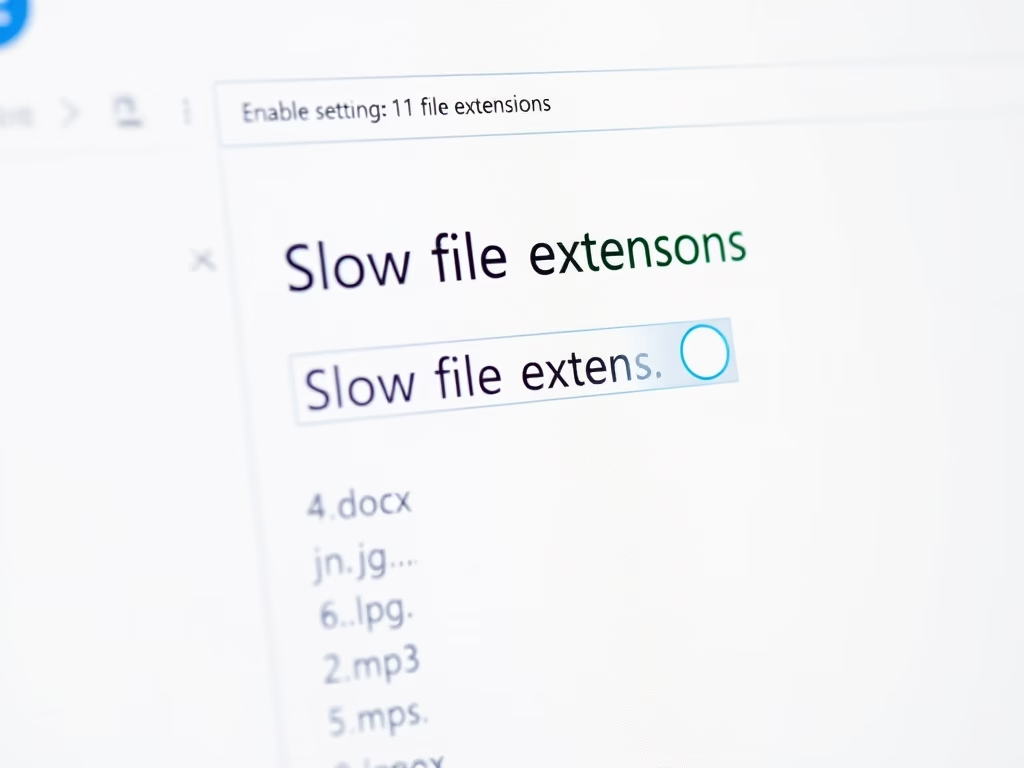
Date:
How to Show File Extensions in Windows 11 File Explorer
This guide explains how to enable file extensions in Windows 11, helping users identify file types more easily. By navigating to Settings,…
-

Date:
How to Restart a Network Adapter in Windows 11
Restarting your network adapter can resolve internet connection issues by clearing minor errors. On Windows 11, you can do this by turning…
-

Date:
Make Your Video Calls Better with Windows Studio Effects
Windows 11’s Windows Studio Effects enhances video calls with features like background blurring, noise reduction, and voice improvement. These AI-driven tools work…
-

Date:
How to Turn On the Resume App Button on Your Windows 11 Taskbar
This guide explains how to enable or disable the Resume app button on the Windows 11 taskbar. The feature allows users to…
-

Date:
How to Enable Remote PC Controls on Windows 11
This guide explains how to enable or disable Remote PC controls on Windows 11, allowing users to control their PC from their…
-
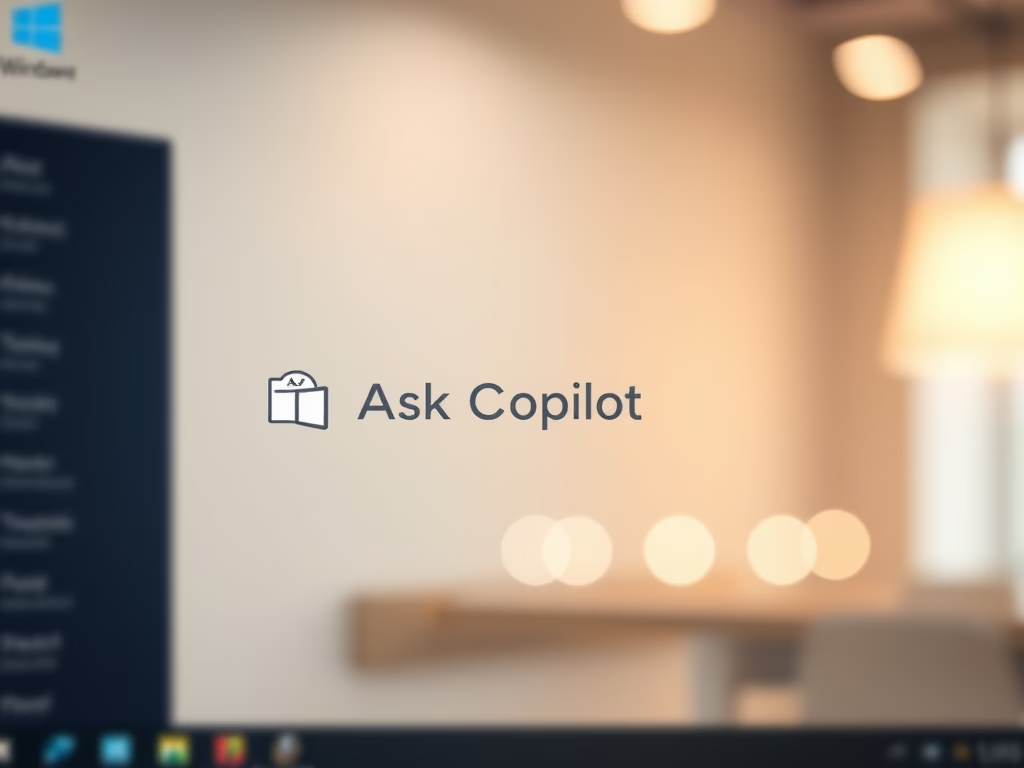
Date:
How to Turn On or Off “Ask Copilot” on the Windows 11 Taskbar
Windows 11 introduces the “Ask Copilot” button on the Taskbar, allowing users to quickly seek help by typing or talking. This feature…
-
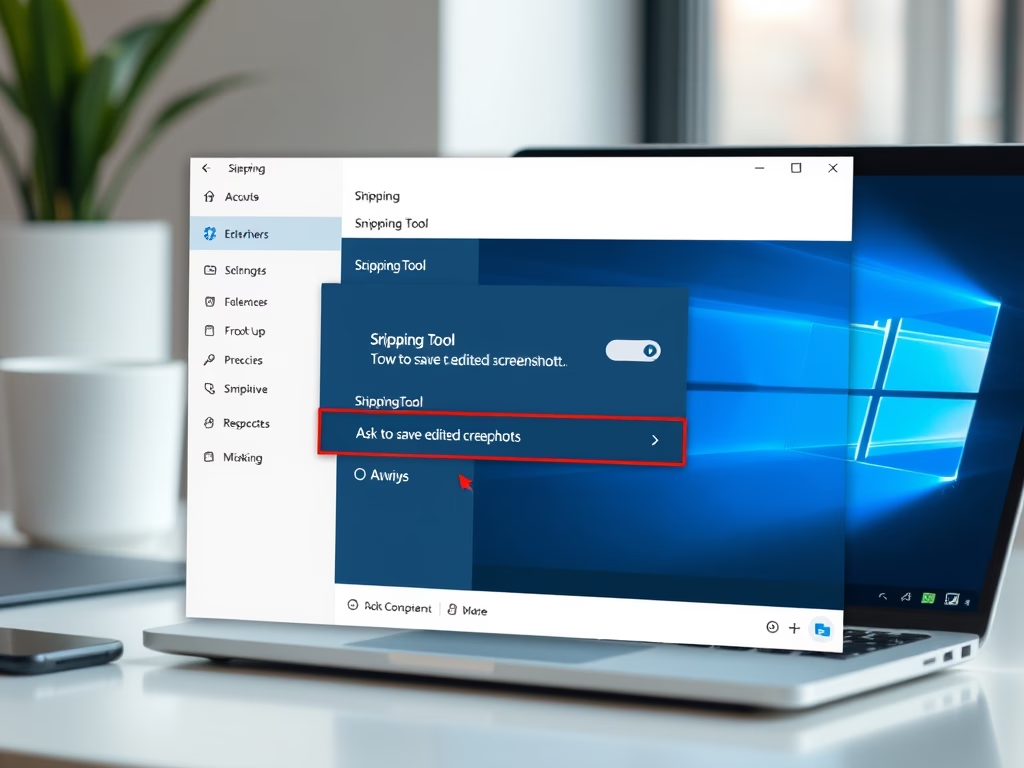
Date:
How to Turn On or Off “Ask to Save Edited Screenshots” in Windows 11
This guide explains how to toggle the “Ask to save edited screenshots” feature in the Snipping Tool on Windows 11. Users can…
-
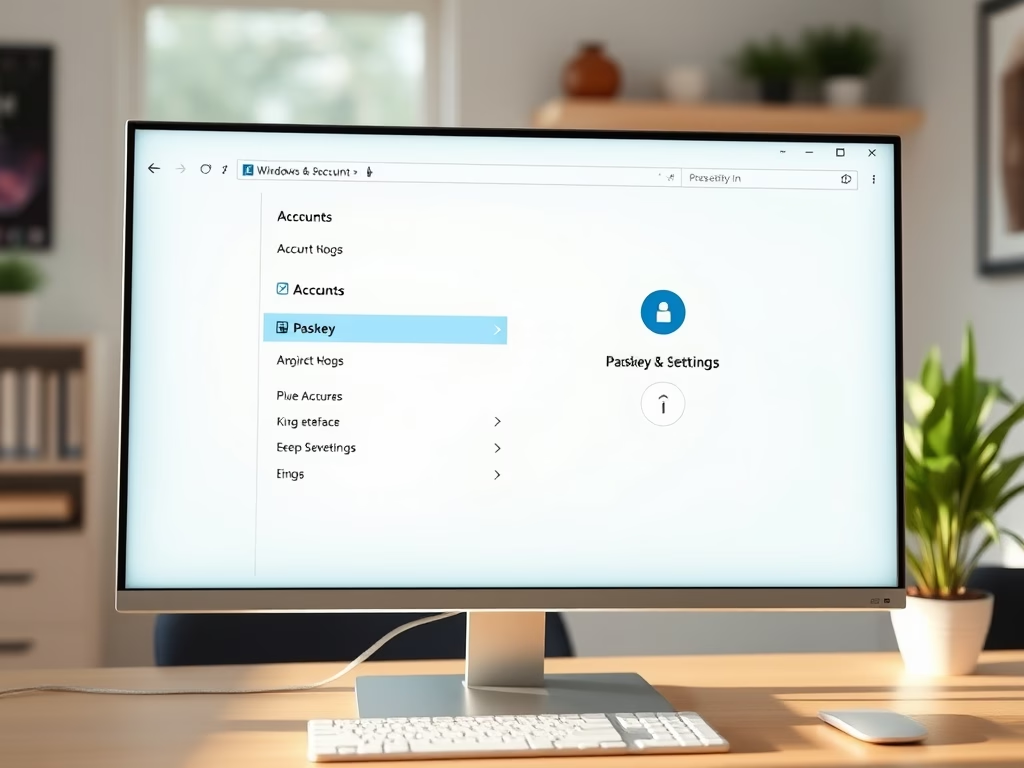
Date:
How to Enable Passkey Managers on Windows 11
This guide explains how to manage Passkey Managers on Windows 11, a feature that allows for password-free sign-ins using biometrics or a…
-

Date:
How to Enable Passkey Access for Apps on Windows 11
This guide explains how to enable or disable Passkey access for apps on Windows 11, offering a secure alternative to passwords through…
-
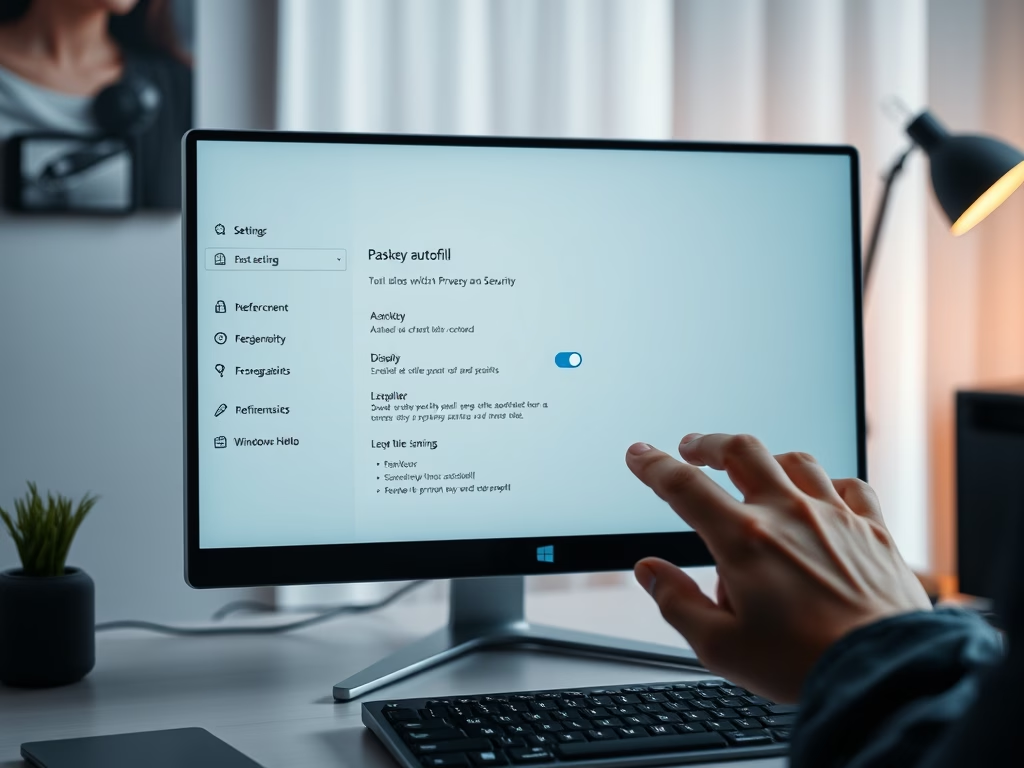
Date:
How to Turn On or Off Passkey Autofill in Windows 11
This guide explains how to manage passkey autofill on Windows 11 for improved security and convenience. Passkeys allow users to sign in…