Tag: Productivity
-

Date:
How to Change Primary Account in Outlook on Windows 11
The article provides step-by-step instructions on how to change the primary account in the new Outlook app on Windows 11. By default,…
-
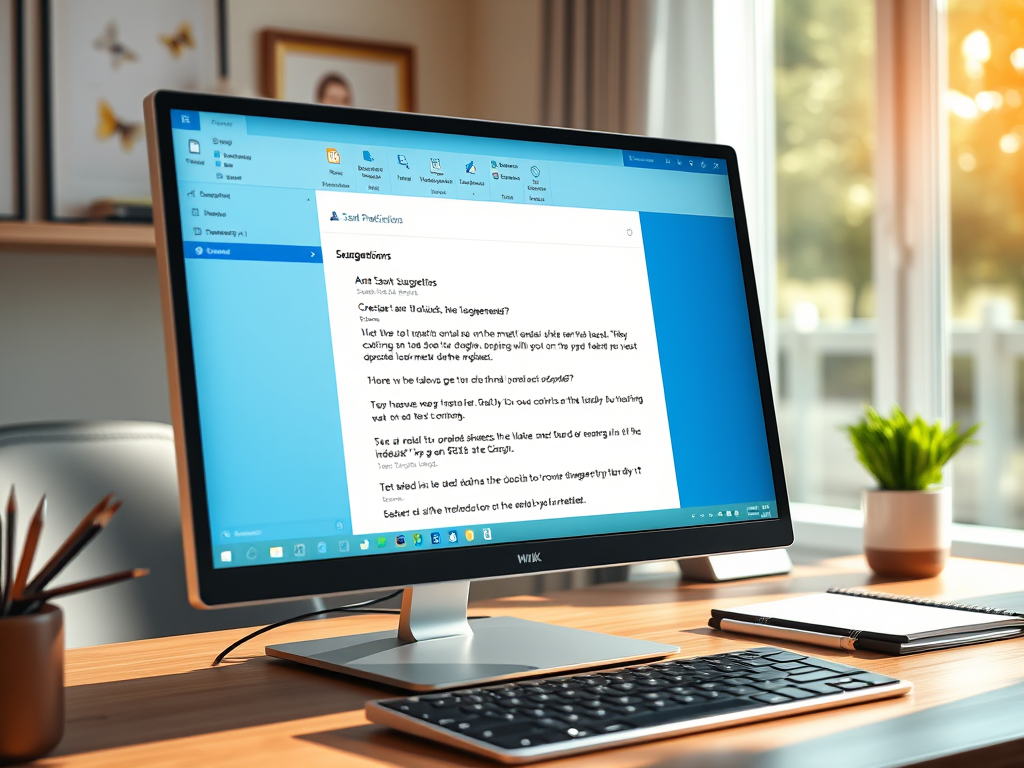
Date:
How to Enable Smart Suggestions in Outlook for Windows 11
The new Outlook app for Windows 11 offers a smart suggestions feature to aid efficiency in email communication. It predicts words and…
-

Date:
How to Enable Automatic Translation in Outlook on Windows 11
The article details how to activate an automatic translation feature in Outlook on Windows 11. This allows users to manage messages received…
-

Date:
How to Use Pop-Out Window in Outlook for Windows 11
The article provides a guide on using the new Outlook app on Windows 11 to write, reply, and forward emails in a…
-

Date:
How to Change the Outlook Reading Pane in Windows 11
The article guides users on how to change or hide the reading pane in the new Outlook app on Windows 11. This…
-

Date:
How to Export Your Mailbox in Outlook for Windows 11
The article guides users on exporting their mailbox in the newly designed Outlook app for Windows 11, an operation that can take…
-

Date:
How to Pin or Unpin Emails in Outlook on Windows 11
The article provides a detailed guide on how to pin and unpin emails in the new Outlook app on Windows 11, a…
-

Date:
Switching between HTML & Plain Text in Outlook
The article provides a walkthrough for switching between HTML and Plain text formats while composing messages in the new Outlook app on…
-

Date:
How to Set Default From Address in Outlook for Windows
The article details how to set the default ‘From’ address in the new Windows 11 Outlook app, supporting diverse email domains. This…
-

Date:
How to Create Microsoft Account Aliases
The post explains how to create an account alias for a Microsoft account. An account alias can be an email or phone…