This article explains how to enable or disable Passkey Managers on Windows 11.
Passkeys provide a more secure and convenient way to sign in. With passkeys, you can use Windows Hello to sign in with a PIN, facial recognition, or fingerprint, making the authentication process faster and more convenient.
By default, Windows offers to save the passkey locally if you’re using Windows Hello. After you create and save a passkey with Windows Hello, you can sign in using your device’s biometrics or PIN.
Windows 11 now offers seamless passkey manager integration, letting you use your preferred credential manager, like 1Password or Bitwarden, to handle passkeys effortlessly.
By default, you can’t turn off saving passkey to Windows. If you install a third-party passkey manager, like 1Password or Bitwarden, you can easily enable or disable saving passkeys to your Windows device.
Enable or disable passkeys manager on Windows
As mentioned, the latest Windows build lets you enable or disable saving passkeys to Windows when third-party modules are installed.
Here’s how to do it.
First, open the Windows Settings app.
You can do that by clicking on the Start menu and selecting Settings. Or press the keyboard shortcut (Windows key + I) to launch the Settings app.
When the Setting app opens, click the Accounts button on the left.
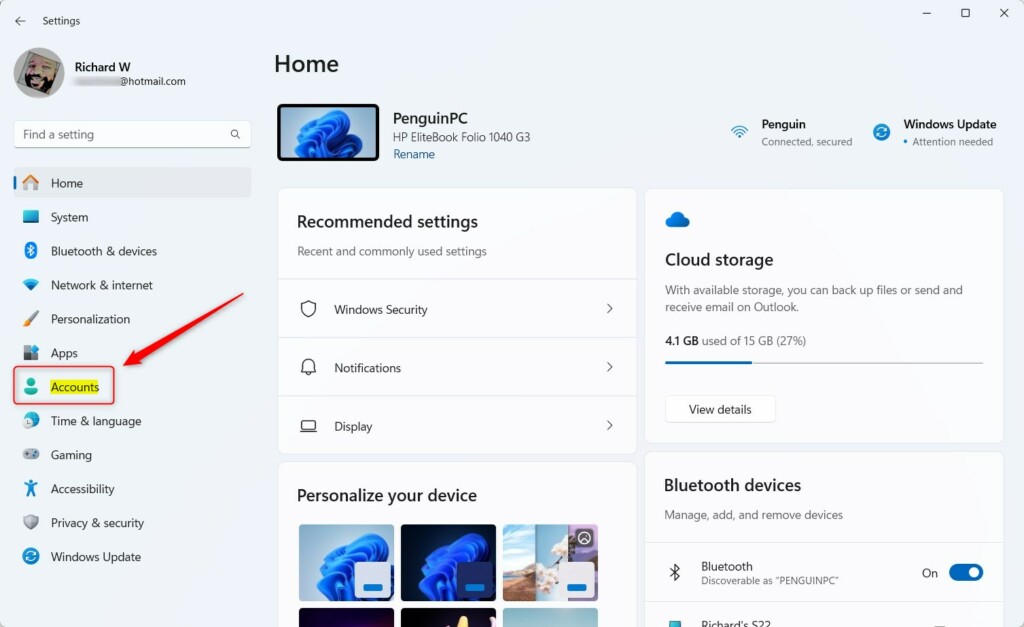
On the right, select the Passkey settings tile to expand it.
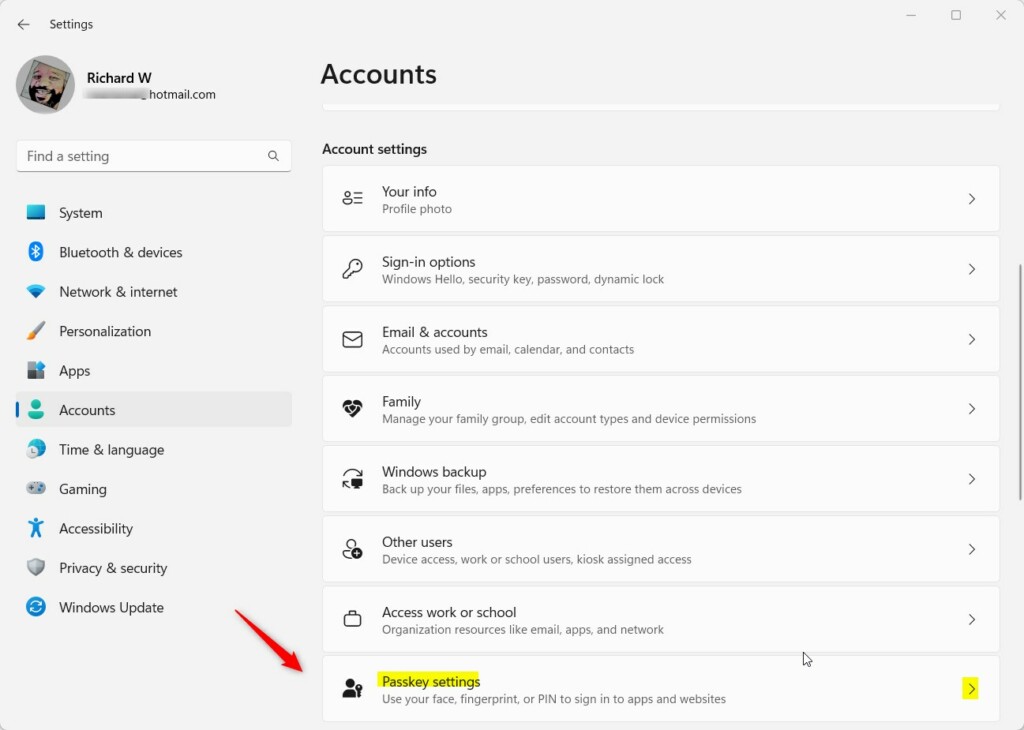
On the Accounts > Passkey settings pane, select the “Advanced options” tile to expand it.
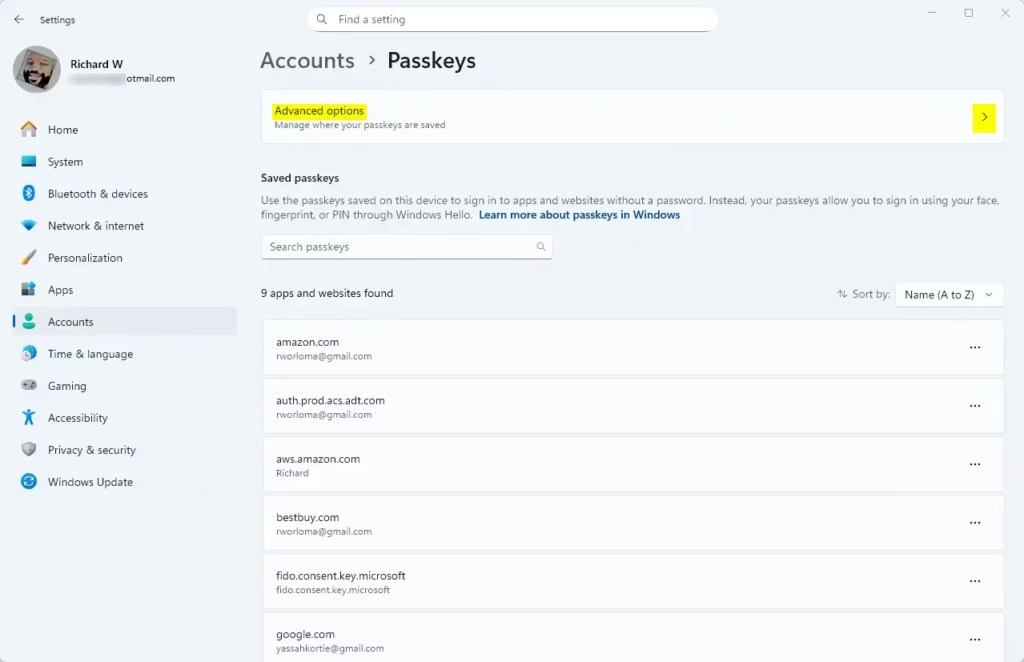
Then, toggle the button to enable or disable saving passkeys to Windows device.
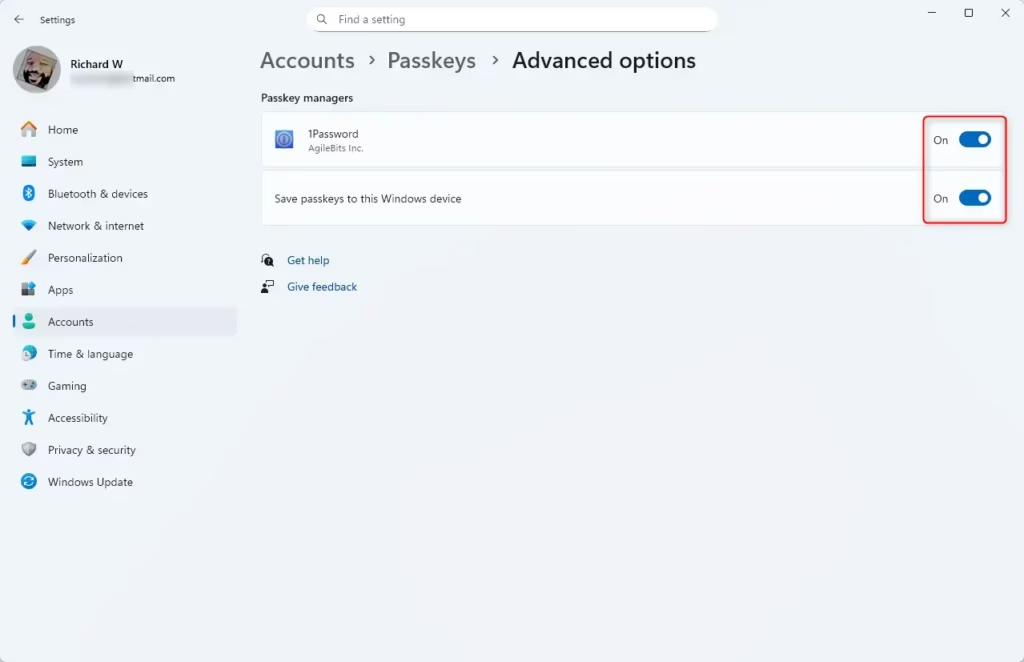
That should do it!
Conclusion:
In summary, managing passkeys on Windows 11 enhances your security and simplifies the sign-in process. Here are the key points to remember:
- Passkeys provide a secure alternative to traditional passwords, utilizing biometrics or PINs for authentication.
- Windows 11 supports integration with third-party passkey managers, improving workflow and user experience.
- You can enable or disable the saving of passkeys to your Windows device through the Settings app.
- Following the outlined steps allows for easy management of passkeys according to your preferences.
- Always ensure you are using updated software and security measures for the best experience.




Leave a Reply