This article explains how to link your email address to your WhatsApp account to help you access your account.
WhatsApp is a popular cross-platform messaging app that allows users to send text and voice messages, make voice and video calls, share files, and more.
The WhatsApp app in Windows can be configured to many settings, including starting the app at login, turning read receipts on or off, turning notifications on or off, turning automatic downloads on or off, clearing and deleting chats, and more.
On mobile devices, you can turn the fingerprint lock feature on or off, turn disappearing messages on or off, turn last seen and online status on or off, silence unknown callers, add or remove people from blocked contacts, change who can add you to groups, turn conversation tones on or off, turn Send is enter on or off, turn ringtone on or off, turn high priority notifications on or off, change who can see your updates, turn reaction notifications on or off, turn use less data for calls on or off, turn two-step verification on or off, turn security notifications on or off, turn protected IP address on or off, enable or disable WhatsApp chat backup, and more, which are unavailable on the desktop.
When you use WhatsApp on your mobile device, you can add and link your email address to help you store access to your account.
Linking your email address to your WhatsApp account allows you to recover your account in case you forget your password or get locked out. It also helps keep your account secure by providing an additional layer of security.
You can easily reset your password and access your account without any hassle by linking your email address.
Additionally, you can use your email address to receive important notifications about your account from WhatsApp.
To link your email address to your WhatsApp account, follow these steps.
First, open the WhatsApp app on your mobile device.
Then, Select Settings and more (vertical ellipsis) at the top right. On the drop-down menu, select Settings.
Select the “Account” tile on the Settings page to open it.
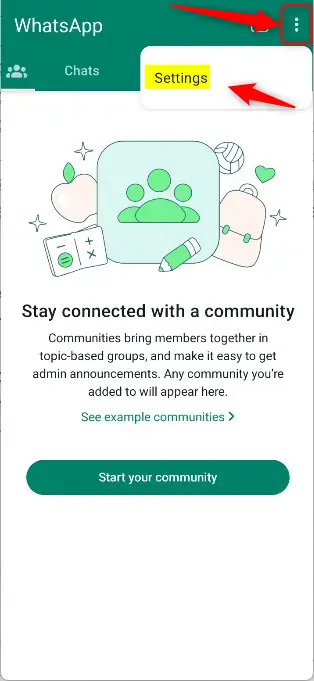
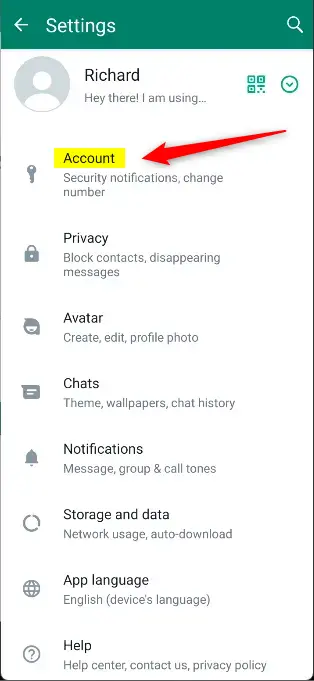
Next, select the “Email address” tile on the Account settings page to open it. Then, type in the email address you want to link to your WhatsApp account and click Next.
You will receive a verification code in your email to confirm and complete the setup.
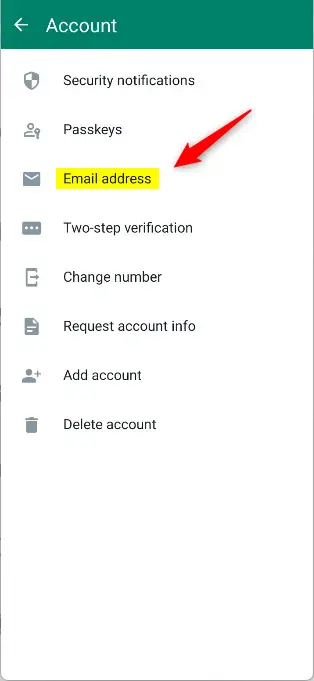
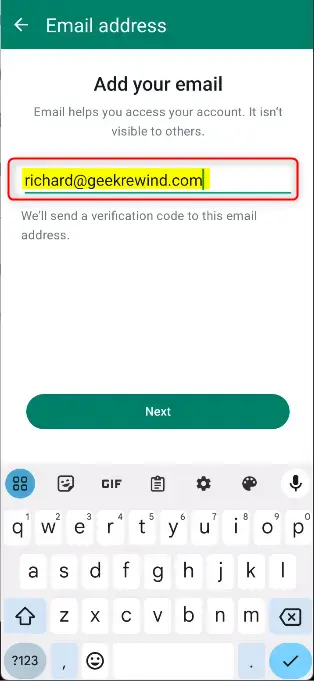
Your email address won’t be visible for others to see.
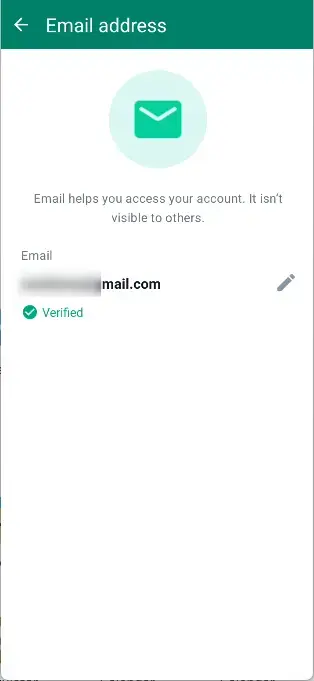
That should do it!
Conclusion:
- Linking your email address to your WhatsApp account adds an extra layer of security and provides a way to recover your account if needed.
- It allows you to reset your password and access your account easily if you forget it or get locked out.
- You can also use your email address to receive important notifications about your account from WhatsApp.
- Following the simple steps provided, you can ensure the security and accessibility of your WhatsApp account.
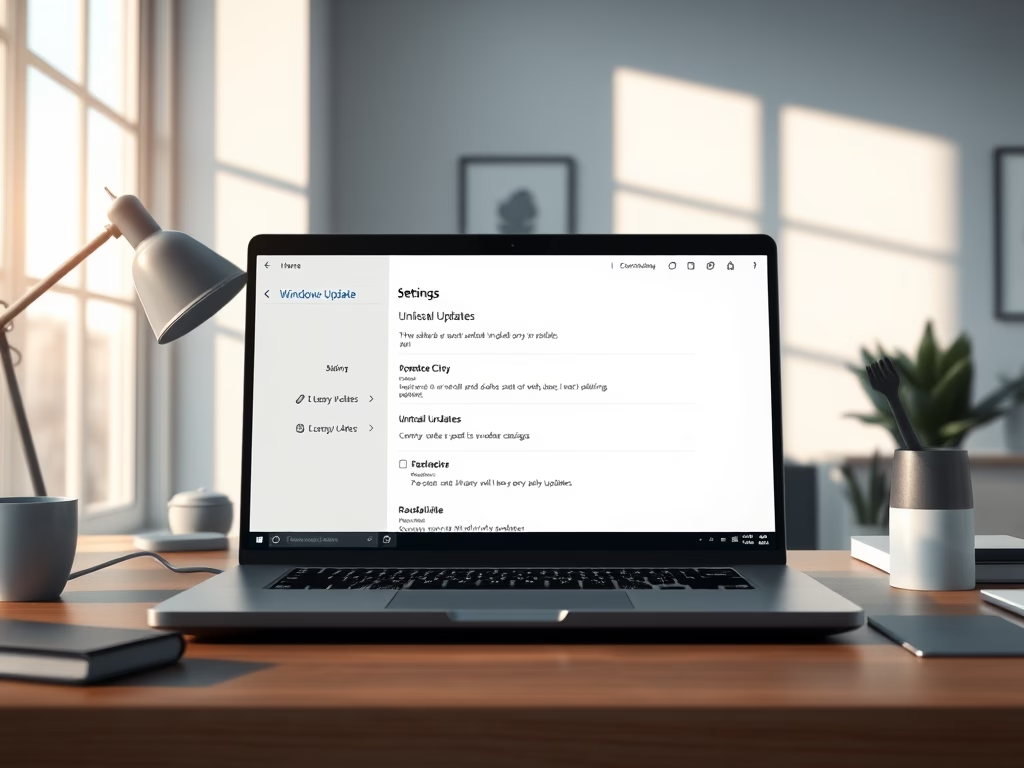

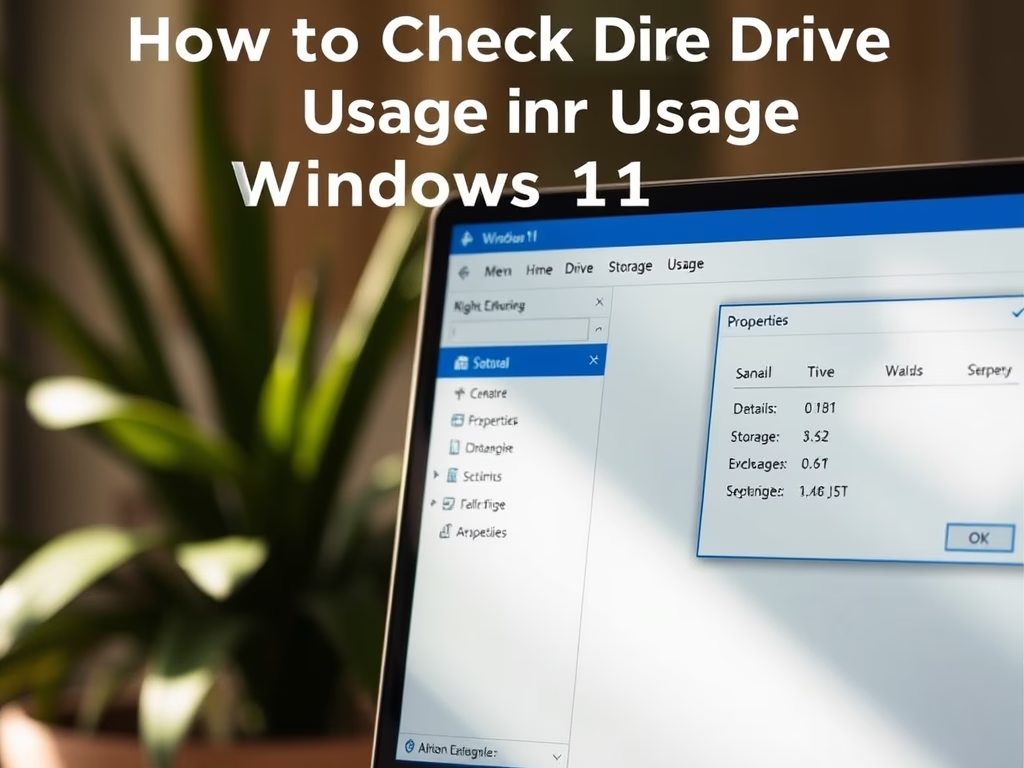
Leave a Reply