This article explains how to enable or disable a Narrator feature that reads phonetically when reading by character in Windows 11.
Narrator is a screen-reading app built into Windows that reads the text on your screen aloud and describes events for users with low vision or blindness.
When you use the Narrator app, you can turn on or off its keyboard shortcuts, launch it automatically, adjust the voice, speed, and volume, manage natural voices, lower other apps volume when Narrator is speaking, change Narrator audio output device, change verbosity level, emphasize formatted text, and more.
Another setting one can change in Narrator is to enable or disable phonetical reading when reading by character.
Phonetic reading would read each character in a word phonetically, which can benefit those who struggle with reading or pronouncing certain words. However, phonetic reading may slow the reading process and become unnecessary for those more fluent in reading.
Therefore, enabling or disabling phonetic reading in the Narrator provides flexibility to accommodate different reading needs.
Enable or disable phonetic reading with Narrator
As mentioned above, users can turn on or off phonetic reading with Narrator on Windows 11.
Here’s how to do it.
First, open the Windows Settings app.
You can do that by clicking on the Start menu and selecting Settings. Or press the keyboard shortcut (Windows key + I) to launch the Settings app.
When the Setting app opens, click the Accessibility button on the left and select the Narrator tile on the right to expand it.
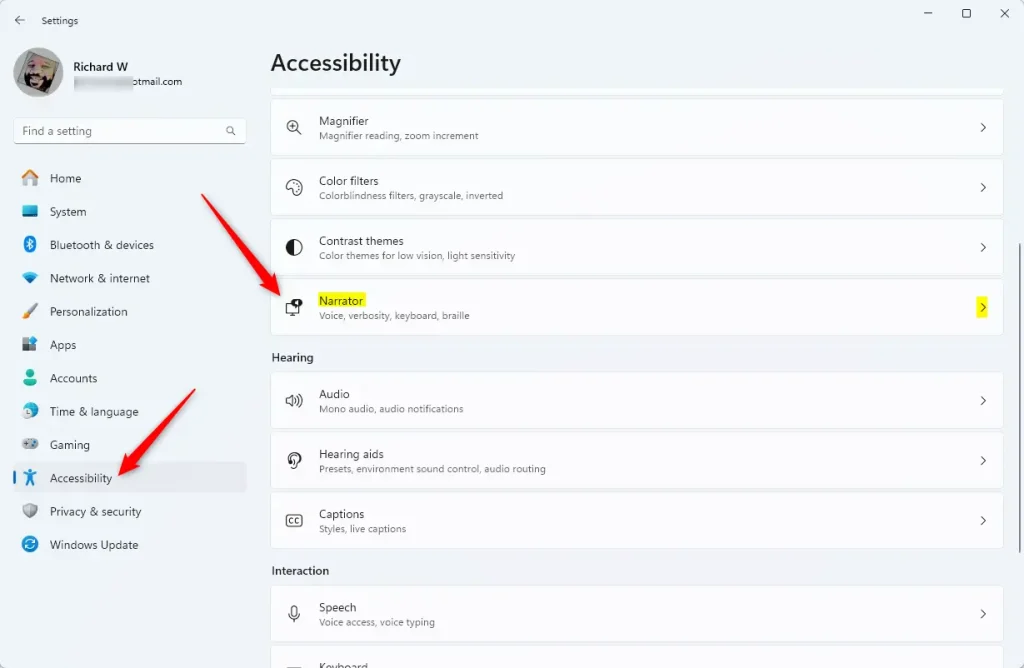
On, the Narrator settings pane, under “Verbosity,” expand the “Verbosity level” tile, and toggle the box next to “Read phonetically when reading by character” On or Off to enable or disable it.
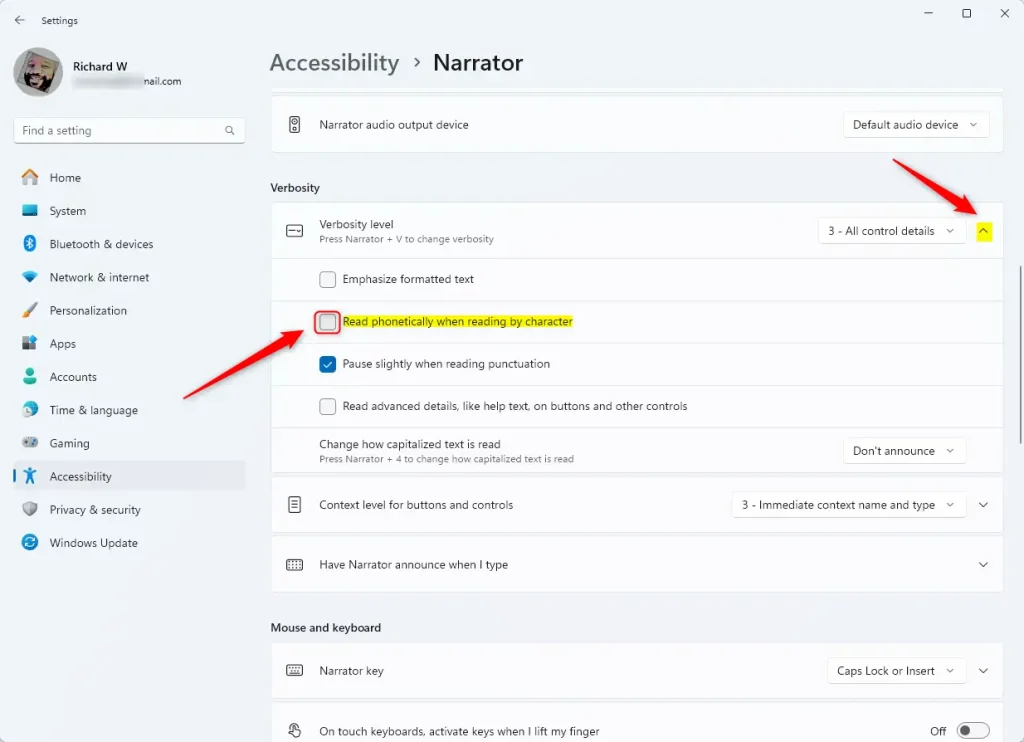
Exit the settings app when you’re done.
That should do it!
Conclusion:
- Flexibility for Different Reading Needs: Enabling or disabling phonetic reading with Narrator in Windows 11 provides the flexibility to accommodate different reading needs.
- Enhanced Accessibility: Phonetic reading can benefit users who struggle with reading or pronouncing certain words, enhancing the accessibility of the Narrator feature.
- Personalized User Experience: The option to toggle phonetic reading on or off allows for a personalized user experience based on individual reading proficiency and preferences.


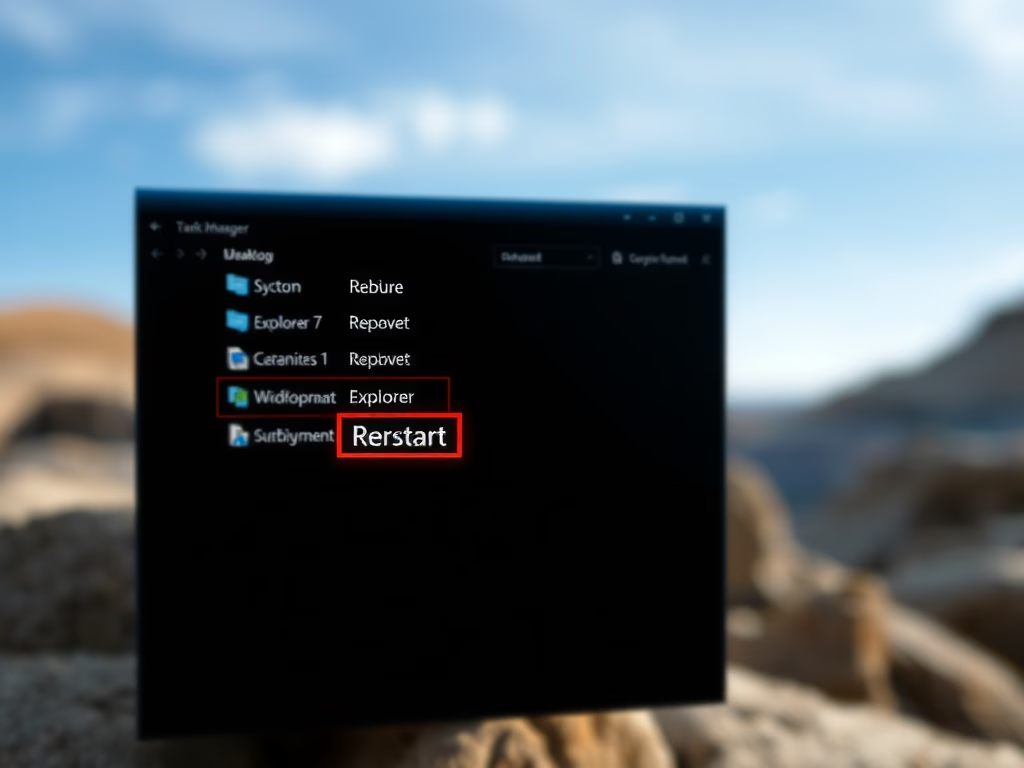
Leave a Reply Cancel reply