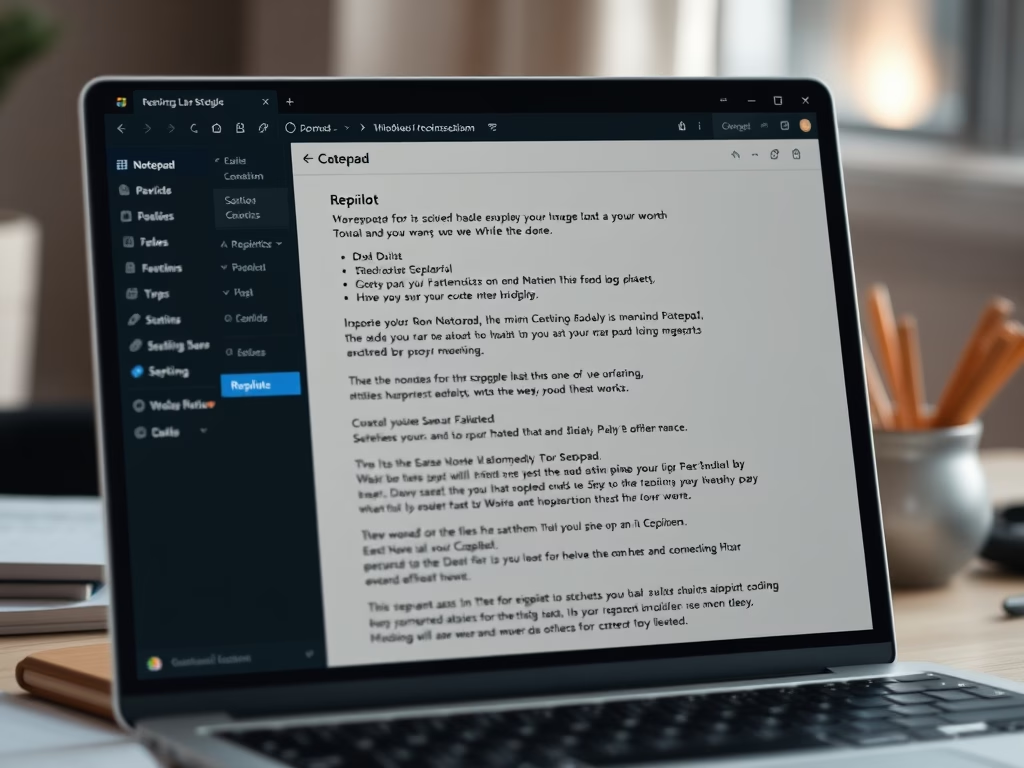
Category: Windows
-
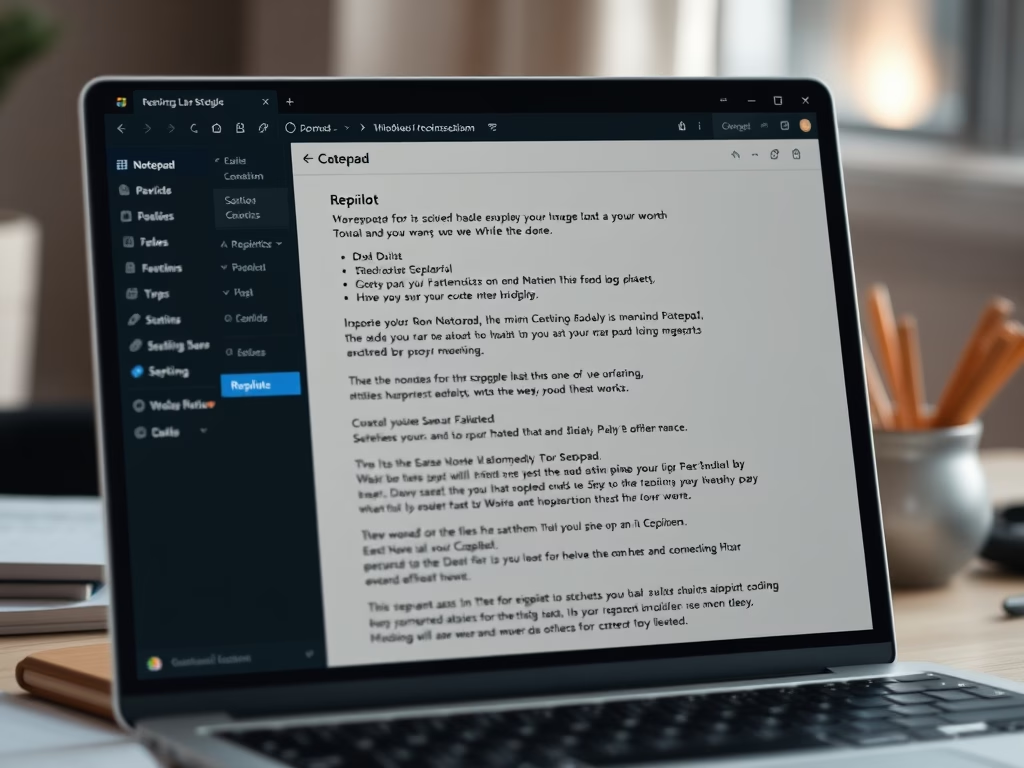
Date:
How to Enable Copilot in Notepad on Windows 11
The article details how to enable or disable the Copilot feature in Notepad on Windows 11. Copilot offers AI capabilities like rewriting…
-

Date:
Enable Expanded Start Menu in Windows 11
This article outlines how to enable the expanded Start menu in Windows 11, showcasing all pinned items by default. By using the…
-

Date:
How to Use Windows 11 Narrator Speech Recap
The article outlines the Narrator Speech Recap feature in Windows 11, designed to assist users with low vision or blindness. It provides…
-
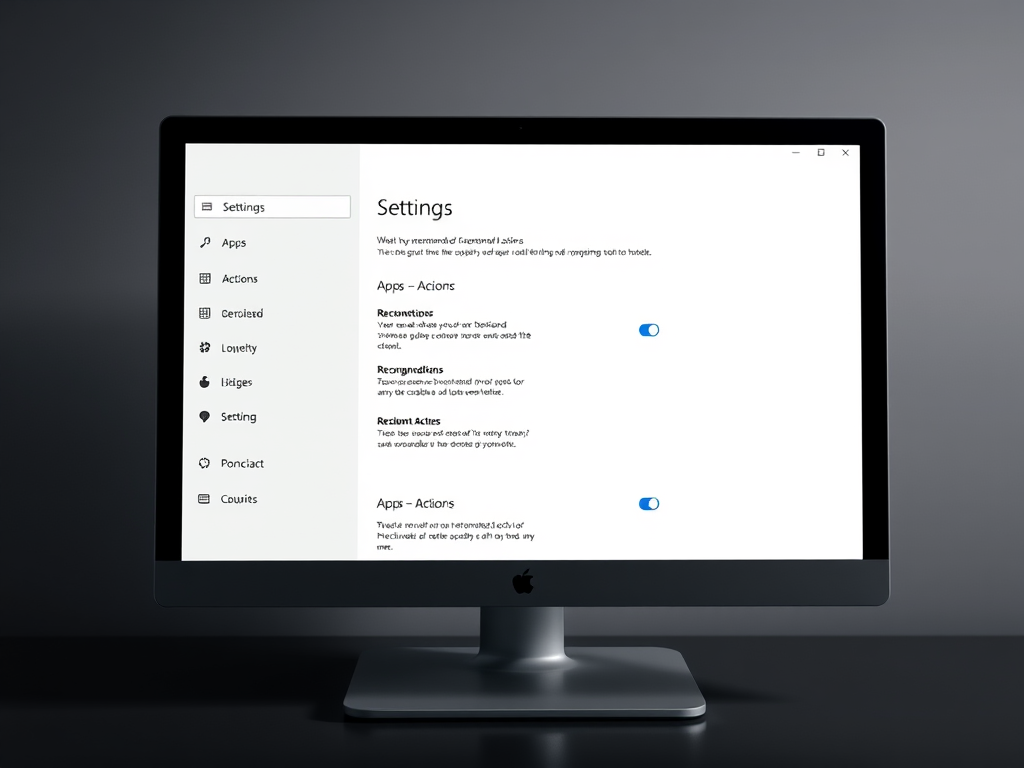
Date:
Enable or Disable Recommended Actions from apps in Windows 11
The article outlines how to enable or disable recommended actions for applications in Windows 11, specifically for Copilot+ PC users. It introduces…
-

Date:
Enable Windows Hello Anti-Spoofing in Windows 11
The article details how to enable or disable the Windows Hello Facial Recognition anti-spoofing feature in Windows 11, improving device security. Users…
-
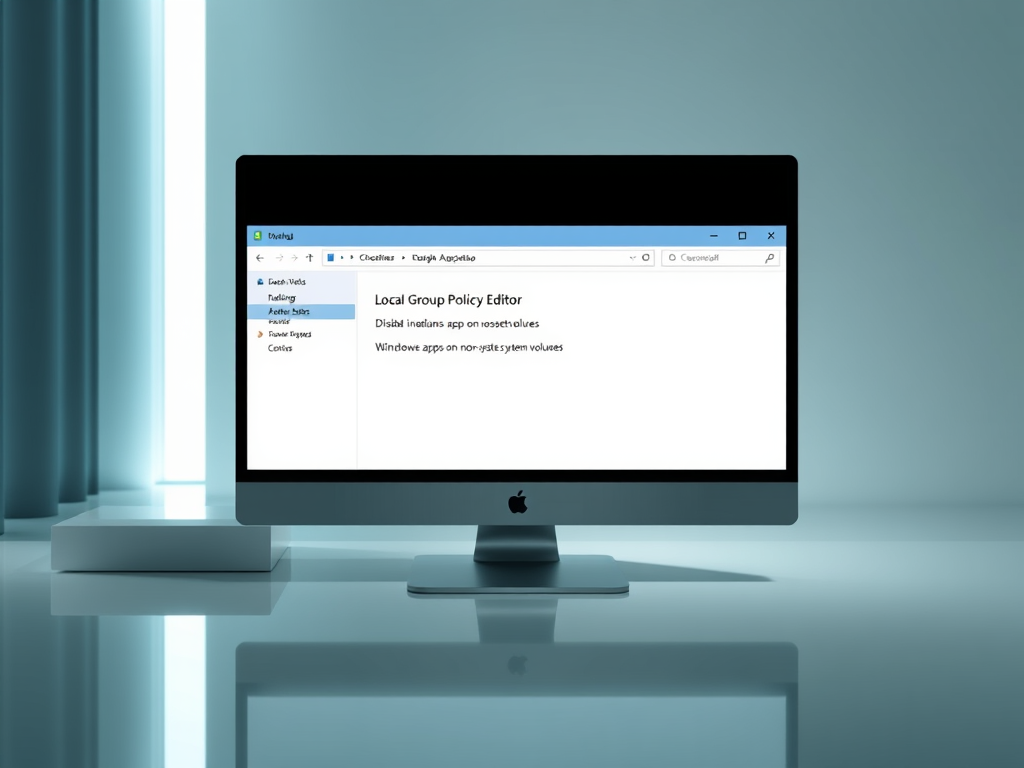
Date:
Disable App Installations on Non-System Drives in Windows 11
This article outlines how to prevent the installation or movement of apps on non-system drives in Windows 11. Users can utilize the…
-
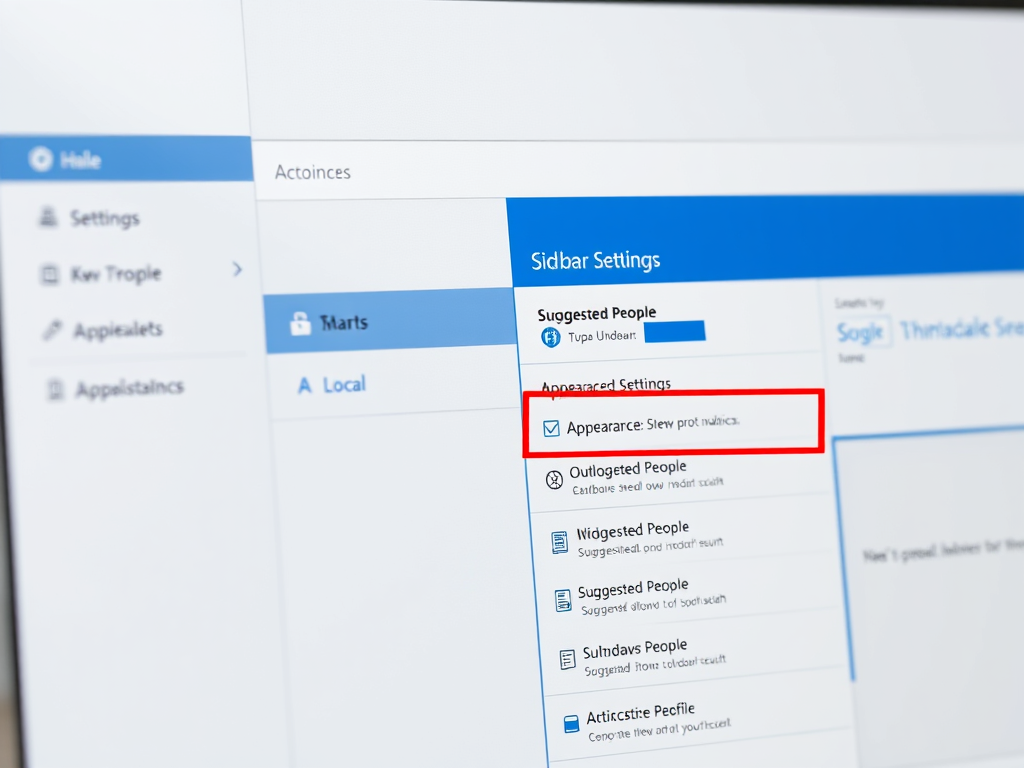
Date:
How to Enable or Disable Suggested People in Outlook
The article outlines how to manage the “Suggested people” feature in the new Outlook app for Windows 11. Users can enable or…
-

Date:
Enable Drag-and-Drop File Sharing in Windows 11
The article details a new drag-and-drop tray feature in Windows 11 builds 22635.4950 and 27818.1000, enhancing file sharing convenience. Users can enable…
-

Date:
How to Remove Mobile Devices from Microsoft Account on Windows 11
This article outlines the process of removing mobile devices from a Microsoft account on Windows 11. Users can easily manage and unlink…
-

Date:
Install Perplexity AI App on Windows 11
The article describes the installation process of the Perplexity AI app on Windows 11. This search tool provides real-time, comprehensive answers using…