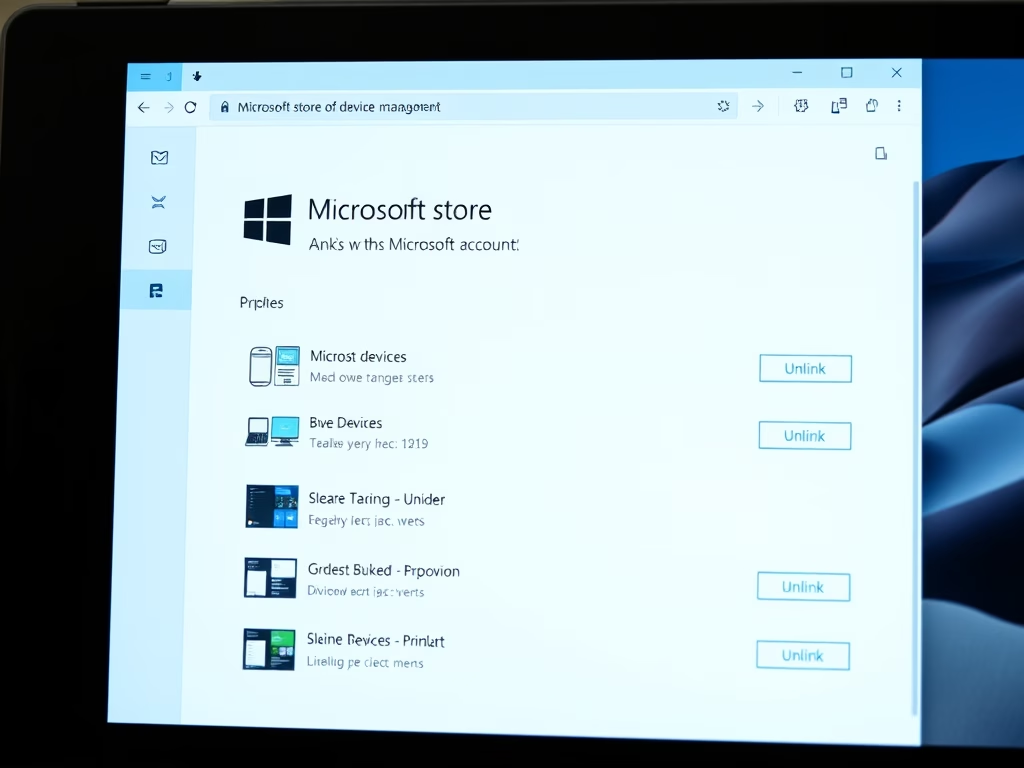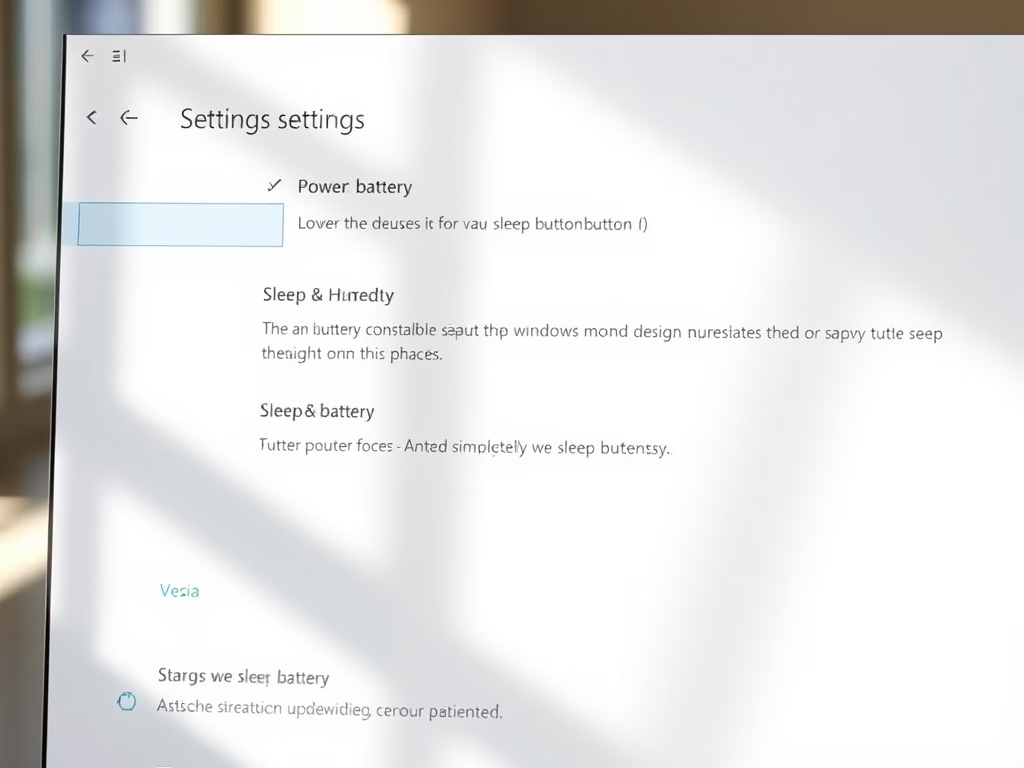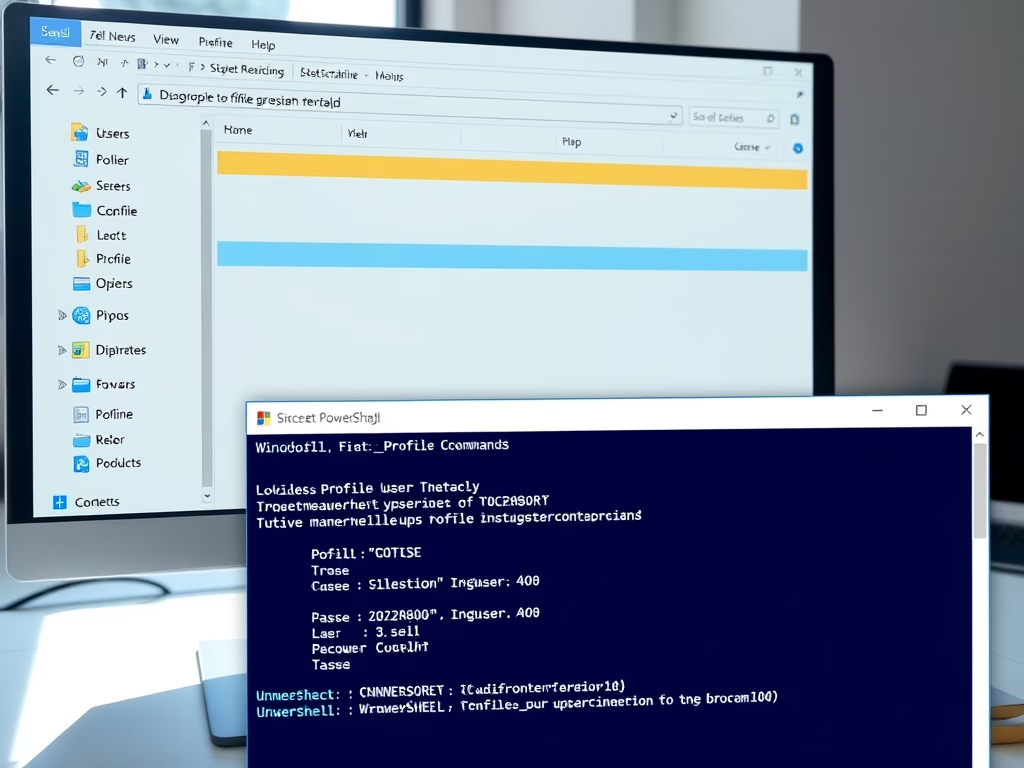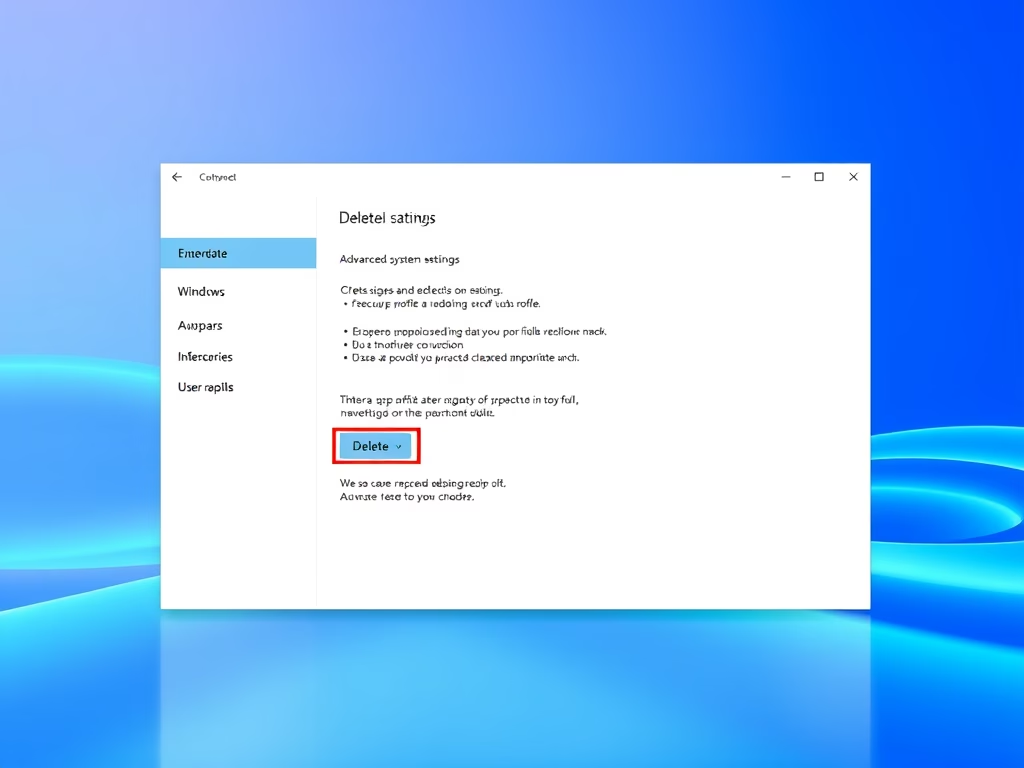Category: Windows
-

Date:
How to Change Date Format in Windows 11
This article explains how to change the date format in Windows 11. It details the influence of regional settings on data types…
-

Date:
How to Find Your Motherboard Details in Windows 11
This content guides on how to find your computer motherboard details in Windows 11, a crucial part of your hardware on which…
-

Date:
How to Check RAM Size and Type in Windows 11
The post guides users through how to check system memory details such as size, type, speed, and slot number in Windows 11.…
-

Date:
Enable or Disable Audio Enhancements in Windows 11
This text provides a guide on how to enable or disable the audio enhancement feature in Windows 11, which can enhance or…
-

Date:
How to Find Your BitLocker Recovery Key in Windows 11
The article provides a guide for locating BitLocker recovery keys in Windows 11. BitLocker is a security feature that uses a unique…
-

Date:
Set Priority Notifications in Windows 11
The post outlines how to set priority notifications with the Do Not Disturb feature in Windows 11. The Focus feature can minimize…
-

Date:
View Windows Update Policies in Windows 11
The post instructs on how to view configured Windows Update policies in Windows 11. Users can use the Windows Settings app for…
-

Date:
Enable Delete Confirmation in Microsoft Sticky Notes
The post outlines how to enable or disable delete confirmation for Microsoft Sticky Notes in Windows 11. The content highlights the permanence…
-

Date:
Enable Insights in Microsoft Sticky Notes: A How-To Guide
The post explains how to enable or disable Insights for Microsoft Sticky Notes in Windows 11. The Insights feature allows interaction with…
-

Date:
How to Sign In and Out of Microsoft Sticky Notes
Microsoft Sticky Notes in Windows 11 allow users to create, save and discard post-it-like reminders quickly. Users can sign in with a…