Category: Windows
-

Date:
How to Remove Image Backgrounds in Windows 11 Paint
The Paint app on Windows 11 now allows users to remove image backgrounds. This feature is currently only available to devices enrolled…
-
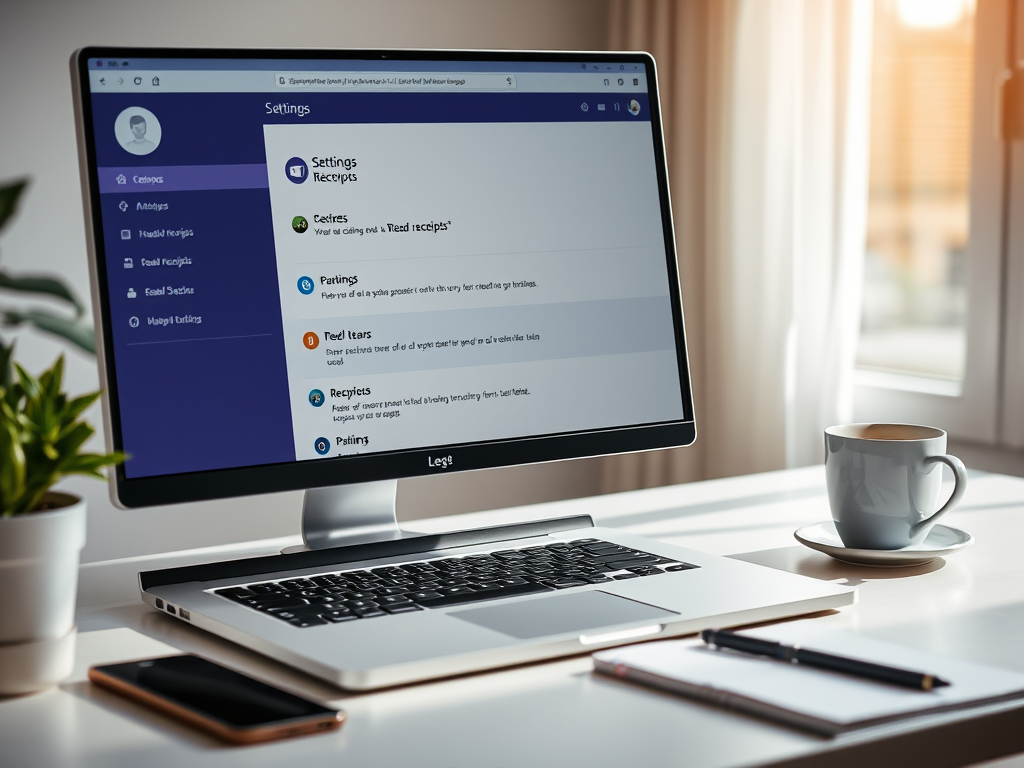
Date:
How to Enable Read Receipts in Microsoft Teams
The article provides a guide for utilizing the “Read receipts” feature in Microsoft Teams on Windows 11. This feature, which can be…
-
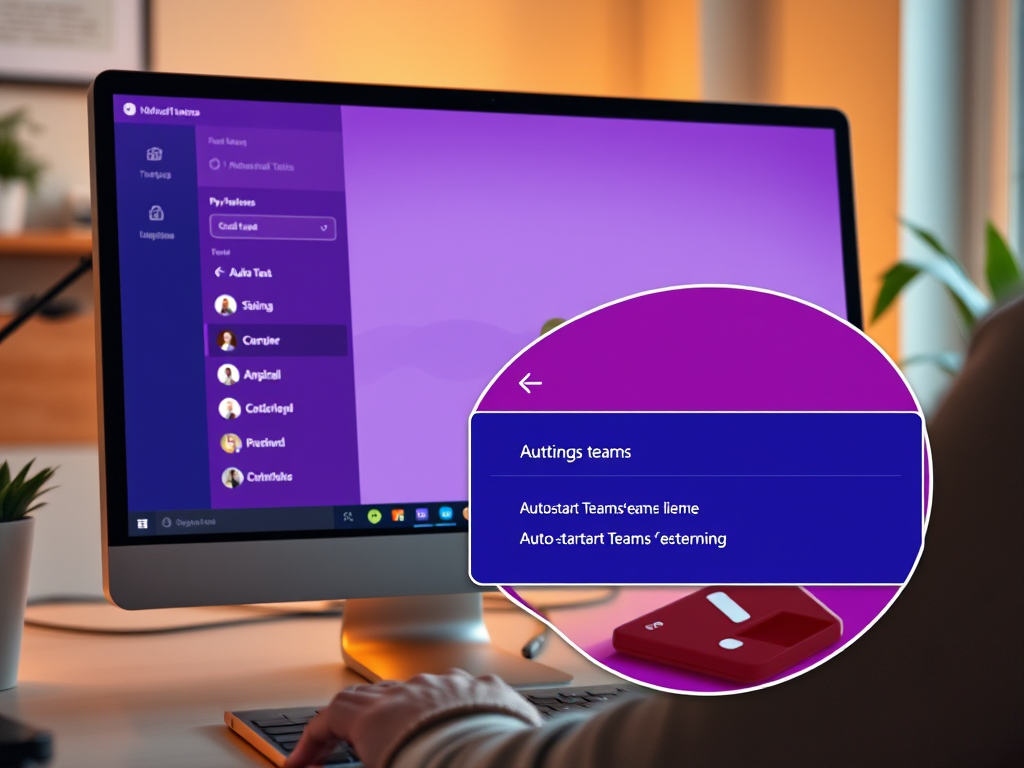
Date:
How to Enable or Disable Auto-Start for Microsoft Teams
This article guides readers on how to manage the auto-start feature of Microsoft Teams in Windows 11. The feature, which initiates Teams…
-

Date:
How to Change Android Nearby Share File Location on Windows 11
This text provides a guide on altering the file saving location on Windows 11 using Android’s Nearby Share. By default, files are…
-

Date:
How to Change Primary Account in Outlook on Windows 11
The article provides step-by-step instructions on how to change the primary account in the new Outlook app on Windows 11. By default,…
-
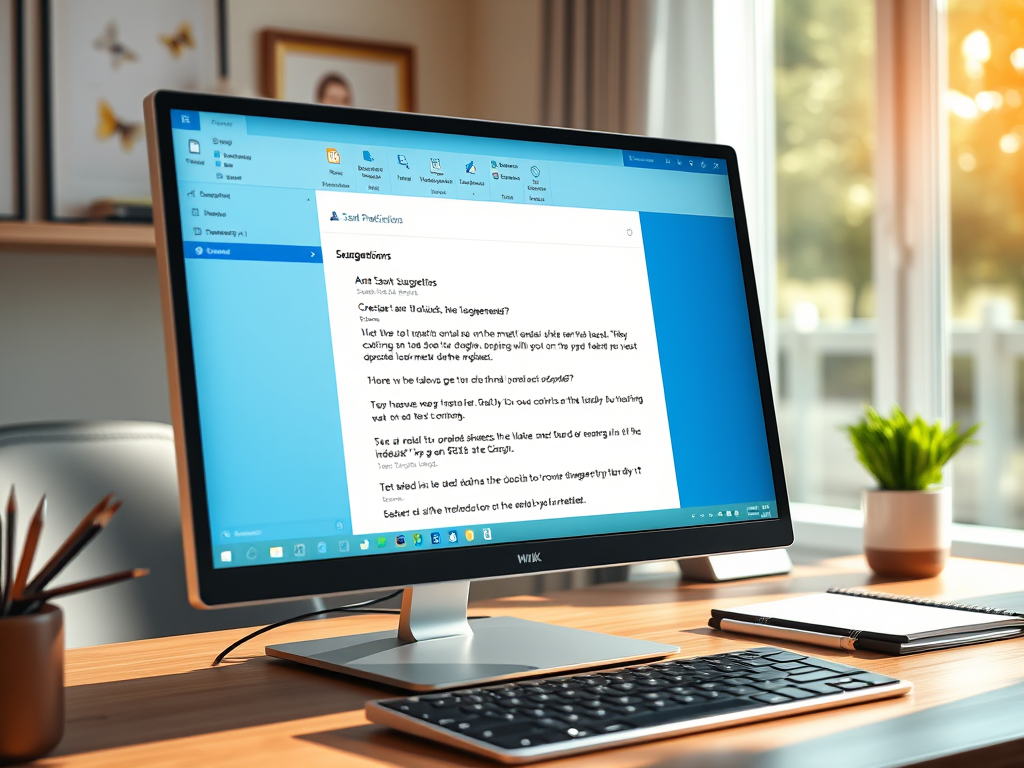
Date:
How to Enable Smart Suggestions in Outlook for Windows 11
The new Outlook app for Windows 11 offers a smart suggestions feature to aid efficiency in email communication. It predicts words and…
-

Date:
How to Change Device Name in Android Nearby Share on Windows 11
The article explains how to personalize and enhance the security of your device using the Android Nearby Share app on Windows 11…
-

Date:
How to Enable Automatic Translation in Outlook on Windows 11
The article details how to activate an automatic translation feature in Outlook on Windows 11. This allows users to manage messages received…
-

Date:
How to Use Pop-Out Window in Outlook for Windows 11
The article provides a guide on using the new Outlook app on Windows 11 to write, reply, and forward emails in a…
-

Date:
How to Change the Outlook Reading Pane in Windows 11
The article guides users on how to change or hide the reading pane in the new Outlook app on Windows 11. This…