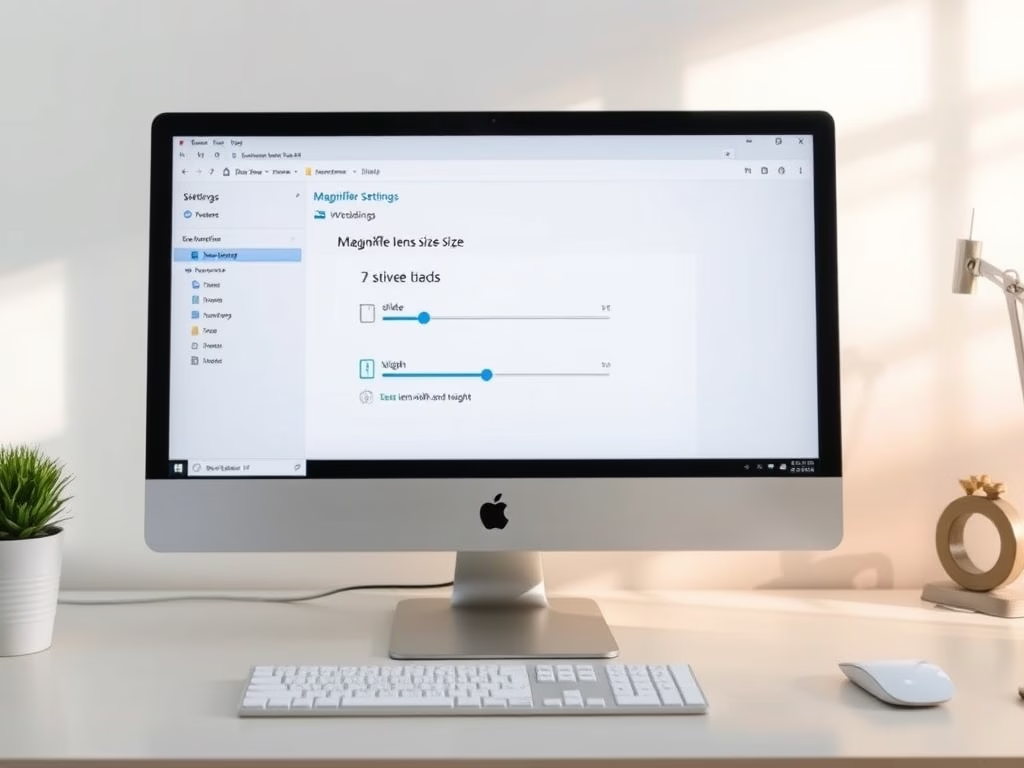Category: Windows
-

Date:
Reduce Your Carbon Footprint with Windows 11
The article guides users on applying energy recommendations in Windows 11 to reduce their carbon footprint. These recommended settings, available in the…
-

Date:
Troubleshoot RAM Issues with Windows Memory Diagnostic in Windows 11
The article provides a guide on how to use the Windows Memory Diagnostic Tool in Windows 11 to identify and fix system…
-

Date:
Hide or Show Device Security in Windows 11
The article guides users on how to hide or show the Device Security section within the Windows Security app in Windows 11.…
-

Date:
Repair Windows 11: In-Place Upgrade Without Data Loss
The article provides detailed steps to repair Windows 11 issues without losing data using an In-place upgrade. It requires a Windows installation…
-
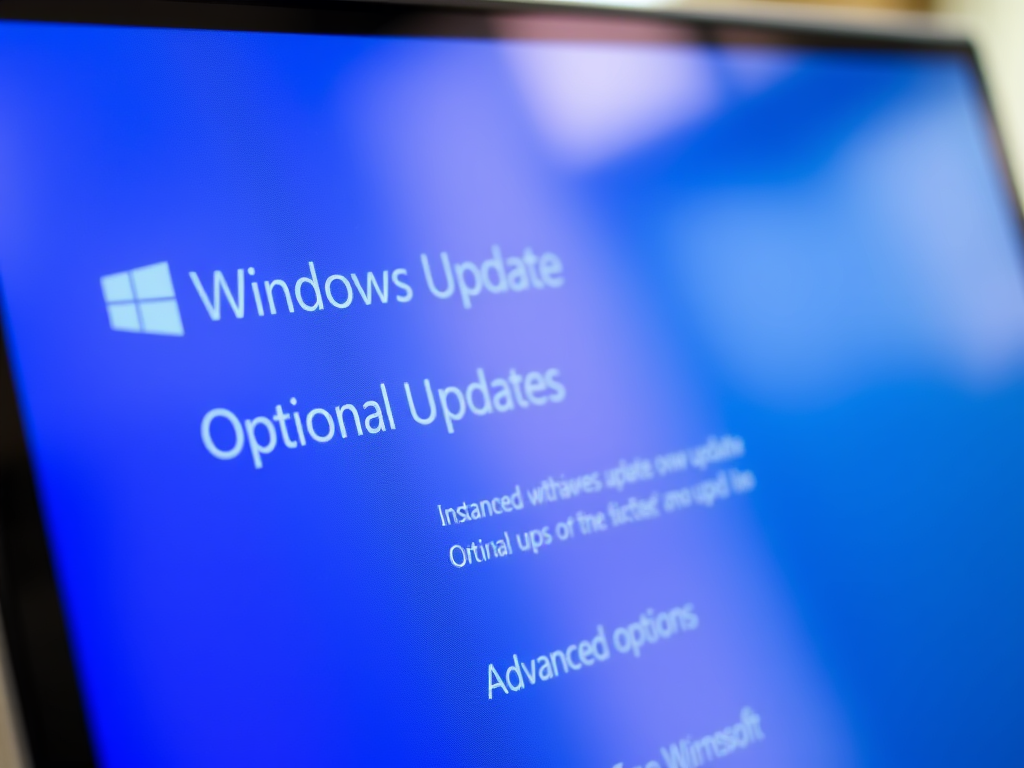
Date:
Installing Optional Updates in Windows 11: A Step-by-Step Guide
This article explains how to find and install Optional Updates in Windows 11. These updates include some Windows features, drivers, and apps…
-

Date:
Show or Hide Seconds in Windows 11 System Tray Clock
The article provides steps to enable or disable the option to show seconds in the system tray clock in Windows 11, a…
-

Date:
How to Enable or Disable Paging File Encryption in Windows 11
The article explains how to enable or disable Virtual Memory Paging File Encryption in Windows 11. This feature, which allows Windows to…
-

Date:
Toggle App & Browser Control in Windows 11 Security
The article provides a guide for managing the App & browser control section of the Windows Security app in Windows 11. Users…
-

Date:
Automatically Change Desktop Wallpaper in Windows 11
The article outlines two methods for automatically switching desktop background wallpaper in Windows 11. The first method utilizes the slideshow feature, which…
-

Date:
How to Hide or Show Account Protection in Windows 11
The article provides a guide on how to hide or show the Account Protection section in the Windows Security app on Windows…