Category: Windows
-

Date:
How to Publish Your Calendar in Outlook for Windows 11
The article provides a detailed guide on how to publish a calendar in the new Outlook app on Windows 11. Users can…
-
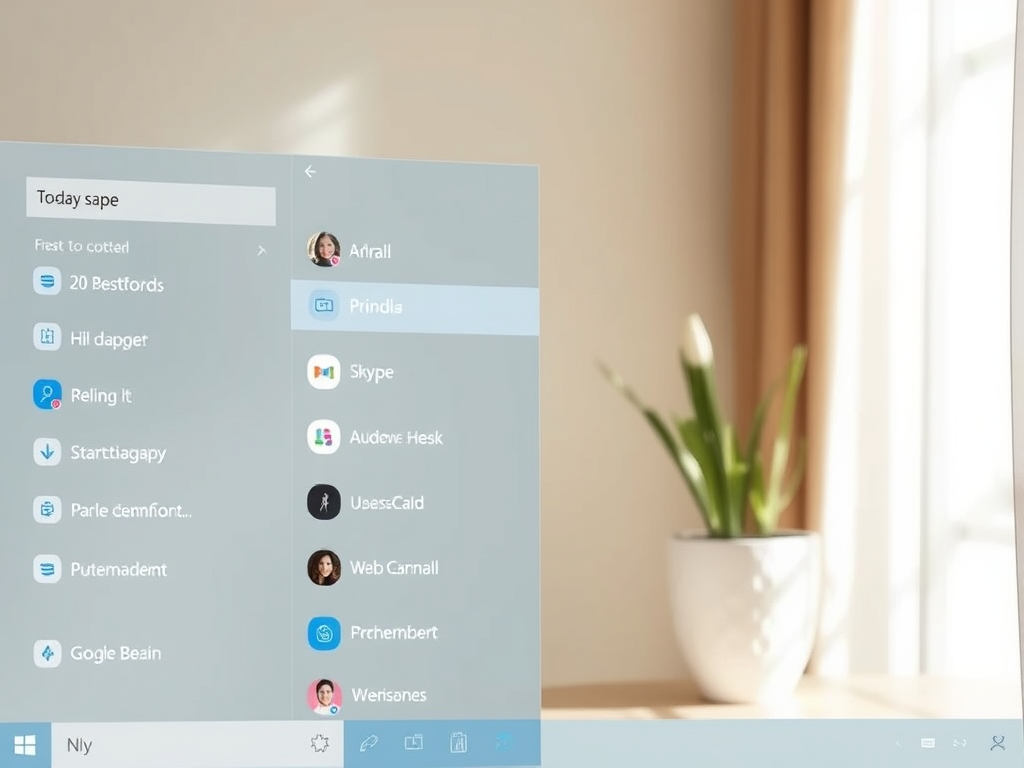
Date:
How to Hide or Unhide the Today Tab in Skype
This article guides on how to hide or unhide the “Today” tab in Skype using Windows 11. The “Today” tab, located on…
-

Date:
How to Stream Google Drive to a Folder or Drive Letter in Windows 11
This article provides a guide on how to stream Google Drive to a particular folder or virtual drive using a drive letter…
-

Date:
How to Change Dropbox Folder Location in Windows 11
This article provides instructions on how to move the Dropbox folder location in Windows 11. Dropbox, a cloud storage service with various…
-

Date:
How to Enable or Disable Google Drive Launch on Login
The article provides instructions on how to enable or disable the “Launch on login” setting in the Google Drive app on Windows…
-

Date:
How to Choose Backup Folders in Dropbox on Windows 11
The article guides users on how to choose or change folders to backup using Dropbox on Windows 11, aiming to save storage…
-

Date:
Disable Message Previews in Microsoft Teams on Windows 11
This summary explains how to enable and disable the “Show message preview” setting in the Microsoft Teams app on Windows 11. This…
-

Date:
How to Blur Image Background in Windows 11 Photo App
The Windows Photo app in Windows 11 now includes a background blurring feature, which makes the main subject of an image more…
-

Date:
Enable Skype Calls from Saved Contacts in Windows 11
The article provides a guide to configure Skype to allow only saved contacts to call on a Windows 11 device. This feature…
-

Date:
How to Change Backup Frequency in Dropbox on Windows 11
This summary discusses how to adjust the backup frequency in Dropbox on Windows 11. Dropbox, by default, automatically backs up files every…