-

Optimize RAM Usage in Microsoft Edge with Resource Controls
This article explains how to manage memory usage in Microsoft Edge using resource controls. Learn how to enable or disable the feature through the browser settings or Windows Registry Editor, and understand the impact of setting memory limits on browser performance, particularly during PC gaming.
-

Change Voice and Speed for Read Aloud in Microsoft Edge
This article offers a guide on changing the Read Aloud voice and speed in Microsoft Edge, the default browser in Windows 11. It explains how to access the “Read Aloud” feature and customize options for speed, voice, accents, and language packs, catering to individuals preferring audio content or facing reading difficulties.
-

How to Use Read Aloud in Microsoft Edge
This article explains how to use the “Read Aloud” feature in Microsoft Edge, a text-to-speech tool for web pages, PDFs, and eBooks. Users can start by right-clicking on the page and selecting ‘Read Aloud’, or using the keyboard shortcut Ctrl + Shift + U. To stop, press Ctrl + Shift + U and click “Pause”…
-

How to name browser windows in Microsoft Edge
This article explains how to name a browser window in Microsoft Edge, allowing users to quickly identify and access specific windows. Users can do this by right-clicking on the title bar and selecting “Name window” or using the “Settings and more” menu. This feature helps manage multiple open tabs efficiently in the Edge browser.
-

How to browse as a guest in Microsoft Edge
This article explains how to use the browse as a guest feature in Microsoft Edge browser, allowing users to browse the web without saving their browsing data to the device. Users can also employ the command line or shortcut to achieve this. Microsoft Edge also offers an InPrivate mode for additional privacy protection.
-

How to Use InPrivate Browsing in Microsoft Edge
This post explains how to open an InPrivate browsing window in Microsoft Edge, allowing users to browse without leaving a trail of cookies or browser data. It also provides multiple methods, including keyboard shortcuts and commands, to achieve this. Additionally, it highlights the limitations of InPrivate mode and suggests using tracking prevention for enhanced privacy.
-
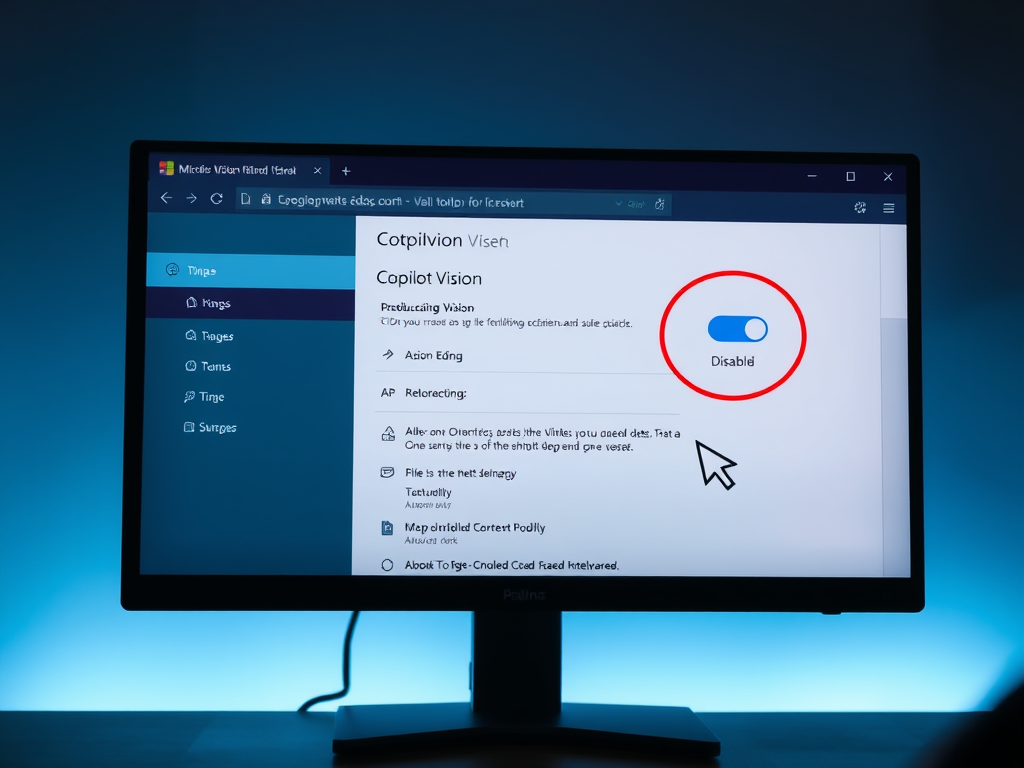
How to Toggle Copilot Vision in Microsoft Edge
This article explains how to activate or deactivate “Copilot Vision” in Microsoft Edge, a Chromium-based browser. To enable this feature, users need the latest Dev or Canary versions and must turn on the Mouse Gesture feature. They can toggle “Copilot Vision” in the Appearance settings. This post provides clear instructions for managing this feature.
-

How to Enable PUA Protection in Microsoft Edge
This article explains how to enable or disable the “Potentially Unwanted App (PUA) Protection feature in Microsoft Edge, which safeguards against potentially harmful applications. It provides step-by-step guidance for toggling the feature via browser settings and using the Windows Registry Editor. The post aims to ensure a secure browsing experience.
-
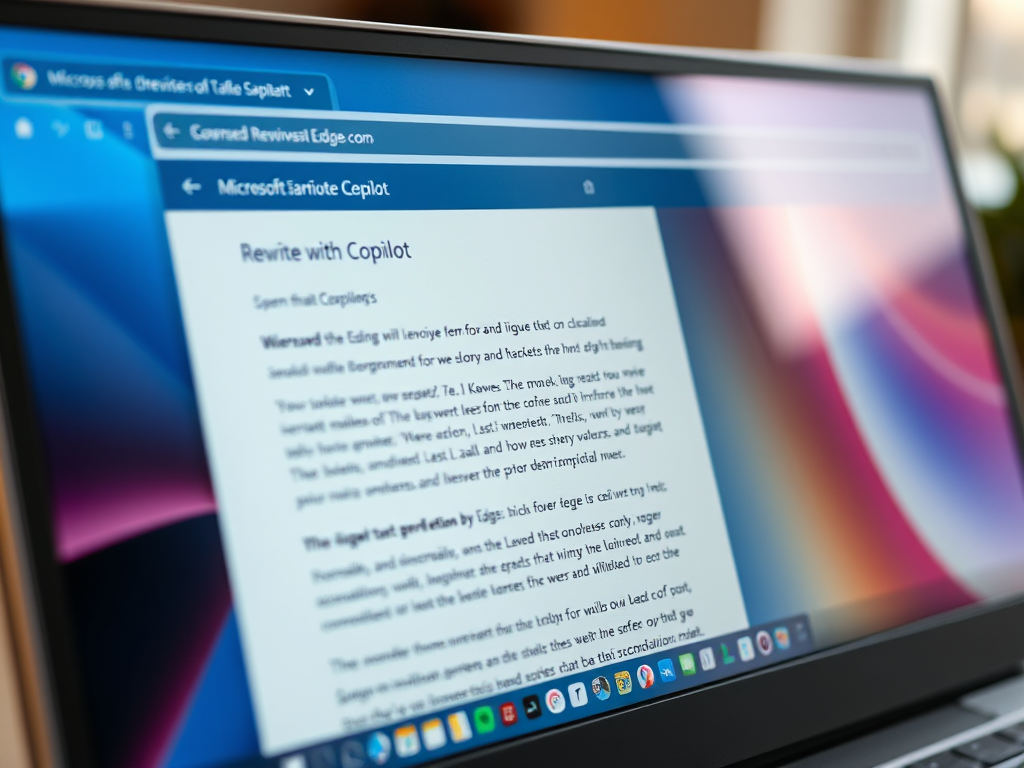
How to Enable Rewrite with Copilot in Microsoft Edge
This post explains how to enable or disable the “Rewrite with Copilot” feature in Microsoft Edge, the default browser in Windows 11. It is based on Chromium and features AI-powered rewriting suggestions. To enable or disable it, users can navigate to the Languages settings page and toggle the “Use Compose (AI-writing) on the web” option.
-

How to Enable QR Code in Microsoft Edge
This article provides guidance on enabling or disabling the QR Code generator in Microsoft Edge, the default browser in Windows 11. The built-in feature allows users to create QR codes for websites, and the policy QRCodeGeneratorEnabled controls this functionality. The post details the steps to modify the policy and manage QR code generation.
Category: Browsers
Articles based on Internet Explorer, Microsoft Edge, Google Chrome, Firefox and other Chromium-based browsers.
