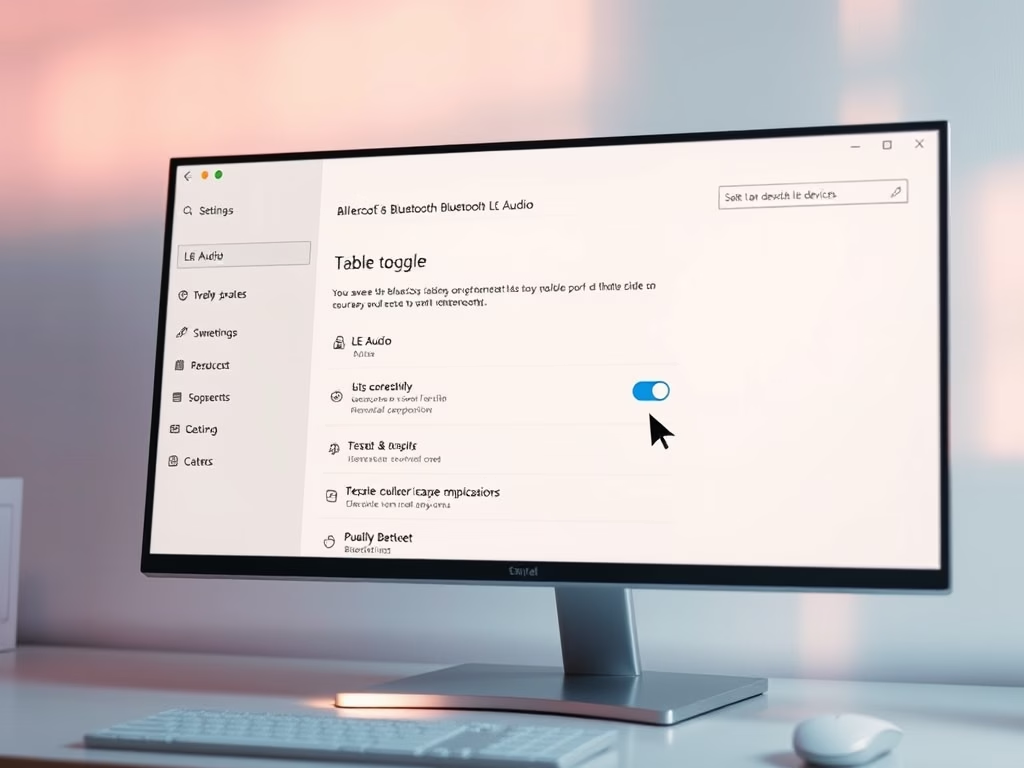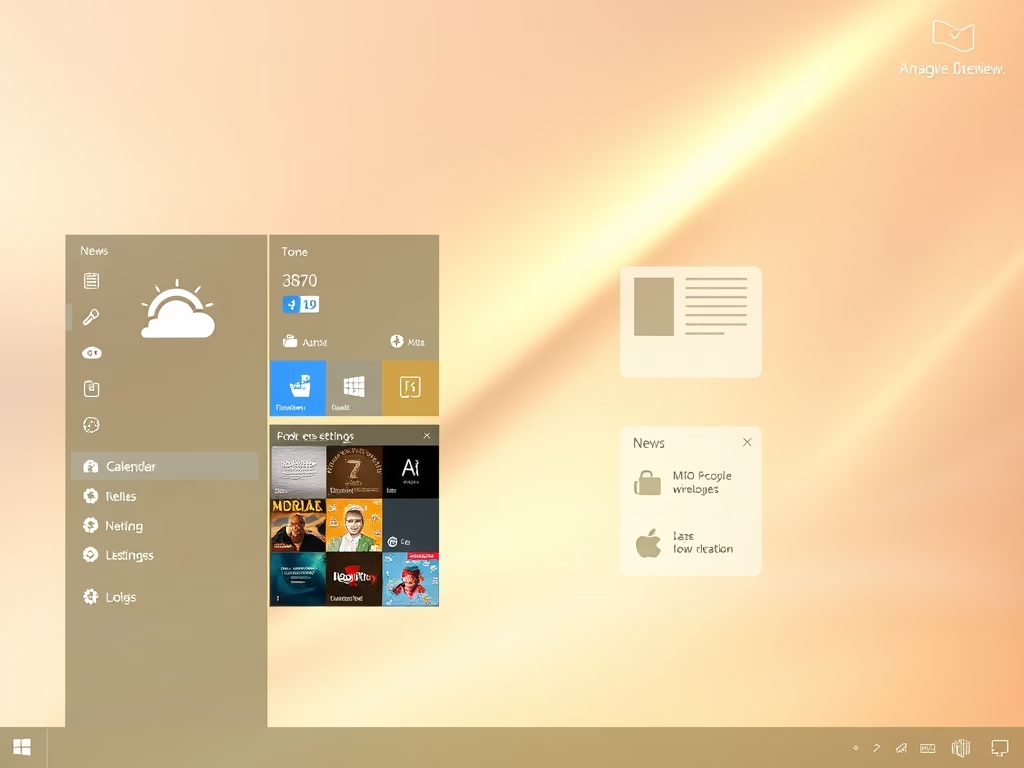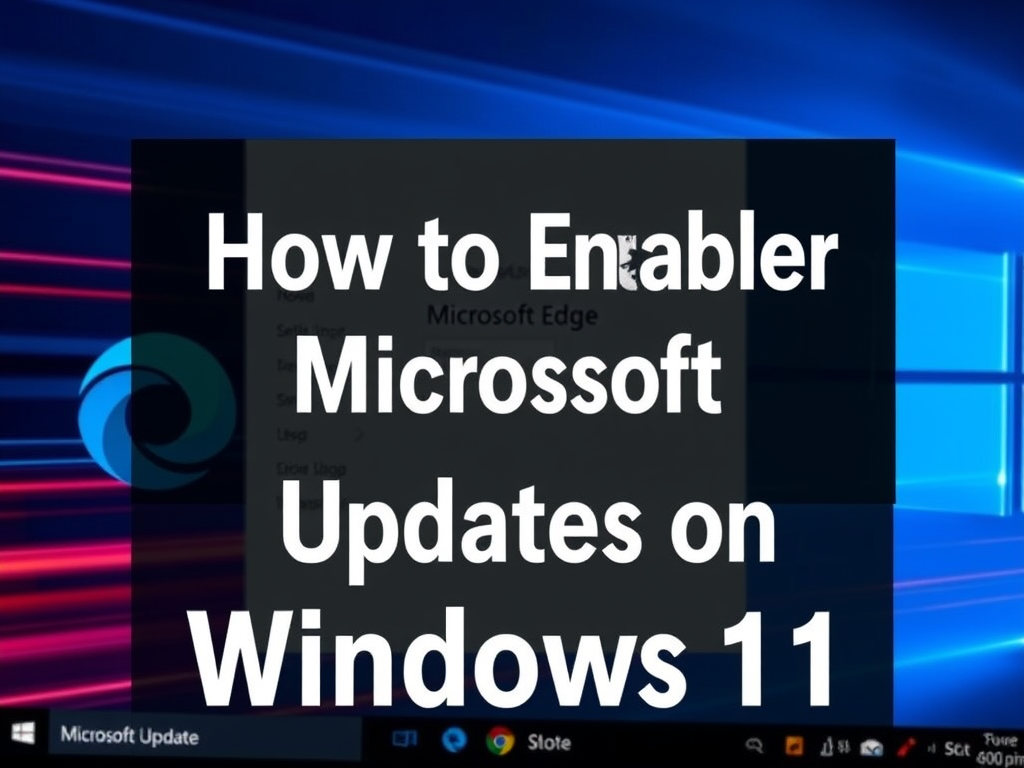
Category: Browsers
-
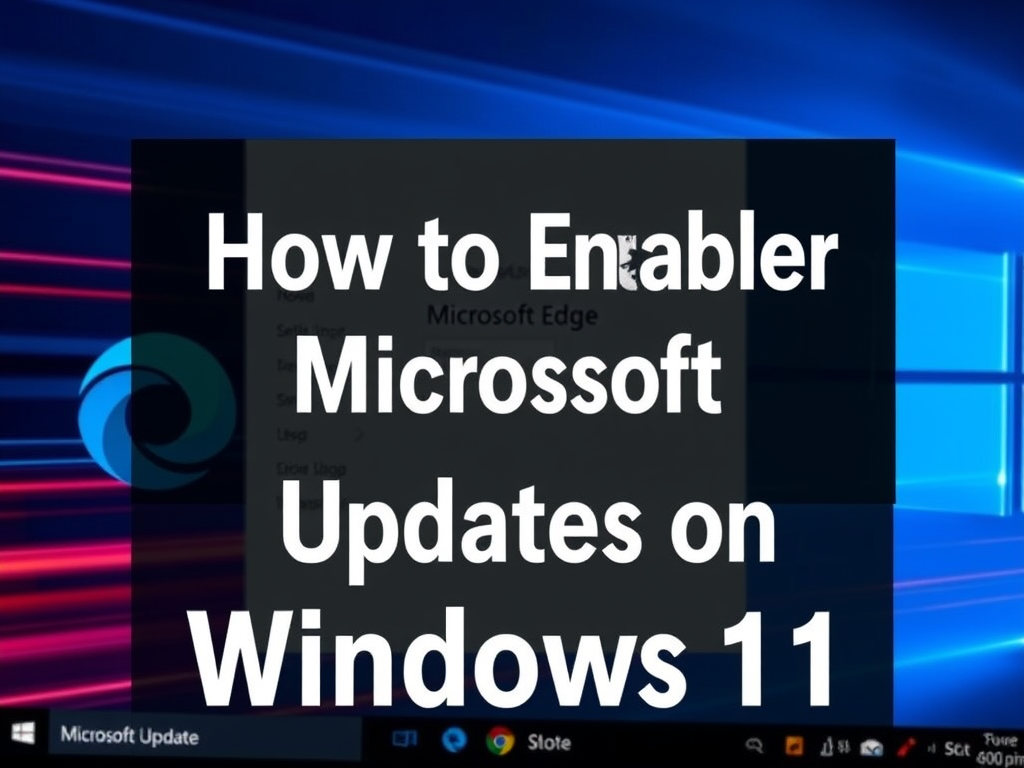
Date:
How to Enable Faster Microsoft Edge Updates on Windows 11
This article provides a guide to enable or disable the “Get the latest Microsoft Edge updates faster” feature in Windows 11. The…
-

Date:
Change Preferred Languages in Microsoft Edge
The article instructs on changing or reordering preferred languages in Microsoft Edge, Windows 11’s default browser. Users can manipulate their language preferences…
-

Date:
How to Manage Bing Chat Toolbar in Microsoft Edge
The article describes how to add or remove the Bing Chat toolbar in Microsoft Edge, the default browser in Windows 11. The…
-

Date:
How to Change Microsoft Edge Display Language
This article guides users on changing the default display language in Microsoft Edge, the default browser in Windows 11. By navigating to…
-

Date:
Add or Remove Languages in Microsoft Edge Browser
The article provides instructions on how to add or remove a supported language in the Microsoft Edge browser. This is useful for…
-

Date:
How to Manage Startup Page in Microsoft Edge
The article provides a guide on managing the startup page in Microsoft Edge. Users can configure Edge to automatically open specific tabs,…
-

Date:
How to Clear Browsing Data in Microsoft Edge
The article details how to view and delete browsing history and data in Microsoft Edge, the default browser in Windows 11. It…
-

Date:
Optimize Google Chrome Ad Privacy Settings
The article provides a guide to enhance online ad privacy settings using the Google Chrome browser. It focuses on a feature in…
-

Date:
How to Enable or Disable Preload Pages in Chrome
The article provides a guide on managing the ‘Preload pages’ feature in Google Chrome. This feature, which makes browsing faster by loading…
-

Date:
How to Enable Live Caption in Google Chrome
This article provides instructions on how to turn on or off the ‘Live Caption’ feature in the Google Chrome browser. ‘Live Caption’…