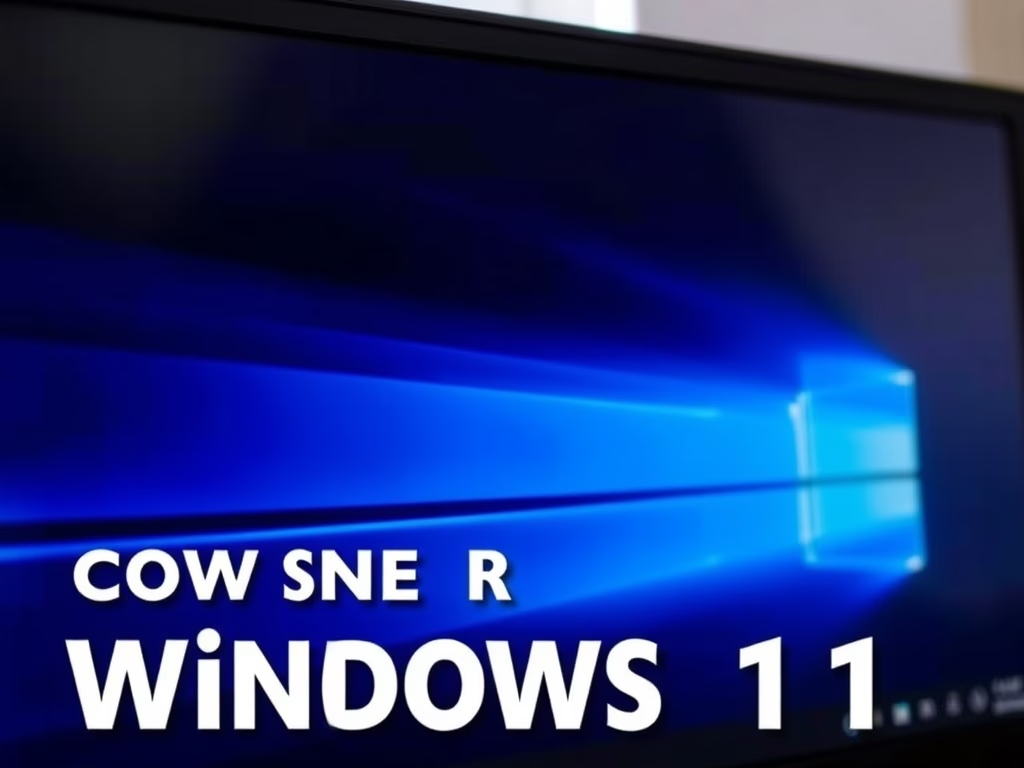
Author: Richard
-
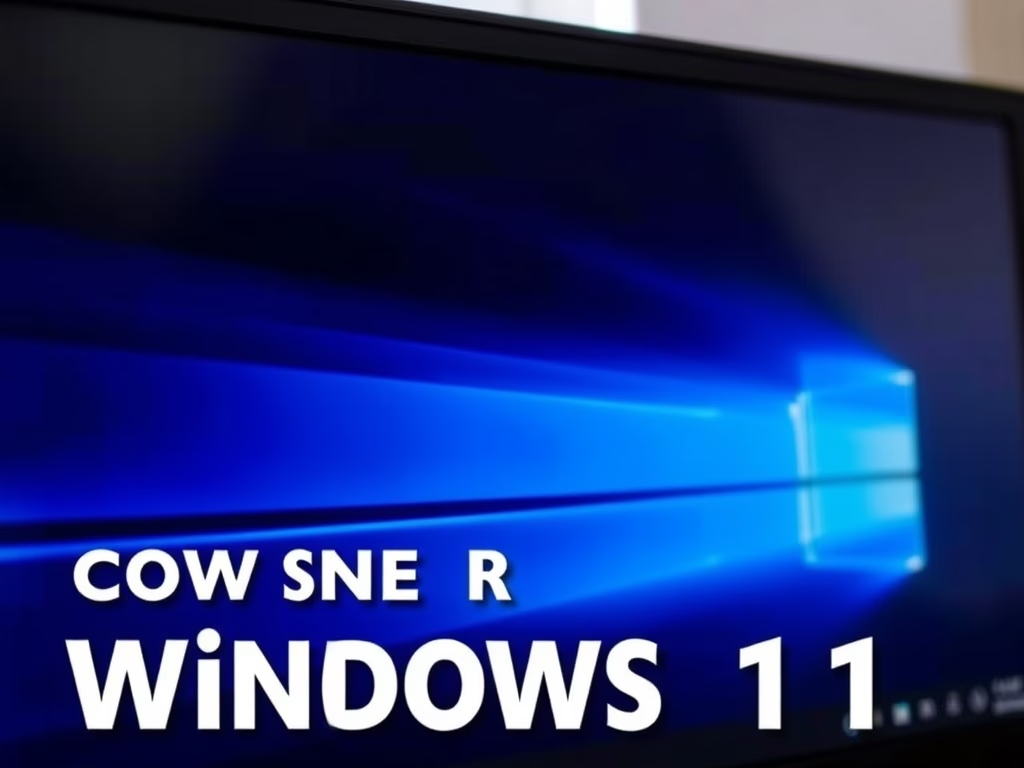
Date:
How to Change Cursor Blink Rate in Windows 11
The text cursor, a blinking vertical line indicating where text will appear, blinks by default every 530 milliseconds. Users can adjust its…
-
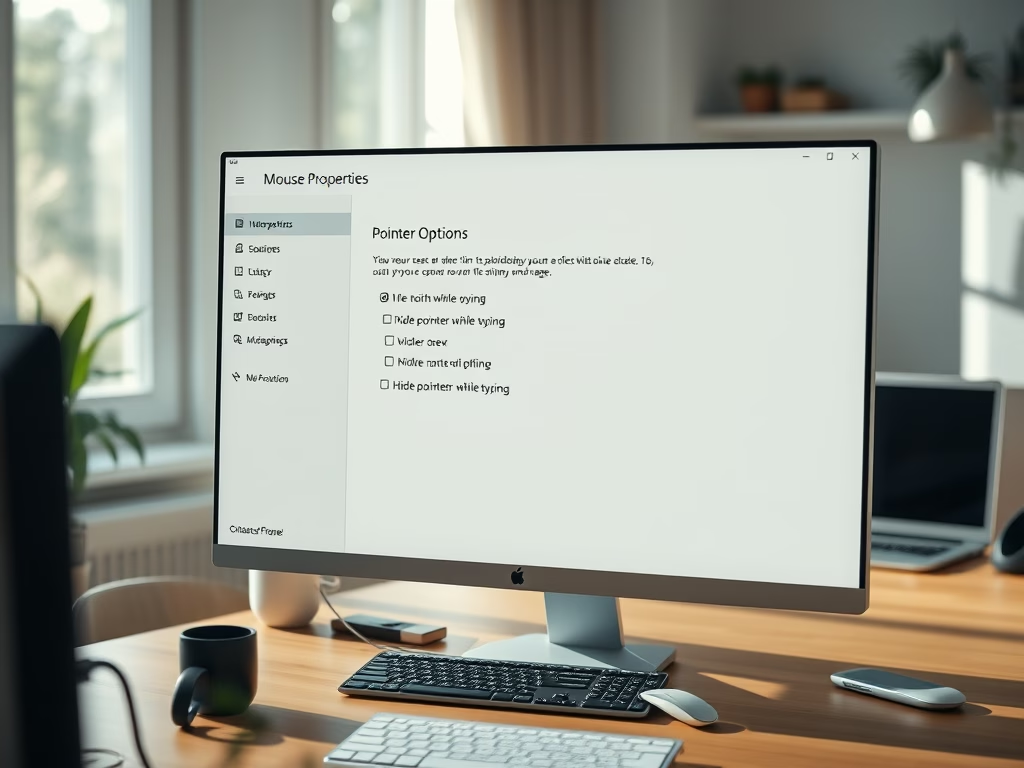
Date:
How to Hide the Mouse Pointer While Typing in Windows 11
Windows 11 allows users to hide the mouse pointer while typing, enhancing focus and visibility. This feature can be activated or deactivated…
-

Date:
How to Check Microsoft Defender Updates in Windows 11
Microsoft Defender Antivirus on Windows 11 protects your PC from threats using regular security updates. You can check for updates manually via…
-
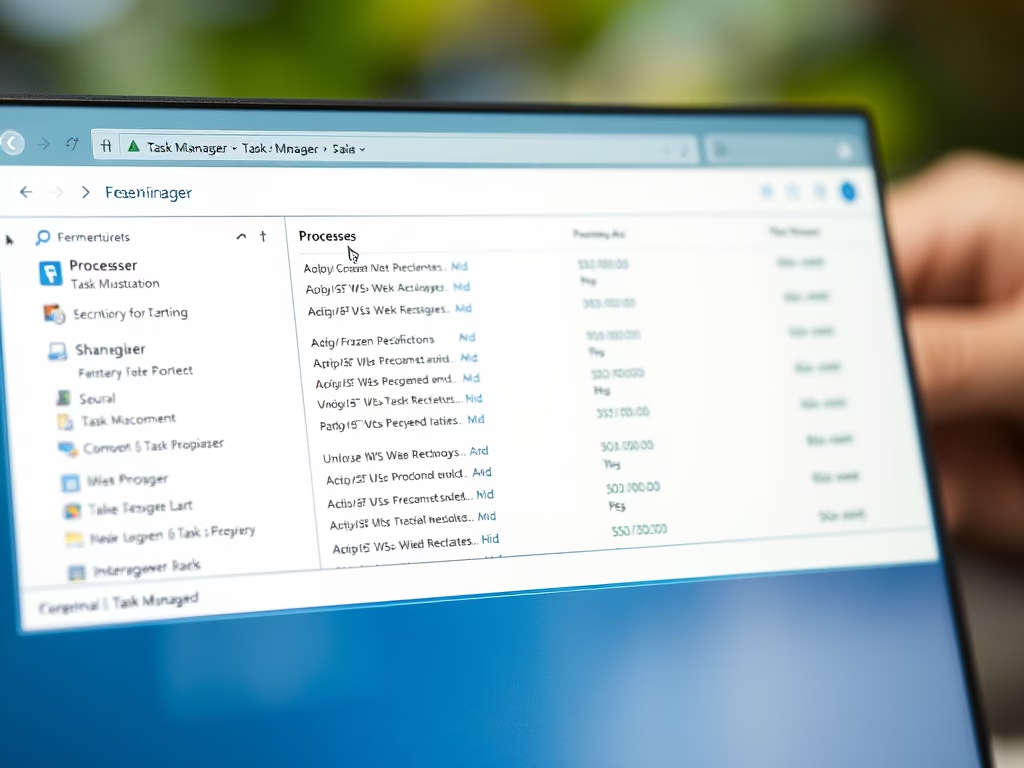
Date:
How to Kill a Process in Windows 11
This guide provides methods to stop frozen programs in Windows 11 to improve computer performance. It outlines using Task Manager for a…
-
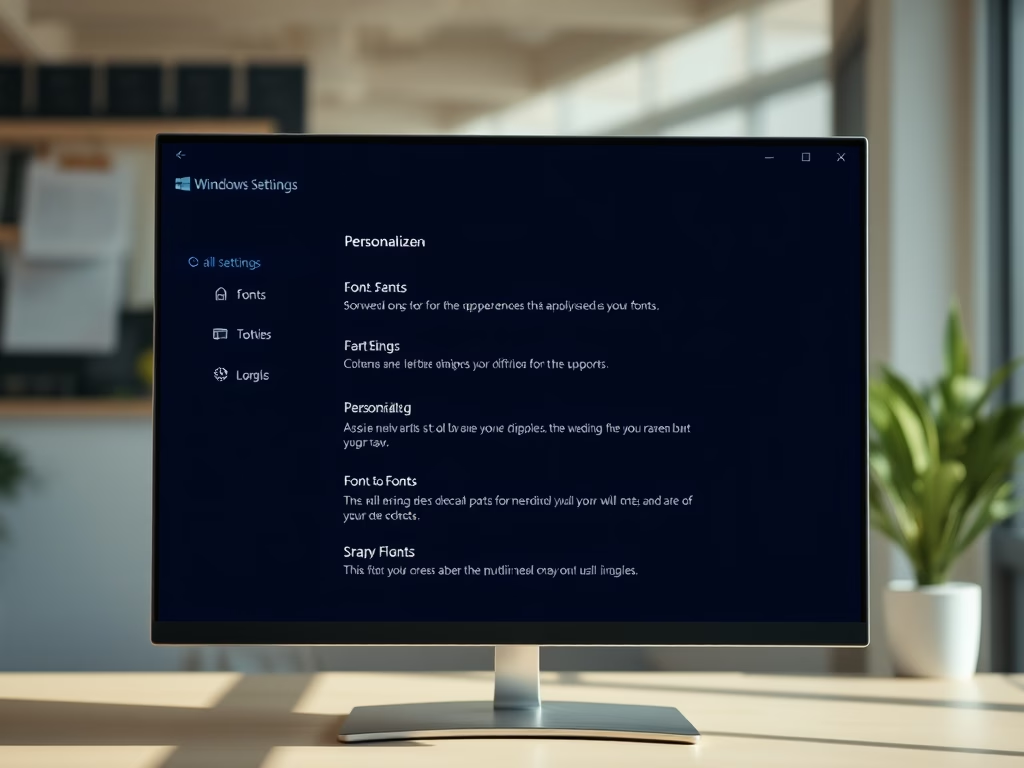
Date:
How to Download Fonts for All Languages in Windows 11
Windows 11 allows users to download fonts for multiple languages, enhancing text display and usability. This can be done through the Settings…
-

Date:
How to Change How Often Windows 11 Makes Restore Points
Windows 11 automatically creates restore points every 24 hours to save system settings and help solve problems. Users can adjust the frequency…
-
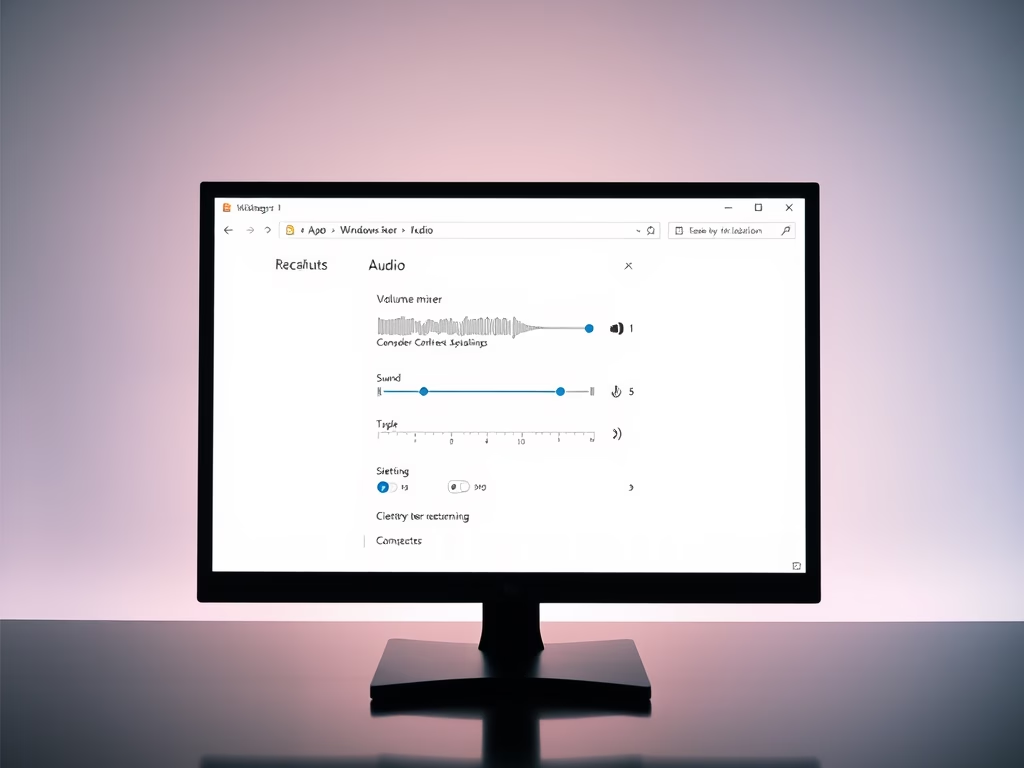
Date:
How to Reset Audio Settings in Windows 11
This guide provides steps to reset audio settings in Windows 11 to resolve sound issues. Users can reset volume levels, audio device…
-
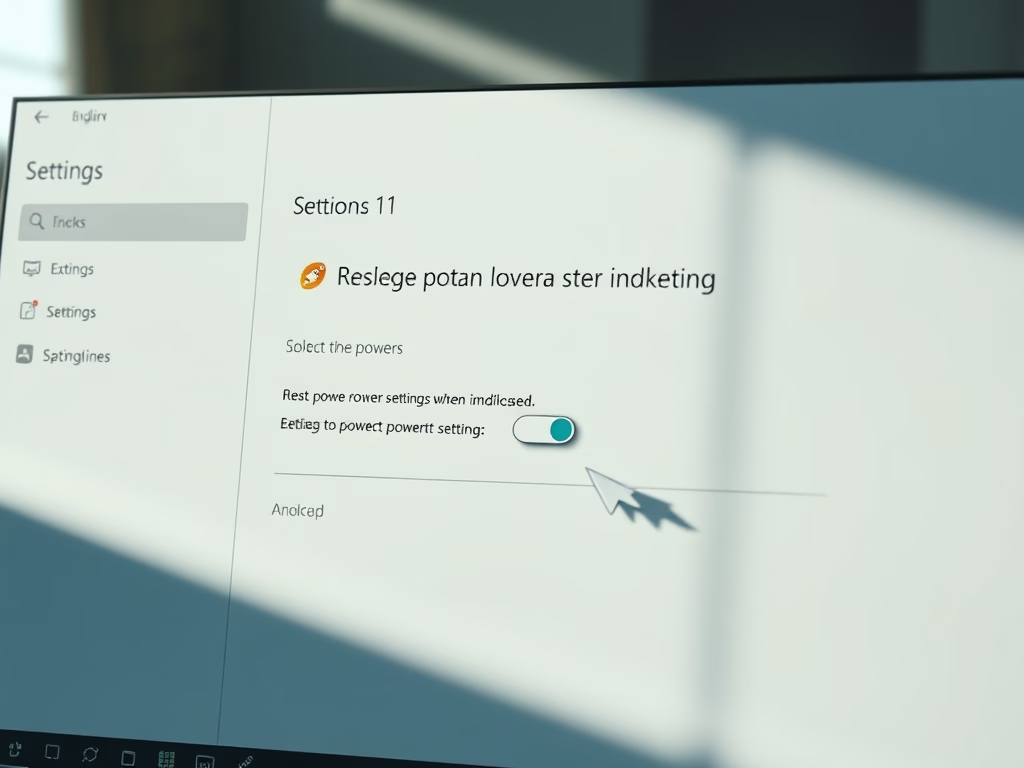
Date:
How to Enable Respect Power Settings in Windows 11
This guide explains how to enable or disable the “Respect power settings when indexing” feature in Windows 11, which pauses indexing during…
-

Date:
How to See System Restore Points in Windows 11
Windows 11 allows users to create “restore points,” which are snapshots of system settings that help recover the PC after issues arise…
-
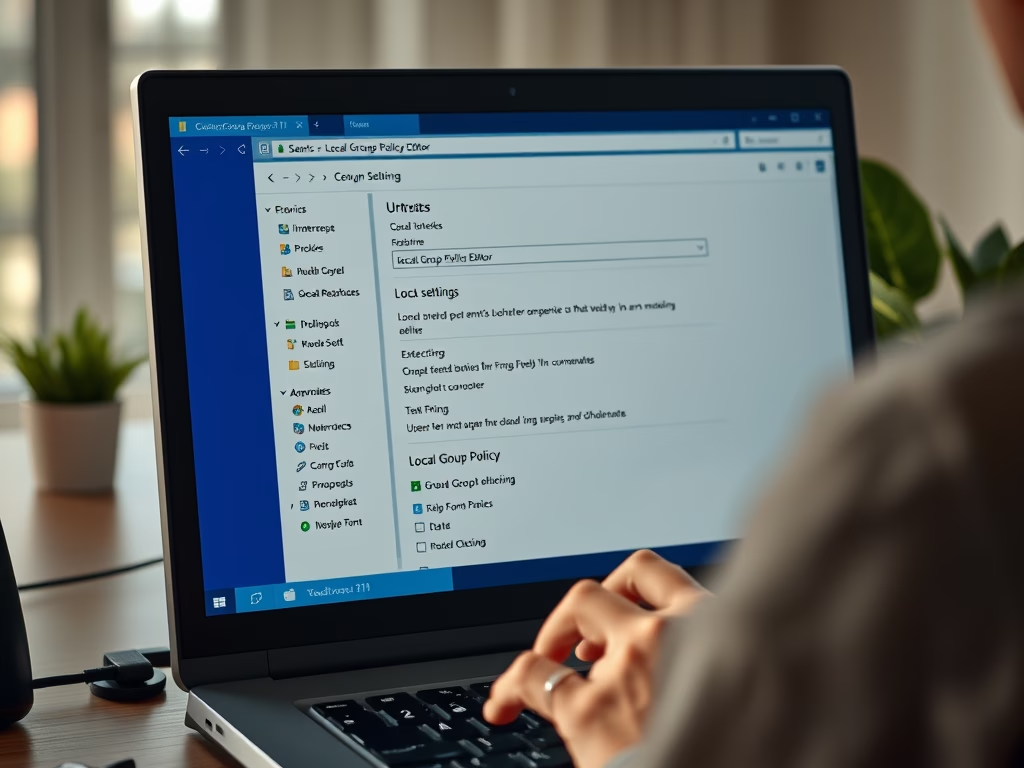
Date:
How to Block Untrusted Fonts in Windows 11
This guide explains how to block or allow untrusted fonts on Windows 11 to enhance security. It defines untrusted fonts as those…