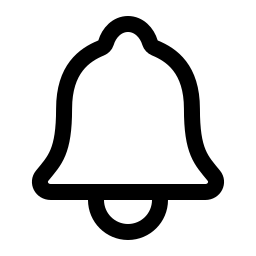
Tag: Windows 11
-
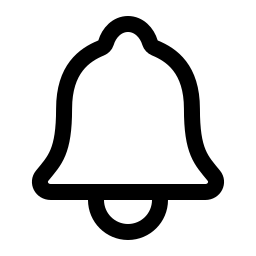
Date:
How to enable or disable notification suggestions in Windows 11
This article explains how to enable or disable notification suggestions in Windows 11. Notification suggestions can be turned off starting with Windows…
-
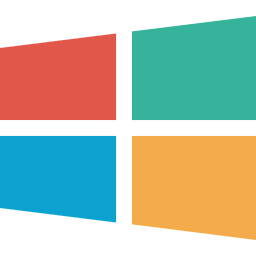
Date:
How to Enable or Disable Sharing Host Folders with Windows Sandbox in Windows 11
This article provides a guide on enabling or disabling the Windows Sandbox host-sharing feature in Windows 11. Windows Sandbox offers a secure…
-

Date:
Optimize Your Outlook Inbox with Safe Senders
The new Outlook app in Windows 11 offers a modern interface and enhanced features for managing emails and calendars. Users can utilize…
-
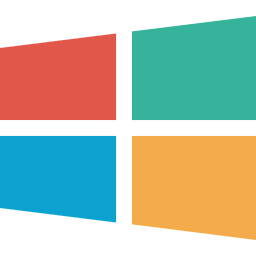
Date:
Enable HDR Video Streaming on Windows 11: A Complete Guide
This article explains how to toggle the “Allow HDR video streaming even when HDR is off” setting in Windows 11. HDR enhances…
-

Date:
How to enable or disable “Show hover cards for inactive and pinned taskbar apps” in Windows 11
This article explains how to turn on or off “Show hover cards for inactive and pinned taskbar apps” in Windows 11. Users…
-

Date:
How to Mute Microsoft Teams Notifications for Calls and Meetings
This article explains how to mute all notifications except for calls and meetings in Microsoft Teams, a collaboration platform developed by Microsoft.…
-
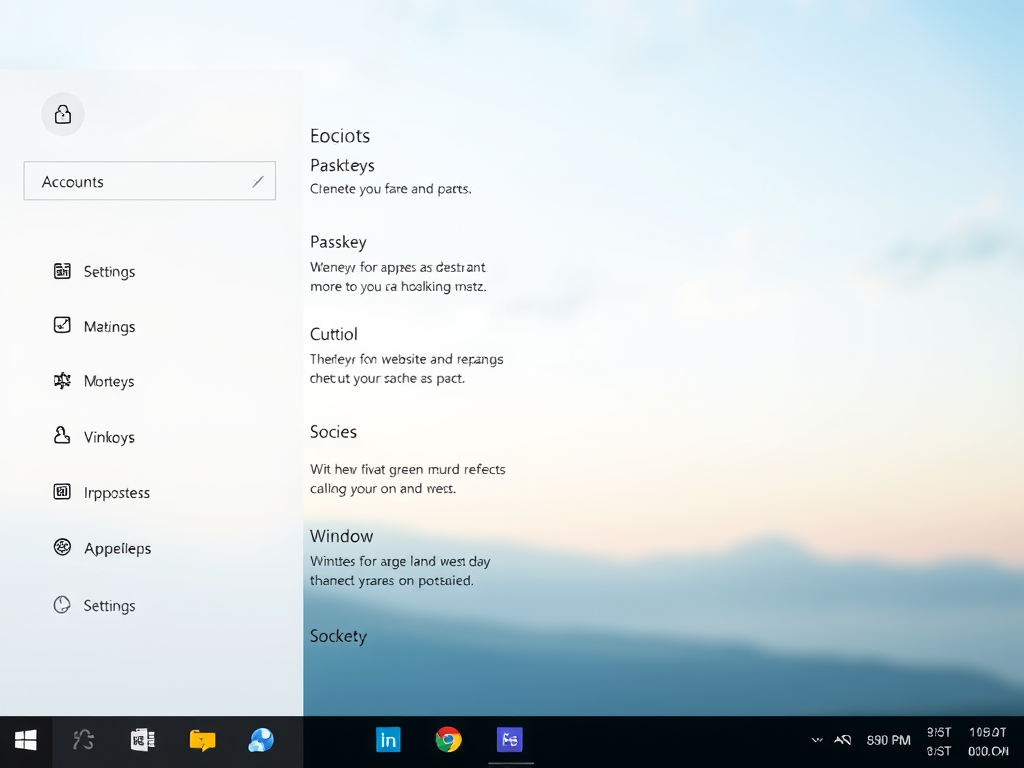
Date:
How to Access and View Passkeys in Windows 11 Settings
This article explains how to view Passkeys for apps and websites in Windows 11. Passkeys enable secure and convenient sign-ins using Windows…
-
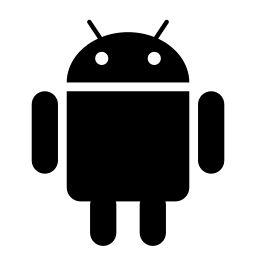
Date:
Access Android Files on Windows 11 Easily
This article explains how to access your Android phone in File Explorer on Windows 11. To use this feature, you’ll need an…
-

Date:
How to Create a Passkey for a Website in Windows 11
This article explains how to create a Passkey for a Website in Windows 11, providing a more secure and convenient way to…
-
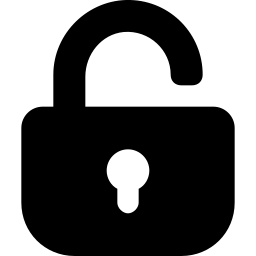
Date:
How to sign out of your Microsoft account on all devices
This article provides a guide on signing out of your Microsoft account on all devices to protect against unauthorized access. Users can…