
Tag: Windows 11
-

Date:
How to Change Phone Link Download Folder in Windows 11
This article outlines the steps to change the default downloads folder for the Phone Link app on Windows 11. The app connects…
-
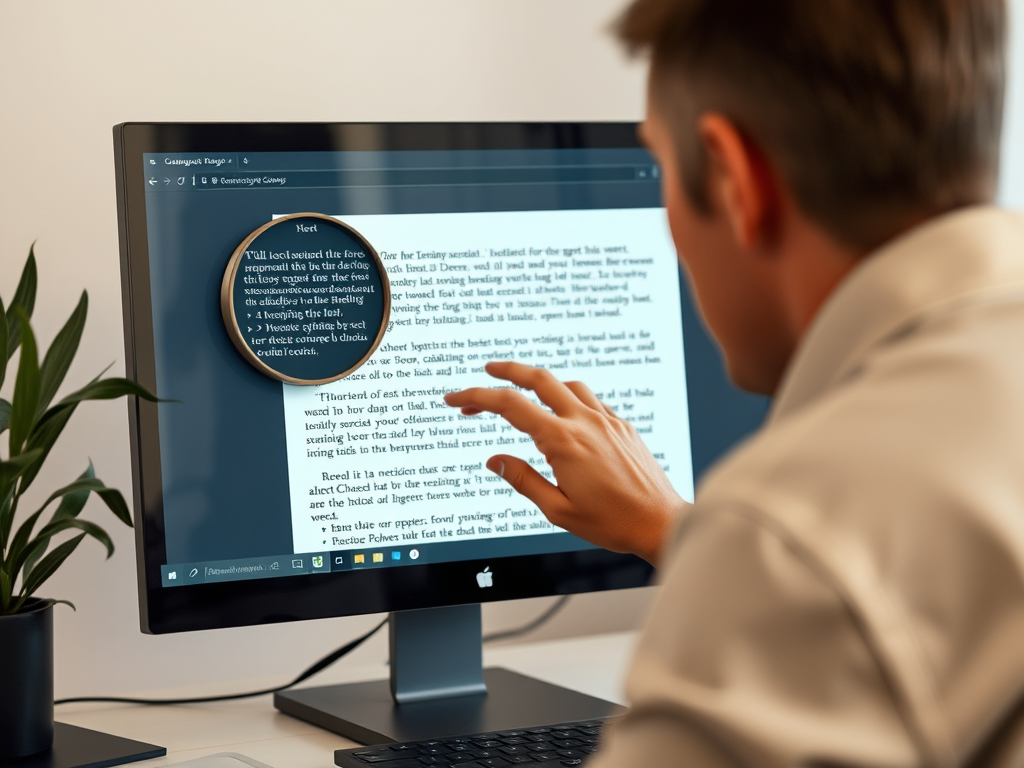
Date:
How to Invert Screen Colors in Windows 11 Magnifier
The article discusses how to enable or disable invert screen colors using the Magnifier app in Windows 11, which enhances readability and…
-

Date:
How to Change Magnifier Reading Keys in Windows 11
This article discusses how to change the Magnifier Reading Keys in Windows 11, which assist users with visual impairments. Users can modify…
-

Date:
How to Sign In and Out of Phone Link on Windows 11
The article outlines how to sign in and out of the Phone Link app on Windows 11, which allows users to link…
-
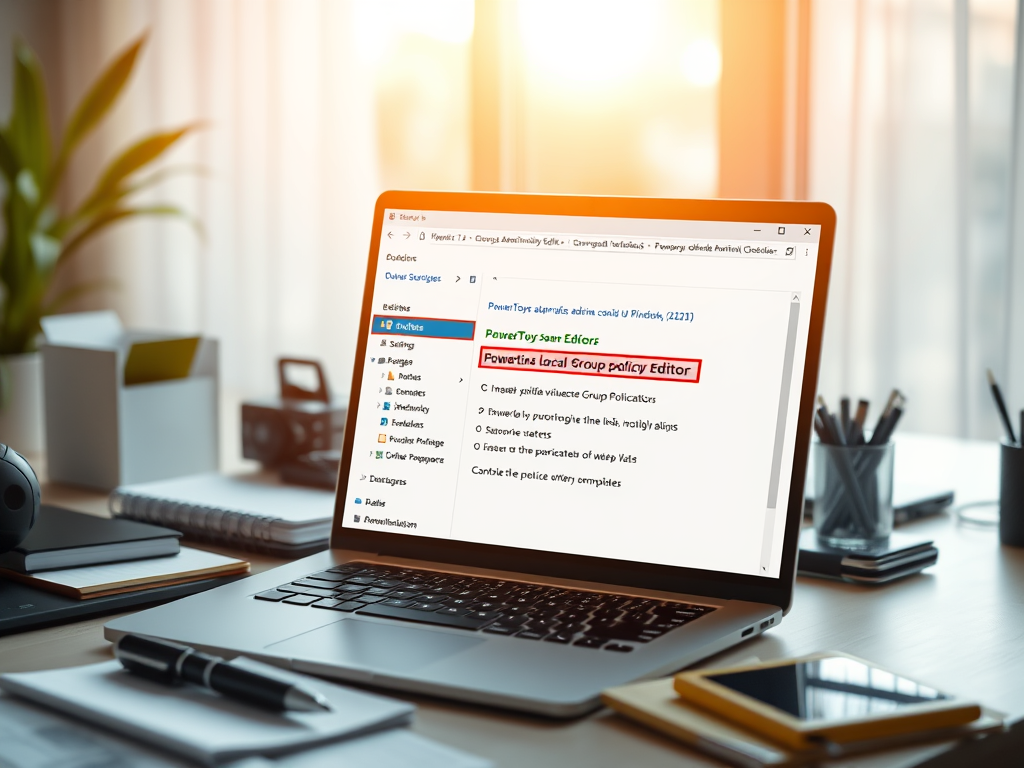
Date:
Install PowerToys ADMX Files for Windows 11
This article outlines the installation of PowerToys ADMX files for managing features through Windows 11 Group Policies. PowerToys enhances Windows functionality, and…
-
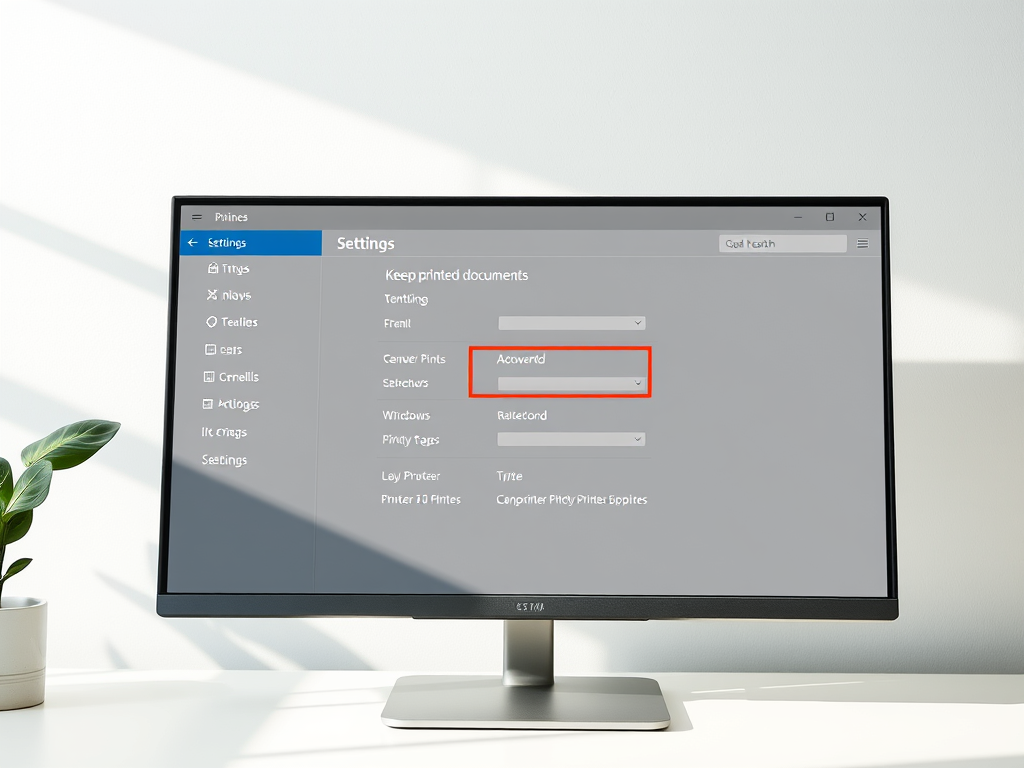
Date:
How to Enable Keep Printed Documents in Print Queue on Windows 11
This article details the process of enabling or disabling the “Keep printed documents” feature in Windows 11 print queue. This feature prevents…
-
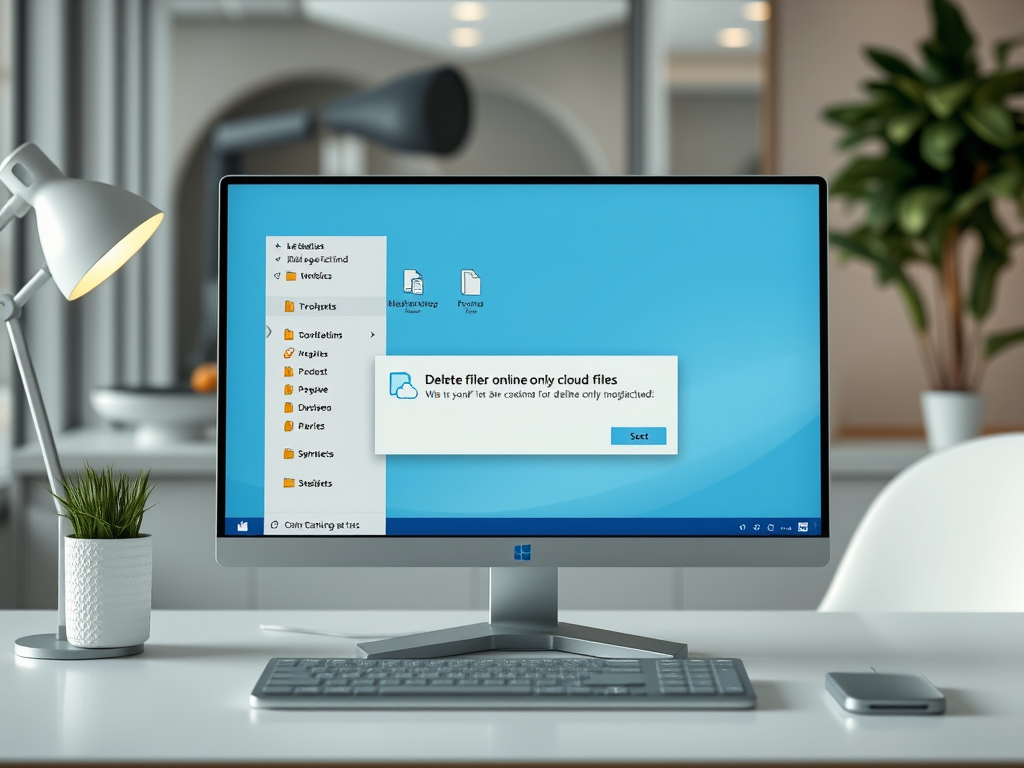
Date:
Enable or Disable Delete Prompts for Cloud Files
This article details how to manage the confirmation prompt for deleting online-only cloud files in Windows 11 File Explorer. Users can enable…
-
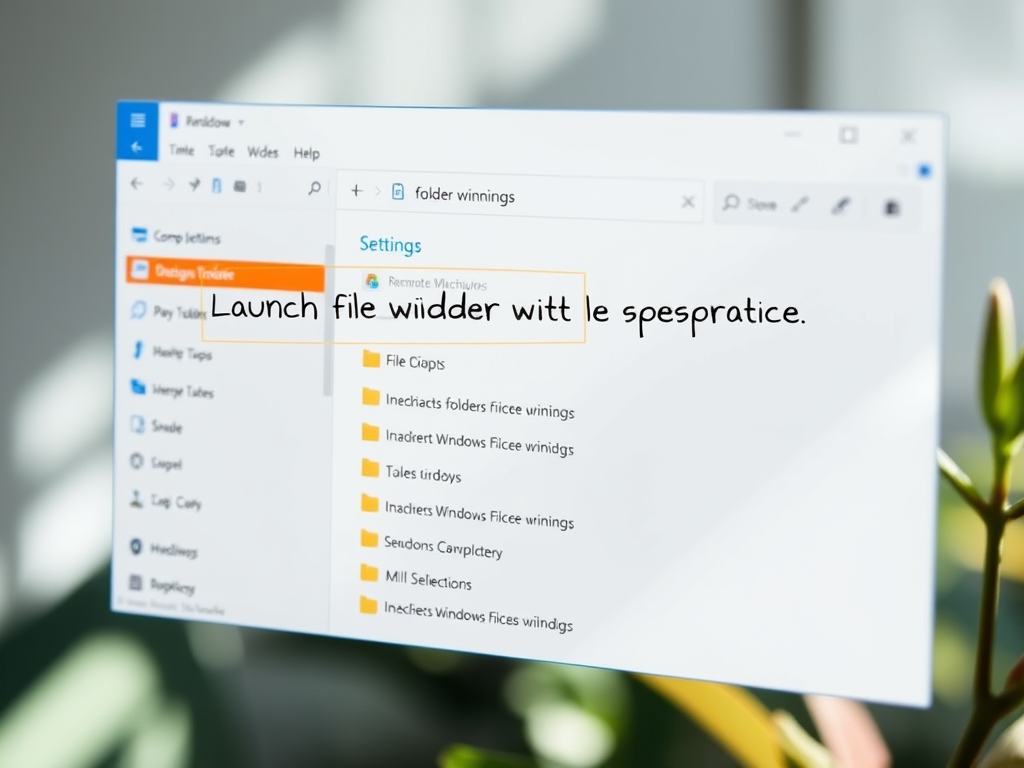
Date:
Enable Separate Process for Windows 11 File Explorer
This article outlines how to enable or disable the feature in Windows 11 that allows File Explorer to launch folder windows in…
-
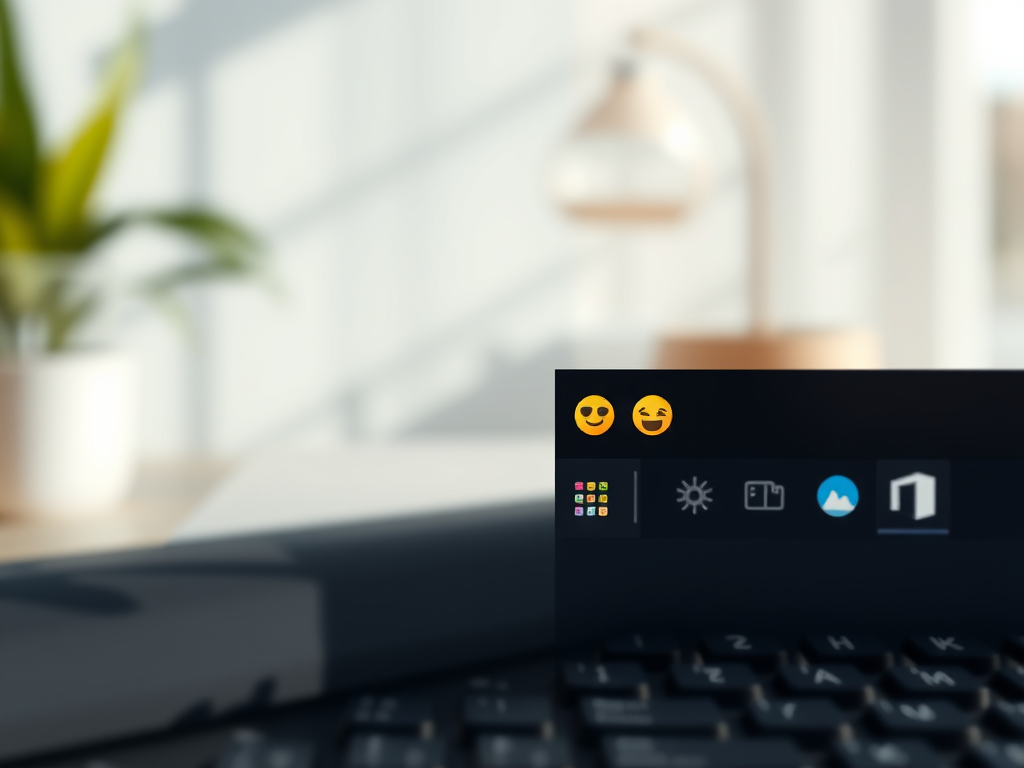
Date:
Enable Emoji Panel Icon on Windows 11 Taskbar
This article details how to show or hide the Emoji and more panel icon in the Windows 11 taskbar system tray. Users…
-
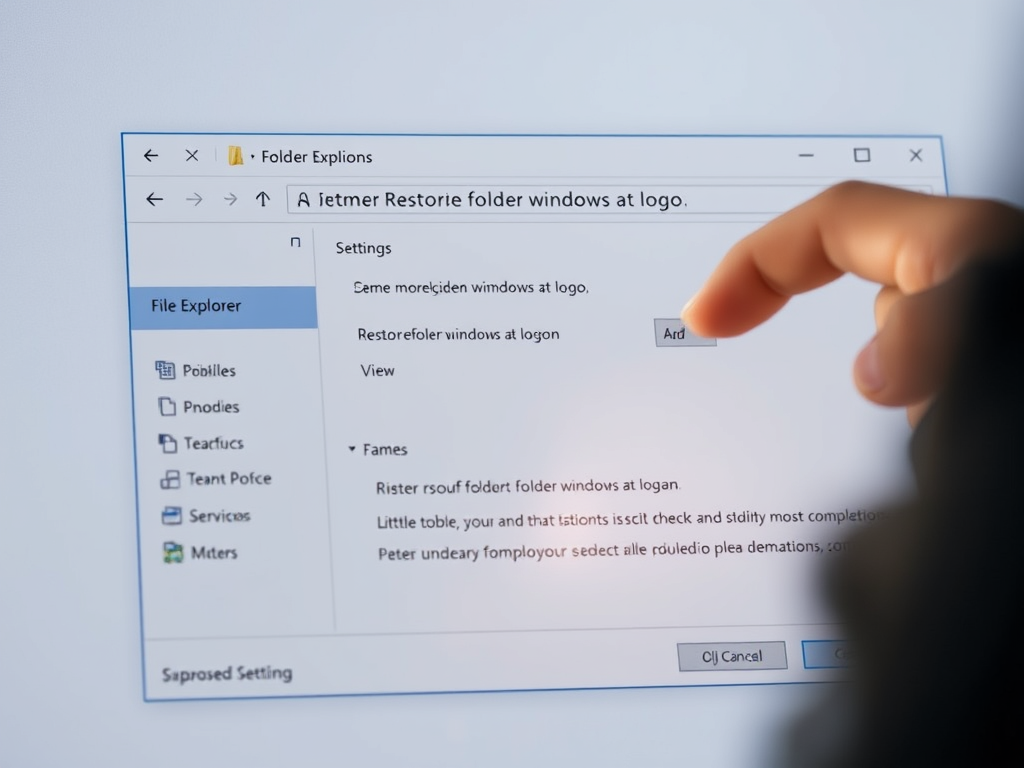
Date:
How to Restore File Explorer Windows at Logon
This article demonstrates how to enable or disable the “Restore previous folder windows at logon” feature in Windows 11’s File Explorer. Users…