
Tag: Windows 11
-

Date:
How to Show or Hide the Sidebar in Windows 11 Copilot
This article describes the features of the Copilot app on Windows 11, focusing on how to show or hide its sidebar. Users…
-

Date:
How to Add JPEG XL Support in Windows 11
This article outlines how to add JPEG XL image support to Windows 11, enhancing image quality and compression over traditional JPEG. Since…
-

Installing Joomla Locally with XAMPP on Windows 11
This article details the steps for installing Joomla locally using XAMPP on Windows 11. It covers the installation of XAMPP, creation of…
-
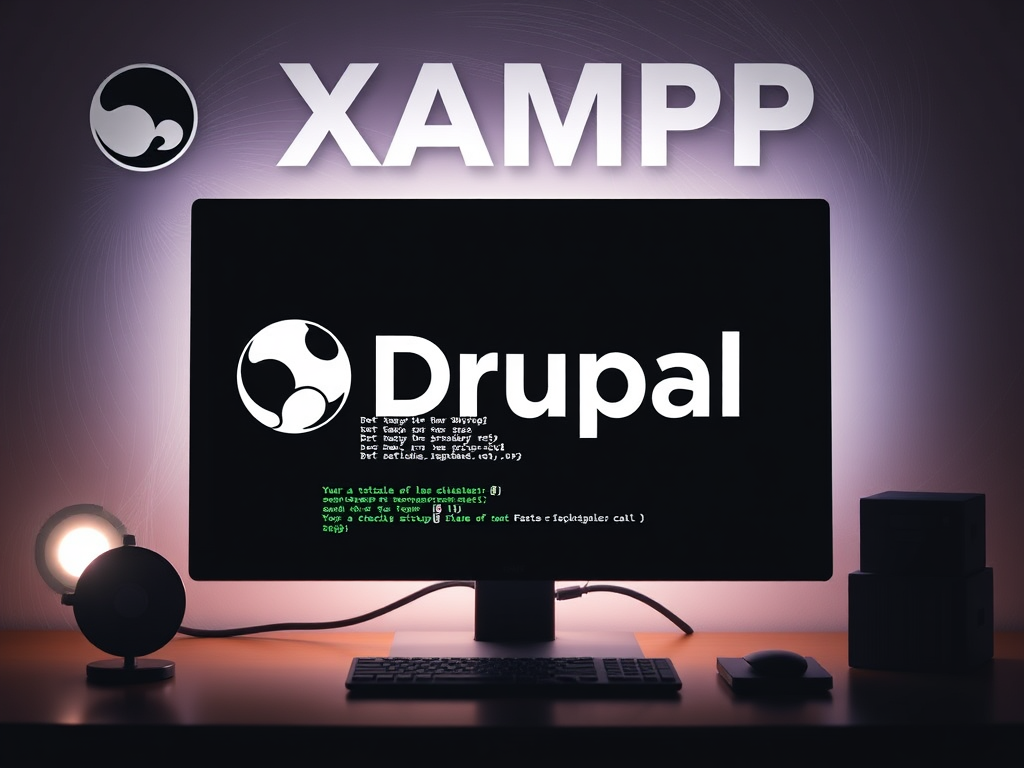
Guide to Install Drupal Locally with XAMPP on Windows 11
This article provides a step-by-step guide for installing Drupal locally on Windows 11 using XAMPP. It covers installing XAMPP, creating a Drupal…
-
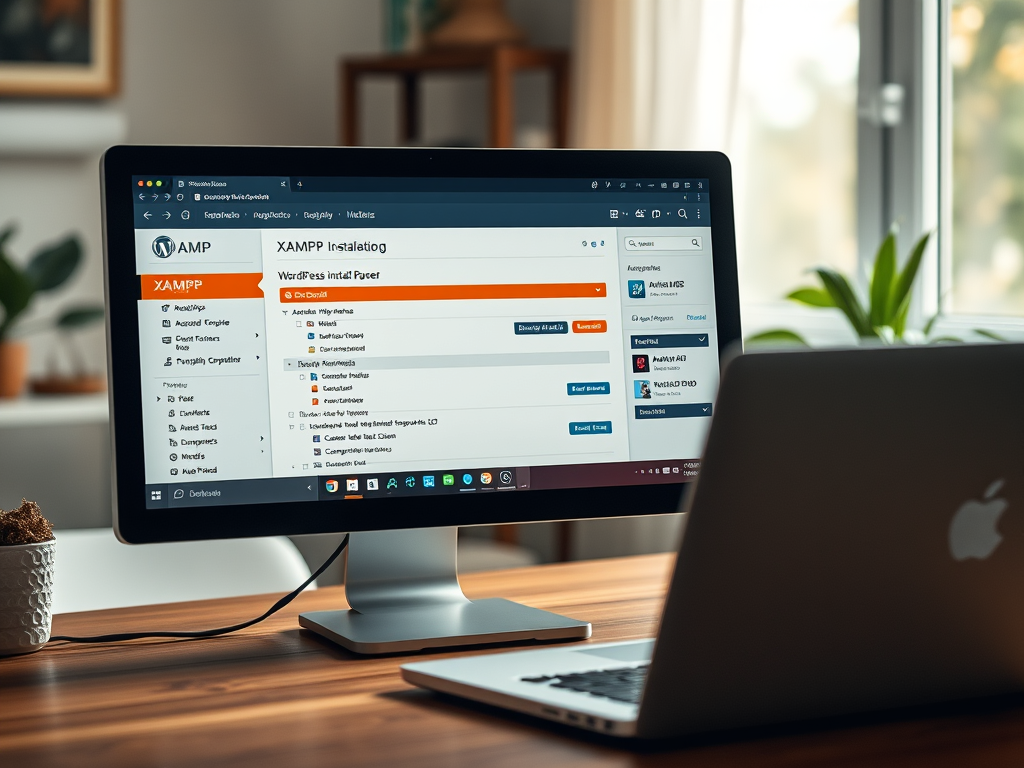
Set Up WordPress Locally Using XAMPP on Windows 11
This article details the installation of WordPress using XAMPP on Windows 11. It covers downloading XAMPP, creating a WordPress database, and configuring…
-

Date:
How to Install XAMPP on Windows 11
The article provides a guide on installing XAMPP on Windows 11, a free web server package that includes Apache, MariaDB, PHP, and…
-

Date:
How to Customize the ‘All’ Apps View in Windows 11 Start Menu
This article details how to modify the ‘All’ apps view in the Windows 11 Start menu. The new build introduces grid and…
-

Date:
Enable or Disable Mobile Device Name in Windows Share
The article outlines how to enable or disable the “Show Device Name in Windows Share” feature on Windows 11. Users must sign…
-
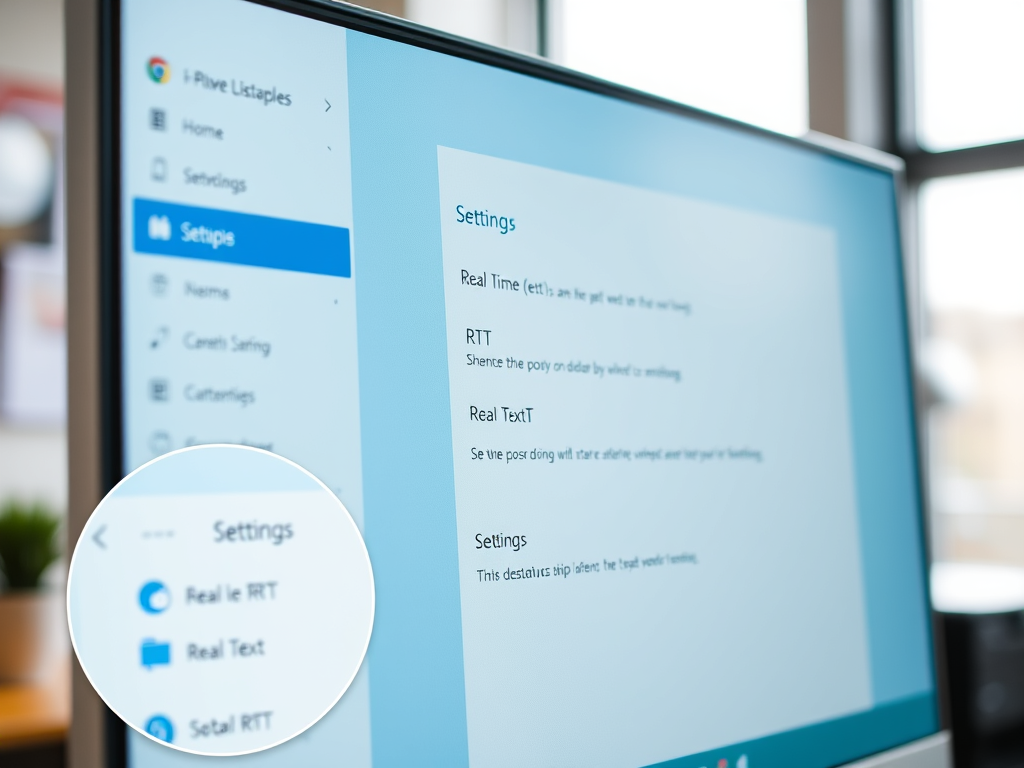
How to Enable Real-Time Text in Skype on Windows 11
This article details how to enable or disable Real-Time Text (RTT) in Skype on Windows 11, enhancing communication for deaf or hard-of-hearing…
-

How to Enable Adjust Brightness in Skype on Windows 11
This article discusses activating the “Adjust brightness” feature in Skype on Windows 11 to improve video quality in low-light situations. It details…