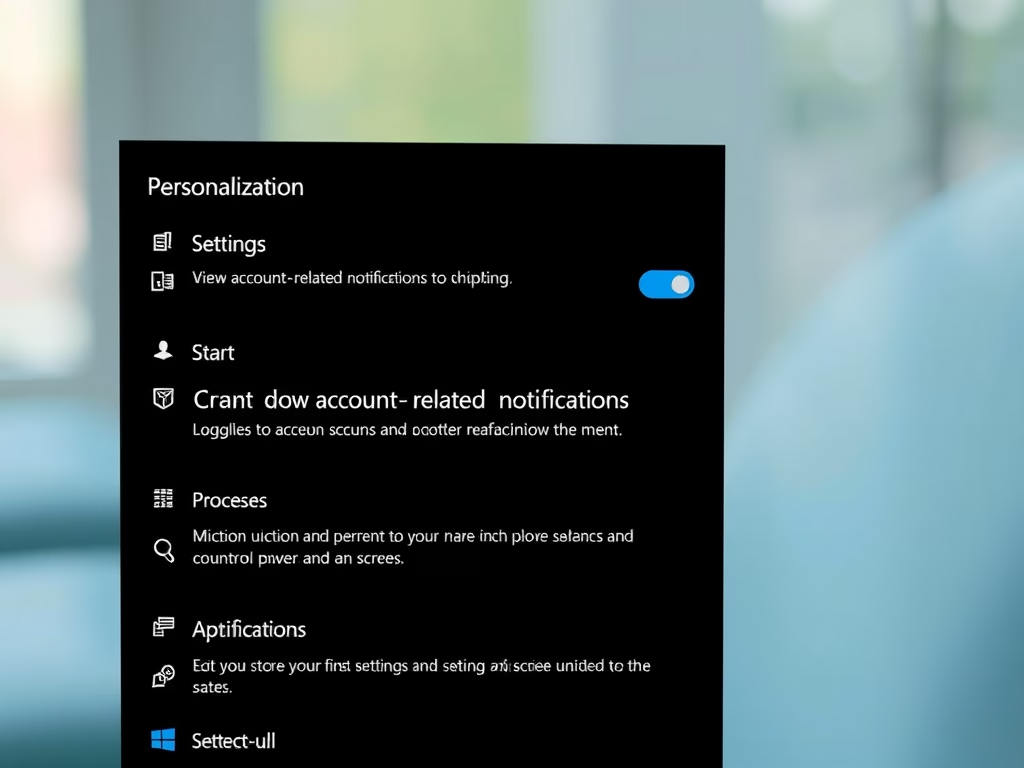
Tag: Windows 11
-
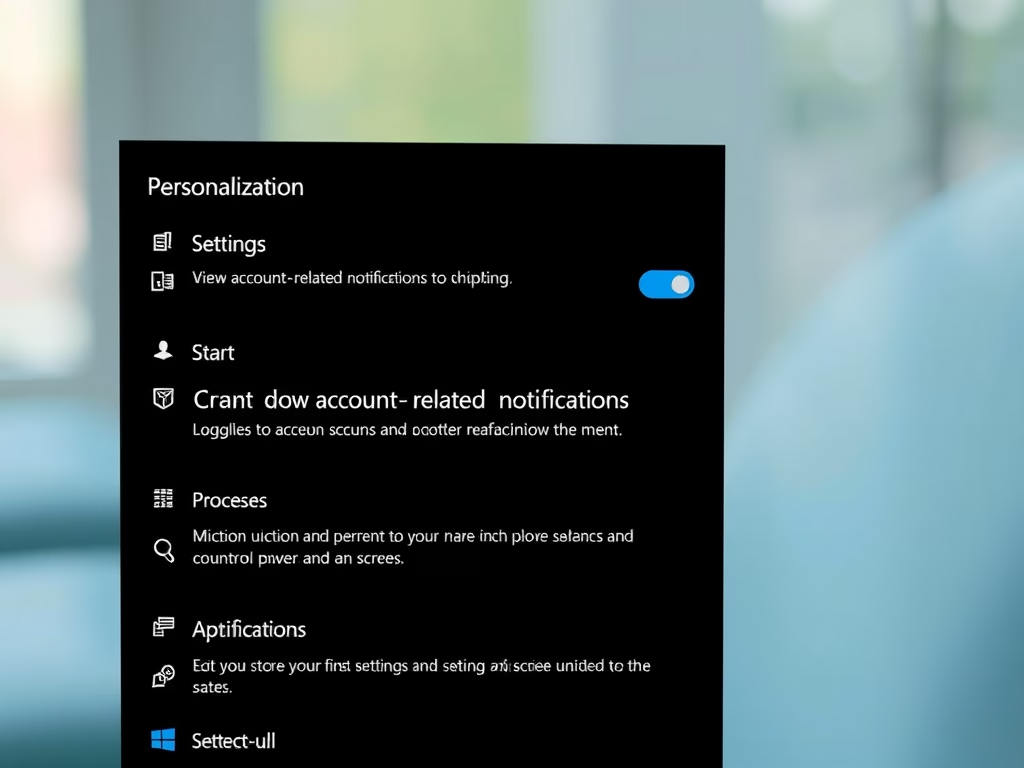
Date:
How to Turn On or Off Microsoft Account Notifications in Windows 11
Microsoft introduced a notification feature for Windows 11 users signing in with a Microsoft account, primarily available to Insider Preview participants. These…
-

Date:
How to Change the Registered Owner Name in Windows 11
Windows 11 saves the owner’s name and organization during setup, typically using your account name. To change this information, users must edit…
-

Date:
How to Enable Double Tap Period on the Windows 11 Touch Keyboard
Windows 11’s Touch Keyboard features an option to automatically add a period when double tapping the spacebar. Users can enable or disable…
-

Date:
How to Turn On Voice Typing Mic on Windows 11 Touch Keyboard
The Touch keyboard in Windows 11 features a voice typing mic button, which allows users to dictate text. This button can be…
-
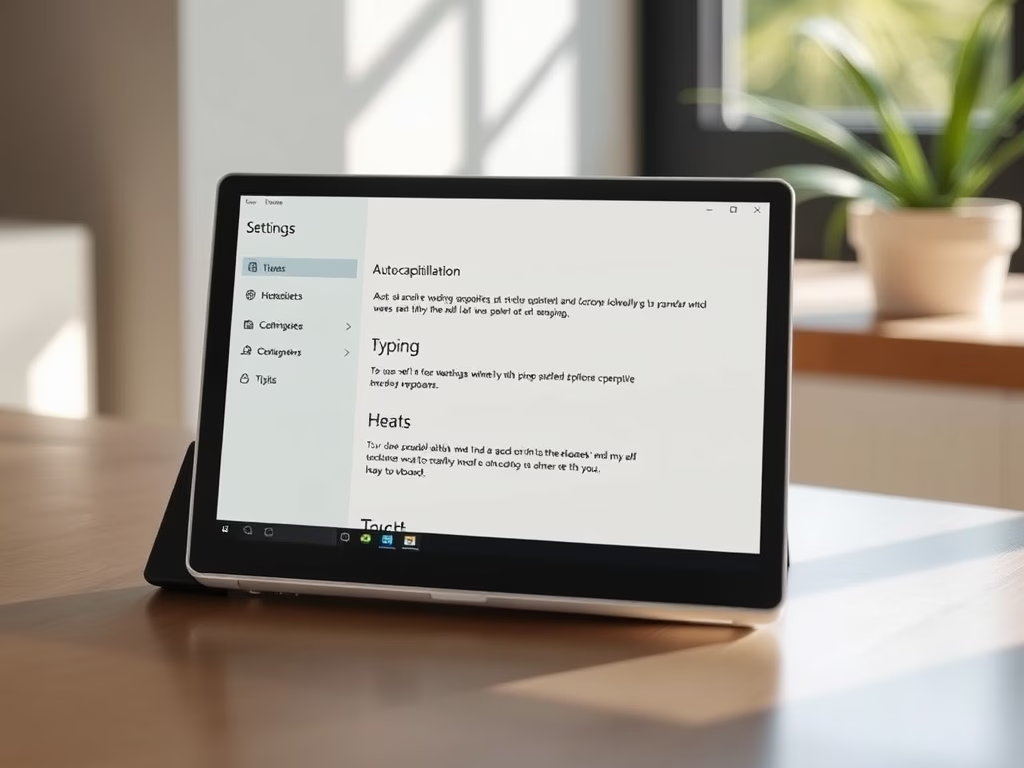
Date:
How to Turn On Auto-Capitalization in Windows 11 Touch Keyboard
Windows 11 offers an auto-capitalization feature for its Touch keyboard, automatically capitalizing the first letter of each sentence. Users can enable or…
-

Date:
How to Reset Default Apps in Windows 11
This guide explains how to reset default apps in Windows 11 to Microsoft’s original selections. Default apps are the programs designated to…
-
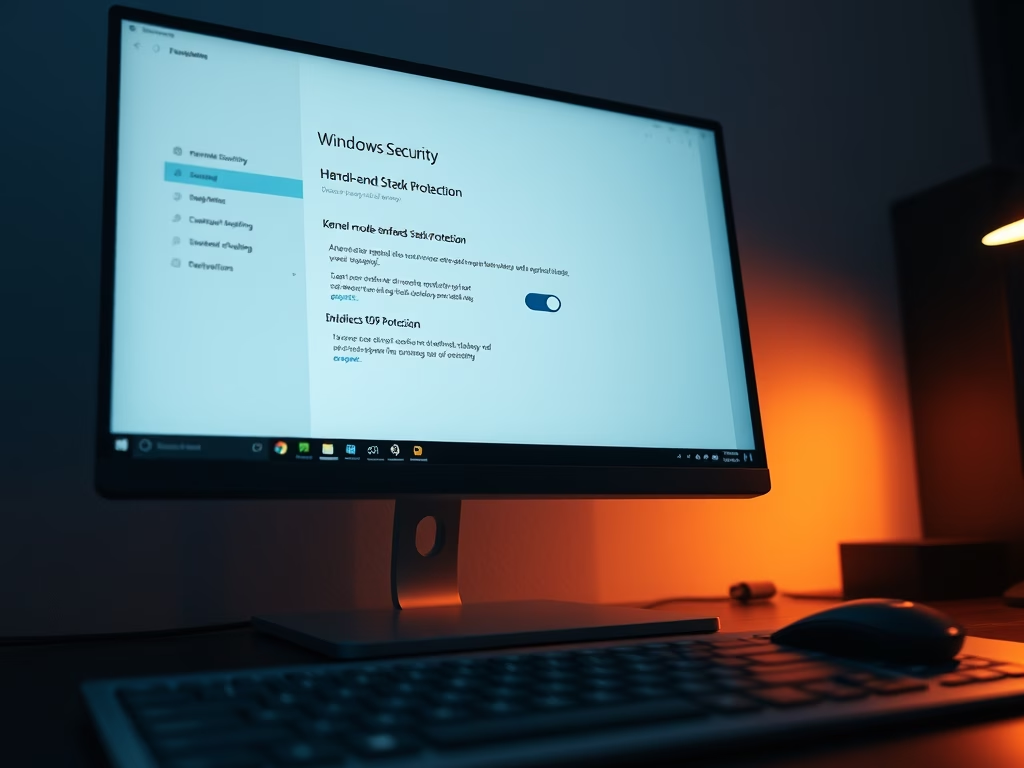
Date:
How to Turn On Kernel-mode Stack Protection in Windows 11 (Easy Guide)
This guide explains how to enable or disable Kernel-mode Hardware-enforced Stack Protection in Windows 11, enhancing security against malware. The feature requires…
-

Date:
Select Accessibility Tools to Automatically Start At or After Sign-in on Windows 11
This guide explains how to set up Windows 11 accessibility tools to start automatically upon signing in. Users can enable tools like…
-
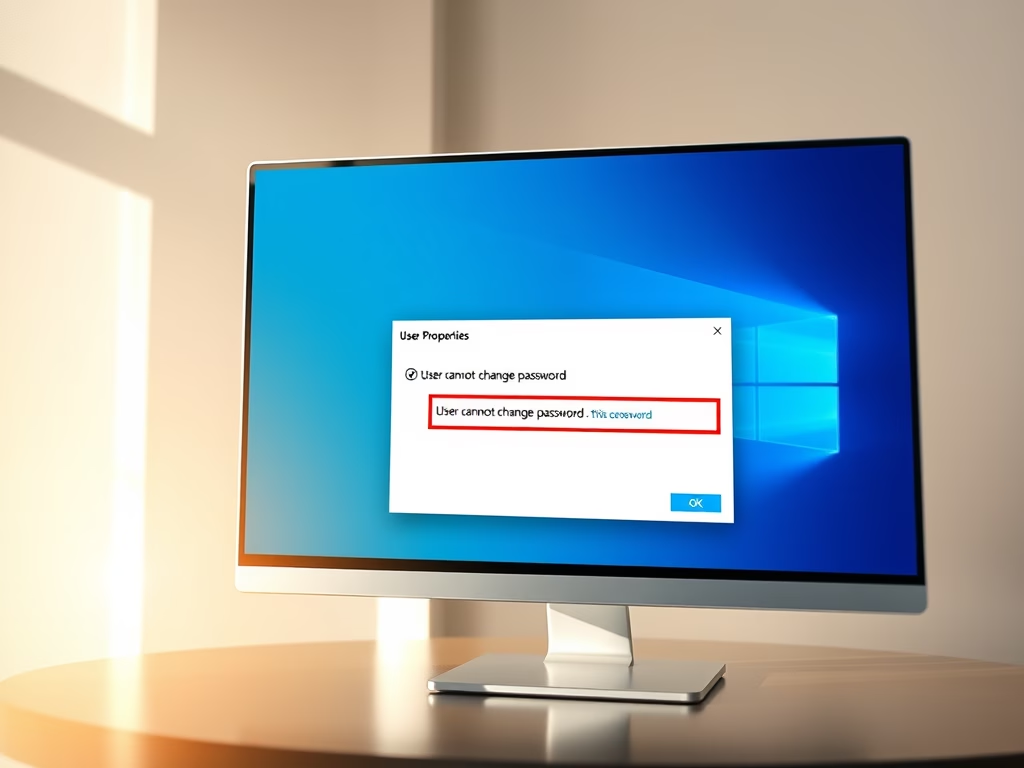
Date:
How to Allow or Stop a User from Changing Their Password in Windows 11
This guide explains how to manage password change permissions for users on a Windows 11 PC. It covers methods for both local…
-

Date:
How to Keep Notification Center and Quick Settings Always Open in Windows 11
This guide explains how to keep the Notification Center and Quick Settings open in Windows 11 by editing the Registry. It outlines…