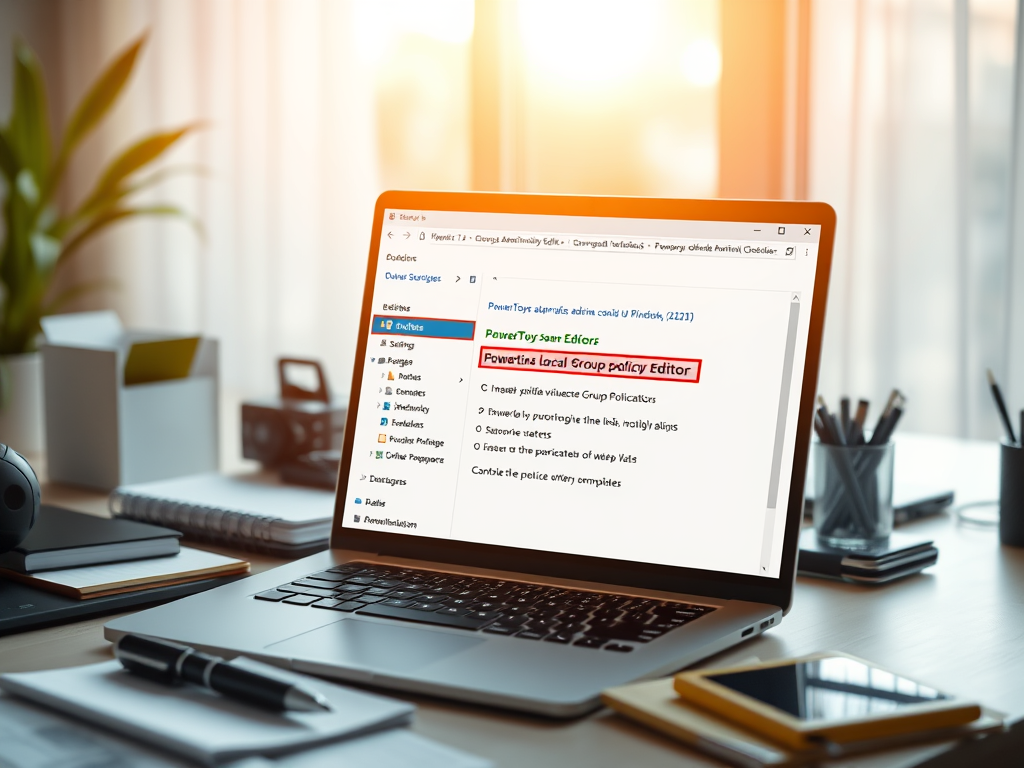
Tag: Productivity
-
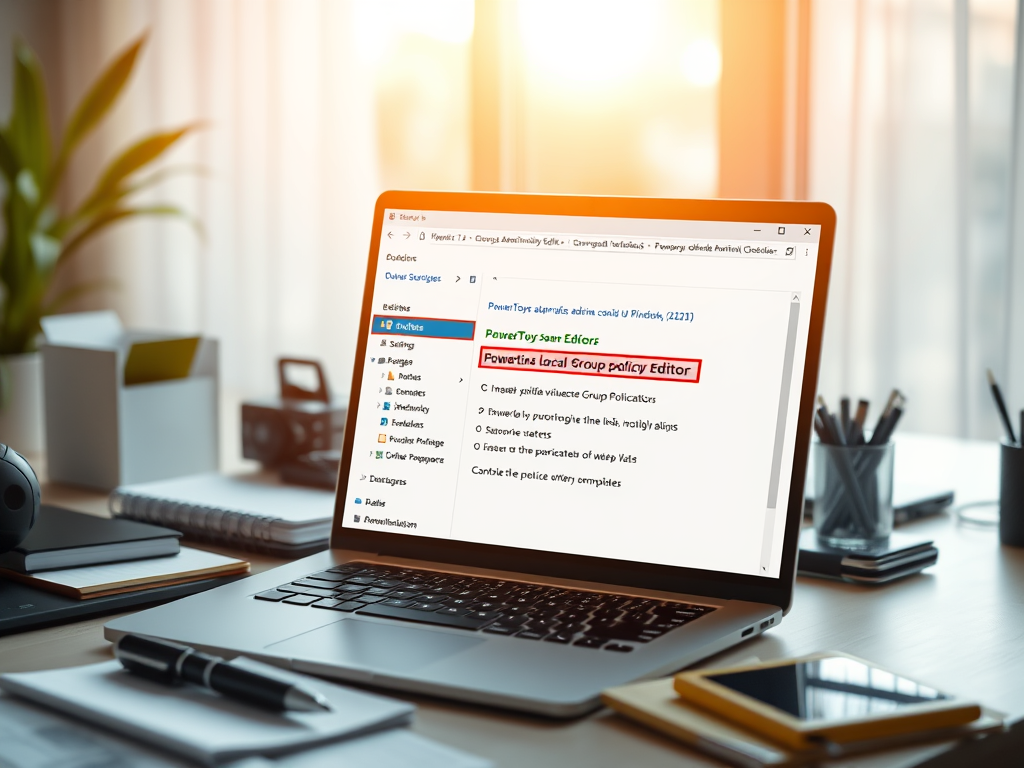
Date:
Install PowerToys ADMX Files for Windows 11
This article outlines the installation of PowerToys ADMX files for managing features through Windows 11 Group Policies. PowerToys enhances Windows functionality, and…
-

Date:
How to Change Emoji Skin Tone in Microsoft Teams
This article details how to change skin tones for emojis and reactions in Microsoft Teams, enhancing inclusivity and personal expression. Users can…
-

Date:
Enable or Disable App Names in Outlook App
The article describes how to enable or disable the “Show app names” feature in the new Outlook for Windows 11. It highlights…
-
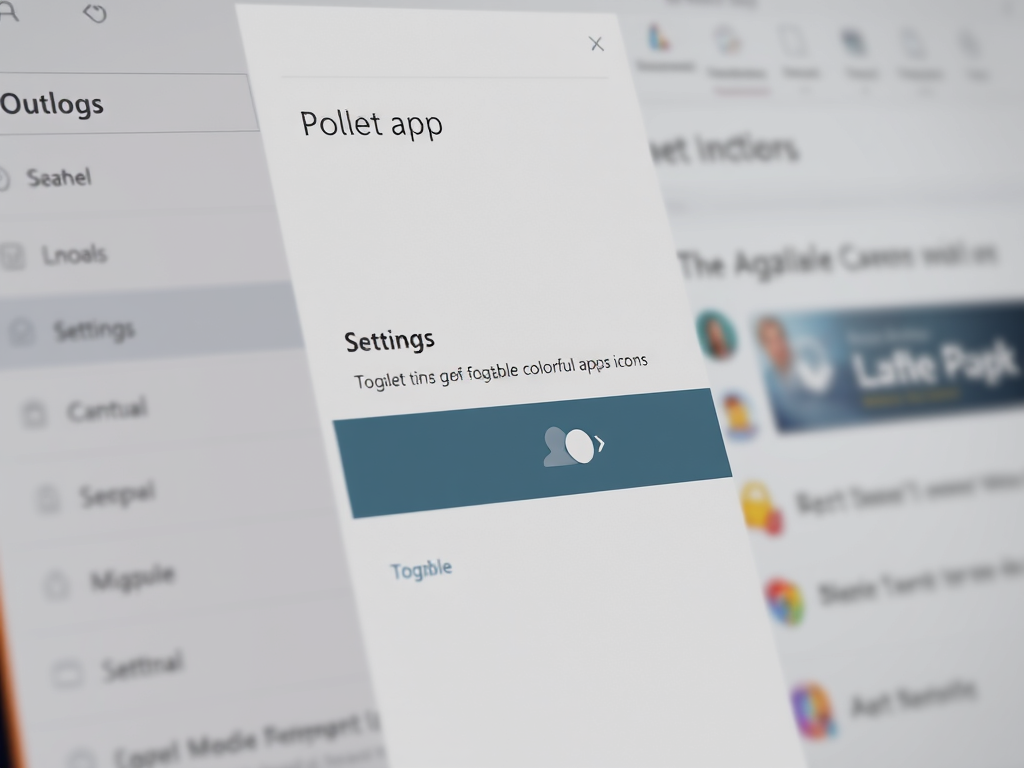
Date:
Enable or Disable Colorful Icons in Outlook App
The article outlines how to enable or disable colorful app icons in the redesigned Outlook app for Windows 11. Users can customize…
-

Date:
Displaying Multiple Time Zones in Windows 11
The article details how to display multiple time zones in Windows 11, aiding scheduling for meetings and calls across different regions. Users…
-
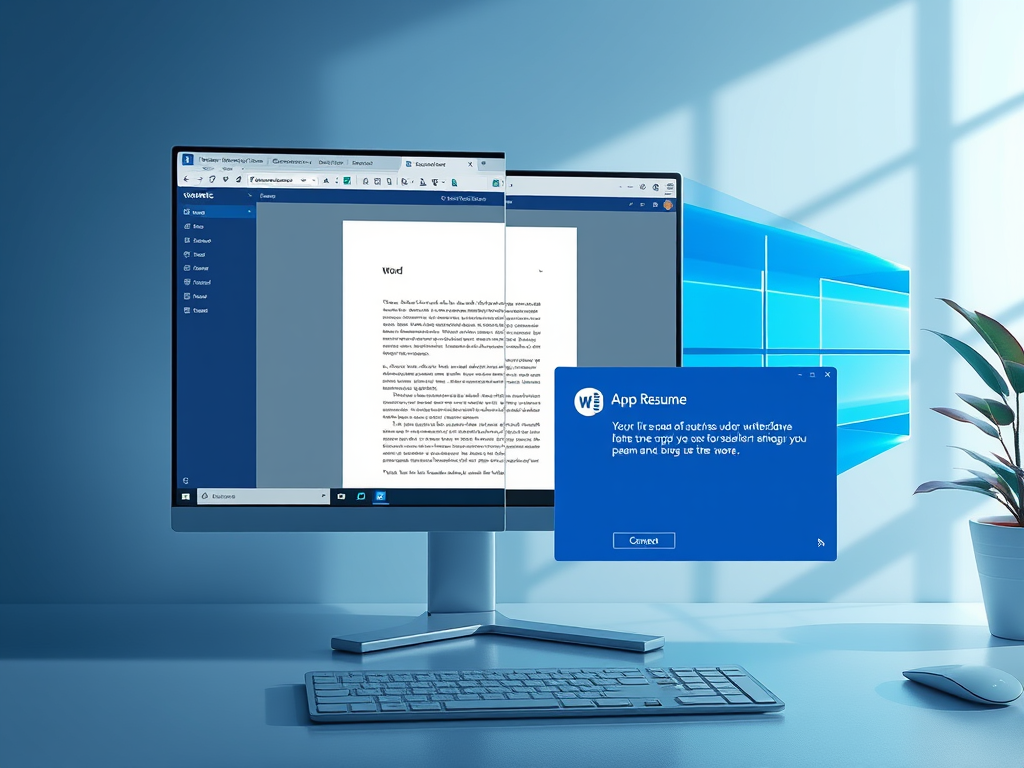
Date:
Enable Windows 11 App Resume Feature Easily
The article discusses the new Apps Resume feature in Windows 11, enabling quick resumption of applications across devices. Users receive notifications to…
-

Date:
How to Enable Noise Suppression in Microsoft Teams
The article describes how to enable or disable the “Noise suppression” feature in Microsoft Teams, enhancing audio clarity during communication. It outlines…
-
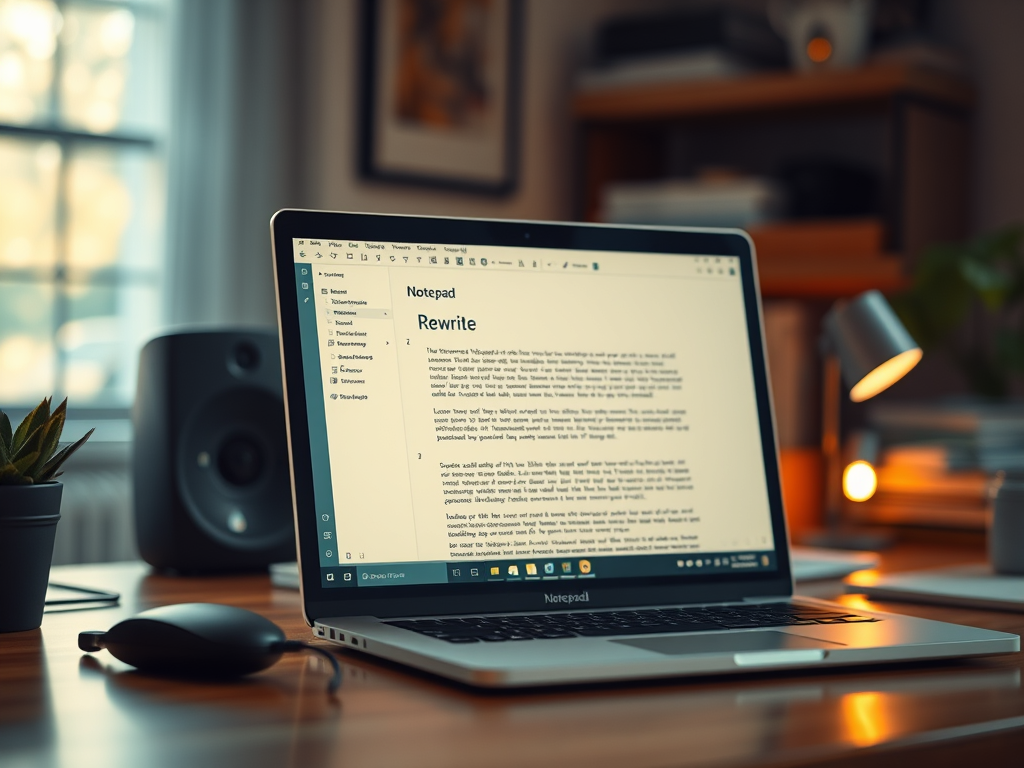
Date:
How to Enable or Disable Rewrite in Notepad for Windows 11
This article demonstrates how to enable or disable the “Rewrite” feature in Notepad on Windows 11, which uses generative AI for content…
-
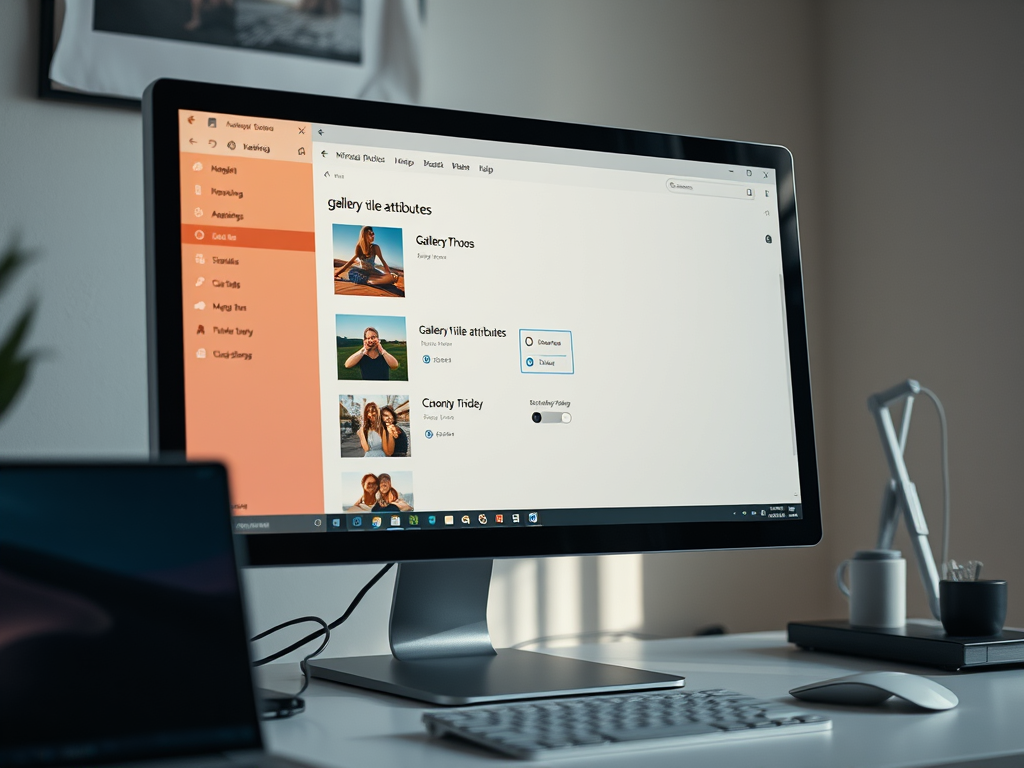
Date:
Show or Hide Gallery Title Attributes in Windows 11 Photos App
This article details how to show or hide gallery title attributes in the Microsoft Photos app on Windows 11. The Photos app…
-

Date:
How to Use Soft Focus in Microsoft Teams
This article details how to enable or disable the “Soft focus” feature in Microsoft Teams, enhancing users’ appearance on camera. It highlights…