-

Enable Auto Brightness in Microsoft Teams
The article outlines how to enable or disable auto brightness in Microsoft Teams to improve video quality in low light. It describes the process of adjusting these settings within the app, including navigating to the Devices tab and toggling the brightness adjustment feature for connected cameras.
-

Set Default Camera in Microsoft Teams
This article outlines the procedure for setting the default camera in Microsoft Teams. Users can access settings via the app’s menu, navigate to the Devices tab, and choose their preferred camera from the available options. Proper camera selection enhances video quality, improving overall communication during meetings.
-
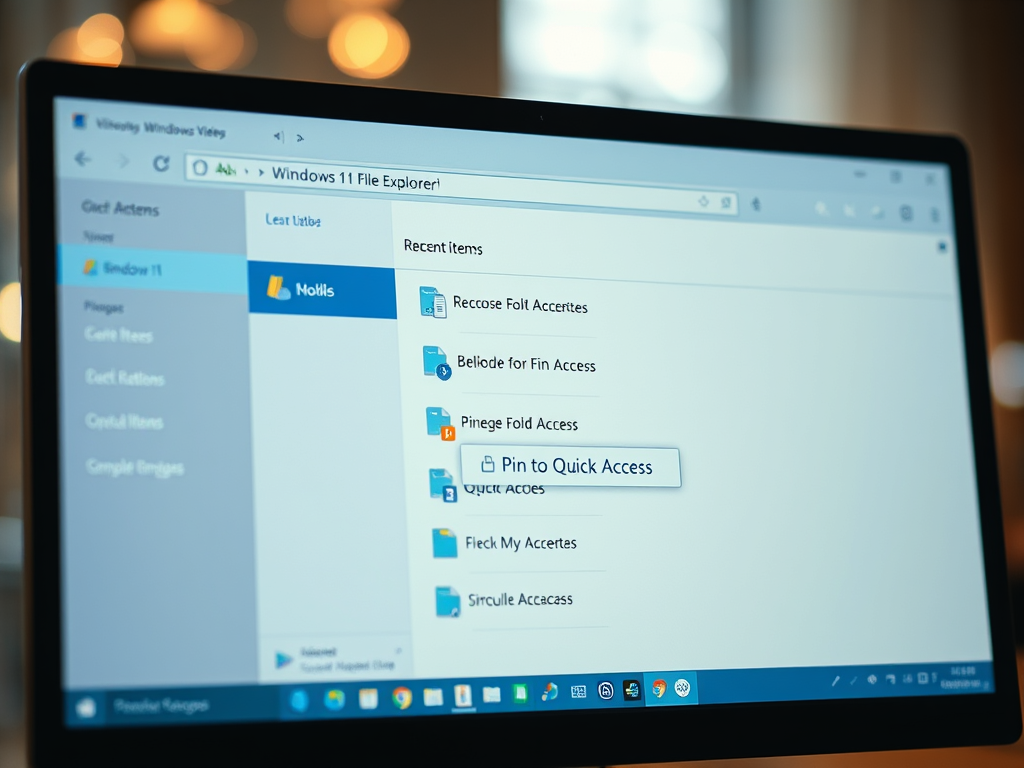
How to Pin Recent Items in Windows 11 Quick Access
This article outlines how to pin recent items to the Quick Access section in Windows 11’s File Explorer for easier navigation. Users can access frequently used files without extensive searching. Instructions include opening File Explorer, using a shell command, and selecting the pinning option from the command bar, with unpinning also explained.
-

How to Pin Recent Folders in Quick Access on Windows 11
The article provides a guide on how to pin Recent folders to the Quick Access section in Windows 11’s File Explorer. Quick Access allows users to easily access frequently used files and folders. The steps include opening File Explorer, using a specific shell command, and selecting the option to pin recent folders.
-
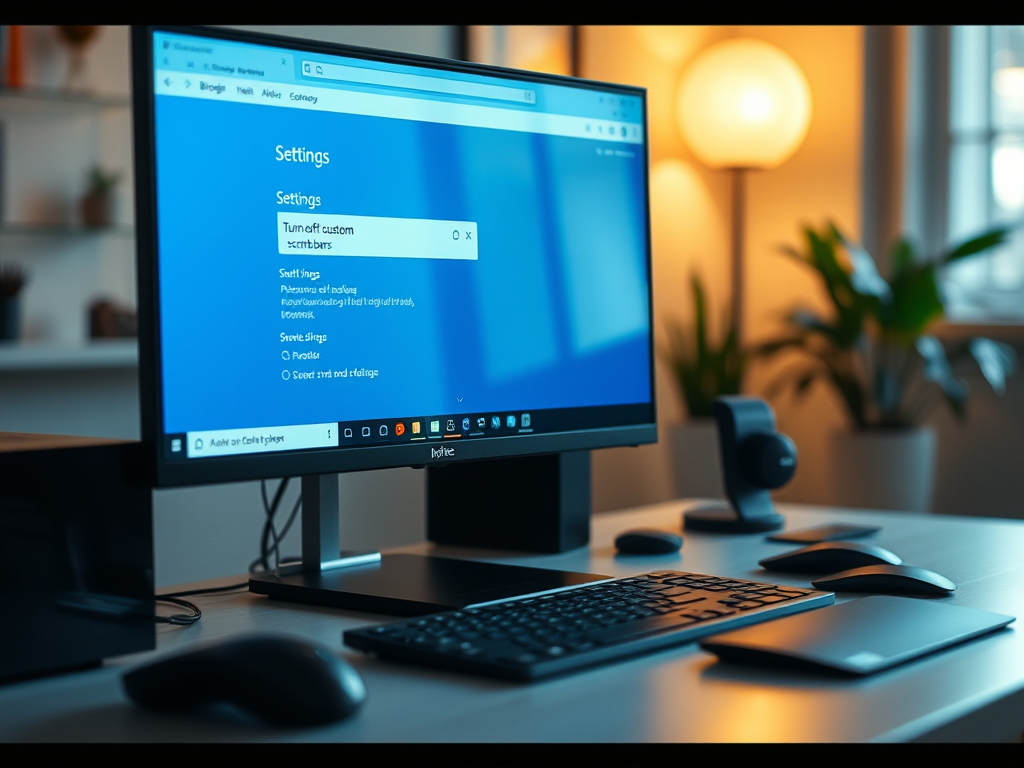
How to Turn Off Custom Scrollbars in Edge
This article discusses how to disable custom scrollbars in Microsoft Edge, the default browser for Windows 11. Users often prefer the default scrollbar for consistency and accessibility. The new setting can easily be found under the “Accessibility” section in Edge settings, improving the browsing experience by ensuring uniformity.
-

How to Manage Page Colors in Microsoft Edge
The article outlines how to enable or disable the Page colors feature in Microsoft Edge, which is helpful for users with vision impairments. By default, this feature works with Windows High Contrast themes. Users can adjust color schemes through the Accessibility settings and apply them to all web pages if desired.
-

How to Manage Microsoft Teams Mic Sensitivity Automatically
This article details how to automatically enable or disable mic sensitivity in Microsoft Teams. Users can access this feature by navigating to Settings, selecting Devices, and toggling the mic sensitivity option. Microsoft Teams is a versatile platform for collaboration, integrating chat, video, and app functionalities for enhanced user experience.
-

How to Change Copilot Voice in Windows 11
This article outlines how to change the voice for Copilot on Windows 11. Users can select from four voice profiles—Grove, Wave, Meadow (default), and Canyon—within a straightforward settings menu. Personalizing the voice enhances the user experience, and Microsoft is expected to continue updating Copilot with new features and options.
-

How to Enable or Disable Copilot Model Training on Windows 11
This article outlines how to enable or disable the Copilot model training feature in Windows 11. Copilot, a generative AI assistant, uses user conversations to improve its functionality. The default setting for model training is on, except in specific regions. The article provides detailed steps for toggling this setting.
-

Enable High Fidelity Sound in Microsoft Teams
This article outlines how to activate high fidelity sound and echo cancellation in Microsoft Teams, enhancing audio quality during meetings. Users can easily enable these features through the app’s settings under the Devices tab. Microsoft Teams offers extensive customization options, integrating various functionalities for an improved collaboration experience.
