-
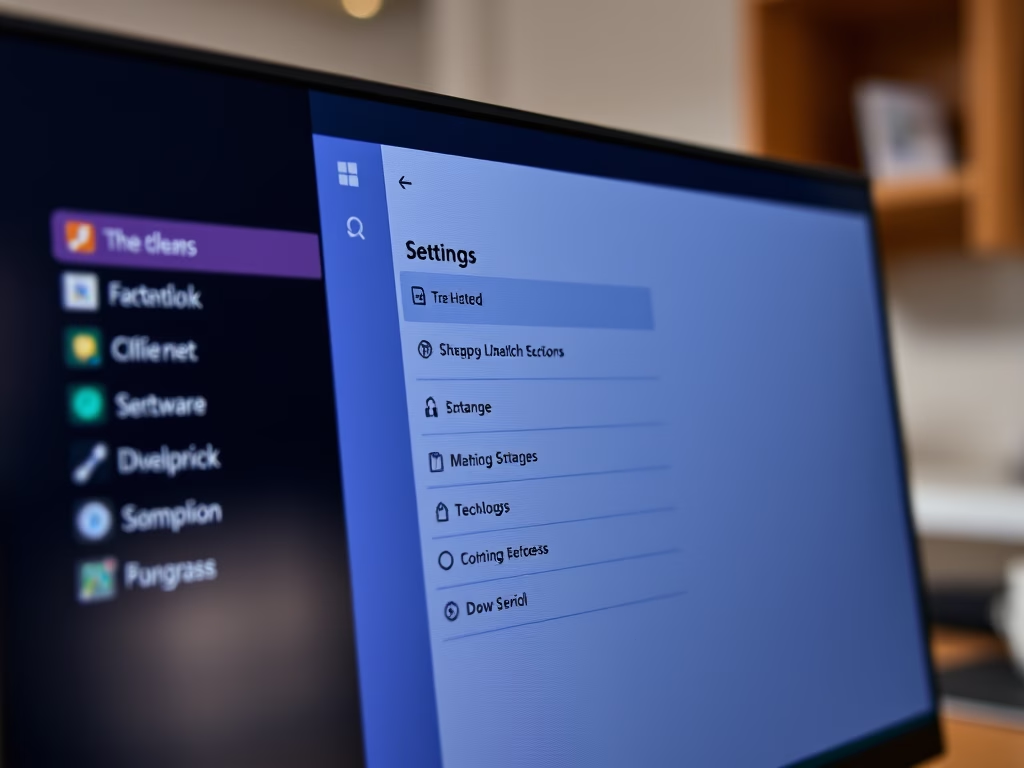
How to Change Microsoft Teams Download Location
The article provides a guide on changing the default download location in Microsoft Teams. Users can access settings through their profile and select a new folder for downloads instead of the default Downloads folder. This feature enhances customization within the Microsoft Teams collaboration platform, streamlining file management for users.
-
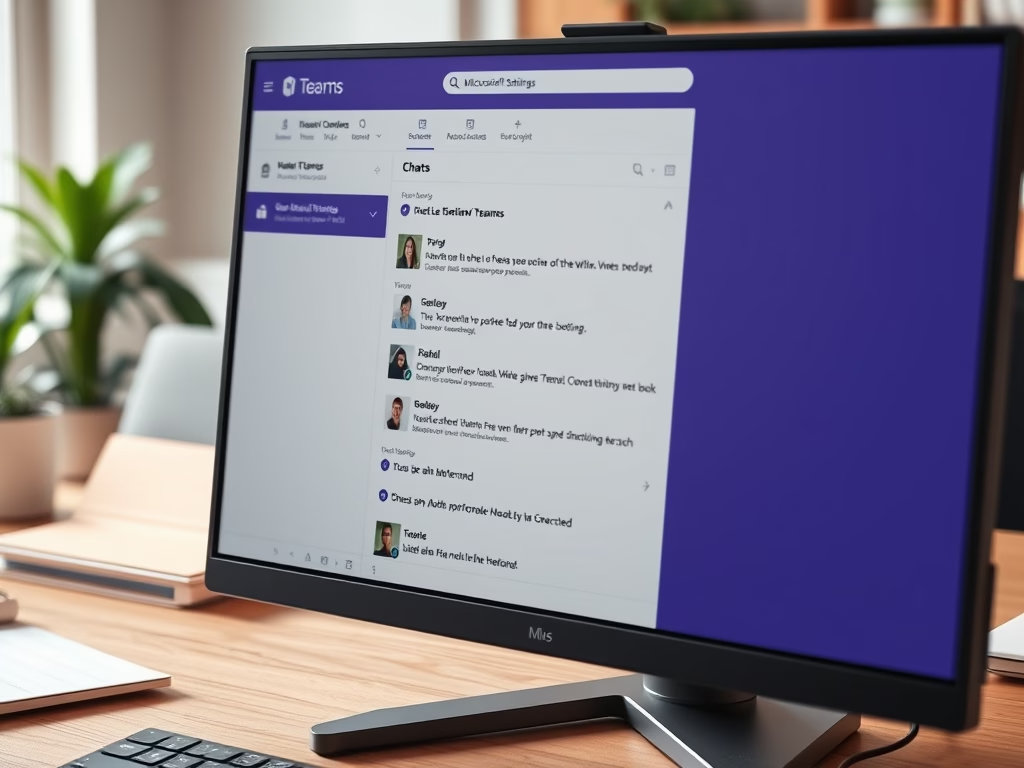
Hide Message Previews in Chat list on Microsoft Teams
This article outlines how to manage message previews in the Microsoft Teams chat list. Users can enable or disable this feature through the app’s settings. Adjusting message previews enhances privacy or visibility based on preference. Microsoft Teams offers various settings for personalization, improving overall user experience and functionality.
-

How to Install KDE Desktop on Ubuntu 24.04
This article outlines the installation of KDE Desktop on Ubuntu 24.04. KDE Plasma offers customizable widgets and activities for efficient task management. Users can install it using a simple command and reboot to access the new GUI. The process transforms an Ubuntu system without a GUI into a fully functional desktop environment.
-
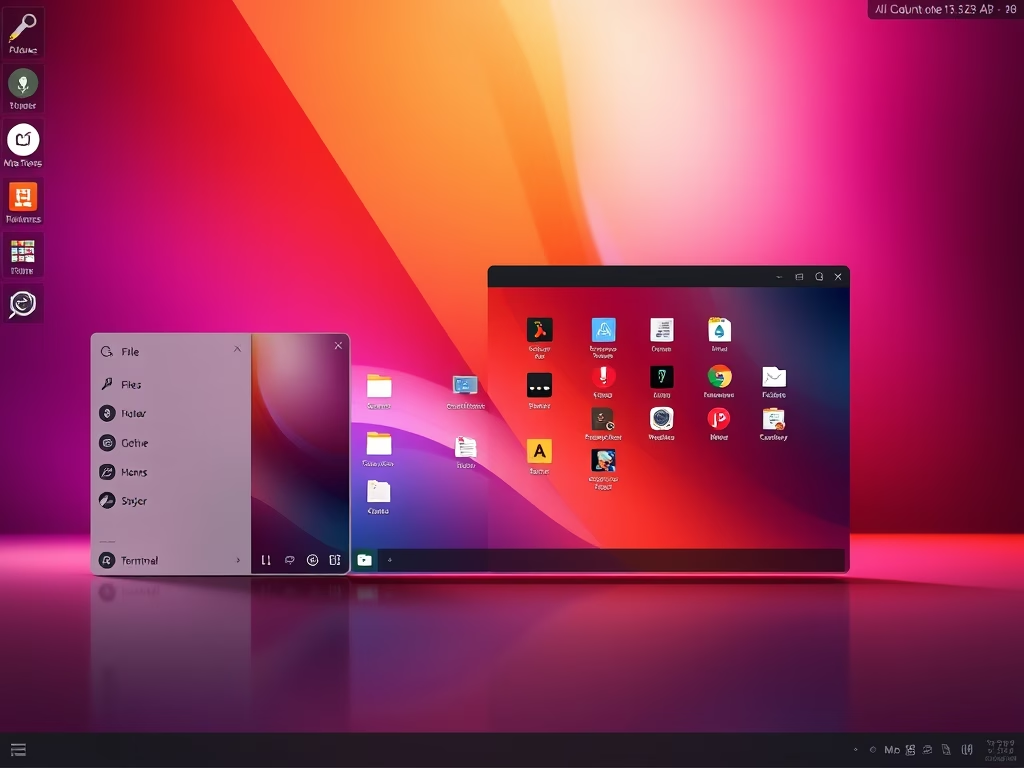
How to Install GNOME Desktop on Ubuntu 24.04
This article outlines the installation process for GNOME Desktop on Ubuntu 24.04, highlighting its user-friendly interface, essential applications, and customizability through themes and extensions. The straightforward installation involves a few terminal commands followed by a reboot, after which users can enjoy a modern desktop environment that enhances their Ubuntu experience.
-

How to Compress Images in Windows 11 for Sharing
The article highlights a new feature in Windows 11 that allows users to control image quality when sharing files. With the latest builds, users can select Low, Medium, or High compression options instead of a 0-100 scale. The feature is enabled using ViVeTool, enhancing file sharing flexibility and management.
-
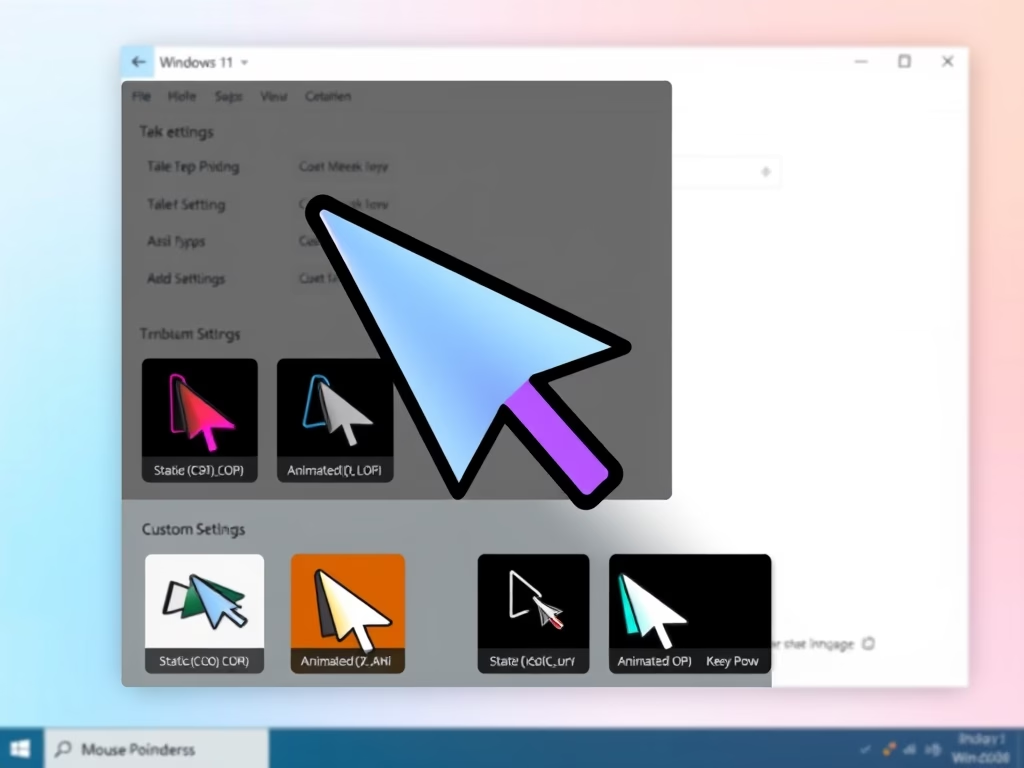
Customize Mouse Pointer Image in Windows 11
This article outlines the process of customizing the mouse pointer in Windows 11. Users can choose from default images or upload custom designs in .ani or .cur formats. Customization is accessed via the Accessibility settings, allowing personalized and enhanced user experiences. Remember to save changes for them to take effect.
-

Enable Hey, Copilot: Hands-Free Voice Commands on Windows 11
The article details the process of enabling the “Hey, Copilot” voice command for hands-free interaction with Microsoft’s Copilot on Windows 11. Users can enable or disable the feature via the app’s settings. This functionality enhances multitasking by allowing users to converse with the AI assistant while maintaining focus on other tasks.
-
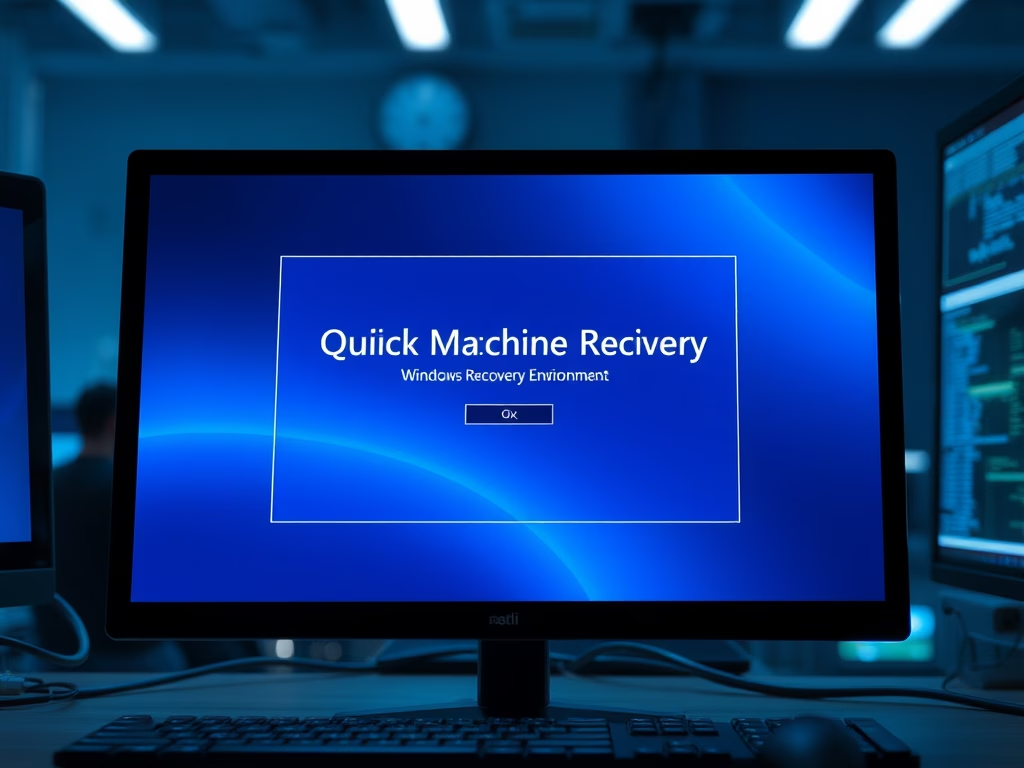
How to Test Quick Machine Recovery in Windows 11
This article outlines the Quick machine recovery test mode in Windows 11, designed to address critical boot errors automatically. This feature reduces IT burdens during widespread failures by leveraging a secure Windows Recovery Environment. Instructions for enabling test mode are provided, along with troubleshooting steps for successful activation.
-
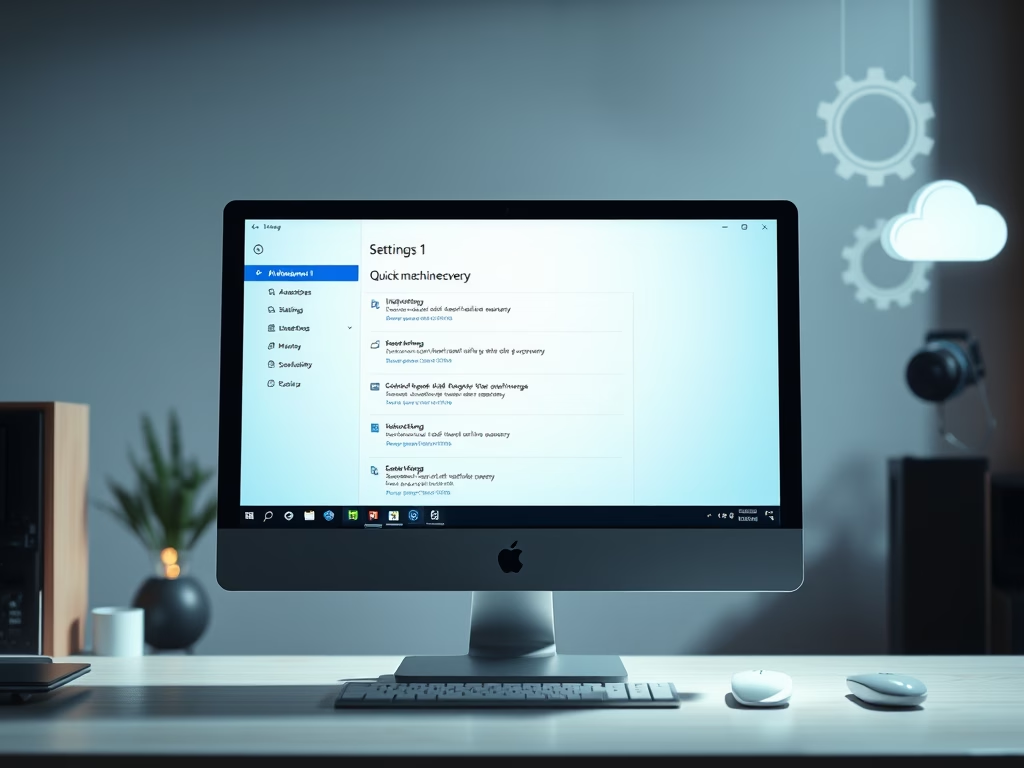
How to Enable Quick Machine Recovery in Windows 11
The article details the Quick machine recovery feature in Windows 11, which assists in resolving boot failures through cloud and automatic remediation. This capability reduces IT workload and allows devices to recover without manual intervention. Accessible via the Windows Settings app, users can easily enable or disable this feature.
-
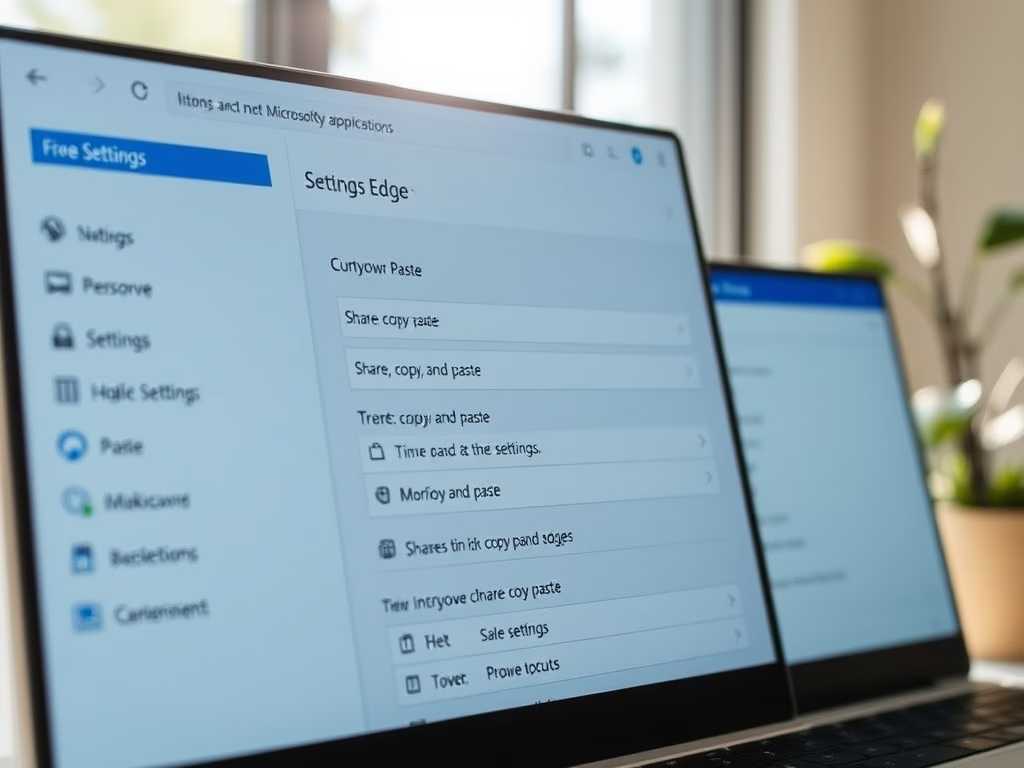
How to Change Copy-Paste Settings in Microsoft Edge
This article outlines how to adjust the URL copy-paste format in Microsoft Edge, enhancing user control. Users can switch between copying URLs as hyperlinked titles or plain text via the browser’s settings. This feature improves functionality and workflow efficiency in both traditional and updated versions of Edge.
