-

How to Hide or Show Family Options in Windows Security
The article outlines steps to hide or show the Family options section in the Windows Security app for Windows 11. The Family options section offers settings to manage a family’s digital life, protect children online, set screen time, and manage what kids see and purchase online. Users can choose to hide or unhide this section…
-

Reduce Your Carbon Footprint with Windows 11
The article guides users on applying energy recommendations in Windows 11 to reduce their carbon footprint. These recommended settings, available in the Windows 11 build (22621.885), enhance energy efficiency of PCs, potentially reducing carbon emissions. This feature is, however, in Beta and only available to Microsoft Insider Preview program members currently.
-

Troubleshoot RAM Issues with Windows Memory Diagnostic in Windows 11
The article provides a guide on how to use the Windows Memory Diagnostic Tool in Windows 11 to identify and fix system memory (RAM) issues. This built-in tool can automatically detect issues, offering tests of varying depths (basic, standard, extended). It requires administrator access to run, can be found through the Start menu or taskbar…
-

Hide or Show Device Security in Windows 11
The article guides users on how to hide or show the Device Security section within the Windows Security app in Windows 11. This segment can be managed through the Local Group Policy Editor and the Windows Registry. These modifications permit users to control access to critical security settings and ensure their device’s protection against malicious…
-

Repair Windows 11: In-Place Upgrade Without Data Loss
The article provides detailed steps to repair Windows 11 issues without losing data using an In-place upgrade. It requires a Windows installation media, at least 20GB of free space, and some preparatory actions such as deactivating third-party security software. After preparing the system, the user performs the upgrade by downloading and mounting an ISO image,…
-
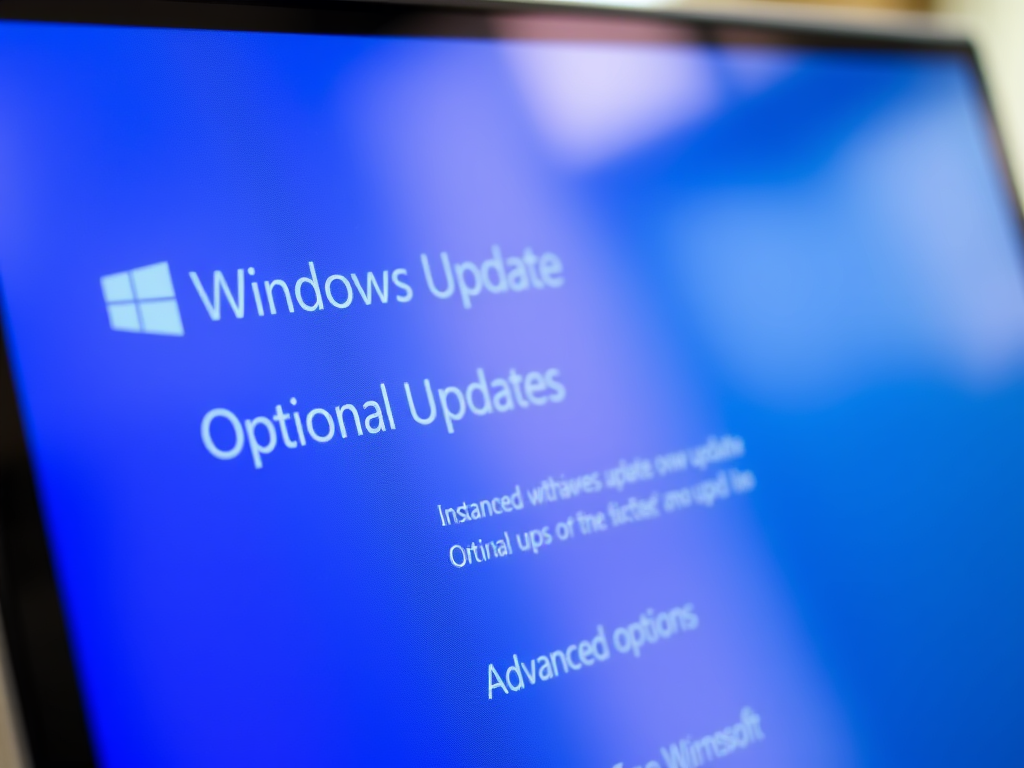
Installing Optional Updates in Windows 11: A Step-by-Step Guide
This article explains how to find and install Optional Updates in Windows 11. These updates include some Windows features, drivers, and apps not automatically installed by Windows Update. The guide walks users through accessing these in the Windows 11 Settings app under Windows Update -> Advanced Options -> Optional Updates, allowing selection and installation of…
-

Show or Hide Seconds in Windows 11 System Tray Clock
The article provides steps to enable or disable the option to show seconds in the system tray clock in Windows 11, a feature available in DEV builds and potentially for public versions soon. This can be altered via the Personalization settings or the Windows Registry. Additionally, the article mentions the ability to display multiple time…
-

How to Enable or Disable Paging File Encryption in Windows 11
The article explains how to enable or disable Virtual Memory Paging File Encryption in Windows 11. This feature, which allows Windows to use physical memory more efficiently, is not encrypted by default. Encrypting it offers protection from data breaches but adds processing overhead. The encryption can be done or undone through Command Prompt/Windows Terminal, Local…
-

Toggle App & Browser Control in Windows 11 Security
The article provides a guide for managing the App & browser control section of the Windows Security app in Windows 11. Users can hide or show this section, which offers settings for Microsoft Defender SmartScreen, to protect against unsafe apps, files, and sites. Instructions are provided for using Local Group Policy Editor and Windows Registry…
-

Automatically Change Desktop Wallpaper in Windows 11
The article outlines two methods for automatically switching desktop background wallpaper in Windows 11. The first method utilizes the slideshow feature, which rotates pictures in a chosen folder. The second method uses Windows Spotlight, which downloads and rotates random images from Microsoft servers worldwide. Both features are found in the Themes settings on the Personalization…
