-

How to Change Purchase Sign-in Settings in Microsoft Store
The article provides a guide on how to modify the Purchase sign-in settings in the Microsoft Store app on Windows 11. These settings control whether or not a password is required when making a purchase. It emphasizes that changes to these settings only affect the device the user is currently signed into and will not…
-
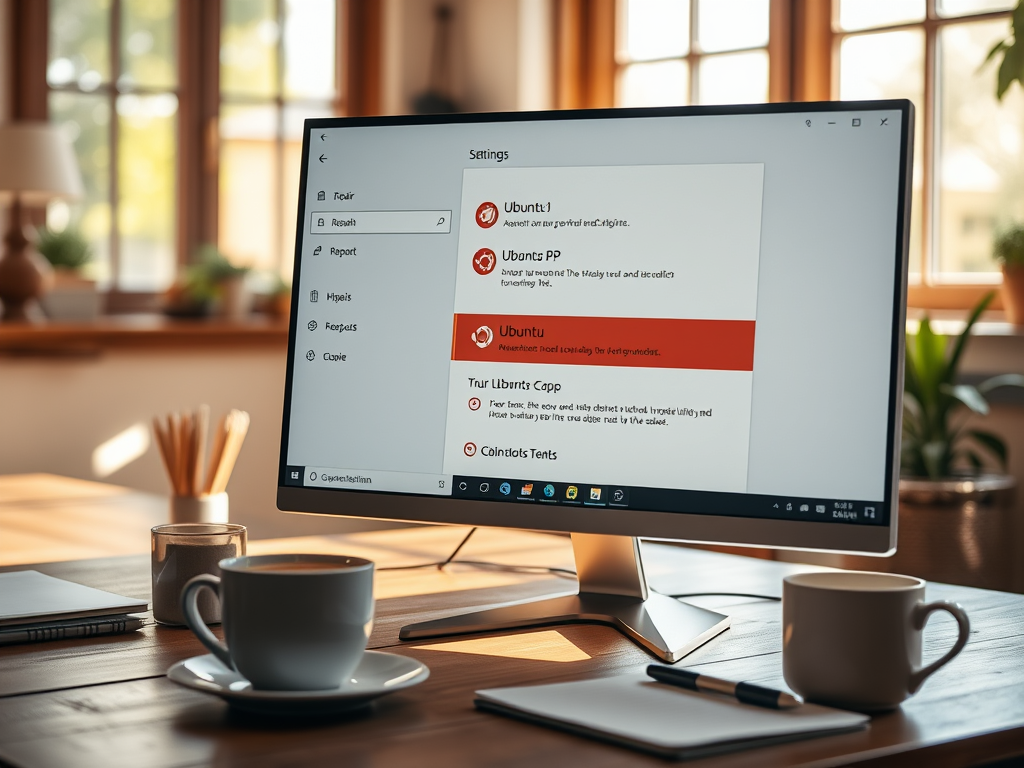
How to Repair or Reset WSL Ubuntu in Windows 11
The article offers a guide on how to repair or reset Windows Subsystem for Linux (WSL) Ubuntu distribution if not functioning correctly in Windows 11. A repair can restore default settings without data loss, while a full reset will erase all data and settings. It provides step-by-step instructions to access these options through the Windows…
-

How to Toggle Personalization in Microsoft Edge
The article informs how to turn “Personalization & advertising” On or Off in the Microsoft Edge browser. This option allows Microsoft to collect and use your browsing data to offer personalized ads. Users can disable it through browser settings or Windows Registry editor, and manage additional advertising settings via the Microsoft account privacy dashboard.
-
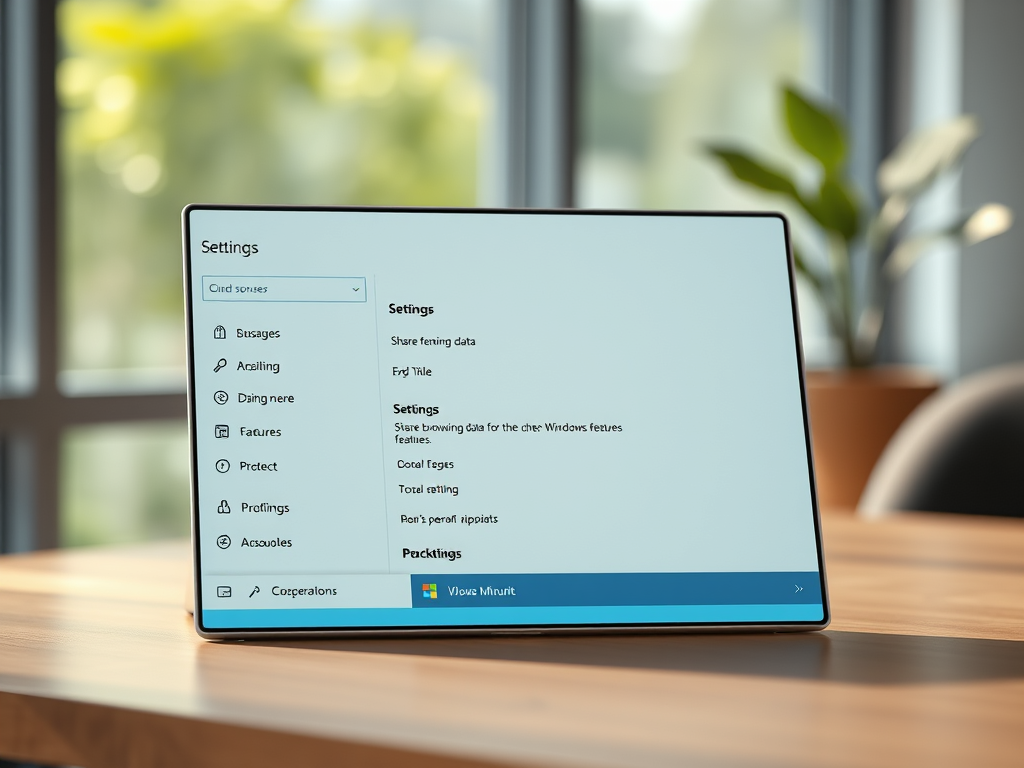
How to Manage Browsing Data in Microsoft Edge
The Microsoft Edge browser, now the default in Windows 11, has added a “Share browsing data with other Windows features” functionality. This feature, when enabled, syncs the user’s browsing data with other Windows features, improving the accessibility of information like browsing history and recent tabs. Users can easily turn this feature on or off via…
-

Setting HDR JXR Wallpapers in Windows 11
The latest Windows Build 25921 allows users to set HDR (JXR) image files as their desktop background. This feature enhances the display of desktop backgrounds on device screens with High Dynamic Range (HDR) capabilities. To apply JXR files as a desktop background, you’d need to ensure your device supports or is connected to an HDR…
-

How to Enable Voice Access on Windows 11 Sign-In
The article describes how to enable or disable the “Start voice access before you sign in to your PC” option in Windows 11. Users can manage this feature through the Settings app in the Accessibility > Speech setting pane. Alternatively, changes can be made using Windows Registry editor. Presently, voice access supports English-U.S language and…
-

How to Enable RGB Accent Color Matching in Windows 11
This article provides a guide on how to use Dynamic Lighting in Windows 11 to configure RGB peripherals to match the Windows accent color. The recent update to Dynamic Lighting, which lets users customize their devices with RGB lights directly, now includes an option for this particular matching feature.
-

How to Reset and Sync Microsoft Edge Data
This summary guides users on how to reset sync browser data from Microsoft’s Cloud servers in Microsoft Edge, the default browser in Windows 11. Given instances where synchronization is unsuccessful or to have your data removed from the cloud, the Edge browser offers an option to reset cloud data. Additionally, it’s possible to re-sync Edge…
-
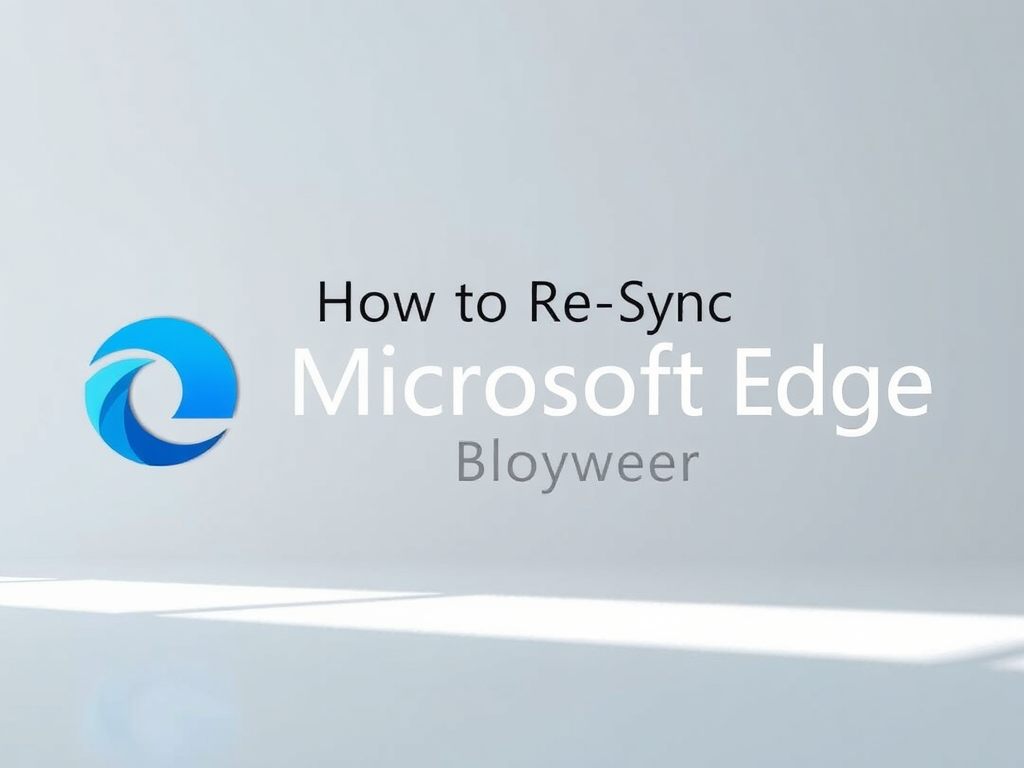
How to Re-Sync Microsoft Edge Browser Data
This article provides a detailed guide on re-syncing browsing data on the Microsoft Edge browser, which may resolve issues with syncing a particular device. It describes a step-by-step process to access the ‘Sync’ settings on Microsoft Edge and initiate the re-syncing process, merging local browsing data with the sync data stored on Microsoft servers.
-

How to Manage Microsoft Store App Updates in Windows 11
The article provides instructions on how to enable or disable the “Update Microsoft Store Apps Automatically” feature on Windows 11. Users can adjust these settings either directly on the Microsoft Store app, through the Local Group Policy Editor, or via the Windows Registry Editor. Notably, updates can help boost security by addressing bugs and vulnerabilities.
