This article explains how to create desktop shortcuts for the Microsoft Store app on Windows 11.
Microsoft Store apps are available for download through the Microsoft Store on Windows 10 and Windows 11. When you install apps from the store, their icons are accessible from the Start menu and the Apps folder.
You can drag and drop their icons to your Desktop to create shortcuts for them.
Creating desktop shortcuts for Microsoft Store apps can be useful if you frequently use a specific app and want to access it quickly. Instead of opening the Microsoft Store app and searching for the app each time, you can click on the desktop shortcut to launch the app.
It can save you time and make your workflow more efficient.
Create desktop shortcuts from the Start menu
Use the steps below to create Microsoft Store app shortcuts to your Desktop from the Start menu.
First, open the Start menu and click on All apps.
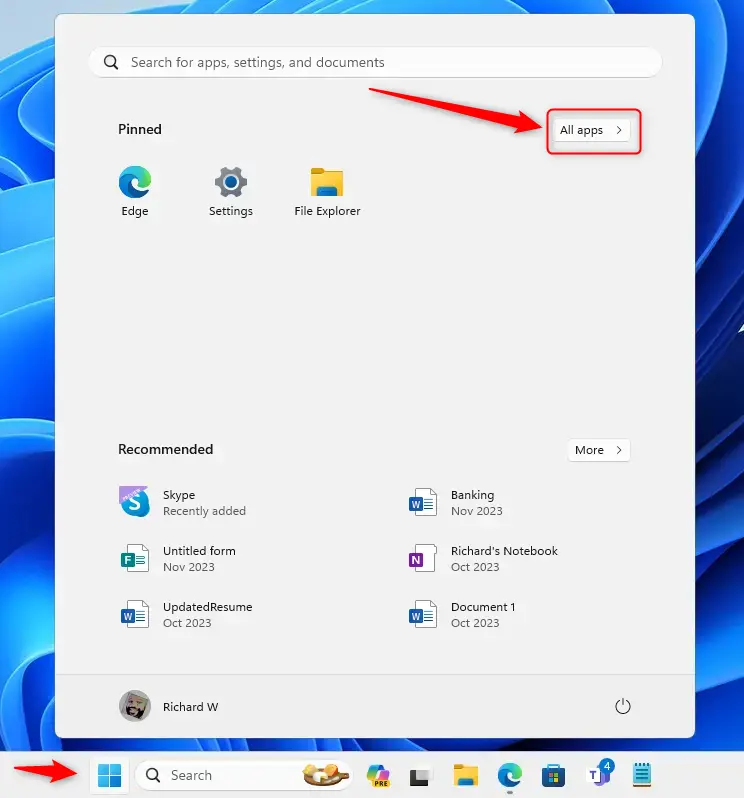
Next, select the app’s icon and drag it from All apps to your Desktop until you see the Link, then drop the app on the Desktop.
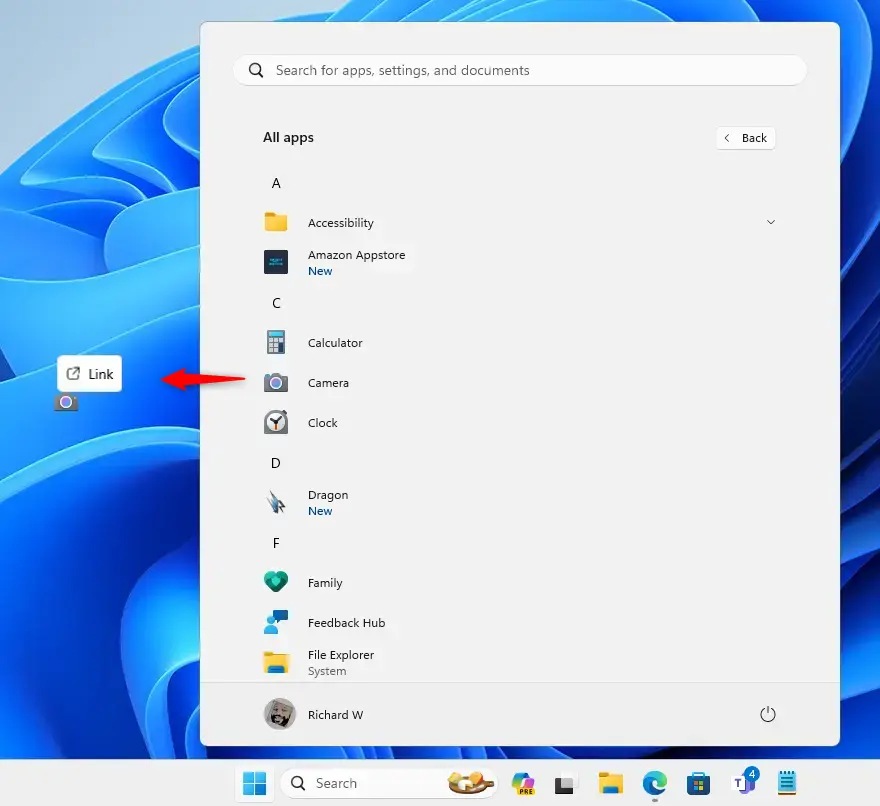
Create desktop shortcuts from the apps folder
Another way to get desktop icon shortcuts created is to use the apps folder.
First, open File Explorer (Win+E).
Then, type the shell:appsfolder command into the address bar of File Explorer, and press Enter to open the Applications folder.
shell:appsfolder
Next, drag the app’s icon from the apps folder to the Desktop until you see the Create link on the Desktop, then drop the app on the Desktop.
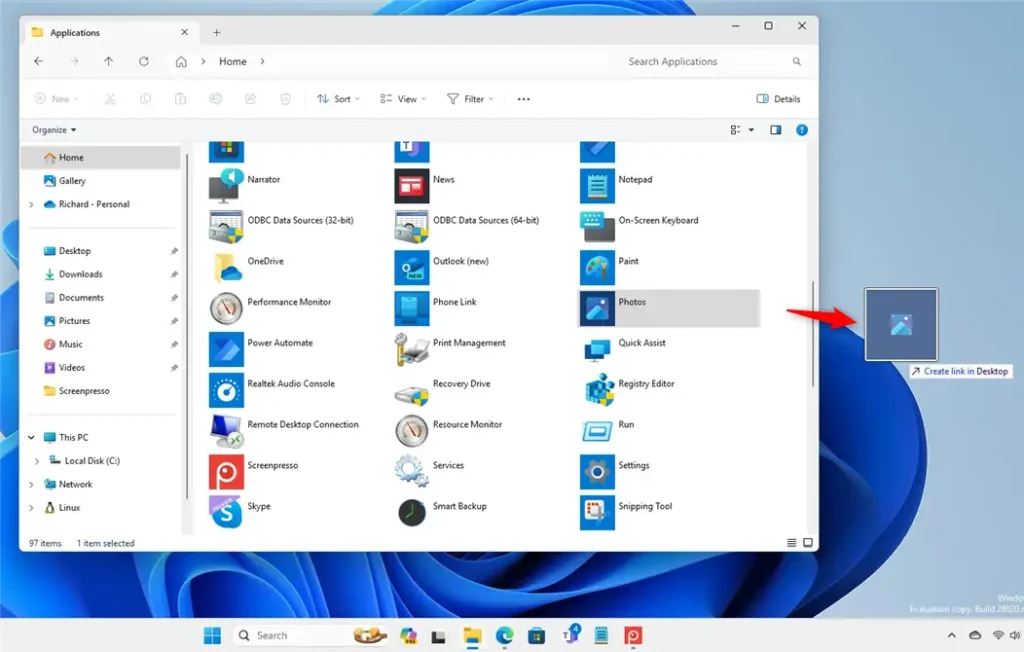
Alternatively, right-click the app’s icon and select ‘Create shortcut.’
That should do it!
Conclusion:
- Time-saving: Creating desktop shortcuts for Microsoft Store apps can save you time by providing quick access to frequently used applications.
- Efficient workflow: Desktop shortcuts allow you to streamline your workflow and access specific apps without navigating the Microsoft Store or the Start menu.
- Convenience: Desktop shortcuts offer convenience, allowing users to launch their desired apps with a simple click, enhancing overall user experience and productivity.



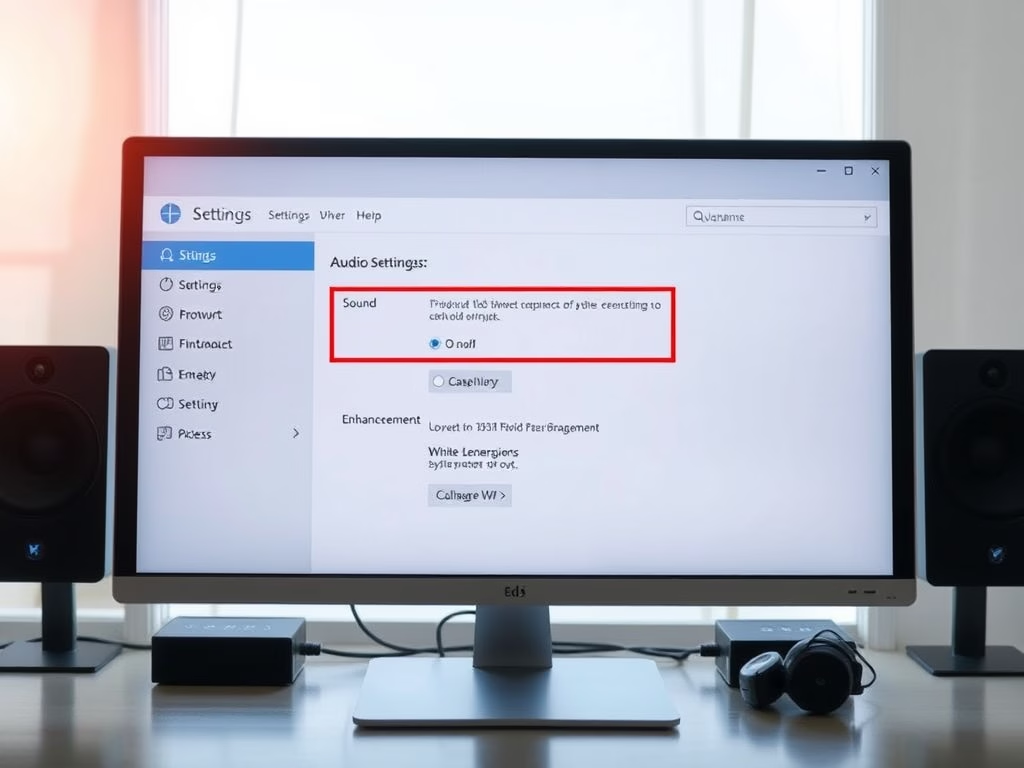
Leave a Reply