This article explains how to sign in or out of the Phone Link app on Windows 11.
The Phone Link app is a feature on Windows that lets you link your phone and PC using Wi-Fi or Bluetooth and access your phone’s apps and data from your PC. It lets you browse, play, order, chat, and more using your PC’s larger screen and keyboard while your phone stays in your pocket or desk.
To connect your phone to Windows, you must sign in with your Microsoft account on the Phone Link app and your Windows 11 PC. You must also use your phone’s Link to Windows (Android) or Link to Windows (iPhone) app to connect your phone.
With recent updates to the Phone Link app, you can now sign in or out of the app on Windows.
Sign in to the Phone Link app
As mentioned, you can now sign in to the Phone Link app on Windows 11.
Here’s how to do it.
First, open the Phone Link app on your Windows 11 PC.
Then, click the “Continue” button. This assumes you are logged in to your Windows PC with your Microsoft account.
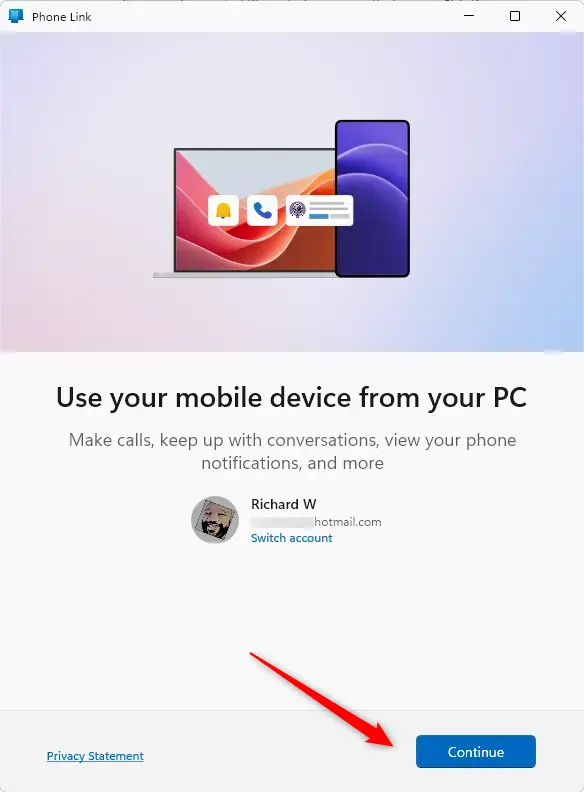
Choose your mobile device (Android or iPhone) and log on to your Microsoft account to authenticate.
Once all is done, you should be signed into the Phone Link app on Windows.
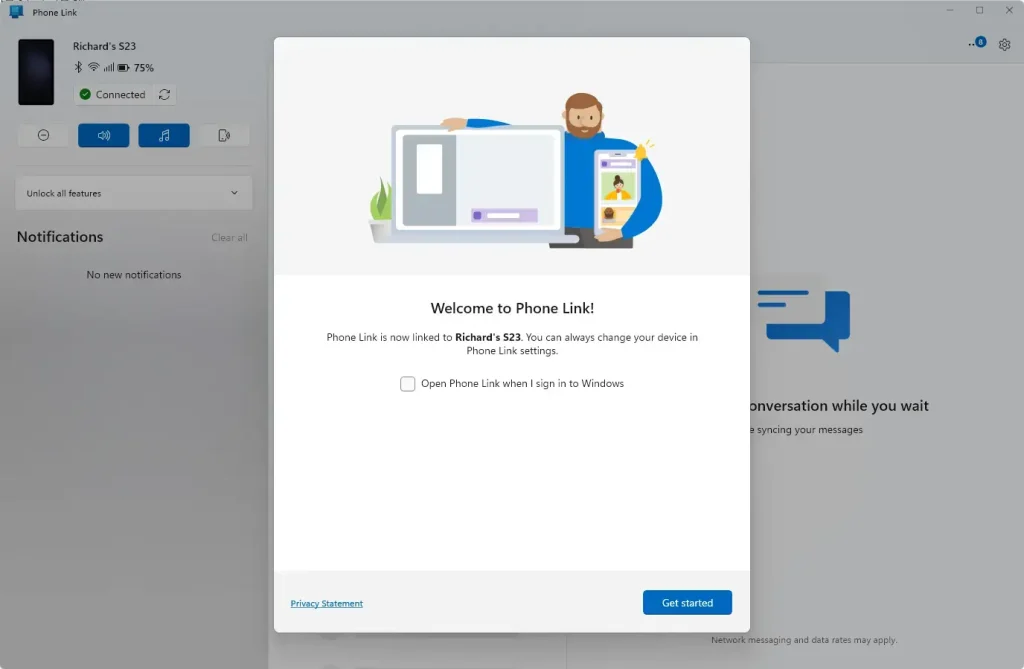
Sign out of the Phone Link app
If you want to sign out of the Phone Link app, click the Settings (gear) icon at the top right corner and select Devices.
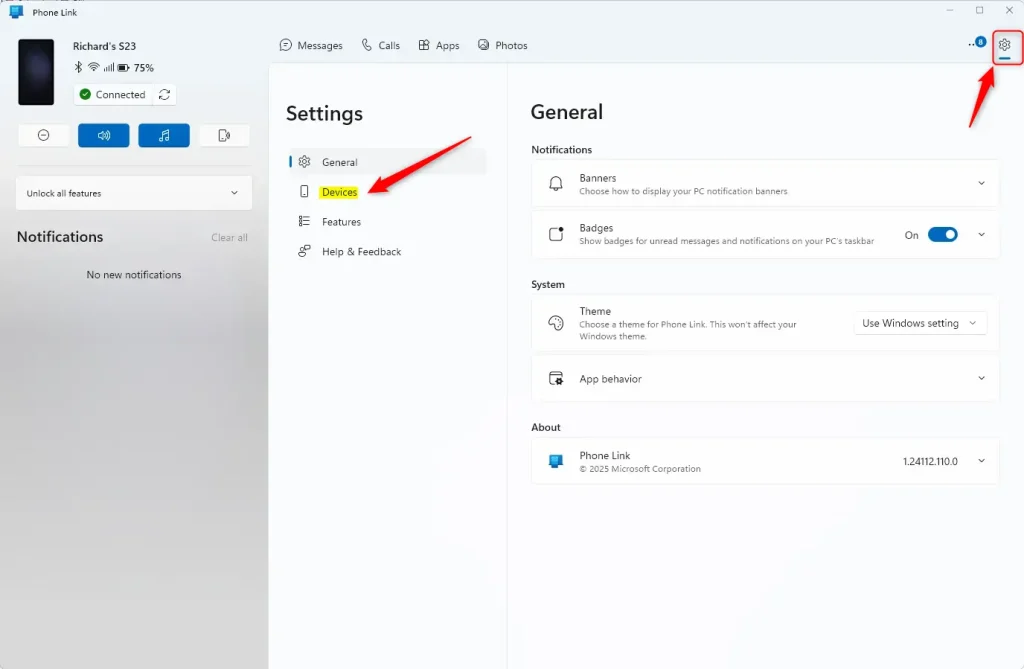
Click on the “Sign out” link under your name to sign out of the app.
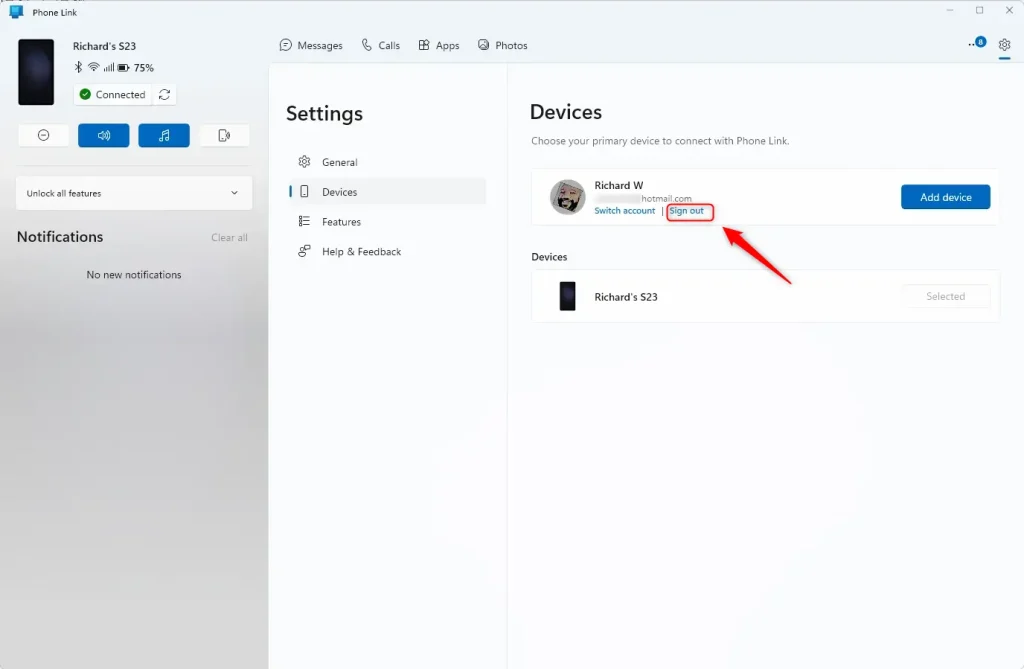
Sign out and are done.
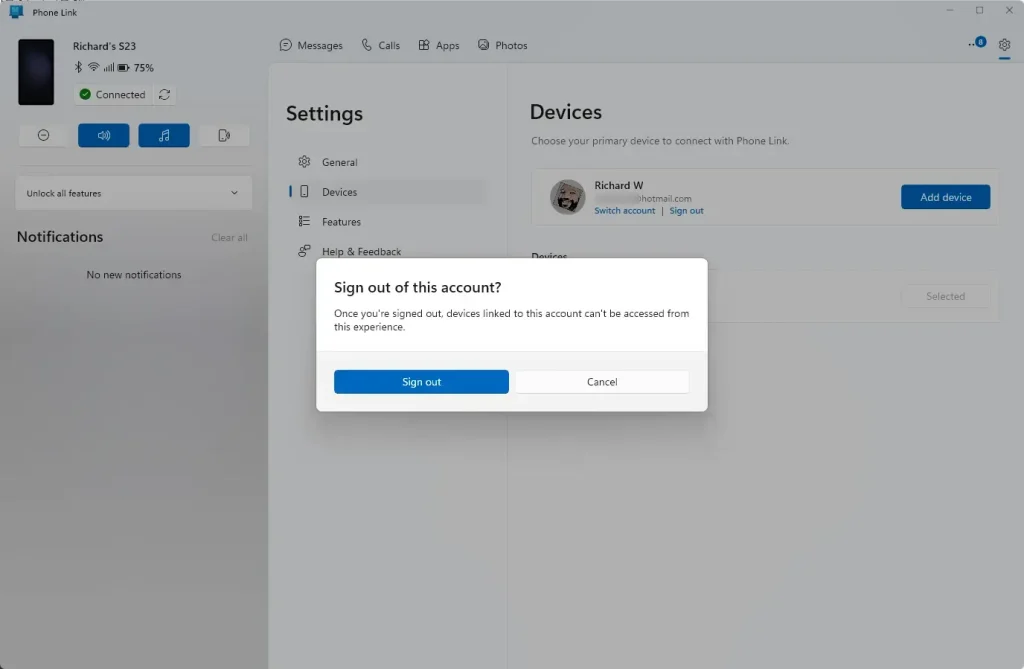
That should do it!
Conclusion:
In summary, signing in and out of the Phone Link app on Windows 11 is a straightforward process that enhances your ability to connect your devices. Here are the key takeaways:
- The Phone Link app allows easy access to your phone’s apps and data from your Windows PC.
- Signing in requires a Microsoft account and the appropriate Link to the Windows app on your mobile device.
- The process includes opening the Phone Link app, authenticating your account, and selecting your mobile device.
- To sign out, navigate to Settings, select Devices, and click the Sign out link.
- Regularly signing in and out can help maintain security and effectively manage your connection between devices.

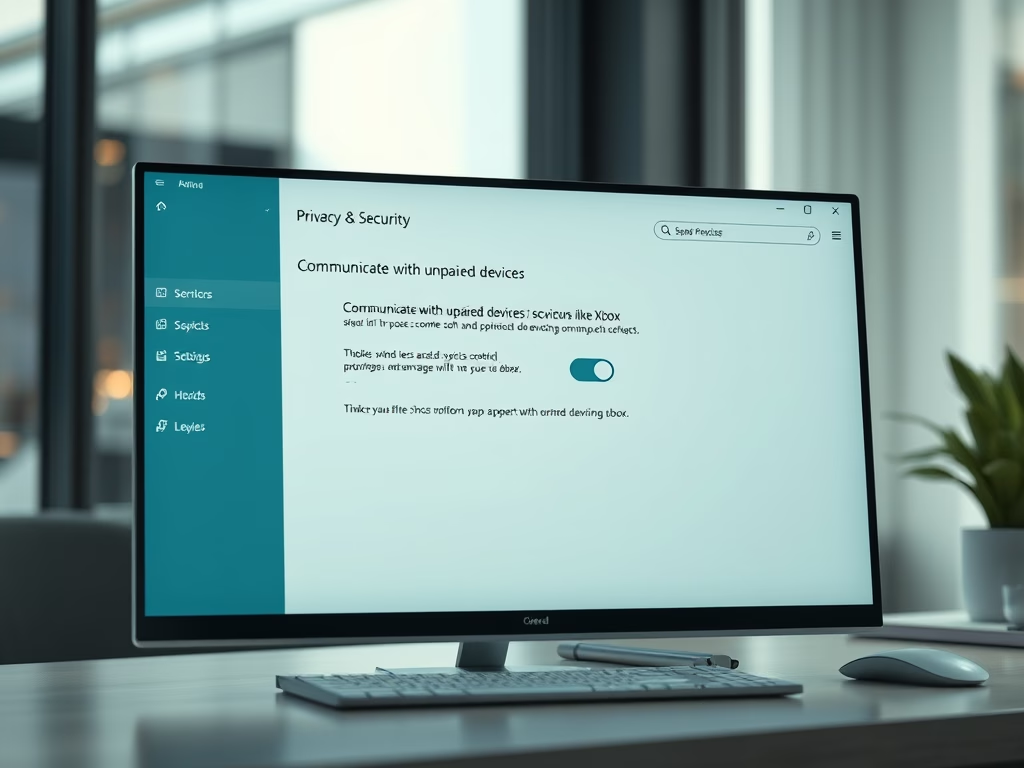
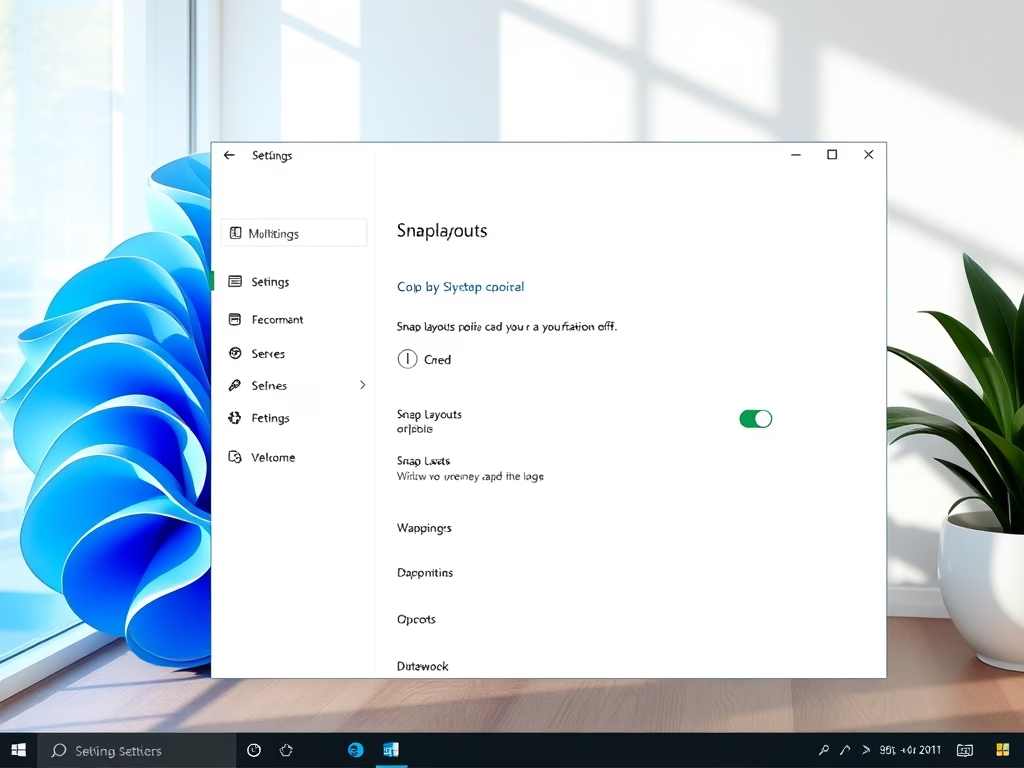

Leave a Reply