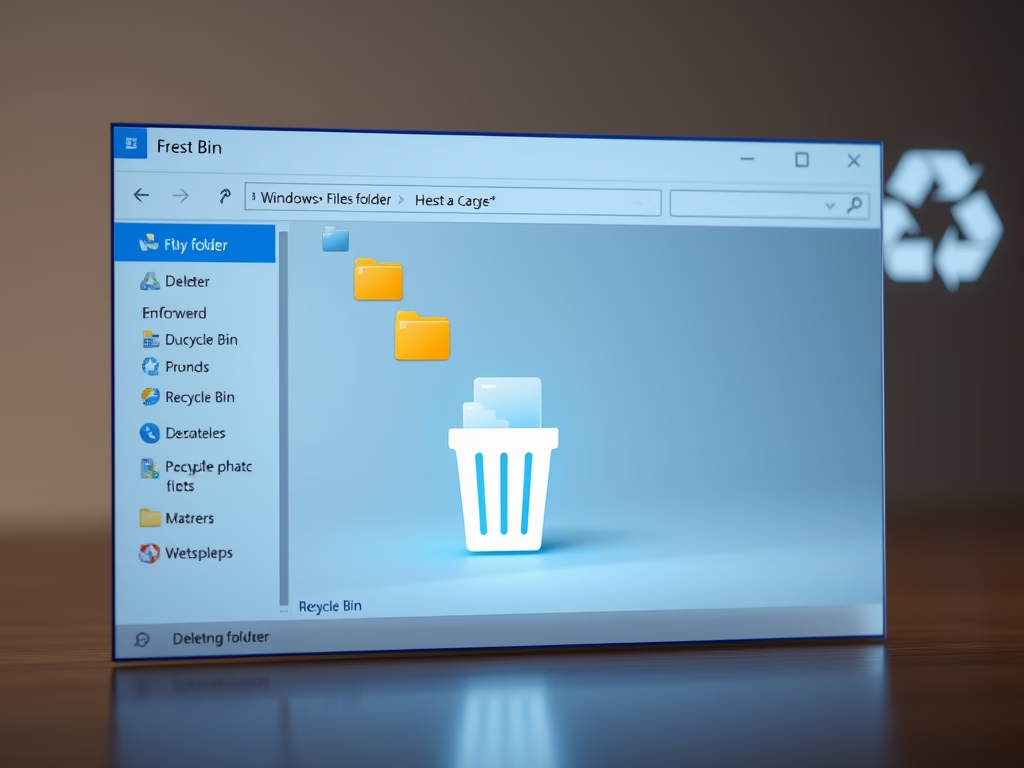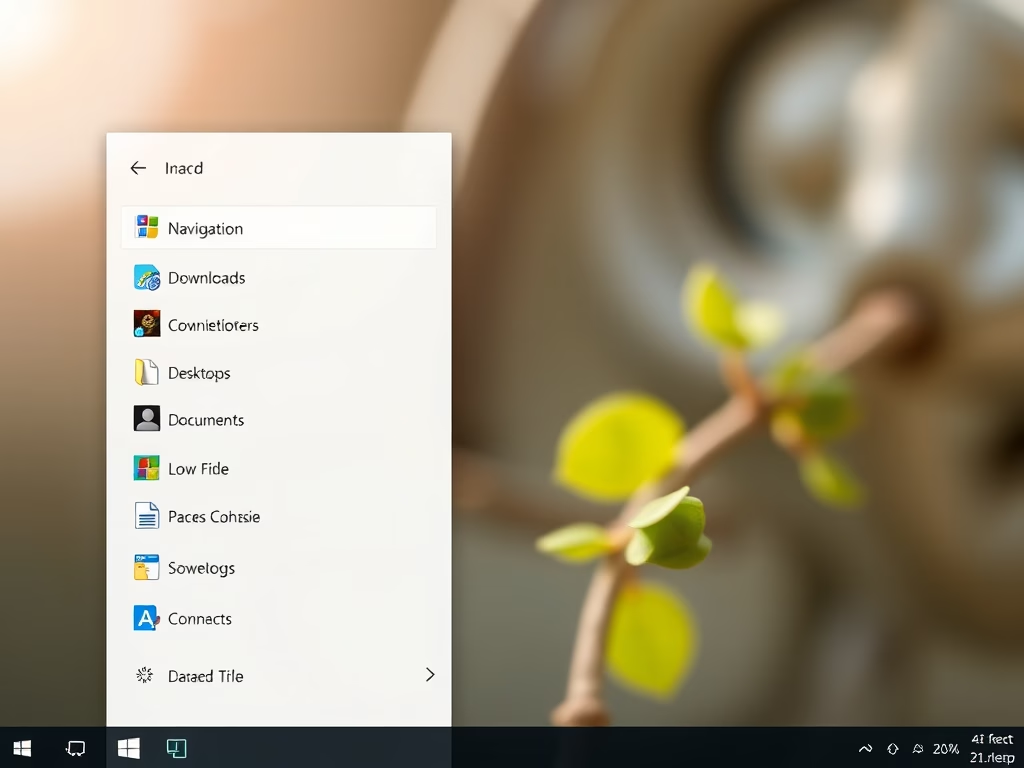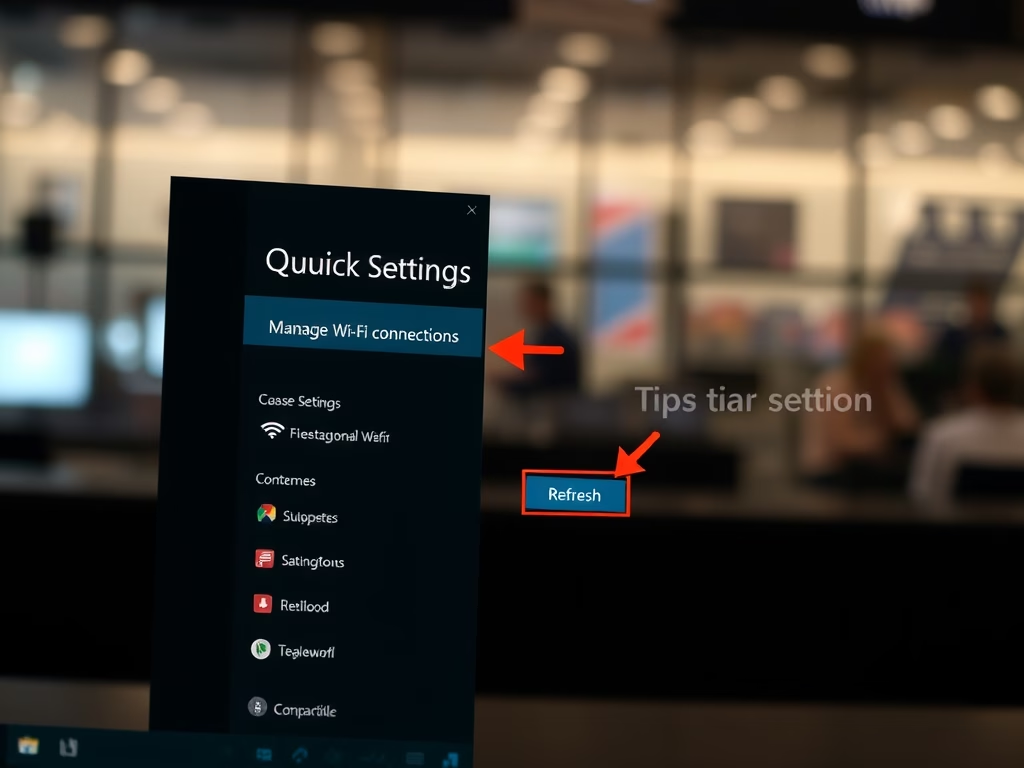Category: Windows
-

Date:
Set Default Camera in Microsoft Teams
This article outlines the procedure for setting the default camera in Microsoft Teams. Users can access settings via the app’s menu, navigate…
-
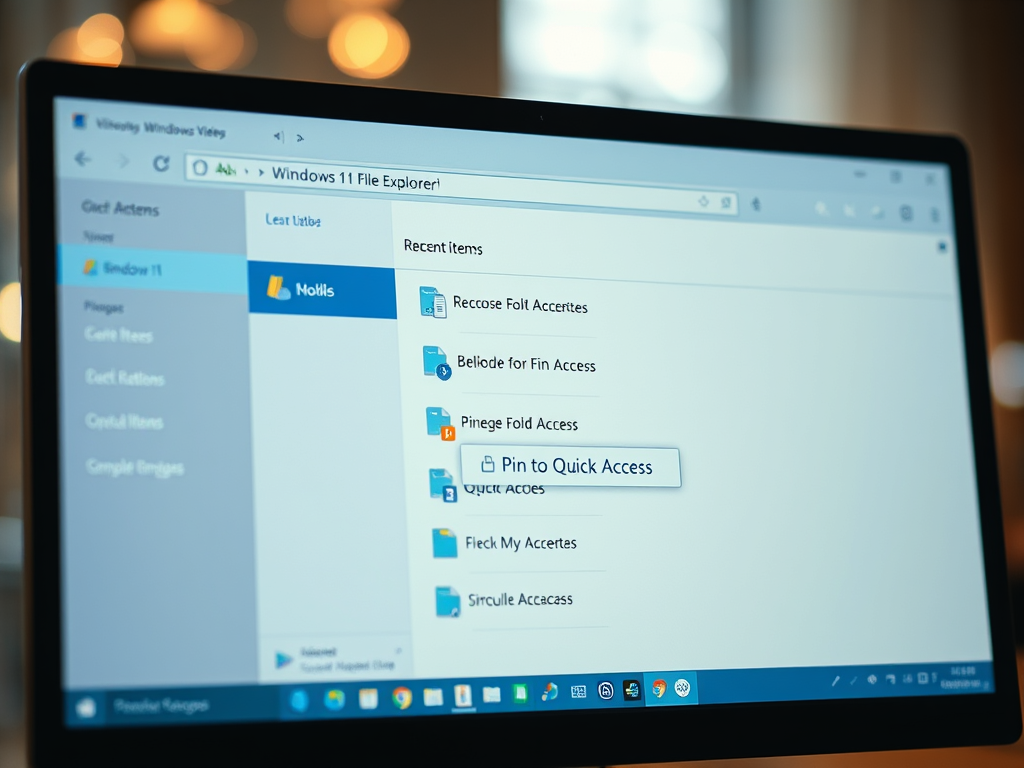
Date:
How to Pin Recent Items in Windows 11 Quick Access
This article outlines how to pin recent items to the Quick Access section in Windows 11’s File Explorer for easier navigation. Users…
-

Date:
How to Pin Recent Folders in Quick Access on Windows 11
The article provides a guide on how to pin Recent folders to the Quick Access section in Windows 11’s File Explorer. Quick…
-

Date:
How to Manage Microsoft Teams Mic Sensitivity Automatically
This article details how to automatically enable or disable mic sensitivity in Microsoft Teams. Users can access this feature by navigating to…
-

Date:
How to Change Copilot Voice in Windows 11
This article outlines how to change the voice for Copilot on Windows 11. Users can select from four voice profiles—Grove, Wave, Meadow…
-

Date:
How to Enable or Disable Copilot Model Training on Windows 11
This article outlines how to enable or disable the Copilot model training feature in Windows 11. Copilot, a generative AI assistant, uses…
-

Date:
Enable High Fidelity Sound in Microsoft Teams
This article outlines how to activate high fidelity sound and echo cancellation in Microsoft Teams, enhancing audio quality during meetings. Users can…
-

Date:
How to Set Default Microphone in Microsoft Teams
This article outlines how to select the default microphone in Microsoft Teams, a collaboration platform that offers various features including chat and…
-

Date:
How to Set Default Speaker in Microsoft Teams
The article guides users on selecting a default speaker in Microsoft Teams through its audio settings. Microsoft Teams allows integration of various…
-
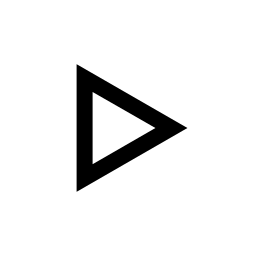
Date:
Manage Recent Media Settings in Windows 11 Media Player
This article provides instructions on how to disable the “Remember Recent Media” feature in the Windows 11 Media Player app. Users can…