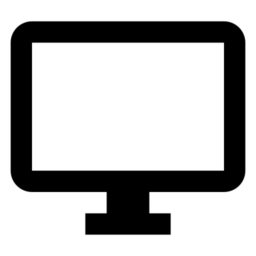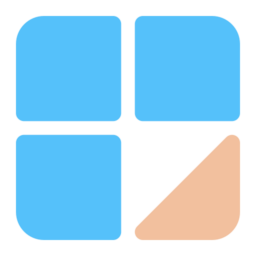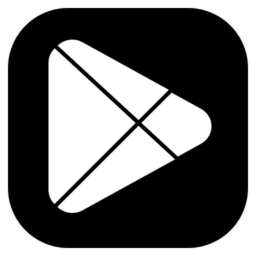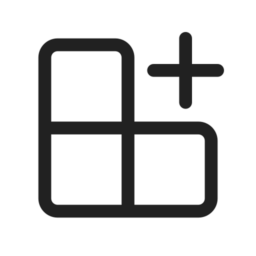-
How to share your work hours and location in Outlook on Windows 11
The article provides a guide on setting work hours and location in the new Outlook app on Windows 11. It…
-
How to change the verbosity level in Narrator on Windows 11
This article explains how to change the verbosity level in Narrator on Windows 11. The Narrator app, designed for users…
-
How to change the Narrator audio output device on Windows 11
This article explains how to change the Narrator audio output device on Windows 11. Narrator is a built-in screen-reading app…
-
Lower other apps volume when Narrator is speaking in Windows 11
This article explains how to adjust the feature that lowers the volume of other apps when the Narrator is speaking…
-
How to enable or disable ads on Skype channels in Windows 11
This article guides Windows 11 users on enabling or disabling ads in Skype channels. Skype offers various settings, including ad…
-
How to change the spoken language for translation in Skype on Windows 11
This article provides a guide on changing the spoken language for calls and message translations in Skype on Windows 11.…
-
How to change the region and language for news feed in Skype on Windows 11
This article provides a guide on changing the region and language for the news feed and channels in Skype on…
-
Enabling or Disabling the UserChoice Protection Driver in Windows 11
This article explains how to manage the UserChoice Protection Driver (UCPD) feature on Windows 11, which safeguards file type associations…
-
How to hide read time when last seen is off in Telegram on Windows 11
This article explains how to hide the read time when last seen online is off in Telegram on Windows 11.…
-
How to enable or disable location based features in the Photos app on Windows 11
The article provides a guide on enabling or disabling location-based features in the Windows 11 Photos app. It explains that…
-
How to show or hide taskbar notification badge for WhatsApp on Windows 11
This article details how to show or hide the notification badge for WhatsApp on Windows 11. Users can easily configure…
-
How to turn “Read Receipts” On or Off in Messager on Windows 11
This article explains how to enable or disable “Read Receipts” in Messenger on Windows 11. The Messenger Desktop app by…