
Author: Richard
-

Date:
Enable Nginx FastCGI on Ubuntu 24.04
This article details the configuration of Nginx to run CGI scripts on Ubuntu 24.04, emphasizing the installation of FastCGI. By creating a…
-

Date:
Enable Apache CGI on Ubuntu 24.04
This article guides users on enabling the Apache CGI module on Ubuntu 24.04 to run CGI scripts, facilitating dynamic web interactions. It…
-

Date:
Set Up Nginx Basic Authentication in Ubuntu 24.04
This article details setting up Nginx basic authentication on Ubuntu 24.04 to secure specific directories. It emphasizes using SSL/TLS for encrypting credentials…
-

Date:
How to Set Up Apache Basic Authentication in Ubuntu 24.04
This article details the setup of Apache Basic Authentication on Ubuntu 24.04 to secure directories. It emphasizes using SSL/TLS for credential protection…
-

Date:
Enable Nginx Userdir on Ubuntu 24.04
The article details enabling the Nginx Userdir feature on Ubuntu 24.04, allowing users to host websites from their home directories. It contrasts…
-

Date:
Enable Apache Userdir on Ubuntu 24.04
The article outlines enabling the Apache Userdir feature on Ubuntu 24.04, allowing users to host web pages from their home directories. It…
-
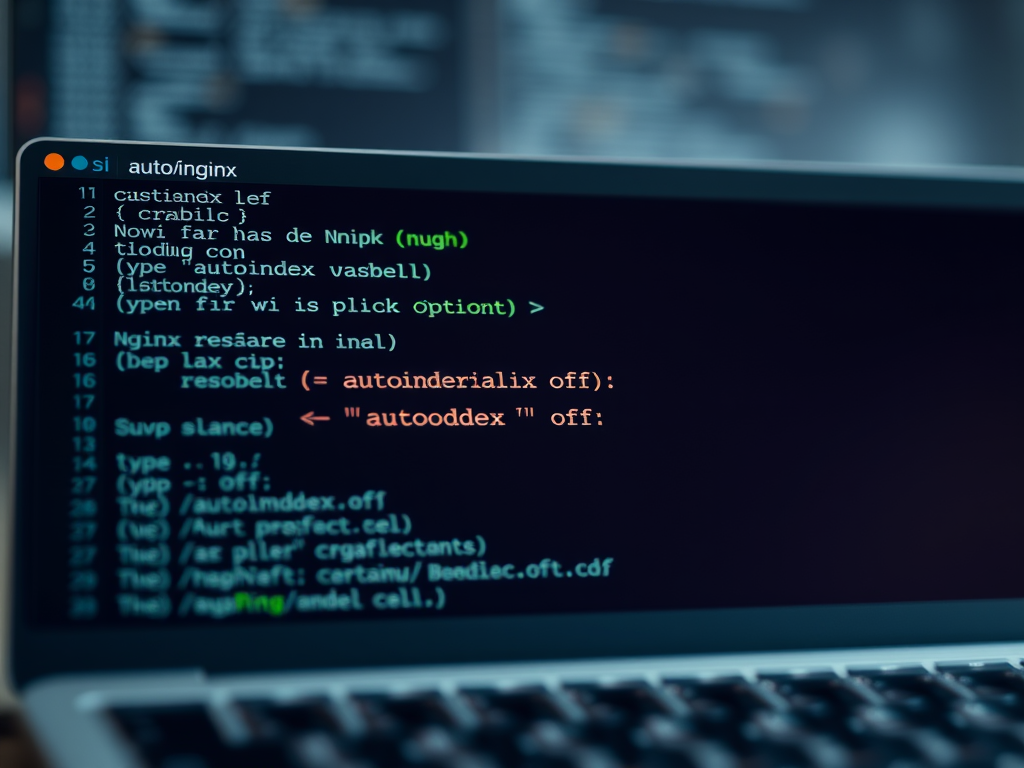
Date:
Disable Nginx Directory Listing on Ubuntu 24.04
The article provides a guide on enabling or disabling Nginx directory listing on Ubuntu 24.04. While enabled, users can view directory contents;…
-

Date:
Disable Apache Directory Listing on Ubuntu 24.04
The article discusses how to enable or disable Apache directory listing on Ubuntu 24.04. It explains that disabling this feature enhances security…
-

Date:
Setup PHP Timezone in Nginx on Ubuntu 24.04
This article provides a guide on configuring the PHP timezone with Nginx on Ubuntu 24.04, emphasizing the importance of accurate timestamps for…
-
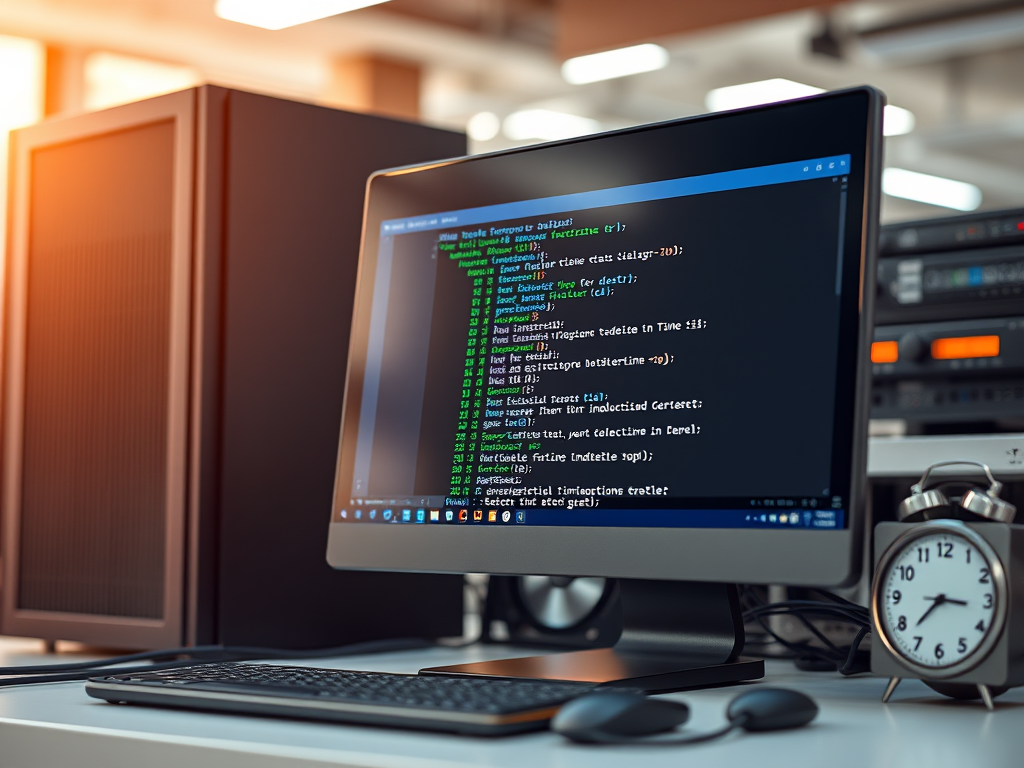
Date:
Setup PHP Timezone in Apache on Ubuntu 24.04
This article details how to set the correct system timezone in PHP with Apache on Ubuntu 24.04 to ensure accurate timestamps and…