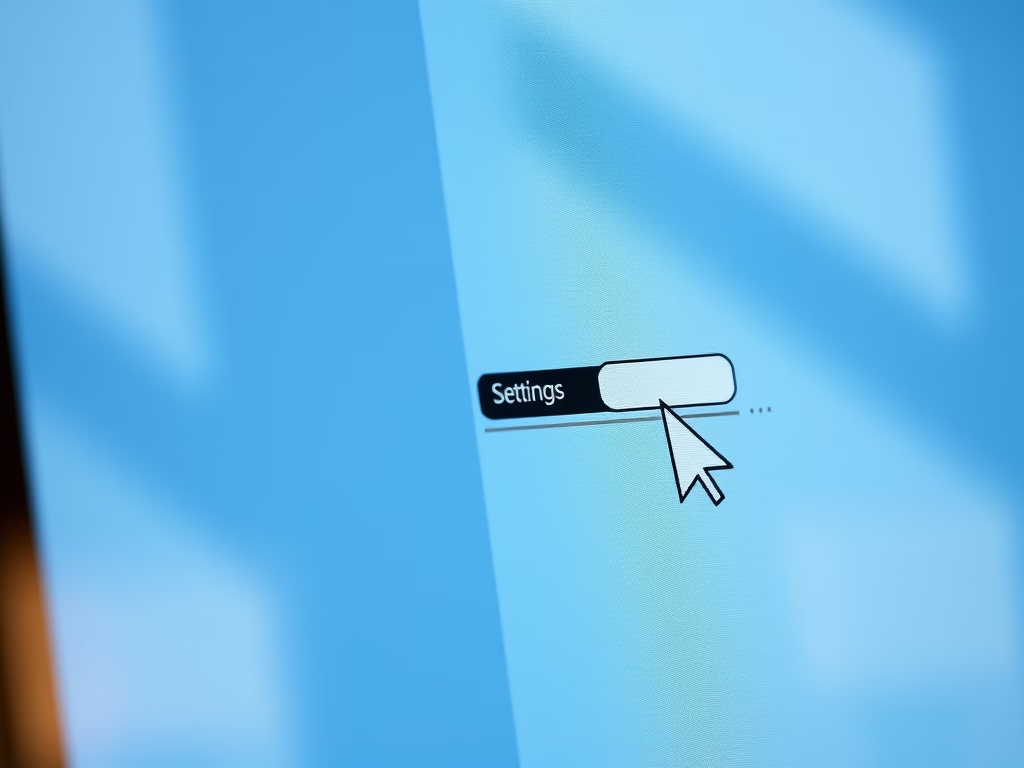
Author: Richard
-
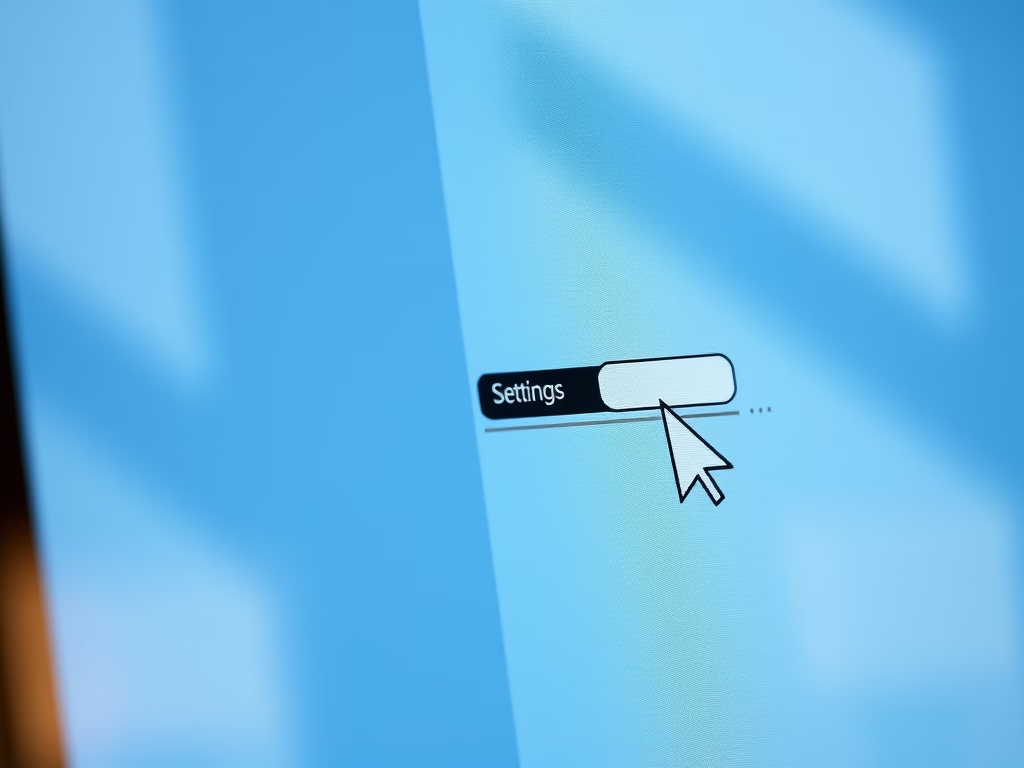
Date:
How to Adjust Text Cursor Thickness in Windows 11
Windows 11 allows users to adjust the text cursor thickness for better visibility when typing. This can be done easily through the…
-

Date:
How to Disable Caps Lock in Windows 11
The Caps Lock key can unintentionally make all letters uppercase, complicating tasks like entering passwords. To disable it in Windows 11, use…
-

Date:
How to Enable Auto Color Management for apps in Windows 11
This guide explains how to enable or disable the Auto color management feature in Windows 11, which enhances color accuracy in apps.…
-
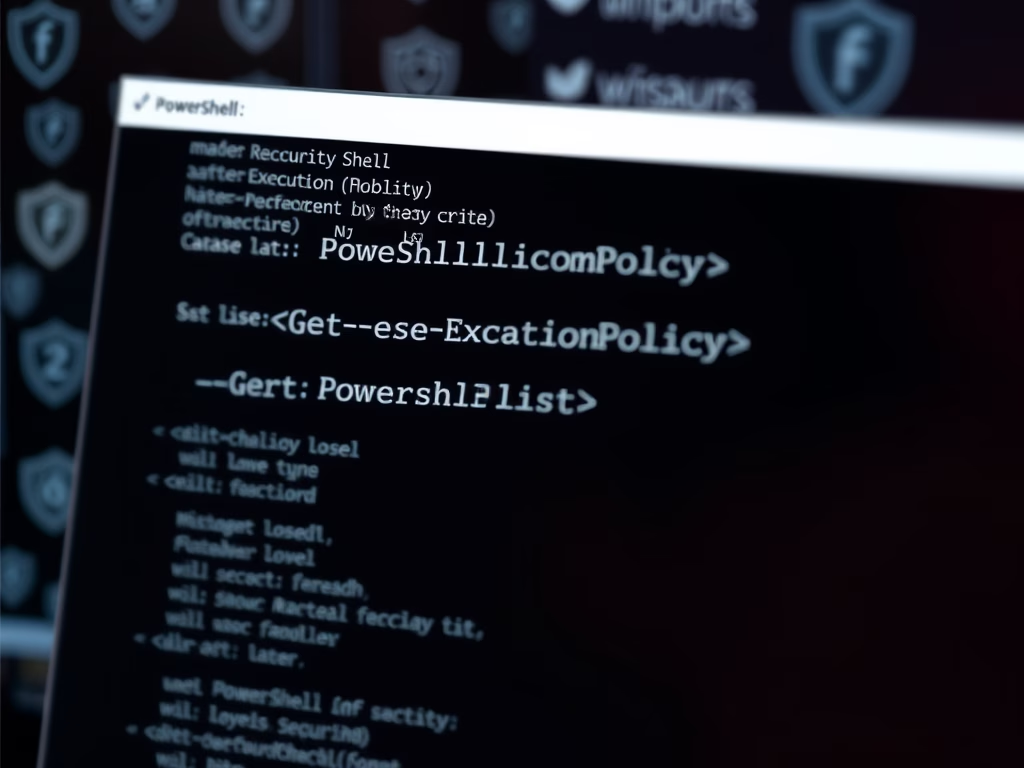
Date:
How to Change PowerShell Execution Policies in Windows 11
PowerShell Execution Policies manage how scripts run on Windows 11 PCs, helping to prevent the execution of harmful scripts accidentally. Policies range…
-
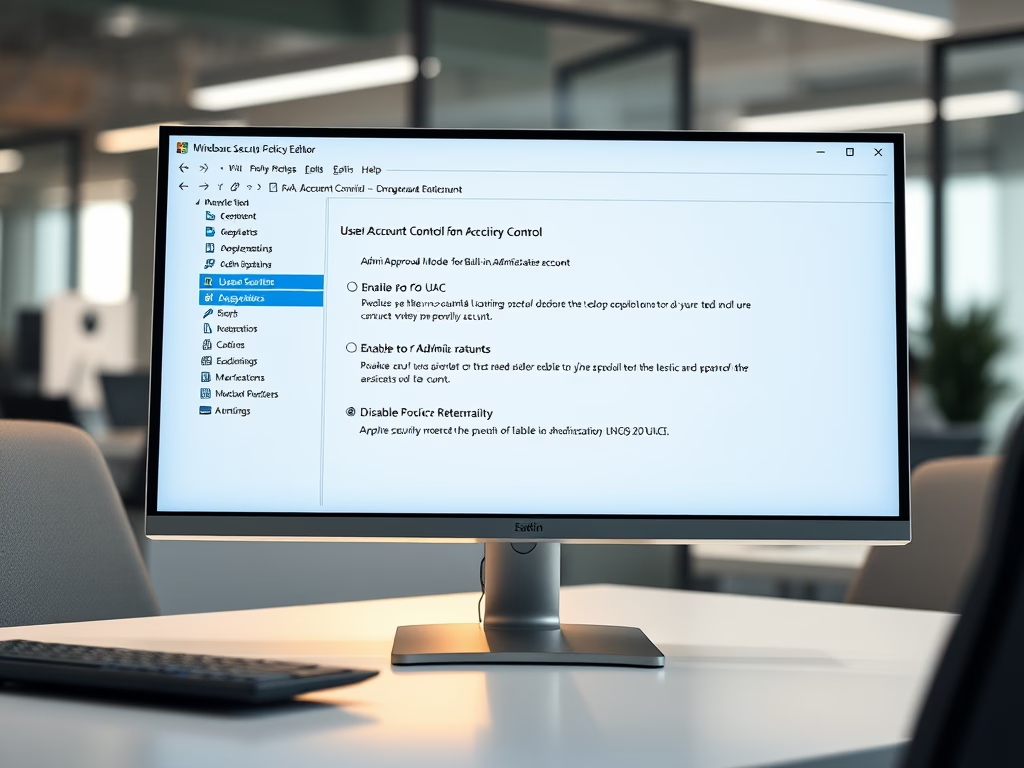
Date:
How to Turn On or Off UAC for the Windows 11 Built-in Administrator
Windows 11 features a hidden administrator account that enables full control of the computer but comes with potential risks if User Account…
-
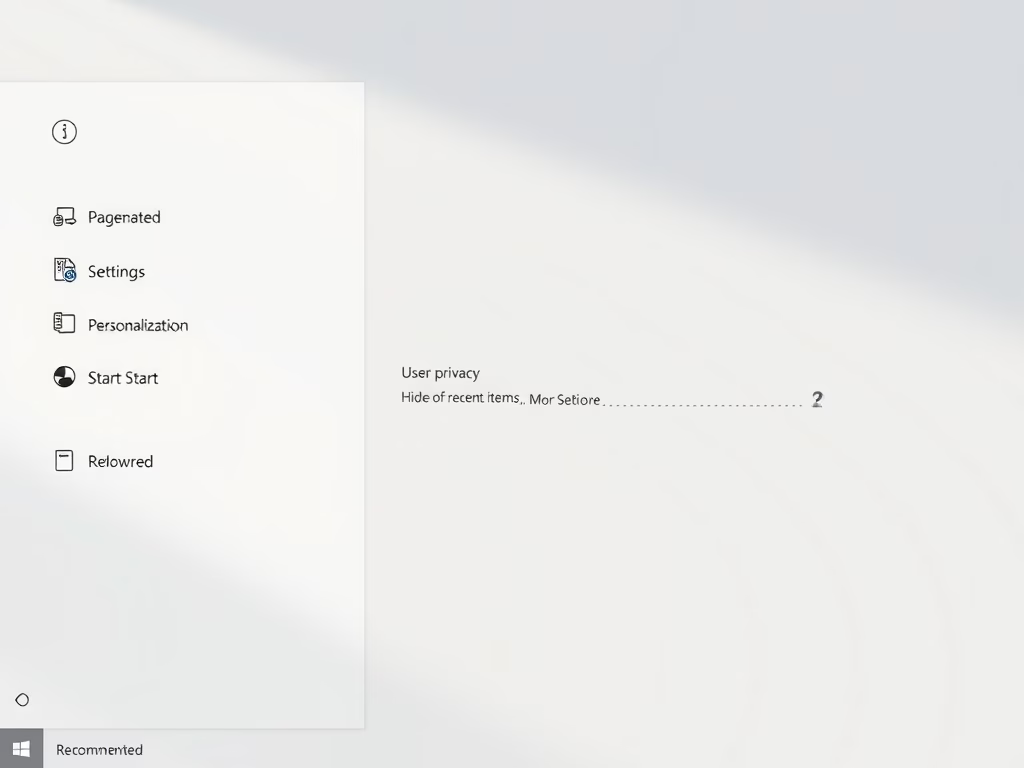
Date:
Hide Recently Opened Files in Windows 11 Start Menu
Windows 11 features a Start menu section called Recommended that displays recent files and apps. To maintain privacy, users can hide these…
-
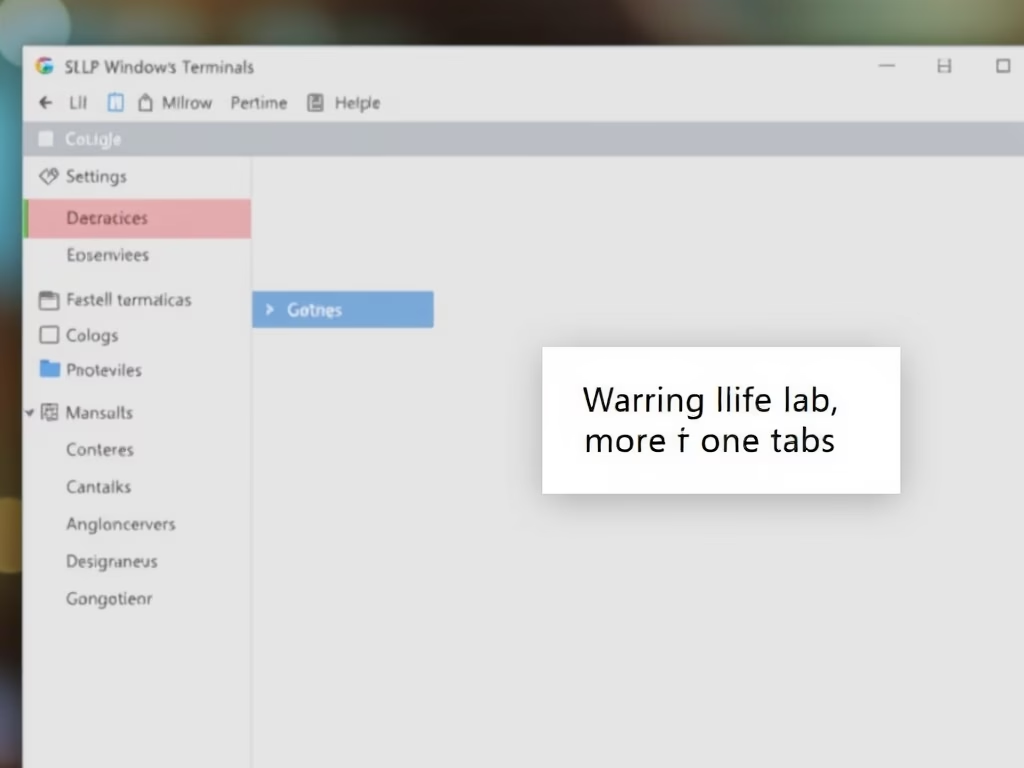
Date:
How to Turn On or Off the Warning When Closing Multiple Tabs in Windows Terminal
This guide explains how to enable or disable the warning message in Windows Terminal that prompts users before closing multiple tabs. The…
-

Date:
How to Open Windows Terminal as Admin Automatically
Windows Terminal on Windows 11 allows users to access command-line tools with enhanced features like multiple tabs and colorful themes. Users can…
-

Date:
How to Access the Handwriting Panel in Windows 11
Windows 11 allows touchscreen device users to type using an on-screen keyboard and a handwriting panel. To enable it, activate the touch…
-
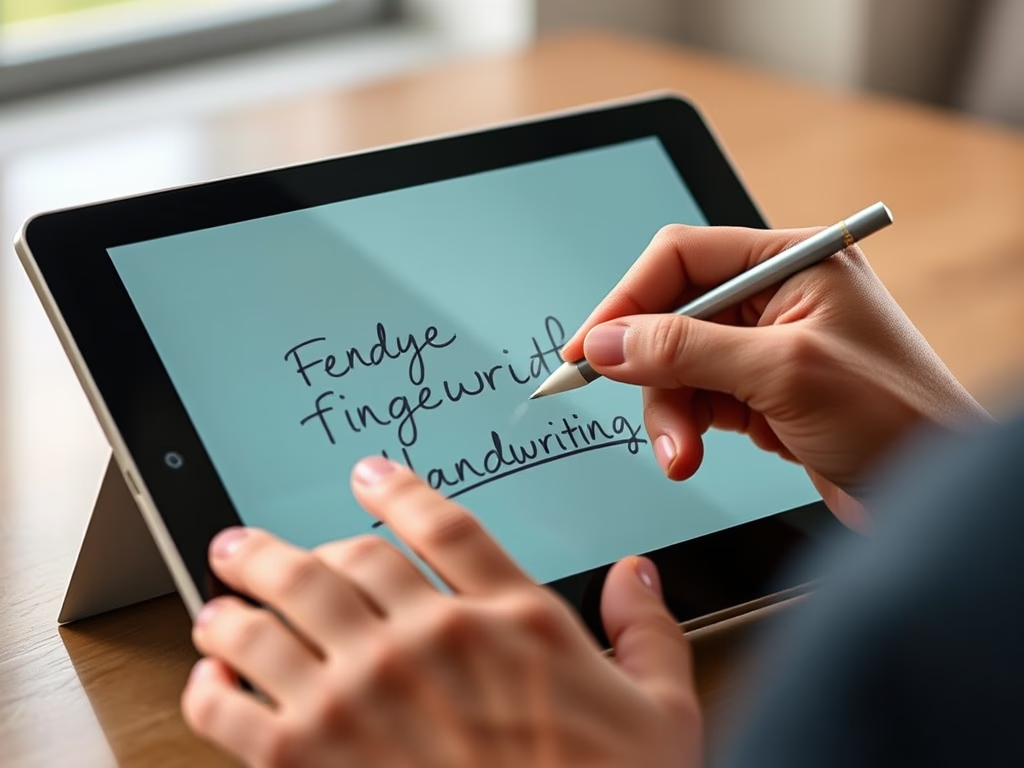
Date:
Enable Handwriting: Use Your Fingertip in Windows 11
Windows 11 allows users to enable or disable fingertip writing in the handwriting panel via the Settings app or the Registry Editor.…