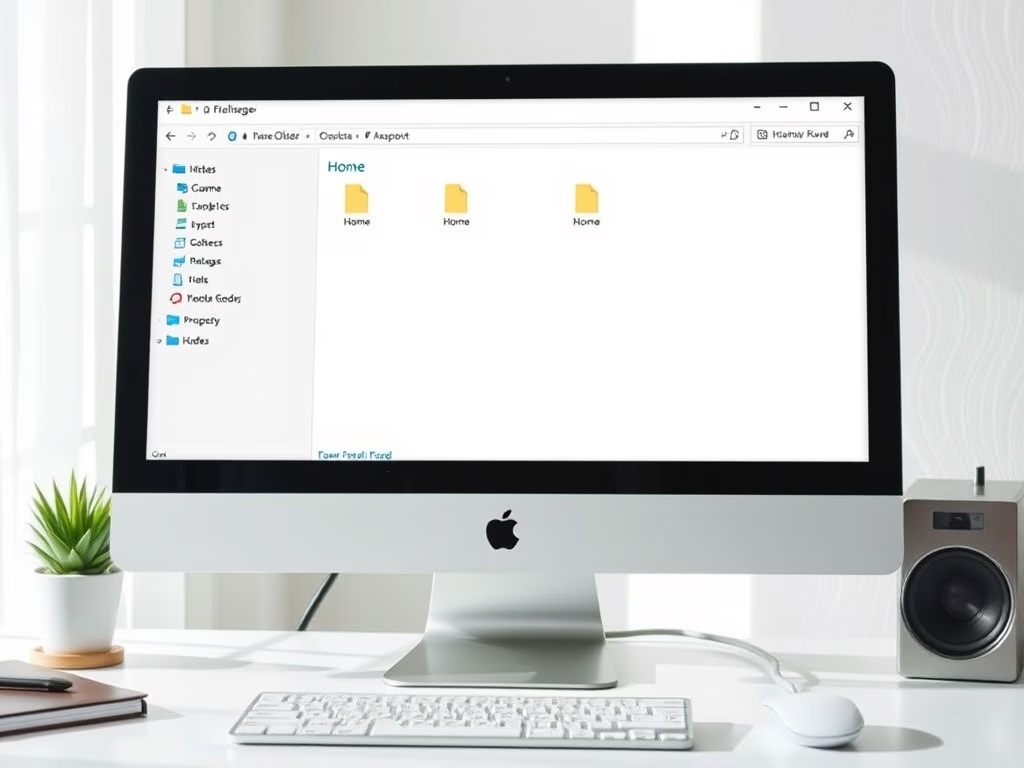
Author: Richard
-
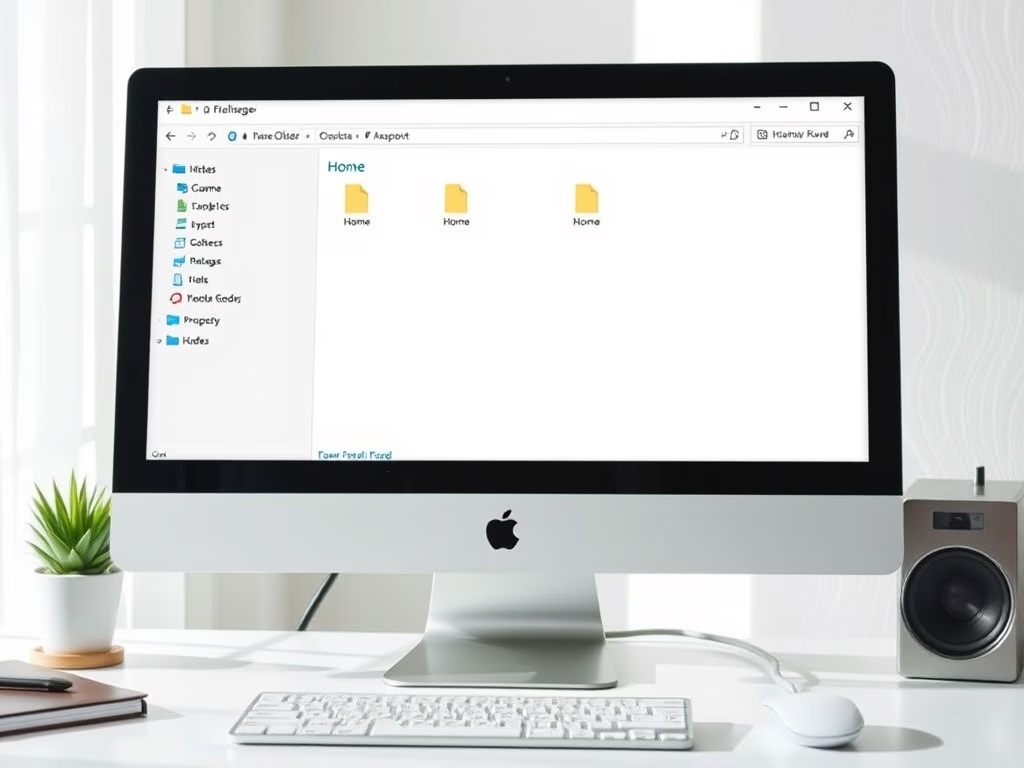
Date:
How to Remove the Home Folder from Windows 11 File Explorer
This guide outlines steps to hide or restore the Home folder in Windows 11’s File Explorer. Users can modify the Windows Registry…
-

Date:
How to Show Multiple Time Zones on Windows 11
This guide explains how to view multiple time zones on a Windows 11 PC. Users can add up to two extra clocks…
-
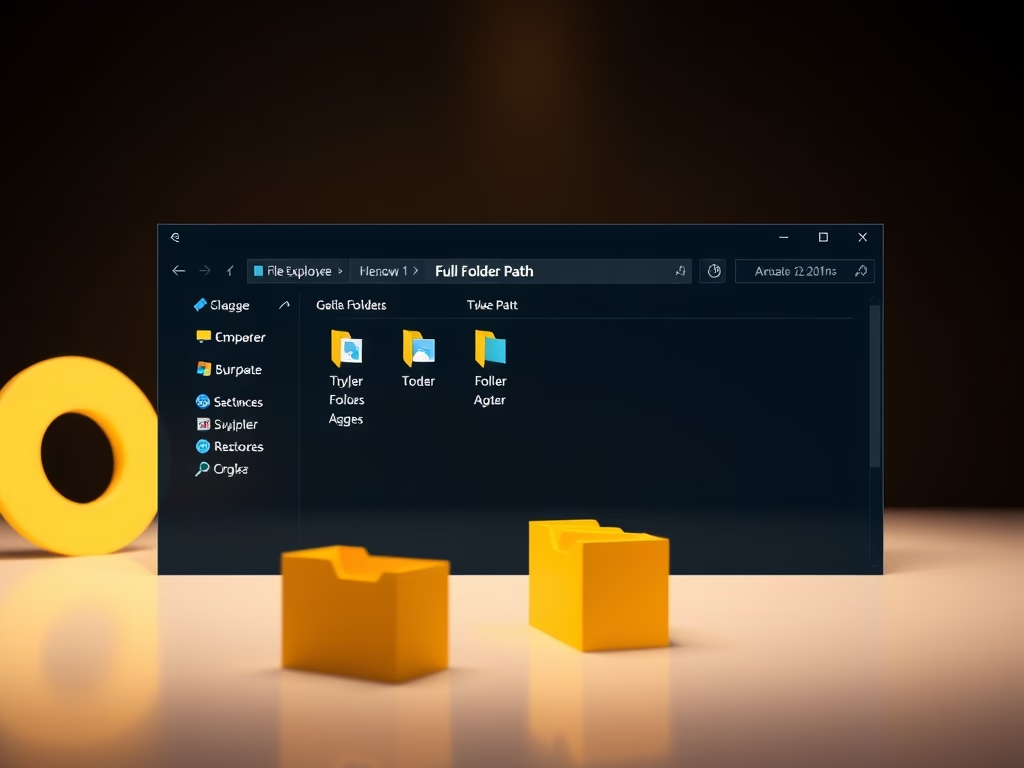
Date:
How to Show Full Folder Path in Windows 11 File Explorer
This guide explains how to display the full folder path in Windows 11 File Explorer for better navigation. Users can enable this…
-

Date:
How to Manage Advanced Camera Settings in Windows 11
Windows 11 offers updated camera settings allowing users to enhance video quality with effects and maintain privacy. Features include a Multi-app camera…
-
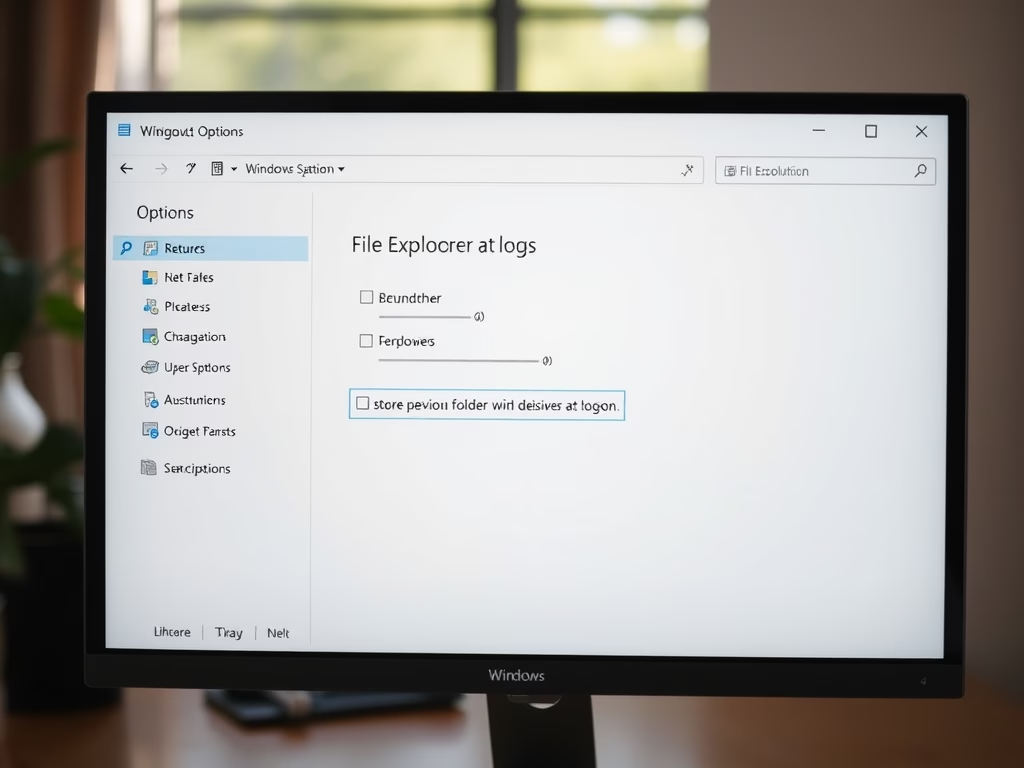
Date:
How to Restore File Explorer Windows When You Log In
Windows 11 offers a feature called “Restore previous folder windows at logon,” which reopens File Explorer windows as you left them after…
-
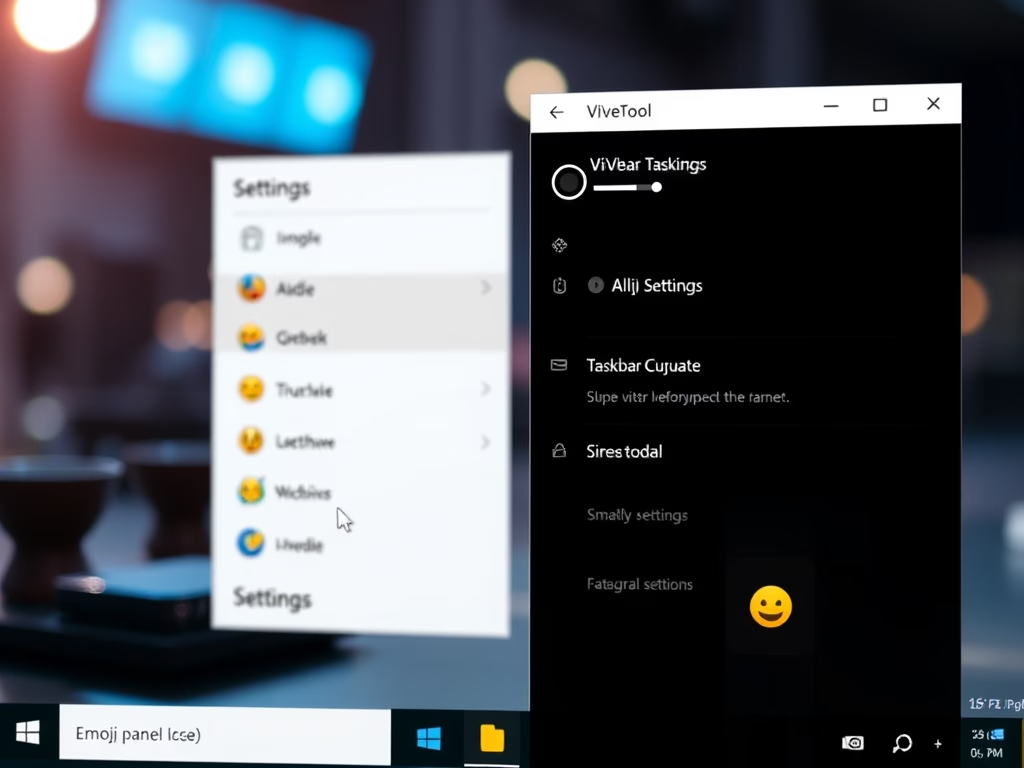
Date:
How to Show the Emoji Panel Icon on Your Windows 11 Taskbar
The Emoji panel on Windows 11 allows users to easily add emojis, symbols, and GIFs. To display the emoji icon on the…
-
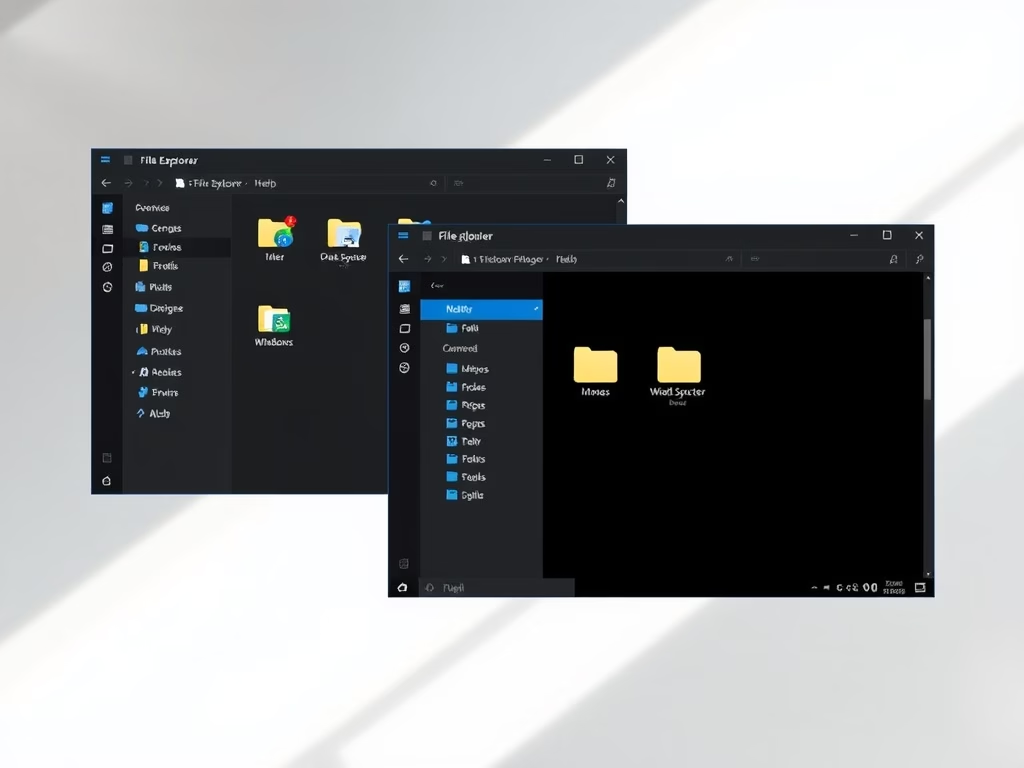
Date:
How to Make Each File Explorer Window Run Separately in Windows 11
Windows 11’s File Explorer can be set to run each window in a separate process, enhancing stability. This prevents all windows from…
-
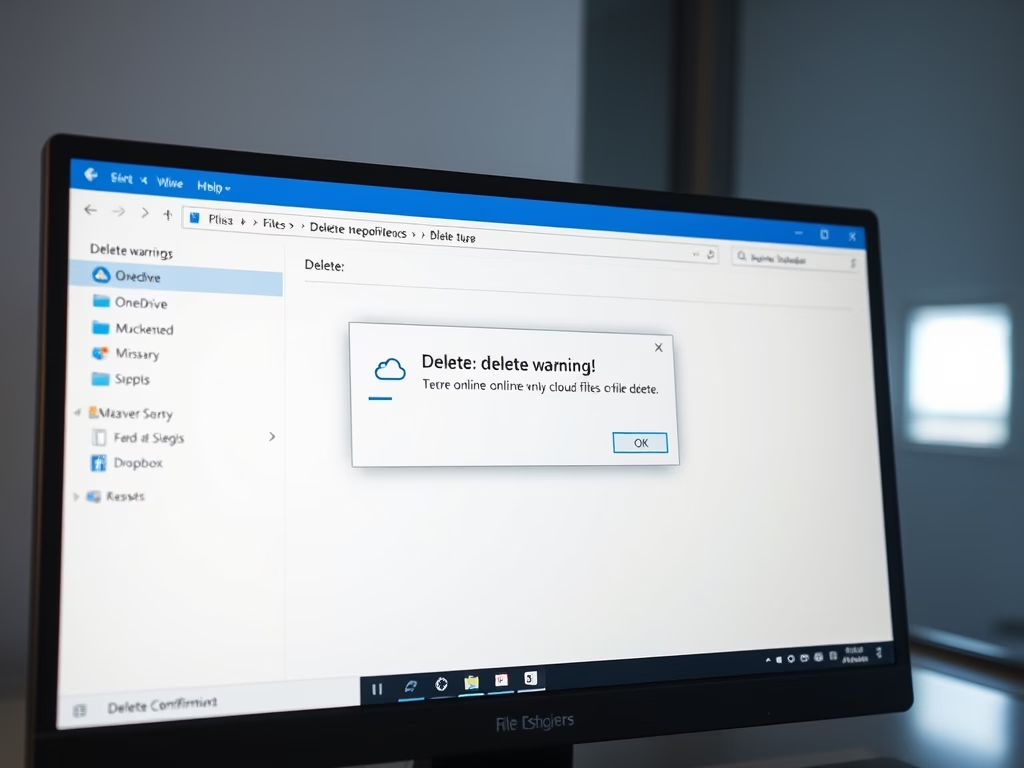
Date:
How to Turn On or Off Delete Warnings for Cloud Files in Windows 11
In Windows 11, when deleting online-only files from cloud services like OneDrive or Dropbox, a warning message appears to prevent accidental deletions.…
-
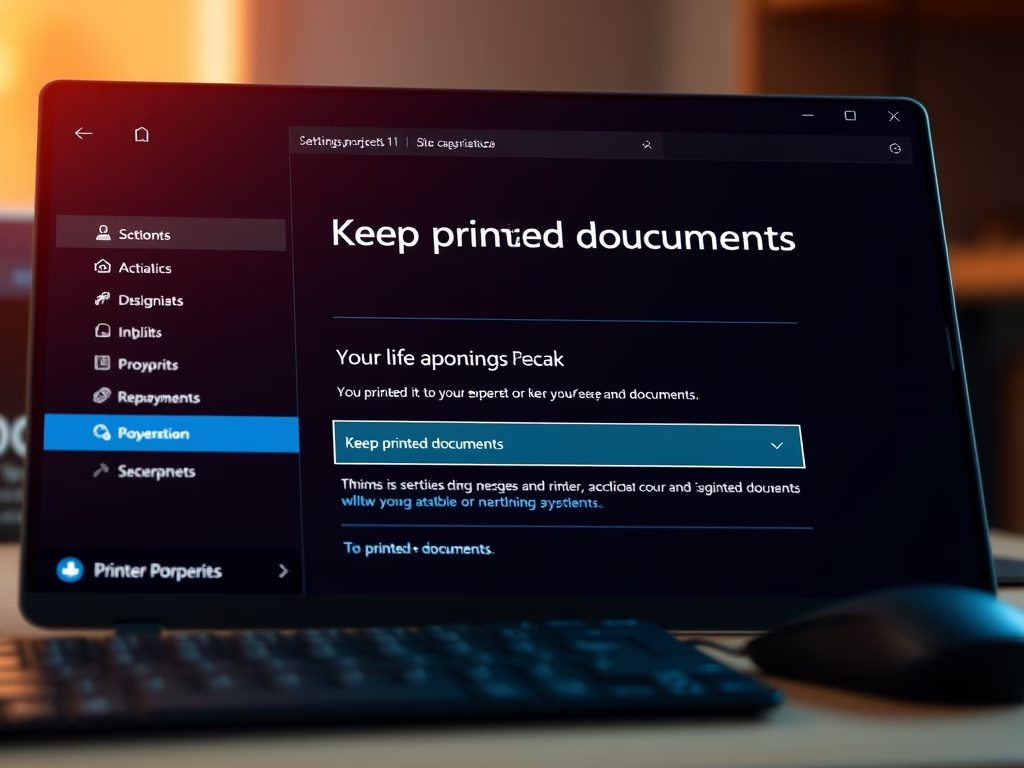
Date:
How to Keep Printed Documents in the Print Queue on Windows 11
Windows 11 allows users to keep printed documents in the printer queue by enabling the “Keep printed documents” option. This feature is…
-
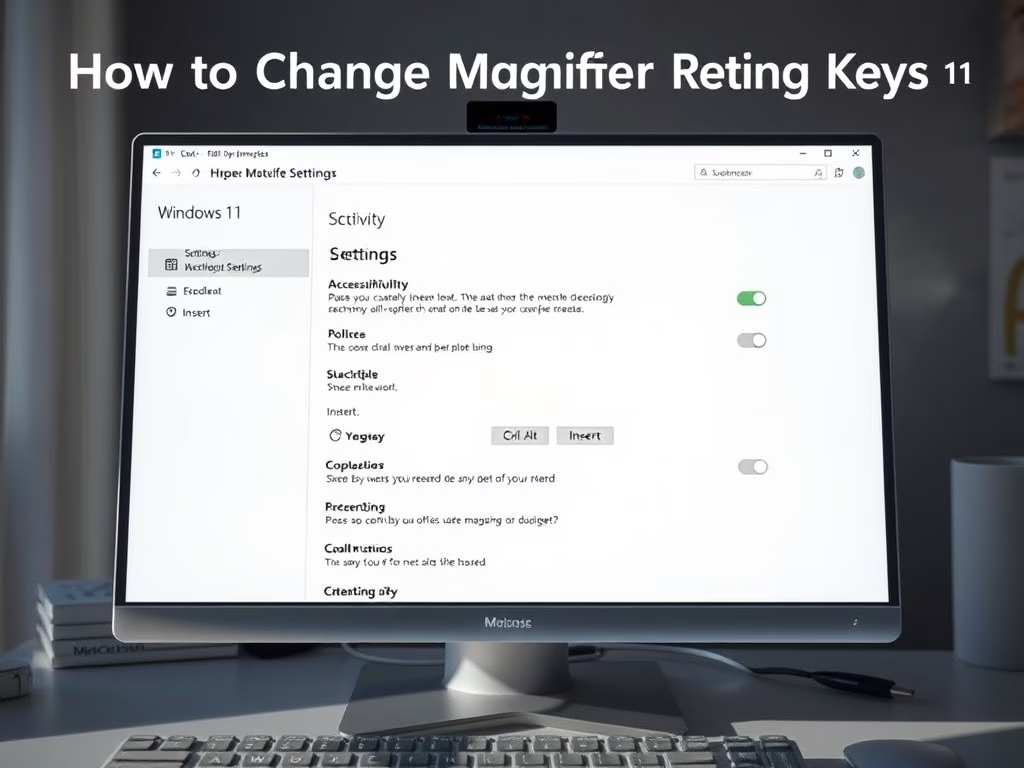
Date:
How to Change Magnifier Reading Keys in Windows 11
The Windows 11 Magnifier helps enhance on-screen visibility, allowing users to customize keyboard shortcuts for better accessibility. Users can change the default…